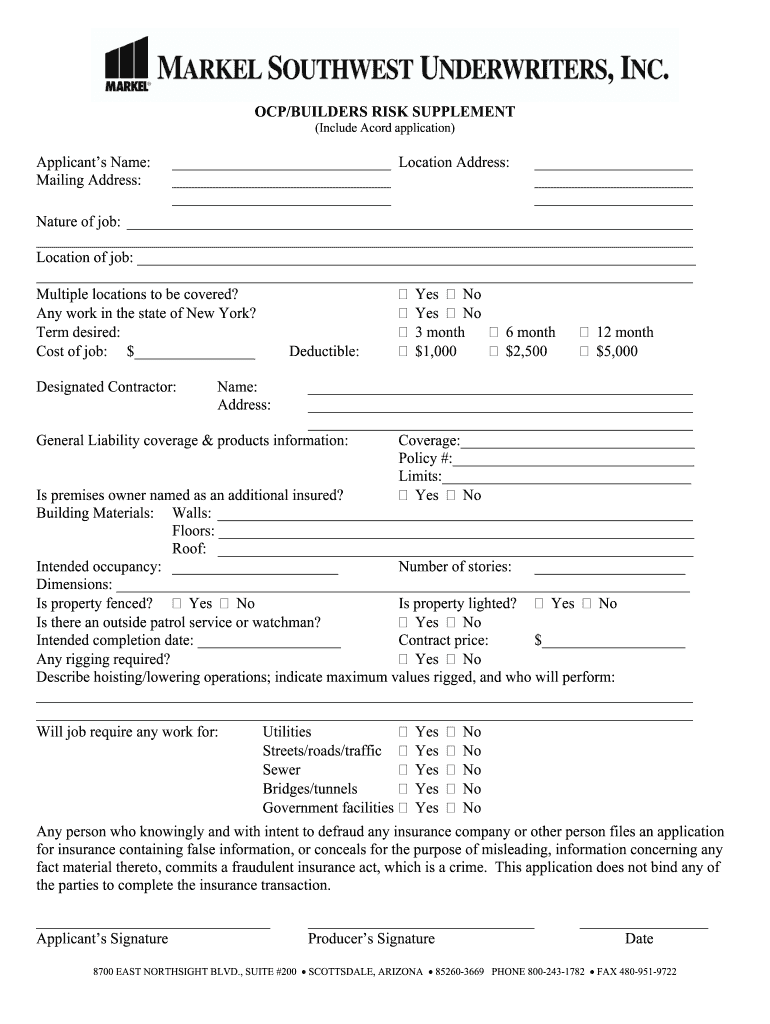
OCPBUILDERS RISK SUPPLEMENT Include Acord Application Form


What makes the ocpbuilders risk supplement include acord application form legal?
Executing any type of forms, including the ocpbuilders risk supplement include acord application form electronically appears like quite a straightforward action on the surface. Nevertheless, taking into account the subtleties of digital paperwork, different market-specific policies and compliances are often unintentionally overlooked or misinterpreted. Choose the best tool to make sure that your documents are stored secure and stick to respective globally accepted standards.
Consider airSlate SignNow, a cloud-based eSignature platform that enables you to fill out and certify papers legally and securely. Our platform keeps compliance with ESIGN and UETA, and eIDAS - global requirements that determine the legality of eSignatures. Besides, every single document completed with airSlate SignNow has a digital Audit Trail that can verify a person's identity and “intent” to certify a document.
All you need to do is to select the ocpbuilders risk supplement include acord application form, fill out the appropriate areas, include fillable fields (if necessary), and certify it without second guessing about whether or not your signed form is legally binding.
How to shield your ocpbuilders risk supplement include acord application form when finishing it online?
The data you share online if mismanaged, can be exposed or, what is worse, become the reason of legal persecutions. Before filling out a document and signing on the dotted line, you need to make sure that you're in a secure electronic environment. Use good passwords, avoid public Wi-Fi spots, and make the most of antivirus application. airSlate SignNow, from its side, will give you additional possibilities for shielding your information.
- It guarantees compliance with HIPAA (critical for the medical sector), SOC II Type 2, CCPA, and GDPR.
- The data transfers within our tool are backed up by 256-bit encryption.
- You can track back the history of your document down to the tiniest pieces of information with the Audit Trail.
- airSlate SignNow enables you to create a password for the paperwork you distribute to other people with two-factor authentication.
airSlate SignNow was created with user private information security in mind. Make the most of it and fill out your ocpbuilders risk supplement include acord application form securely.
Quick guide on how to complete ocpbuilders risk supplement include acord application
The optimal method to obtain and endorse OCPBUILDERS RISK SUPPLEMENT Include Acord Application
On a company-wide scale, ineffective workflows concerning paper approvals can take up a signNow amount of productive time. Signing papers such as OCPBUILDERS RISK SUPPLEMENT Include Acord Application is an inherent aspect of operations in any organization, which is why the effectiveness of every contract's lifecycle signNowly impacts the overall productivity of the business. With airSlate SignNow, endorsing your OCPBUILDERS RISK SUPPLEMENT Include Acord Application can be as straightforward and rapid as possible. This platform provides you with the latest version of nearly any document. Even better, you can sign it instantly without the necessity of downloading third-party software on your computer or producing any hard copies.
Steps to obtain and endorse your OCPBUILDERS RISK SUPPLEMENT Include Acord Application
- Explore our library by category or utilize the search box to locate the document you require.
- Examine the form preview by clicking on Learn more to confirm it’s the correct one.
- Press Get form to begin editing immediately.
- Fill out your form and include any necessary details using the toolbar.
- Once finished, click on the Sign tool to endorse your OCPBUILDERS RISK SUPPLEMENT Include Acord Application.
- Select the signature method that is most suitable for you: Draw, Create initials, or upload a picture of your handwritten signature.
- Click Done to finalize editing and move on to document-sharing options if necessary.
With airSlate SignNow, you have everything required to handle your documentation proficiently. You can locate, complete, modify, and even distribute your OCPBUILDERS RISK SUPPLEMENT Include Acord Application in a single tab with no trouble. Enhance your workflows by utilizing a singular, intelligent eSignature solution.
Create this form in 5 minutes or less
FAQs
-
How do I fill out an application form to open a bank account?
I want to believe that most banks nowadays have made the process of opening bank account, which used to be cumbersome, less cumbersome. All you need to do is to approach the bank, collect the form, and fill. However if you have any difficulty in filling it, you can always call on one of the banks rep to help you out.
-
How many application forms does a person need to fill out in his/her lifetime?
As many as you want to !
Create this form in 5 minutes!
How to create an eSignature for the ocpbuilders risk supplement include acord application
How to make an electronic signature for the Ocpbuilders Risk Supplement Include Acord Application online
How to create an electronic signature for your Ocpbuilders Risk Supplement Include Acord Application in Chrome
How to generate an electronic signature for signing the Ocpbuilders Risk Supplement Include Acord Application in Gmail
How to make an electronic signature for the Ocpbuilders Risk Supplement Include Acord Application straight from your smart phone
How to create an electronic signature for the Ocpbuilders Risk Supplement Include Acord Application on iOS
How to make an electronic signature for the Ocpbuilders Risk Supplement Include Acord Application on Android devices
People also ask
-
What is a builders risk form?
A builders risk form is an insurance policy designed specifically to protect construction projects from various risks. This form covers potential financial losses due to damages or theft during the building process. Utilizing a builders risk form ensures that your project remains secure, providing peace of mind throughout construction.
-
How do I complete a builders risk form using airSlate SignNow?
Completing a builders risk form with airSlate SignNow is straightforward. Simply upload your document, add any required fields for signatures or information, and send it to the relevant parties for eSignature. Our platform provides an intuitive interface to facilitate easy and efficient completion of your builders risk form.
-
What are the benefits of using airSlate SignNow for builders risk forms?
Using airSlate SignNow for builders risk forms offers several benefits, including increased efficiency and security. The platform allows for quick eSigning, reducing turnaround time signNowly. Additionally, your documents are securely stored and easily accessible, enabling better management of your construction contracts.
-
Are there any costs associated with using the builders risk form feature?
Yes, there may be associated costs depending on the pricing plan you choose with airSlate SignNow. However, our plans are designed to be cost-effective and provide great value for businesses needing to manage multiple builders risk forms. You can choose a plan that suits your needs and budget.
-
Can I integrate other tools with airSlate SignNow for managing builders risk forms?
Absolutely! airSlate SignNow offers integrations with various tools to enhance your workflow. You can easily connect with popular applications such as Google Drive, Dropbox, and CRM systems, streamlining the management of your builders risk form alongside other business processes.
-
Is it easy to access and track builders risk forms in airSlate SignNow?
Yes, airSlate SignNow provides user-friendly access and tracking features for your builders risk forms. You can monitor the status of your documents in real-time, receive notifications, and maintain a clear audit trail of all activities, ensuring complete transparency and control over your forms.
-
How does airSlate SignNow ensure the security of my builders risk forms?
airSlate SignNow prioritizes security by employing advanced encryption methods and secure cloud storage. Your builders risk forms are protected during transmission and while stored on our servers, ensuring only authorized individuals have access. This robust security framework safeguards sensitive information throughout the process.
Get more for OCPBUILDERS RISK SUPPLEMENT Include Acord Application
- Louisiana r 1055 form
- Certificate for dogs cats foxes raccoons or skunks to be imported into japan from non designated region form
- 470 4834 child care center licensing application and invoice form
- Svdp letterhead form
- Dance registration from fill online printable fillable form
- Partnership buy sell agreement template form
- Partnership buyout agreement template form
- Partnership checklist agreement template form
Find out other OCPBUILDERS RISK SUPPLEMENT Include Acord Application
- eSignature South Dakota Real Estate Lease Termination Letter Simple
- eSignature Tennessee Real Estate Cease And Desist Letter Myself
- How To eSignature New Mexico Sports Executive Summary Template
- Can I eSignature Utah Real Estate Operating Agreement
- eSignature Vermont Real Estate Warranty Deed Online
- eSignature Vermont Real Estate Operating Agreement Online
- eSignature Utah Real Estate Emergency Contact Form Safe
- eSignature Washington Real Estate Lease Agreement Form Mobile
- How Can I eSignature New York Sports Executive Summary Template
- eSignature Arkansas Courts LLC Operating Agreement Now
- How Do I eSignature Arizona Courts Moving Checklist
- eSignature Wyoming Real Estate Quitclaim Deed Myself
- eSignature Wyoming Real Estate Lease Agreement Template Online
- How Can I eSignature Delaware Courts Stock Certificate
- How Can I eSignature Georgia Courts Quitclaim Deed
- Help Me With eSignature Florida Courts Affidavit Of Heirship
- Electronic signature Alabama Banking RFP Online
- eSignature Iowa Courts Quitclaim Deed Now
- eSignature Kentucky Courts Moving Checklist Online
- eSignature Louisiana Courts Cease And Desist Letter Online