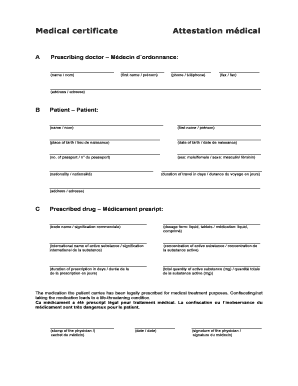
Medical Certificate Attestation Mdical Form


What is the Medical Certificate Attestation?
The medical certificate attestation is a formal process that verifies the authenticity of a medical certificate. This document is typically issued by a licensed medical professional and may be required for various purposes, including employment, travel, or legal matters. Attestation ensures that the certificate is recognized as valid by relevant authorities, which may include employers, governmental agencies, or educational institutions. The process involves confirming the identity of the issuing physician and the legitimacy of the medical information provided.
How to Obtain the Medical Certificate Attestation
Obtaining a medical certificate attestation involves several steps. First, you need to acquire a medical certificate from a qualified healthcare provider. Once you have the certificate, you may need to submit it to a designated authority for attestation. This could be a government office, a notary public, or a specialized agency that handles document verification. Be prepared to provide identification and possibly additional documentation to support your request. Processing times can vary, so it is advisable to check the specific requirements of the authority you are dealing with.
Steps to Complete the Medical Certificate Attestation
Completing the medical certificate attestation involves a series of straightforward steps:
- Obtain a medical certificate from a licensed physician.
- Gather necessary identification and supporting documents.
- Submit the medical certificate to the appropriate authority for verification.
- Pay any required fees associated with the attestation process.
- Receive the attested document, which may include a seal or signature from the authority.
Ensure that all information is accurate and that you follow any specific guidelines provided by the attesting authority to avoid delays.
Legal Use of the Medical Certificate Attestation
The legal use of a medical certificate attestation can vary depending on the context in which it is required. Common legal applications include proving fitness for work, validating medical claims, or complying with immigration requirements. In many cases, the attestation serves as a safeguard against fraud, ensuring that the medical information presented is credible and accepted by the relevant parties. It is essential to understand the legal implications of the attestation in your specific situation to ensure compliance with applicable laws and regulations.
Key Elements of the Medical Certificate Attestation
Several key elements are crucial for a valid medical certificate attestation:
- Signature of the Issuing Physician: The document must be signed by a licensed medical professional.
- Official Seal or Stamp: An official seal from the medical practice or hospital adds legitimacy.
- Date of Issue: The date when the certificate was issued should be clearly indicated.
- Details of the Patient: The patient's name and relevant medical information must be included.
- Attestation Statement: A statement confirming the authenticity of the certificate is often required.
These elements ensure that the attestation is recognized and accepted by authorities and organizations that require it.
Quick guide on how to complete medical certificate attestation mdical
Manage Medical Certificate Attestation Mdical seamlessly on any gadget
Digital document organization has gained traction among businesses and individuals alike. It offers an excellent environmentally friendly substitute for traditional printed and signed paperwork, allowing you to obtain the necessary form and secure it online. airSlate SignNow equips you with all the resources required to create, modify, and electronically sign your documents swiftly and without holdups. Manage Medical Certificate Attestation Mdical on any gadget using the airSlate SignNow Android or iOS applications and enhance any document-centric procedure today.
How to modify and eSign Medical Certificate Attestation Mdical effortlessly
- Find Medical Certificate Attestation Mdical and click Get Form to begin.
- Utilize the tools we offer to complete your document.
- Mark important sections of the documents or obscure sensitive details using tools that airSlate SignNow specifically provides for that purpose.
- Generate your eSignature with the Sign tool, which only takes seconds and carries the same legal validity as a conventional wet ink signature.
- Review all the information and click on the Done button to save your updates.
- Select your preferred method to share your form, whether by email, text message (SMS), invite link, or download it to your computer.
Say goodbye to lost or misplaced documents, tiring form hunts, or errors necessitating the printing of new document copies. airSlate SignNow meets your needs in document management in just a few clicks from any device you choose. Modify and eSign Medical Certificate Attestation Mdical to ensure exceptional communication at any point during the form preparation process with airSlate SignNow.
Create this form in 5 minutes or less
Create this form in 5 minutes!
How to create an eSignature for the medical certificate attestation mdical
How to create an electronic signature for a PDF online
How to create an electronic signature for a PDF in Google Chrome
How to create an e-signature for signing PDFs in Gmail
How to create an e-signature right from your smartphone
How to create an e-signature for a PDF on iOS
How to create an e-signature for a PDF on Android
People also ask
-
What is the form 10ia attested by medical authority?
The form 10ia attested by medical authority is a crucial document often needed for medical claims and insurance processes. This form ensures that the medical information provided is verified and accepted by relevant authorities. With airSlate SignNow, you can easily eSign and send this document securely without hassles.
-
How can I obtain a form 10ia attested by medical authority?
To obtain a form 10ia attested by medical authority, you typically need to visit a healthcare provider who can attest the form. Once you have the necessary information, you can use airSlate SignNow to digitally sign and submit it promptly. Our platform simplifies the process, making it quick and efficient.
-
Is there a cost associated with using airSlate SignNow for the form 10ia attested by medical authority?
Yes, there may be a cost associated with using airSlate SignNow, but we offer various pricing plans to suit different needs. Our pricing is designed to be cost-effective, especially for businesses that frequently handle documents like the form 10ia attested by medical authority. Check our pricing page for more details.
-
What features does airSlate SignNow offer for managing the form 10ia attested by medical authority?
airSlate SignNow offers robust features for managing the form 10ia attested by medical authority, including secure eSigning, document tracking, and templates for faster processing. Our platform allows users to customize forms and automate workflows to enhance efficiency. You'll find managing documents seamless and straightforward with our tools.
-
Can I integrate airSlate SignNow with other software to manage form 10ia attested by medical authority?
Absolutely! airSlate SignNow offers integrations with various software, allowing you to manage the form 10ia attested by medical authority alongside your existing tools. Whether you're using CRM systems or other documentation platforms, our integrations ensure that you maintain a smooth workflow.
-
What benefits does airSlate SignNow provide for handling the form 10ia attested by medical authority?
Using airSlate SignNow for handling the form 10ia attested by medical authority offers numerous benefits, including faster processing times, enhanced security, and reduced paper usage. Our platform also provides easy access to signed documents in the cloud, ensuring you can retrieve them anytime. Streamline your document management today with our solutions.
-
Is the form 10ia attested by medical authority legally binding when signed with airSlate SignNow?
Yes, the form 10ia attested by medical authority becomes legally binding once signed and completed through airSlate SignNow. Our electronic signatures comply with national and international laws, giving you peace of mind when managing essential documents. Rest assured that your signed forms are valid and enforceable.
Get more for Medical Certificate Attestation Mdical
Find out other Medical Certificate Attestation Mdical
- Sign Arkansas Construction Executive Summary Template Secure
- How To Sign Arkansas Construction Work Order
- Sign Colorado Construction Rental Lease Agreement Mobile
- Sign Maine Construction Business Letter Template Secure
- Can I Sign Louisiana Construction Letter Of Intent
- How Can I Sign Maryland Construction Business Plan Template
- Can I Sign Maryland Construction Quitclaim Deed
- Sign Minnesota Construction Business Plan Template Mobile
- Sign Construction PPT Mississippi Myself
- Sign North Carolina Construction Affidavit Of Heirship Later
- Sign Oregon Construction Emergency Contact Form Easy
- Sign Rhode Island Construction Business Plan Template Myself
- Sign Vermont Construction Rental Lease Agreement Safe
- Sign Utah Construction Cease And Desist Letter Computer
- Help Me With Sign Utah Construction Cease And Desist Letter
- Sign Wisconsin Construction Purchase Order Template Simple
- Sign Arkansas Doctors LLC Operating Agreement Free
- Sign California Doctors Lease Termination Letter Online
- Sign Iowa Doctors LLC Operating Agreement Online
- Sign Illinois Doctors Affidavit Of Heirship Secure