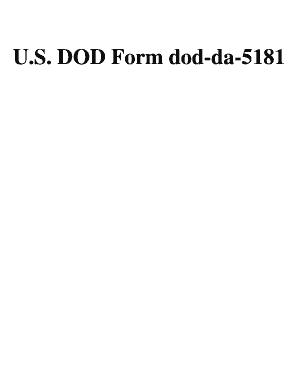
Da 5181 Form


What is the DA Form 5181
The DA Form 5181, also known as the "Record of Emergency Data," is a crucial document used by the United States Army. This form is designed to collect essential information regarding a service member's emergency contacts and beneficiaries. It plays a vital role in ensuring that the military can reach the appropriate individuals in case of an emergency involving the service member. The DA Form 5181 is particularly important for maintaining up-to-date records, which can affect benefits and entitlements for both the service member and their designated contacts.
How to Use the DA Form 5181
Using the DA Form 5181 involves several straightforward steps. First, the service member must accurately fill out personal information, including their name, Social Security number, and unit details. Next, they should provide information about emergency contacts, including their relationship to the service member and their contact details. It is crucial to ensure that the information is current and reflects any changes in personal circumstances. Once completed, the form should be submitted to the appropriate military personnel office for processing.
Steps to Complete the DA Form 5181
Completing the DA Form 5181 requires careful attention to detail. Here are the steps to follow:
- Gather necessary personal information, including your Social Security number and unit information.
- Identify and list emergency contacts, ensuring their contact details are accurate.
- Review the form for completeness and accuracy.
- Submit the completed form to your unit's administrative office.
Regularly updating this form is essential, especially after significant life events such as marriage, divorce, or changes in contact information.
Legal Use of the DA Form 5181
The DA Form 5181 is legally recognized within the military framework as a binding document that outlines a service member's emergency contacts. Its legal validity is upheld as long as the form is completed accurately and submitted through the appropriate channels. This ensures that the information is recorded and can be accessed quickly in emergencies. It is important to understand that inaccuracies or outdated information can lead to complications in emergency situations, potentially affecting the service member's benefits and the ability to contact the right individuals.
Who Issues the Form
The DA Form 5181 is issued by the United States Army. It is typically available through military administrative offices or online through official Army resources. Service members should consult their unit's administrative personnel for guidance on obtaining and submitting the form. Ensuring that the form is filled out correctly and submitted on time is essential for maintaining accurate emergency contact records.
Examples of Using the DA Form 5181
Examples of situations where the DA Form 5181 is utilized include:
- A service member is deployed and needs to ensure that their family is informed in case of an emergency.
- Updating emergency contact information after a change in marital status.
- Designating a new beneficiary for military benefits.
These examples highlight the importance of keeping the DA Form 5181 current, as it directly impacts the service member's ability to communicate effectively with their loved ones during emergencies.
Quick guide on how to complete da 5181
Handle Da 5181 effortlessly on any device
Digital document management has gained popularity among businesses and individuals alike. It presents an ideal eco-friendly option to traditional printed and signed documents, as you can easily access the correct form and securely store it online. airSlate SignNow equips you with all the resources necessary to create, modify, and electronically sign your documents quickly without delays. Manage Da 5181 on any device with the airSlate SignNow Android or iOS applications and enhance any document-based process today.
How to modify and electronically sign Da 5181 with ease
- Find Da 5181 and click Get Form to initiate.
- Use the available tools to complete your form.
- Mark important sections of the documents or redact sensitive information with tools specifically provided by airSlate SignNow.
- Generate your electronic signature using the Sign tool, which takes just seconds and holds the same legal validity as a conventional handwritten signature.
- Review the details and click the Done button to preserve your modifications.
- Select your preferred method for sharing your form, whether by email, text message (SMS), invitation link, or download it to your computer.
Eliminate concerns about lost or misfiled documents, frustrating form searches, or mistakes that necessitate printing new document copies. airSlate SignNow meets your document management needs in just a few clicks from any device you choose. Modify and electronically sign Da 5181 and maintain excellent communication at every step of the form preparation process with airSlate SignNow.
Create this form in 5 minutes or less
Create this form in 5 minutes!
How to create an eSignature for the da 5181
How to create an electronic signature for a PDF online
How to create an electronic signature for a PDF in Google Chrome
How to create an e-signature for signing PDFs in Gmail
How to create an e-signature right from your smartphone
How to create an e-signature for a PDF on iOS
How to create an e-signature for a PDF on Android
People also ask
-
What is the DA Form 5181 and how can it be used with airSlate SignNow?
The DA Form 5181 is a military form used for various administrative purposes. With airSlate SignNow, you can easily fill, sign, and eSign this form digitally, ensuring a smooth workflow and reduced paper handling, while maintaining compliance with military standards.
-
What features does airSlate SignNow offer for DA Form 5181 processing?
airSlate SignNow offers a range of features for processing the DA Form 5181, including intuitive form filling, electronic signatures, and document tracking. These features enhance efficiency, making it simpler to manage military forms and improving the overall documentation process.
-
Is there a free trial available for using airSlate SignNow with DA Form 5181?
Yes, airSlate SignNow offers a free trial that enables users to test the platform’s capabilities, including handling the DA Form 5181. This trial allows prospective customers to experience the easy eSigning and document management features without any financial commitment.
-
How does airSlate SignNow ensure the security of the DA Form 5181?
airSlate SignNow prioritizes security with industry-standard encryption and compliance measures, ensuring that all data, including the DA Form 5181, is protected. With secure storage and access controls, you can have peace of mind while managing sensitive military documents.
-
Can I integrate airSlate SignNow with other applications for managing DA Form 5181?
Absolutely! airSlate SignNow seamlessly integrates with various applications, enhancing your capability to manage the DA Form 5181. This integration supports smoother workflows and data transfer with platforms like Google Drive, Dropbox, and others.
-
What are the benefits of using airSlate SignNow for the DA Form 5181?
Using airSlate SignNow for the DA Form 5181 offers numerous benefits, such as faster processing times, reduced paperwork, and improved accuracy. Its user-friendly interface allows users to complete forms quickly, streamlining administrative tasks for military personnel.
-
What is the pricing structure for airSlate SignNow in relation to DA Form 5181 usage?
airSlate SignNow offers flexible pricing plans, accommodating businesses of all sizes looking to manage the DA Form 5181 efficiently. Whether you choose monthly or annual subscriptions, you can find a plan that meets your budget while accessing powerful document management tools.
Get more for Da 5181
Find out other Da 5181
- Can I eSign Hawaii Education PDF
- How To eSign Hawaii Education Document
- Can I eSign Hawaii Education Document
- How Can I eSign South Carolina Doctors PPT
- How Can I eSign Kansas Education Word
- How To eSign Kansas Education Document
- How Do I eSign Maine Education PPT
- Can I eSign Maine Education PPT
- How To eSign Massachusetts Education PDF
- How To eSign Minnesota Education PDF
- Can I eSign New Jersey Education Form
- How Can I eSign Oregon Construction Word
- How Do I eSign Rhode Island Construction PPT
- How Do I eSign Idaho Finance & Tax Accounting Form
- Can I eSign Illinois Finance & Tax Accounting Presentation
- How To eSign Wisconsin Education PDF
- Help Me With eSign Nebraska Finance & Tax Accounting PDF
- How To eSign North Carolina Finance & Tax Accounting Presentation
- How To eSign North Dakota Finance & Tax Accounting Presentation
- Help Me With eSign Alabama Healthcare / Medical PDF