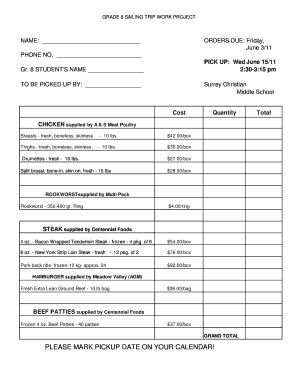
Meat Order Form Template


What is the meat order form template?
The meat order form template is a structured document designed to facilitate the ordering of meat products from suppliers. This template typically includes sections for the buyer's information, the types and quantities of meat being ordered, pricing details, and delivery instructions. It serves as a formal agreement between the buyer and the seller, ensuring clarity and accountability in the transaction. By using a standardized format, businesses can streamline their ordering process, reduce errors, and maintain accurate records.
How to use the meat order form template
Using the meat order form template involves several straightforward steps. First, download the template from a reliable source or create one based on your specific needs. Next, fill in the necessary details, including your contact information, the supplier's details, and the specific meat products you wish to order. Be sure to include quantities, cut types, and any special instructions. Once completed, review the form for accuracy before submitting it to the supplier, either electronically or in print.
Steps to complete the meat order form template
Completing the meat order form template requires careful attention to detail. Follow these steps for a successful submission:
- Download or access the meat order form template.
- Enter your name, address, and contact information at the top of the form.
- Fill in the supplier's name and contact details.
- List the meat products you wish to order, specifying the type, cut, and quantity for each item.
- Include any special instructions or preferences regarding the order.
- Review the completed form for accuracy and completeness.
- Submit the form to the supplier via your chosen method, ensuring you keep a copy for your records.
Legal use of the meat order form template
The meat order form template is legally binding when filled out and signed correctly. To ensure its legality, both parties must agree to the terms outlined in the document. It is essential to include accurate details and obtain the necessary signatures. Compliance with relevant laws, such as the Uniform Commercial Code (UCC), may also apply, particularly regarding the sale of goods. Utilizing a digital signing solution can enhance the security and legality of the document, ensuring that all parties are protected.
Key elements of the meat order form template
Several key elements must be included in the meat order form template to ensure its effectiveness and clarity:
- Buyer Information: Name, address, and contact details.
- Supplier Information: Name and contact details of the meat supplier.
- Order Details: A detailed list of meat products, including type, cut, quantity, and pricing.
- Delivery Instructions: Specific delivery requirements, including date and location.
- Payment Terms: Information on how payment will be made, including any deposits or payment schedules.
- Signatures: Spaces for both parties to sign and date the document, confirming their agreement.
Examples of using the meat order form template
The meat order form template can be utilized in various scenarios, such as:
- A restaurant ordering bulk meat supplies from a local butcher.
- A catering company placing an order for a specific event.
- A grocery store restocking its meat department.
- A food service provider sourcing specialty meats for a client.
Each of these examples highlights the versatility of the template in different business contexts, ensuring that the ordering process remains organized and efficient.
Quick guide on how to complete meat order form template 278211273
Complete Meat Order Form Template effortlessly on any gadget
Digital document management has gained traction among companies and individuals. It offers an ideal eco-friendly substitute to traditional printed and signed documents, as you can access the necessary form and securely keep it online. airSlate SignNow provides all the resources you require to create, modify, and eSign your documents swiftly without delays. Handle Meat Order Form Template on any device using airSlate SignNow Android or iOS applications and simplify any document-related process today.
How to alter and eSign Meat Order Form Template without any trouble
- Find Meat Order Form Template and click on Get Form to begin.
- Utilize the tools we offer to fill out your form.
- Emphasize important sections of the documents or redact sensitive information with tools that airSlate SignNow specifically provides for that purpose.
- Generate your signature using the Sign tool, which takes mere seconds and carries the same legal significance as a conventional wet ink signature.
- Review all the details and click on the Done button to save your changes.
- Choose how you want to send your form, via email, SMS, or an invite link, or download it to your computer.
Put aside concerns about lost or misplaced files, tedious form searching, or mistakes that necessitate printing new document copies. airSlate SignNow meets your document management needs in just a few clicks from any device you prefer. Alter and eSign Meat Order Form Template and ensure effective communication at any point of the form preparation process with airSlate SignNow.
Create this form in 5 minutes or less
Create this form in 5 minutes!
How to create an eSignature for the meat order form template 278211273
How to create an electronic signature for a PDF online
How to create an electronic signature for a PDF in Google Chrome
How to create an e-signature for signing PDFs in Gmail
How to create an e-signature right from your smartphone
How to create an e-signature for a PDF on iOS
How to create an e-signature for a PDF on Android
People also ask
-
What is a meat order form template?
A meat order form template is a structured document designed to streamline the process of ordering meat products. It enables businesses to easily collect customer orders, including details such as quantity, type of meat, and delivery instructions. Using a meat order form template can signNowly enhance order accuracy and customer satisfaction.
-
How do I customize the meat order form template?
Customizing the meat order form template is straightforward with airSlate SignNow. You can easily add your branding, adjust fields to meet your specific needs, and modify layout elements to ensure it aligns with your business requirements. This customization facilitates a seamless experience for both you and your customers.
-
Is the meat order form template suitable for all types of meat businesses?
Yes, the meat order form template is designed to cater to various types of meat businesses, including but not limited to butchers, meat retailers, and wholesalers. It can accommodate different meat products and ordering specifications, making it versatile for any meat-related enterprise. Utilizing this template can enhance operational efficiency across diverse meat business models.
-
What are the benefits of using the meat order form template?
Using the meat order form template offers numerous benefits such as increased order accuracy, improved efficiency, and convenience for customers. It allows for easy data collection and helps in tracking orders more effectively. Additionally, it enhances the overall professionalism of your meat business, which can lead to greater customer trust and loyalty.
-
Can I integrate the meat order form template with other software?
Absolutely! The meat order form template is designed to integrate seamlessly with various software solutions, including CRM systems, inventory management tools, and payment processors. This integration capability allows you to streamline your business operations and ensure a more cohesive workflow from order taking to fulfillment.
-
How does pricing work for the meat order form template?
Pricing for the meat order form template varies depending on the features and plans you choose with airSlate SignNow. We offer flexible pricing options to accommodate businesses of any size. You can explore different plans to find one that fits your budget while providing you with access to essential features like e-signature and document management.
-
Is the meat order form template easy to use for customers?
Yes, the meat order form template is designed with user-friendliness in mind. Customers can easily navigate the form to input their orders without confusion, making the purchasing process smooth and efficient. This ease of use helps enhance customer satisfaction, leading to repeat business.
Get more for Meat Order Form Template
Find out other Meat Order Form Template
- eSign Indiana Legal Rental Application Free
- How To eSign Indiana Legal Residential Lease Agreement
- eSign Iowa Legal Separation Agreement Easy
- How To eSign New Jersey Life Sciences LLC Operating Agreement
- eSign Tennessee Insurance Rental Lease Agreement Later
- eSign Texas Insurance Affidavit Of Heirship Myself
- Help Me With eSign Kentucky Legal Quitclaim Deed
- eSign Louisiana Legal Limited Power Of Attorney Online
- How Can I eSign Maine Legal NDA
- eSign Maryland Legal LLC Operating Agreement Safe
- Can I eSign Virginia Life Sciences Job Description Template
- eSign Massachusetts Legal Promissory Note Template Safe
- eSign West Virginia Life Sciences Agreement Later
- How To eSign Michigan Legal Living Will
- eSign Alabama Non-Profit Business Plan Template Easy
- eSign Mississippi Legal Last Will And Testament Secure
- eSign California Non-Profit Month To Month Lease Myself
- eSign Colorado Non-Profit POA Mobile
- How Can I eSign Missouri Legal RFP
- eSign Missouri Legal Living Will Computer