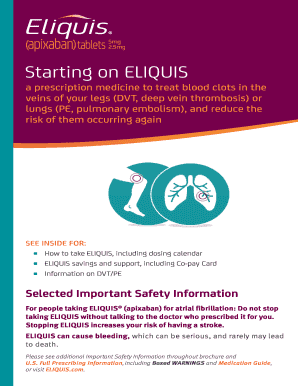
Starting on Form


What is the Starting On
The Starting On form is a critical document used in various contexts, often related to employment or contractual agreements. It serves as a declaration of intent to begin a specific process or relationship, such as employment, leasing, or service agreements. Understanding its purpose is essential for ensuring compliance with relevant regulations and for establishing clear expectations between parties involved.
How to use the Starting On
Using the Starting On form involves several straightforward steps. First, gather all necessary information, including personal details and specific terms related to the agreement. Next, fill out the form accurately, ensuring that all fields are completed as required. Once the form is filled, it can be signed electronically using a secure platform, ensuring that all parties have a legally binding document. It is crucial to review the completed form for accuracy before submission.
Steps to complete the Starting On
Completing the Starting On form can be broken down into a series of clear steps:
- Gather required information, such as names, addresses, and relevant dates.
- Read through the instructions carefully to understand any specific requirements.
- Fill in the form accurately, ensuring all necessary fields are completed.
- Review the form for any errors or omissions.
- Sign the form electronically, using a trusted eSignature solution.
- Submit the form as directed, whether online, by mail, or in person.
Legal use of the Starting On
The legal use of the Starting On form is governed by various regulations that ensure its validity. To be considered legally binding, the form must be completed in accordance with applicable laws, such as the ESIGN Act and UETA. These laws provide the framework for electronic signatures and documents, ensuring that they hold the same weight as traditional paper forms. It is essential to use a compliant eSignature platform to maintain the legal integrity of the document.
Key elements of the Starting On
Several key elements are crucial for the effective use of the Starting On form. These include:
- Identification of parties: Clearly state the names and contact information of all parties involved.
- Effective date: Specify the date when the agreement or process is set to begin.
- Terms and conditions: Outline any specific terms that govern the agreement.
- Signatures: Ensure that all parties provide their signatures to validate the document.
Examples of using the Starting On
The Starting On form can be utilized in various scenarios. Common examples include:
- Employment agreements, where it indicates the start date of employment.
- Lease agreements, specifying when a tenant will begin occupancy.
- Service contracts, detailing when services will commence.
Each of these examples highlights the importance of clearly defining the start of a relationship or obligation, ensuring all parties are aligned on expectations.
Quick guide on how to complete starting on
Complete Starting On effortlessly on any gadget
Digital document management has gained traction among companies and individuals. It offers an ideal eco-friendly substitute for traditional printed and signed papers, as you can obtain the necessary form and safely store it online. airSlate SignNow provides you with all the tools required to create, alter, and eSign your documents swiftly without delays. Manage Starting On on any gadget with airSlate SignNow Android or iOS applications and enhance any document-based workflow today.
How to alter and eSign Starting On effortlessly
- Obtain Starting On and click on Get Form to begin.
- Utilize the tools we offer to complete your document.
- Highlight important sections of your documents or redact sensitive information with tools that airSlate SignNow provides specifically for this purpose.
- Create your signature with the Sign feature, which takes mere seconds and carries the same legal validity as a conventional wet ink signature.
- Review all the details and click on the Done button to save your modifications.
- Choose how you wish to send your form, via email, text message (SMS), or invitation link, or download it to your computer.
Put an end to lost or misplaced documents, tedious form searches, or mistakes that necessitate printing new document copies. airSlate SignNow takes care of your document management needs in just a few clicks from your chosen device. Alter and eSign Starting On and ensure excellent communication at every stage of the form preparation process with airSlate SignNow.
Create this form in 5 minutes or less
Create this form in 5 minutes!
How to create an eSignature for the starting on
How to create an electronic signature for a PDF online
How to create an electronic signature for a PDF in Google Chrome
How to create an e-signature for signing PDFs in Gmail
How to create an e-signature right from your smartphone
How to create an e-signature for a PDF on iOS
How to create an e-signature for a PDF on Android
People also ask
-
What is airSlate SignNow, and how can it help my business?
airSlate SignNow is a cost-effective solution that empowers businesses to send and eSign documents efficiently. Starting On this platform allows you to streamline your document management processes and improve transaction speed, making it ideal for organizations of all sizes.
-
What pricing plans does airSlate SignNow offer?
airSlate SignNow offers various pricing plans designed to cater to different business needs. Starting On one of our plans gives you access to essential features and the flexibility to upgrade as your requirements grow.
-
What features are included in airSlate SignNow?
Starting On airSlate SignNow allows you to use features such as customizable templates, document tracking, and secure cloud storage. These tools enhance your document workflow efficiency and ensure you're managing your paperwork seamlessly.
-
Is there a free trial available for airSlate SignNow?
Yes, airSlate SignNow offers a free trial to potential users. Starting On your trial period, you can explore all features and benefits to ensure the platform meets your business needs before committing to a paid plan.
-
How does airSlate SignNow ensure document security?
Starting On airSlate SignNow provides multiple layers of security, including data encryption and compliance with industry standards. This ensures that your signed documents are safe and protected from unauthorized access.
-
Can I integrate airSlate SignNow with other applications?
Yes, integrating airSlate SignNow with other applications is straightforward and supports various tools. Starting On the platform allows seamless integration with CRMs, accounting software, and more, enhancing your overall workflow.
-
What are the benefits of using airSlate SignNow over traditional methods?
Starting On airSlate SignNow provides a modern solution that signNowly reduces the time and effort involved in document signing. Benefits include faster transactions, less paper usage, and the ability to manage documents from anywhere with internet access.
Get more for Starting On
- Civil case information statement o cis
- Divizyon dwa a form
- Pozwany do odpowiedzi na pozew form
- Revised form promulgated by 07012019 notice to the bar cn 10517ps korean
- County of venue form
- That is the plaintiff must file it with the form
- How to complete the civil case information statement cis spanish
- Sa vle di moun ki pote plent la dwe prezante li avk plent la epi akize a dwe form
Find out other Starting On
- How Do I Electronic signature South Carolina Advance Healthcare Directive
- eSignature Kentucky Applicant Appraisal Form Evaluation Later
- Electronic signature Colorado Client and Developer Agreement Later
- Electronic signature Nevada Affiliate Program Agreement Secure
- Can I Electronic signature Pennsylvania Co-Branding Agreement
- Can I Electronic signature South Dakota Engineering Proposal Template
- How Do I Electronic signature Arizona Proforma Invoice Template
- Electronic signature California Proforma Invoice Template Now
- Electronic signature New York Equipment Purchase Proposal Now
- How Do I Electronic signature New York Proforma Invoice Template
- How Can I Electronic signature Oklahoma Equipment Purchase Proposal
- Can I Electronic signature New Jersey Agreement
- How To Electronic signature Wisconsin Agreement
- Electronic signature Tennessee Agreement contract template Mobile
- How To Electronic signature Florida Basic rental agreement or residential lease
- Electronic signature California Business partnership agreement Myself
- Electronic signature Wisconsin Business associate agreement Computer
- eSignature Colorado Deed of Indemnity Template Safe
- Electronic signature New Mexico Credit agreement Mobile
- Help Me With Electronic signature New Mexico Credit agreement