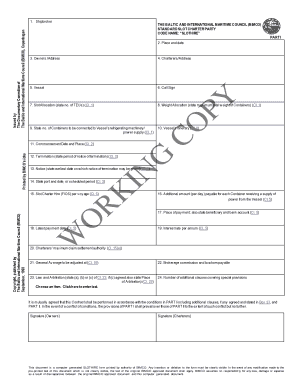
Slothire Form


What is the Slothire
The Slothire form is a specialized document used primarily in employment contexts, particularly for hiring and onboarding processes. It serves as a formal agreement between employers and employees, outlining the terms of employment, including job responsibilities, compensation, and other essential details. This form is crucial for ensuring that both parties have a clear understanding of their obligations and rights within the employment relationship.
How to use the Slothire
Using the Slothire form involves several straightforward steps. First, employers must fill out the required sections, providing accurate information about the job position and terms of employment. Next, the employee reviews the document to ensure all details align with their understanding of the role. Once both parties agree, they can sign the form electronically using a secure platform like signNow, ensuring that the document is legally binding and easily stored for future reference.
Steps to complete the Slothire
Completing the Slothire form involves a series of organized steps:
- Gather necessary information, including job details and employee data.
- Fill out the form accurately, ensuring all sections are completed.
- Review the document with the employee to confirm mutual understanding.
- Sign the form electronically using a trusted eSignature solution.
- Store the completed form securely for record-keeping purposes.
Legal use of the Slothire
The Slothire form is legally binding when completed and signed according to specific guidelines. To ensure its legality, both parties must provide their electronic signatures through a compliant eSignature platform. This process adheres to the ESIGN and UETA acts, which recognize electronic signatures as valid and enforceable in the United States, provided that certain conditions are met, such as the intent to sign and consent to use electronic records.
Key elements of the Slothire
Several key elements make up the Slothire form, which include:
- Job Title: The specific position being offered to the employee.
- Compensation: Details regarding salary, bonuses, and benefits.
- Employment Terms: Duration of employment, work hours, and conditions.
- Responsibilities: A clear outline of the employee's duties and expectations.
- Signatures: Both employer and employee must sign to validate the agreement.
Examples of using the Slothire
Examples of using the Slothire form can vary across different industries. For instance, a tech company may use it to onboard a software developer, detailing project responsibilities and salary. Similarly, a retail business might employ the Slothire to formalize the hiring of a sales associate, outlining work hours and commission structures. These examples illustrate the versatility of the Slothire in various employment scenarios.
Quick guide on how to complete slothire
Effortlessly Complete slothire on Any Device
Digital document management has become a trend among companies and individuals alike. It serves as an ideal environmentally friendly alternative to conventional printed and signed documents, enabling you to access the necessary form and securely save it online. airSlate SignNow provides all the resources required to create, modify, and electronically sign your documents quickly without any hold-ups. Handle slothire on any device using the airSlate SignNow apps for Android or iOS and streamline any document-driven process today.
How to Modify and eSign slothire with Ease
- Locate slothire and click on Get Form to begin.
- Utilize the tools we offer to complete your form.
- Select signNow parts of your documents or conceal sensitive information using tools specifically provided by airSlate SignNow for this task.
- Create your signature with the Sign feature, taking only seconds, which carries the same legal validity as a traditional wet ink signature.
- Review all the details and click on the Done button to save your changes.
- Decide how you want to share your form, via email, SMS, or invite link, or download it to your computer.
Say goodbye to lost or mislaid files, tedious form searches, or errors requiring the printing of new document copies. airSlate SignNow fulfills your document management needs in just a few clicks from any device you prefer. Modify and eSign slothire to ensure outstanding communication at every step of your form preparation process with airSlate SignNow.
Create this form in 5 minutes or less
Create this form in 5 minutes!
How to create an eSignature for the slothire
How to create an electronic signature for a PDF online
How to create an electronic signature for a PDF in Google Chrome
How to create an e-signature for signing PDFs in Gmail
How to create an e-signature right from your smartphone
How to create an e-signature for a PDF on iOS
How to create an e-signature for a PDF on Android
People also ask slothire
-
What is slothire and how does it work with airSlate SignNow?
Slothire refers to the streamlined hiring process facilitated by airSlate SignNow. It allows businesses to quickly send and eSign necessary documents for onboarding new employees, ensuring a smooth integration from day one. By utilizing slothire, you can eliminate paperwork delays and enhance the efficiency of your hiring workflow.
-
What are the pricing plans for using slothire with airSlate SignNow?
AirSlate SignNow offers various pricing plans tailored to businesses of all sizes incorporating slothire features. These plans are designed to provide cost-effective solutions, allowing you to pay for only the features you need. Check our website for detailed pricing information and find the right plan that suits your slothire needs.
-
What are the key benefits of using slothire through airSlate SignNow?
Using slothire with airSlate SignNow enhances operational efficiency, reduces turnaround time for document signing, and accelerates the hiring process. You benefit from a user-friendly interface that simplifies eSigning, thereby improving user experience for both you and your new hires. The outcome is a more productive workforce that is ready to contribute sooner.
-
Can I integrate slothire with other HR tools using airSlate SignNow?
Yes, airSlate SignNow supports integration with various HR tools to enhance the effectiveness of slothire. This allows you to seamlessly connect your existing HR platforms with airSlate SignNow for a cohesive workflow. With integrations, you can manage document sending and signing in one central place, simplifying your HR processes considerably.
-
Is it easy to set up and use slothire with airSlate SignNow?
Absolutely! Setting up slothire with airSlate SignNow is quick and straightforward. Our platform features intuitive navigation and guided workflows, enabling users to send and eSign documents without any technical expertise, ensuring that you can focus on what's important: finding the right talent.
-
What types of documents can I eSign when using slothire?
With slothire and airSlate SignNow, you can eSign a wide range of documents, including employment contracts, NDAs, and other essential HR forms. Our robust template library makes it easy to create and manage these documents efficiently. This versatility helps you handle all your hiring documentation needs in one place.
-
How secure is the slothire process with airSlate SignNow?
Security is a top priority for airSlate SignNow, especially when handling sensitive information involved in slothire. Our platform implements industry-standard encryption and secure authentication measures to ensure that all your documents and signers are protected. You can trust that your hiring data remains confidential and secure.
Get more for slothire
- Anne arundel ear nose ampamp throat patientpop form
- Authorization to releasedisclose information i
- Hirahara md frcsc form
- Hand washing checklist pdf form
- First physicians group new patient forms
- Enrollment card building trades welfare fund form
- Wellmark request for reimbursement form
- Nichq vanderbilt assessment follow up parent form
Find out other slothire
- Sign Tennessee Courts Residential Lease Agreement Online
- How Do I eSign Arkansas Charity LLC Operating Agreement
- eSign Colorado Charity LLC Operating Agreement Fast
- eSign Connecticut Charity Living Will Later
- How Can I Sign West Virginia Courts Quitclaim Deed
- Sign Courts Form Wisconsin Easy
- Sign Wyoming Courts LLC Operating Agreement Online
- How To Sign Wyoming Courts Quitclaim Deed
- eSign Vermont Business Operations Executive Summary Template Mobile
- eSign Vermont Business Operations Executive Summary Template Now
- eSign Virginia Business Operations Affidavit Of Heirship Mobile
- eSign Nebraska Charity LLC Operating Agreement Secure
- How Do I eSign Nevada Charity Lease Termination Letter
- eSign New Jersey Charity Resignation Letter Now
- eSign Alaska Construction Business Plan Template Mobile
- eSign Charity PPT North Carolina Now
- eSign New Mexico Charity Lease Agreement Form Secure
- eSign Charity PPT North Carolina Free
- eSign North Dakota Charity Rental Lease Agreement Now
- eSign Arkansas Construction Permission Slip Easy