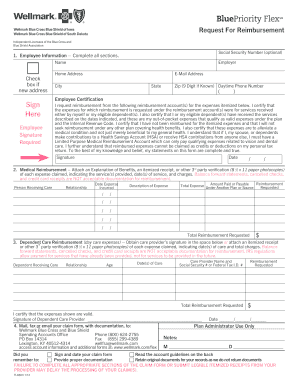
Wellmark Request for Reimbursement Form


What is the Wellmark Request For Reimbursement Form
The Wellmark Request For Reimbursement Form is a crucial document used by individuals seeking reimbursement for eligible medical expenses covered under their health insurance plan. This form allows policyholders to submit claims for costs incurred, ensuring they receive the financial support they are entitled to. It is specifically designed to facilitate the reimbursement process, making it easier for users to claim back funds for out-of-pocket expenses related to healthcare services.
How to use the Wellmark Request For Reimbursement Form
Using the Wellmark Request For Reimbursement Form involves several steps to ensure accurate submission. First, gather all necessary documentation, including receipts and any relevant medical records. Next, complete the form by providing essential information such as your policy number, the date of service, and the nature of the expenses. After filling out the form, review it for accuracy before submitting it to Wellmark for processing. This careful approach helps to expedite the reimbursement process and reduces the chances of delays.
Steps to complete the Wellmark Request For Reimbursement Form
Completing the Wellmark Request For Reimbursement Form requires attention to detail. Follow these steps:
- Collect all relevant receipts and documentation related to your medical expenses.
- Fill out your personal information, including your name, address, and policy number.
- Detail the services received, including dates and descriptions of each service.
- Attach copies of all receipts and any additional documents required.
- Sign and date the form to certify the accuracy of the information provided.
Once completed, submit the form according to the instructions provided by Wellmark, either online or via mail.
Required Documents
To successfully process the Wellmark Request For Reimbursement Form, certain documents must be included. These typically include:
- Itemized receipts for all medical expenses being claimed.
- Proof of payment, such as credit card statements or bank statements.
- Any relevant medical records that support the claim.
- Additional forms or documentation as specified by Wellmark for specific services.
Ensuring that all required documents are submitted can significantly enhance the likelihood of a smooth reimbursement process.
Form Submission Methods
The Wellmark Request For Reimbursement Form can be submitted through various methods to accommodate user preferences. Options typically include:
- Online submission through the Wellmark member portal, allowing for quick processing.
- Mailing the completed form and supporting documents to the designated Wellmark address.
- In-person submission at a local Wellmark office, if available.
Choosing the method that best suits your needs can help streamline the reimbursement process.
Legal use of the Wellmark Request For Reimbursement Form
The Wellmark Request For Reimbursement Form is legally binding when completed accurately and submitted according to the guidelines set forth by Wellmark. It is essential to provide truthful information, as any discrepancies or false claims may result in penalties or denial of reimbursement. Compliance with the terms of your health insurance policy is crucial to ensure that your claims are processed effectively and within legal parameters.
Quick guide on how to complete wellmark request for reimbursement form
Complete Wellmark Request For Reimbursement Form effortlessly on any device
Online document management has gained signNow traction among businesses and individuals. It offers an excellent environmentally friendly substitute to traditional printed and signed documents, as you can obtain the necessary form and securely store it in the cloud. airSlate SignNow equips you with all the tools required to create, modify, and electronically sign your documents swiftly without delays. Manage Wellmark Request For Reimbursement Form on any platform using airSlate SignNow's Android or iOS applications and streamline your document-related processes today.
The simplest way to modify and eSign Wellmark Request For Reimbursement Form seamlessly
- Locate Wellmark Request For Reimbursement Form and then click Get Form to begin.
- Utilize the tools we provide to fill out your document.
- Emphasize pertinent sections of the documents or obscure sensitive information with tools that airSlate SignNow offers specifically for that purpose.
- Generate your eSignature using the Sign tool, which takes moments and holds the same legal value as a conventional handwritten signature.
- Review all the details and then click the Done button to save your modifications.
- Choose how you wish to send your form, via email, SMS, invitation link, or download it to your computer.
Say goodbye to lost or mislaid files, tedious form searches, or errors that require reprinting new document versions. airSlate SignNow fulfills your document management requirements in just a few clicks from any device you prefer. Edit and eSign Wellmark Request For Reimbursement Form and ensure exceptional communication at every stage of your form preparation with airSlate SignNow.
Create this form in 5 minutes or less
Create this form in 5 minutes!
How to create an eSignature for the wellmark request for reimbursement form
How to make an electronic signature for a PDF in the online mode
How to make an electronic signature for a PDF in Chrome
The best way to create an eSignature for putting it on PDFs in Gmail
The way to make an electronic signature from your smart phone
The best way to generate an eSignature for a PDF on iOS devices
The way to make an electronic signature for a PDF file on Android OS
People also ask
-
What is the Wellmark Request For Reimbursement Form?
The Wellmark Request For Reimbursement Form is a document that allows policyholders to submit requests for reimbursement for eligible healthcare expenses. By using this form, you can streamline the reimbursement process and ensure that all necessary information is included to expedite approvals.
-
How do I fill out the Wellmark Request For Reimbursement Form using airSlate SignNow?
Filling out the Wellmark Request For Reimbursement Form with airSlate SignNow is straightforward. Just upload the form, fill in the required fields, and electronically sign it. Our platform offers a user-friendly interface to make the process quick and efficient.
-
Is there a cost to use the Wellmark Request For Reimbursement Form with airSlate SignNow?
While the Wellmark Request For Reimbursement Form itself is free to obtain, using airSlate SignNow comes with a nominal subscription fee. This cost covers access to our comprehensive suite of document management and eSignature features, which can save you time and effort.
-
What are the benefits of using airSlate SignNow for the Wellmark Request For Reimbursement Form?
Using airSlate SignNow for the Wellmark Request For Reimbursement Form offers numerous benefits, including faster processing times, secure storage, and easy sharing with appropriate parties. Additionally, our platform ensures that all submissions are compliant with legal standards for electronic documentation.
-
Can I integrate the Wellmark Request For Reimbursement Form with other software?
Yes, airSlate SignNow allows seamless integrations with various software applications and tools. This means you can easily connect your workflow for the Wellmark Request For Reimbursement Form with your existing systems to enhance productivity and efficiency.
-
What features does airSlate SignNow offer for electronic signatures on the Wellmark Request For Reimbursement Form?
airSlate SignNow provides a range of features for electronic signatures on the Wellmark Request For Reimbursement Form, including mobile signing, advanced authentication options, and legally binding eSignatures. These features ensure that your form is signed securely and without any hassles.
-
Is the Wellmark Request For Reimbursement Form secure on airSlate SignNow?
Absolutely! Security is a top priority at airSlate SignNow. The Wellmark Request For Reimbursement Form is protected by bank-level encryption, ensuring that all your sensitive information is safe and secure during the submission process.
Get more for Wellmark Request For Reimbursement Form
Find out other Wellmark Request For Reimbursement Form
- Help Me With Sign New Hampshire Non-Profit Presentation
- How To Sign Alaska Orthodontists Presentation
- Can I Sign South Dakota Non-Profit Word
- Can I Sign South Dakota Non-Profit Form
- How To Sign Delaware Orthodontists PPT
- How Can I Sign Massachusetts Plumbing Document
- How To Sign New Hampshire Plumbing PPT
- Can I Sign New Mexico Plumbing PDF
- How To Sign New Mexico Plumbing Document
- How To Sign New Mexico Plumbing Form
- Can I Sign New Mexico Plumbing Presentation
- How To Sign Wyoming Plumbing Form
- Help Me With Sign Idaho Real Estate PDF
- Help Me With Sign Idaho Real Estate PDF
- Can I Sign Idaho Real Estate PDF
- How To Sign Idaho Real Estate PDF
- How Do I Sign Hawaii Sports Presentation
- How Do I Sign Kentucky Sports Presentation
- Can I Sign North Carolina Orthodontists Presentation
- How Do I Sign Rhode Island Real Estate Form