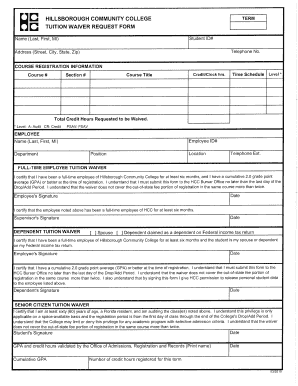
Waiver Defined Form


What is the HCC Tuition Waiver?
The HCC tuition waiver is a financial aid program designed to assist eligible students in covering the costs of tuition at Howard Community College (HCC) in Maryland. This waiver aims to make higher education more accessible by reducing the financial burden on students who meet specific criteria. It is important to understand the eligibility requirements and benefits associated with this waiver to maximize its advantages.
Eligibility Criteria for the HCC Tuition Waiver
To qualify for the HCC tuition waiver, students must meet certain eligibility criteria, which may include:
- Residency in Maryland
- Enrollment in a degree or certificate program at HCC
- Demonstrated financial need
- Completion of the Free Application for Federal Student Aid (FAFSA)
Each criterion is essential for ensuring that the waiver is awarded to those who genuinely require financial assistance to pursue their educational goals.
Steps to Complete the HCC Tuition Waiver Application
Completing the application for the HCC tuition waiver involves several key steps:
- Gather necessary documentation, including proof of residency and financial information.
- Complete the FAFSA to establish financial need.
- Fill out the HCC tuition waiver application form accurately.
- Submit the application by the designated deadline.
- Monitor application status and respond to any requests for additional information.
Following these steps carefully can help ensure a smooth application process and increase the likelihood of receiving the waiver.
Legal Use of the HCC Tuition Waiver
The HCC tuition waiver is governed by specific legal guidelines that dictate its use and distribution. Understanding these regulations is crucial for both students and educational institutions. The waiver must be used solely for tuition costs and cannot be applied to other fees or expenses. Additionally, students must adhere to any stipulations outlined in the waiver agreement to maintain eligibility.
Required Documents for the HCC Tuition Waiver
When applying for the HCC tuition waiver, students must provide several documents to support their application. These typically include:
- Proof of Maryland residency
- Financial documentation, such as tax returns or pay stubs
- Completed FAFSA confirmation
- Any additional forms specified by HCC
Ensuring that all required documents are submitted accurately and on time is essential for the successful processing of the waiver application.
Form Submission Methods for the HCC Tuition Waiver
Students can submit their HCC tuition waiver applications through various methods, including:
- Online submission via the HCC student portal
- Mailing the completed application to the financial aid office
- In-person submission at designated HCC locations
Choosing the appropriate submission method can help streamline the application process and ensure timely consideration of the waiver request.
Quick guide on how to complete waiver defined
Complete Waiver Defined effortlessly on any device
Managing documents online has become increasingly popular among businesses and individuals. It offers a perfect eco-friendly alternative to conventional printed and signed papers, as you can locate the right form and securely save it online. airSlate SignNow provides you with all the resources needed to create, edit, and electronically sign your documents swiftly without delays. Handle Waiver Defined on any platform using airSlate SignNow’s Android or iOS applications and enhance any document-related operations today.
The easiest way to alter and electronically sign Waiver Defined with ease
- Locate Waiver Defined and click on Get Form to begin.
- Utilize the tools we offer to complete your form.
- Emphasize pertinent sections of the documents or redact sensitive details with tools specifically designed for that purpose by airSlate SignNow.
- Create your signature using the Sign feature, which takes mere seconds and has the same legal validity as a traditional handwritten signature.
- Review the information and click on the Done button to save your changes.
- Select your preferred method of delivering your form, whether by email, text message (SMS), invitation link, or download it to your computer.
Forget about lost or misplaced papers, tedious form hunting, or errors that necessitate printing new document copies. airSlate SignNow meets your document management needs with just a few clicks from your preferred device. Modify and electronically sign Waiver Defined to ensure effective communication at every stage of the form preparation process with airSlate SignNow.
Create this form in 5 minutes or less
Create this form in 5 minutes!
How to create an eSignature for the waiver defined
How to create an electronic signature for a PDF online
How to create an electronic signature for a PDF in Google Chrome
How to create an e-signature for signing PDFs in Gmail
How to create an e-signature right from your smartphone
How to create an e-signature for a PDF on iOS
How to create an e-signature for a PDF on Android
People also ask
-
What is the HCC tuition waiver program?
The HCC tuition waiver program allows eligible students to receive tuition assistance for their education at HCC. This program can signNowly reduce the cost burden of college tuition, making higher education more accessible. Applying for the HCC tuition waiver is a straightforward process designed to support students in achieving their academic goals.
-
Who is eligible for the HCC tuition waiver?
Eligibility for the HCC tuition waiver typically includes criteria such as residency, income level, and enrollment status. Specific requirements may vary based on program guidelines, so it's important to review the official HCC resources or contact admissions for detailed eligibility information. The goal is to help deserving students make their education financially feasible.
-
How can I apply for the HCC tuition waiver?
Applying for the HCC tuition waiver involves completing a designated application form and providing necessary documentation, such as financial information. Students should visit the HCC financial aid office or website to access the application and learn more about the deadline and required materials. Be sure to apply early to maximize your chances of securing the waiver.
-
What benefits does the HCC tuition waiver offer?
The HCC tuition waiver provides students with the opportunity to signNowly reduce their education costs, allowing them to focus more on learning and less on financial stress. With this waiver, students can take advantage of various academic programs offered at HCC without the overwhelming burden of tuition fees. This creates a pathway for students from diverse backgrounds to achieve their educational aspirations.
-
Can the HCC tuition waiver be combined with other financial aid?
Yes, the HCC tuition waiver can often be combined with other forms of financial aid, such as grants and scholarships. This combination can maximize financial assistance and further reduce the overall cost of education. It's recommended to consult the HCC financial aid office for guidance on coordinating multiple funding sources effectively.
-
Does the HCC tuition waiver cover all expenses?
The HCC tuition waiver primarily covers tuition fees but may not cover additional costs such as textbooks, lab fees, or living expenses. Students should carefully review the terms of the waiver to understand its scope and plan accordingly for any additional costs. Assessing the complete financial picture is essential for successful budgeting.
-
How does the HCC tuition waiver impact my academic record?
Receiving the HCC tuition waiver does not adversely impact your academic record; it merely helps mitigate tuition costs. Students who benefit from the waiver are still expected to maintain satisfactory academic progress. This ensures that the waiver supports a student's educational journey without negatively affecting their academic standing.
Get more for Waiver Defined
Find out other Waiver Defined
- How To Integrate Sign in Banking
- How To Use Sign in Banking
- Help Me With Use Sign in Banking
- Can I Use Sign in Banking
- How Do I Install Sign in Banking
- How To Add Sign in Banking
- How Do I Add Sign in Banking
- How Can I Add Sign in Banking
- Can I Add Sign in Banking
- Help Me With Set Up Sign in Government
- How To Integrate eSign in Banking
- How To Use eSign in Banking
- How To Install eSign in Banking
- How To Add eSign in Banking
- How To Set Up eSign in Banking
- How To Save eSign in Banking
- How To Implement eSign in Banking
- How To Set Up eSign in Construction
- How To Integrate eSign in Doctors
- How To Use eSign in Doctors