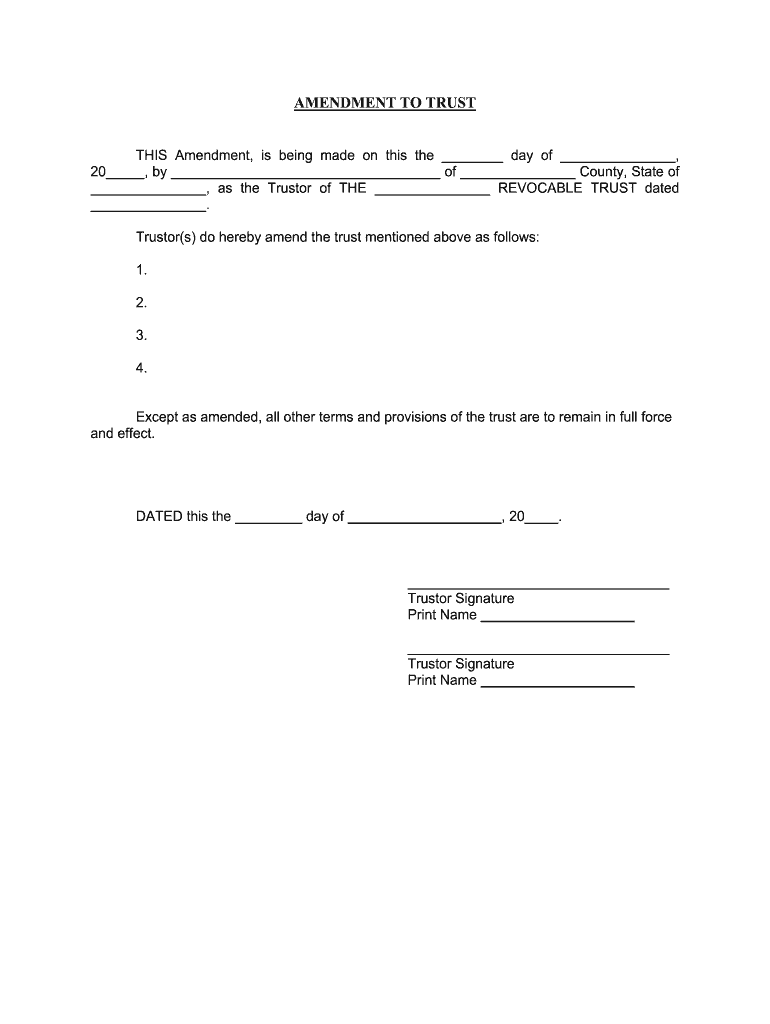
, as the Trustor of the REVOCABLE TRUST Dated Form


Understanding the amendment living form
The amendment living form is a crucial document for individuals looking to modify an existing revocable trust. This form allows the trustor to make changes to the trust's terms, beneficiaries, or management provisions. Understanding the purpose and function of this form is essential for ensuring that your estate planning reflects your current wishes and circumstances.
In the context of an Oregon living trust, the amendment living form serves to clarify and document any changes made to the trust. This may include adding or removing beneficiaries, changing the distribution of assets, or adjusting the trustee's powers. It is important to ensure that the changes comply with Oregon state laws governing trusts.
Steps to complete the amendment living form
Completing the amendment living form involves several important steps to ensure accuracy and compliance. Here is a straightforward guide:
- Review the existing trust: Before making any amendments, carefully read through the current trust document to understand its provisions.
- Identify the changes: Determine what specific changes you wish to make. This could involve altering beneficiary designations or modifying asset distribution.
- Fill out the form: Use clear and precise language to detail the amendments. Ensure all relevant sections are completed to avoid confusion.
- Sign and date the form: As the trustor, you must sign and date the amendment living form. This step is critical for the document's validity.
- Notarization: While not always required, having the document notarized can add an extra layer of authenticity and may be beneficial for future legal matters.
- Distribute copies: Provide copies of the amended trust to all relevant parties, including trustees and beneficiaries, to ensure everyone is informed of the changes.
Legal considerations for the amendment living form
When using the amendment living form, it is essential to adhere to legal requirements to ensure the changes are enforceable. In the United States, particularly in Oregon, the law requires that amendments to a living trust be made in writing and signed by the trustor. Additionally, the amendments must comply with the terms of the original trust document.
Failure to follow these legal guidelines can result in disputes or challenges to the trust's validity. It is advisable to consult with a legal professional specializing in estate planning to ensure that all amendments are executed correctly and in accordance with state laws.
Key elements of the amendment living form
The amendment living form should include several key elements to ensure its effectiveness:
- Trustor's information: Full name and address of the trustor must be clearly stated.
- Original trust details: Reference the original trust document, including the date it was created.
- Specific amendments: Clearly outline the changes being made, including any modifications to beneficiaries or asset distributions.
- Signatures: The trustor's signature is mandatory, and if applicable, the signatures of witnesses or a notary public should be included.
- Date of amendment: The date when the amendment is executed should be recorded to establish a timeline of changes.
Examples of using the amendment living form
Utilizing the amendment living form can vary based on individual circumstances. Here are a few examples:
- A trustor may wish to add a new beneficiary, such as a grandchild born after the original trust was established.
- A trustor may decide to remove a beneficiary who no longer aligns with their estate planning goals.
- Changes in financial circumstances may prompt a trustor to adjust the distribution of assets among existing beneficiaries.
Each of these scenarios highlights the importance of keeping the trust document current and reflective of the trustor's intentions.
Obtaining the amendment living form
The amendment living form can typically be obtained through various sources, including legal service providers, estate planning attorneys, or reputable online document preparation services. It is important to ensure that the form you are using is compliant with Oregon laws and tailored to your specific needs.
Many legal professionals offer templates or customizable forms that can be adapted to fit your situation. Additionally, reviewing state-specific resources can provide guidance on the necessary components and requirements for the amendment living form.
Quick guide on how to complete as the trustor of the revocable trust dated
Handle , As The Trustor Of THE REVOCABLE TRUST Dated seamlessly on any platform
Digital document management has become increasingly favored by organizations and individuals alike. It offers an ideal eco-friendly substitute to traditional printed and signed documents, allowing you to access the necessary forms and securely maintain them online. airSlate SignNow equips you with all the resources needed to create, modify, and electronically sign your documents swiftly without delays. Manage , As The Trustor Of THE REVOCABLE TRUST Dated on any platform with airSlate SignNow Android or iOS applications and simplify any document-related task today.
How to edit and electronically sign , As The Trustor Of THE REVOCABLE TRUST Dated effortlessly
- Find , As The Trustor Of THE REVOCABLE TRUST Dated and click Get Form to begin.
- Utilize the tools we offer to fill out your form.
- Emphasize important sections of the documents or obscure sensitive details with tools specifically provided by airSlate SignNow for that purpose.
- Create your signature using the Sign tool, which only takes seconds and holds the same legal validity as a conventional wet ink signature.
- Review all the information and click the Done button to save your changes.
- Choose how you want to deliver your form, whether by email, text message (SMS), invite link, or download it to your computer.
Say goodbye to lost or misplaced documents, tedious form searches, or errors that require printing new document copies. airSlate SignNow addresses your document management needs in just a few clicks from your preferred device. Modify and electronically sign , As The Trustor Of THE REVOCABLE TRUST Dated and ensure effective communication at every stage of your form preparation process with airSlate SignNow.
Create this form in 5 minutes or less
Create this form in 5 minutes!
How to create an eSignature for the as the trustor of the revocable trust dated
How to make an eSignature for the As The Trustor Of The Revocable Trust Dated in the online mode
How to generate an eSignature for the As The Trustor Of The Revocable Trust Dated in Chrome
How to make an eSignature for signing the As The Trustor Of The Revocable Trust Dated in Gmail
How to generate an eSignature for the As The Trustor Of The Revocable Trust Dated from your smartphone
How to create an electronic signature for the As The Trustor Of The Revocable Trust Dated on iOS devices
How to generate an eSignature for the As The Trustor Of The Revocable Trust Dated on Android OS
People also ask
-
What is an amendment living form?
An amendment living form is a document designed to modify, update, or change specific provisions in an existing legal agreement. It's essential for ensuring that all parties are informed about the changes being made. With airSlate SignNow, creating and managing an amendment living form is streamlined and straightforward, making it easier for businesses to stay compliant.
-
How can airSlate SignNow help me create an amendment living form?
airSlate SignNow provides a user-friendly platform that allows you to create, edit, and send an amendment living form seamlessly. Our templates and customization options ensure that your form meets all legal requirements specific to your situation. Plus, the eSignature feature makes it easy for all parties to sign off on amendments quickly.
-
What features are included with airSlate SignNow for managing amendment living forms?
AirSlate SignNow offers several features to enhance the management of your amendment living forms. These include customizable templates, secure eSignature options, real-time tracking of document status, and integrations with popular tools like Google Drive and Salesforce. These features simplify the workflow, ensuring efficiency and accuracy.
-
Is airSlate SignNow cost-effective for creating amendment living forms?
Yes, airSlate SignNow is a cost-effective solution for creating amendment living forms. We offer flexible pricing plans that cater to businesses of all sizes, ensuring that everyone can benefit from our document management solutions. By reducing the time and cost associated with manual paperwork, you can save signNowly on administrative expenses.
-
Can I integrate airSlate SignNow with other tools for my amendment living forms?
Absolutely! AirSlate SignNow supports a variety of integrations with tools such as Google Workspace, Microsoft Office, and CRM systems. This ensures that you can easily import data and manage your amendment living forms alongside other business processes, creating a seamless workflow experience for your team.
-
How does eSigning work for amendment living forms with airSlate SignNow?
ESigning with airSlate SignNow is simple and secure for amendment living forms. You can send the document to multiple parties via email, where they can sign electronically from any device. This not only speeds up the process but also ensures that all signatures are encrypted and compliant with eSignature laws.
-
What benefits do I gain from using airSlate SignNow for an amendment living form?
Using airSlate SignNow for an amendment living form offers several benefits, including increased efficiency in document handling, enhanced security features, and a user-friendly interface. You can also track document statuses in real-time and automate reminders for signatures, which signNowly reduces administrative bottlenecks and improves overall productivity.
Get more for , As The Trustor Of THE REVOCABLE TRUST Dated
- Tsa 403b policy loan request form bis
- Scsg form 20 66 rev 20141109 sg sc
- Building inspection request form county of maui department of
- City of royal oak car show in the park form
- Connecticut state department of education school nurse competency evaluation summary school nurse school school year following form
- Electrical permit application ogemaw county ogemawcountymi form
- Michigan win loss statement form
- Pinnacle pain medicine registration form please print todays date primary care physician patient information patients last name
Find out other , As The Trustor Of THE REVOCABLE TRUST Dated
- eSignature Illinois House rental agreement Free
- How To eSignature Indiana House rental agreement
- Can I eSignature Minnesota House rental lease agreement
- eSignature Missouri Landlord lease agreement Fast
- eSignature Utah Landlord lease agreement Simple
- eSignature West Virginia Landlord lease agreement Easy
- How Do I eSignature Idaho Landlord tenant lease agreement
- eSignature Washington Landlord tenant lease agreement Free
- eSignature Wisconsin Landlord tenant lease agreement Online
- eSignature Wyoming Landlord tenant lease agreement Online
- How Can I eSignature Oregon lease agreement
- eSignature Washington Lease agreement form Easy
- eSignature Alaska Lease agreement template Online
- eSignature Alaska Lease agreement template Later
- eSignature Massachusetts Lease agreement template Myself
- Can I eSignature Arizona Loan agreement
- eSignature Florida Loan agreement Online
- eSignature Florida Month to month lease agreement Later
- Can I eSignature Nevada Non-disclosure agreement PDF
- eSignature New Mexico Non-disclosure agreement PDF Online