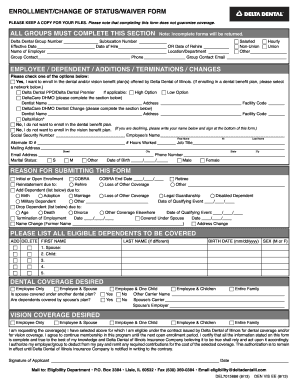
EnrollmentChange of StatusWaiver Form Delta Dental


What is the Enrollment Change of Status Waiver Form Delta Dental
The Enrollment Change of Status Waiver Form Delta Dental is a crucial document used by individuals to request changes in their dental insurance coverage. This form is specifically designed for members of Delta Dental who may experience life events that affect their eligibility or need for dental benefits. Such events can include marriage, divorce, the birth of a child, or changes in employment status. By submitting this form, members can ensure that their dental coverage aligns with their current circumstances, allowing for necessary adjustments to their benefits.
How to Use the Enrollment Change of Status Waiver Form Delta Dental
Using the Enrollment Change of Status Waiver Form Delta Dental involves several straightforward steps. First, gather all relevant personal information, including your member ID, contact details, and specifics about the change in status. Next, accurately fill out the form, ensuring that all required fields are completed. After filling out the form, review it for accuracy before submission. Finally, submit the form according to the instructions provided, which may include online submission, mailing, or delivering it in person to your local Delta Dental office.
Steps to Complete the Enrollment Change of Status Waiver Form Delta Dental
Completing the Enrollment Change of Status Waiver Form Delta Dental requires careful attention to detail. Follow these steps for a successful submission:
- Obtain the form from Delta Dental's website or your member portal.
- Fill in your personal information, including your full name, member ID, and contact information.
- Specify the nature of your status change, providing relevant details such as dates and circumstances.
- Sign and date the form to validate your request.
- Submit the form via your chosen method, ensuring you keep a copy for your records.
Legal Use of the Enrollment Change of Status Waiver Form Delta Dental
The Enrollment Change of Status Waiver Form Delta Dental is legally binding when completed and submitted correctly. It is essential to adhere to the guidelines set forth by Delta Dental to ensure that your request is processed without issues. The form must be signed by the member, and any supporting documentation related to the change in status should be included. Compliance with these requirements helps protect your rights and ensures that your dental coverage is adjusted according to your current needs.
Key Elements of the Enrollment Change of Status Waiver Form Delta Dental
Several key elements must be included in the Enrollment Change of Status Waiver Form Delta Dental to ensure its validity and effectiveness. These elements include:
- Your personal information, including full name and member ID.
- A clear description of the status change you are reporting.
- The date of the change and any relevant supporting documentation.
- Your signature and the date of submission.
Including all these elements is crucial for the successful processing of your request.
Eligibility Criteria for the Enrollment Change of Status Waiver Form Delta Dental
To be eligible to use the Enrollment Change of Status Waiver Form Delta Dental, members must meet specific criteria. Generally, eligibility includes being an active member of Delta Dental and experiencing a qualifying life event that necessitates a change in coverage. Examples of qualifying events include marriage, divorce, the birth or adoption of a child, or a change in employment status. It is important to review these criteria carefully to ensure that your request meets the necessary conditions for approval.
Quick guide on how to complete enrollmentchange of statuswaiver form delta dental
Easily prepare EnrollmentChange Of StatusWaiver Form Delta Dental on any device
Digital document management has become increasingly popular among businesses and individuals. It serves as an ideal environmentally-friendly alternative to traditional printed and signed documents, allowing you to obtain the correct forms and securely store them online. airSlate SignNow equips you with all the necessary tools to quickly create, modify, and electronically sign your documents, eliminating delays. Work with EnrollmentChange Of StatusWaiver Form Delta Dental on any platform using airSlate SignNow's Android or iOS applications and enhance any document-centric process today.
Effortlessly edit and electronically sign EnrollmentChange Of StatusWaiver Form Delta Dental
- Find EnrollmentChange Of StatusWaiver Form Delta Dental and click on Get Form to begin.
- Use the tools provided to fill out your document.
- Select relevant sections of your documents or obscure sensitive information with tools that airSlate SignNow specifically offers for that purpose.
- Create your signature using the Sign tool, which takes mere seconds and has the same legal validity as a conventional ink signature.
- Review all the information and click on the Done button to save your changes.
- Decide how you want to share your form: through email, SMS, an invitation link, or download it to your computer.
Say goodbye to lost or misplaced documents, time-consuming form searches, or mistakes that require printing new copies. airSlate SignNow meets your document management needs in just a few clicks from any device you choose. Modify and electronically sign EnrollmentChange Of StatusWaiver Form Delta Dental and ensure excellent communication throughout the document preparation process with airSlate SignNow.
Create this form in 5 minutes or less
Create this form in 5 minutes!
How to create an eSignature for the enrollmentchange of statuswaiver form delta dental
How to create an electronic signature for a PDF online
How to create an electronic signature for a PDF in Google Chrome
How to create an e-signature for signing PDFs in Gmail
How to create an e-signature right from your smartphone
How to create an e-signature for a PDF on iOS
How to create an e-signature for a PDF on Android
People also ask
-
What is the Enrollment Change Of Status Waiver Form Delta Dental?
The Enrollment Change Of Status Waiver Form Delta Dental is a document that allows members to make changes to their dental insurance enrollment status. This form ensures that any life events, such as marriage or employment changes, are reflected in your insurance coverage. By submitting this waiver form, you can maintain continuous access to dental services.
-
How can I obtain the Enrollment Change Of Status Waiver Form Delta Dental?
You can easily obtain the Enrollment Change Of Status Waiver Form Delta Dental by visiting the Delta Dental website or contacting their customer service. The form is often downloadable in PDF format, making it simple to fill out and submit. Additionally, you can use airSlate SignNow to eSign the document for a faster processing time.
-
What benefits does the Enrollment Change Of Status Waiver Form offer?
The Enrollment Change Of Status Waiver Form Delta Dental provides several benefits, including correcting your dental coverage promptly after a qualifying event. This helps ensure that there are no gaps in your coverage and that you can access necessary dental services without delay. Completing this form accurately can also prevent future issues with claims.
-
Is there a fee associated with the Enrollment Change Of Status Waiver Form Delta Dental?
Typically, there is no fee associated with submitting the Enrollment Change Of Status Waiver Form Delta Dental. However, it's always best to check the specific guidelines outlined by Delta Dental or your employer's plan. Using airSlate SignNow can help streamline this process at no additional cost.
-
How long does it take to process the Enrollment Change Of Status Waiver Form Delta Dental?
Processing times for the Enrollment Change Of Status Waiver Form Delta Dental may vary, but it usually takes a few business days to a couple of weeks. Once submitted, you can track the status of your form through your Delta Dental account. To expedite the process, consider using airSlate SignNow for electronic submissions.
-
Can I use airSlate SignNow to complete the Enrollment Change Of Status Waiver Form Delta Dental?
Yes, you can use airSlate SignNow to complete and eSign the Enrollment Change Of Status Waiver Form Delta Dental. The platform ensures a secure and efficient way to process your documents, saving you time and effort. With its user-friendly interface, you can easily fill out the form and send it directly to Delta Dental.
-
What information is required to complete the Enrollment Change Of Status Waiver Form Delta Dental?
To complete the Enrollment Change Of Status Waiver Form Delta Dental, you will need to provide personal information such as your name, policy number, and details about the qualifying event. Additionally, supporting documentation may be required depending on the nature of the change. Be sure to check the form for specific requirements.
Get more for EnrollmentChange Of StatusWaiver Form Delta Dental
- Free proxy form upcounsel
- Proposed form eta 790a agricultural clearance order
- Agreement of adult child not to contest will of parent form
- Georgia domestic relations forms
- Absolute release with covenantsfree legal forms
- Real estate purchase contract for unimproved property legal form
- Secrecy non disclosure ampamp confidentiality agreement form
- Model release form for minors pet shop itajai
Find out other EnrollmentChange Of StatusWaiver Form Delta Dental
- How Can I eSignature Colorado Insurance Presentation
- Help Me With eSignature Georgia Insurance Form
- How Do I eSignature Kansas Insurance Word
- How Do I eSignature Washington Insurance Form
- How Do I eSignature Alaska Life Sciences Presentation
- Help Me With eSignature Iowa Life Sciences Presentation
- How Can I eSignature Michigan Life Sciences Word
- Can I eSignature New Jersey Life Sciences Presentation
- How Can I eSignature Louisiana Non-Profit PDF
- Can I eSignature Alaska Orthodontists PDF
- How Do I eSignature New York Non-Profit Form
- How To eSignature Iowa Orthodontists Presentation
- Can I eSignature South Dakota Lawers Document
- Can I eSignature Oklahoma Orthodontists Document
- Can I eSignature Oklahoma Orthodontists Word
- How Can I eSignature Wisconsin Orthodontists Word
- How Do I eSignature Arizona Real Estate PDF
- How To eSignature Arkansas Real Estate Document
- How Do I eSignature Oregon Plumbing PPT
- How Do I eSignature Connecticut Real Estate Presentation