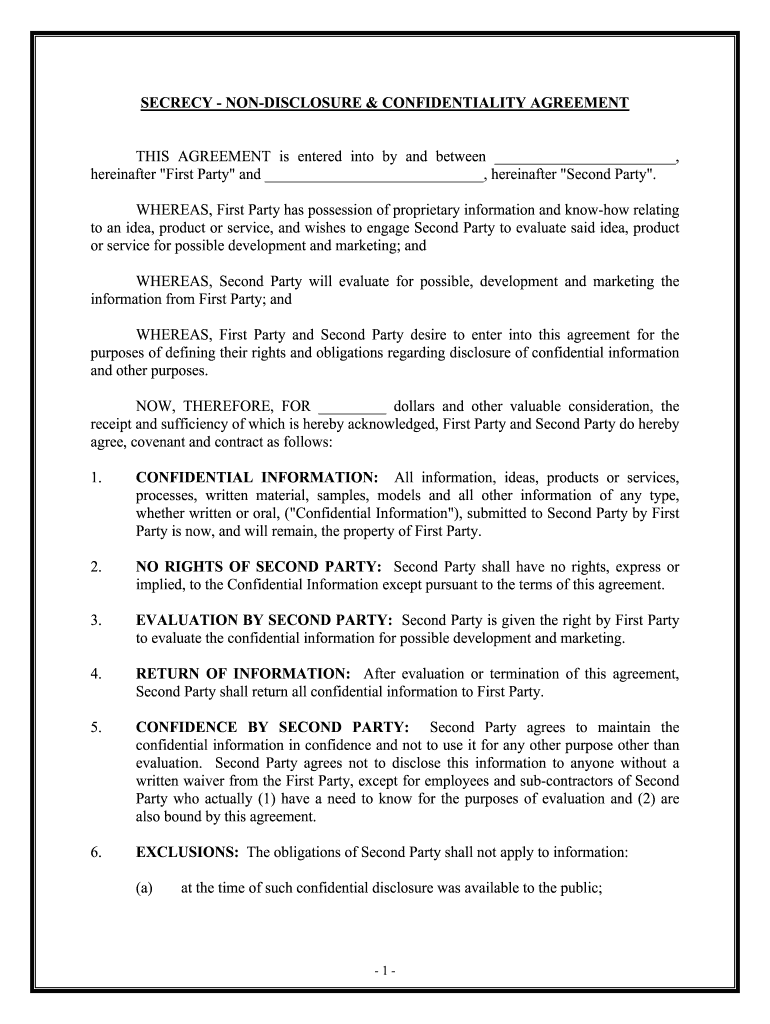
SECRECY NON DISCLOSURE & CONFIDENTIALITY AGREEMENT Form


Understanding the declaration form of secrecy for government employees
The declaration form of secrecy for government employees is a crucial document designed to protect sensitive information that employees may encounter in their roles. This form ensures that employees acknowledge their responsibility to maintain confidentiality regarding classified or sensitive government information. By signing this form, employees commit to safeguarding information from unauthorized disclosure, which is vital for national security and public trust.
Steps to complete the declaration form of secrecy for government employees
Completing the declaration form of secrecy involves several key steps to ensure accuracy and compliance. First, employees should carefully read the instructions provided with the form to understand the requirements. Next, they must fill in their personal details, including their name, position, and department. After entering the necessary information, employees should review the form for completeness and accuracy before signing it. Finally, the completed form should be submitted to the appropriate authority within their agency, following any specified submission guidelines.
Legal use of the declaration form of secrecy for government employees
The legal framework surrounding the declaration form of secrecy is grounded in federal regulations that govern the handling of classified information. This form is legally binding, meaning that failure to comply with its terms can result in disciplinary action, including termination of employment. Employees must understand that the obligations outlined in the form extend beyond their employment period, as confidentiality obligations may continue even after leaving government service.
Key elements of the declaration form of secrecy for government employees
The declaration form of secrecy contains several key elements that define the scope of confidentiality obligations. These elements typically include:
- Definition of Confidential Information: A clear description of what constitutes confidential information within the context of the employee's role.
- Obligations of the Employee: A detailed outline of the employee's responsibilities to protect sensitive information.
- Consequences of Breach: Information regarding the potential penalties for unauthorized disclosure of confidential information.
- Duration of Obligation: Clarification on how long the confidentiality obligations remain in effect.
How to obtain the declaration form of secrecy for government employees
Employees can typically obtain the declaration form of secrecy from their human resources department or the designated compliance office within their agency. Many government agencies also provide access to the form through their internal websites or employee portals. It is important for employees to ensure they are using the most current version of the form, as updates may occur to reflect changes in legal requirements or agency policies.
Penalties for non-compliance with the declaration form of secrecy for government employees
Non-compliance with the declaration form of secrecy can lead to serious consequences for government employees. Potential penalties include disciplinary actions, such as suspension or termination, depending on the severity of the breach. In some cases, violations may also result in legal repercussions, including criminal charges if the disclosure of sensitive information jeopardizes national security. Employees should take their obligations seriously to avoid these risks.
Quick guide on how to complete secrecy non disclosure ampamp confidentiality agreement
Effortlessly prepare SECRECY NON DISCLOSURE & CONFIDENTIALITY AGREEMENT on any device
Managing documents online has gained popularity among businesses and individuals alike. It serves as a great eco-friendly alternative to traditional printed and signed papers, as you can easily locate the appropriate form and securely store it online. airSlate SignNow provides you with all the tools necessary to create, edit, and eSign your documents swiftly without delays. Manage SECRECY NON DISCLOSURE & CONFIDENTIALITY AGREEMENT on any device with airSlate SignNow's Android or iOS applications and enhance any document-focused operation today.
The easiest way to modify and eSign SECRECY NON DISCLOSURE & CONFIDENTIALITY AGREEMENT without any hassle
- Locate SECRECY NON DISCLOSURE & CONFIDENTIALITY AGREEMENT and click Get Form to begin.
- Utilize the tools we offer to complete your form.
- Emphasize important sections of your documents or redact sensitive information with tools that airSlate SignNow offers specifically for that task.
- Generate your signature using the Sign feature, which takes mere seconds and holds the same legal validity as a conventional wet ink signature.
- Review the details and click the Done button to save your modifications.
- Choose how you wish to send your form: via email, text message (SMS), invitation link, or download it to your computer.
Eliminate concerns over lost or misplaced files, tedious document searching, or errors that necessitate printing new copies. airSlate SignNow meets all your document management requirements with just a few clicks from any device you prefer. Modify and eSign SECRECY NON DISCLOSURE & CONFIDENTIALITY AGREEMENT to ensure exceptional communication throughout the document preparation process with airSlate SignNow.
Create this form in 5 minutes or less
Create this form in 5 minutes!
How to create an eSignature for the secrecy non disclosure ampamp confidentiality agreement
How to make an electronic signature for your Secrecy Non Disclosure Ampamp Confidentiality Agreement online
How to generate an electronic signature for the Secrecy Non Disclosure Ampamp Confidentiality Agreement in Chrome
How to generate an eSignature for putting it on the Secrecy Non Disclosure Ampamp Confidentiality Agreement in Gmail
How to generate an electronic signature for the Secrecy Non Disclosure Ampamp Confidentiality Agreement from your smart phone
How to generate an electronic signature for the Secrecy Non Disclosure Ampamp Confidentiality Agreement on iOS devices
How to create an eSignature for the Secrecy Non Disclosure Ampamp Confidentiality Agreement on Android OS
People also ask
-
What is a declaration form of secrecy for government employees?
A declaration form of secrecy for government employees is a legal document that ensures employees maintain confidentiality regarding government information. This form is crucial in protecting sensitive data and upholding national security. By utilizing airSlate SignNow, you can easily create and manage these forms securely.
-
How can airSlate SignNow help with the declaration form of secrecy for government employees?
airSlate SignNow helps streamline the process of creating and signing a declaration form of secrecy for government employees. Our platform offers intuitive templates and secure eSignature functionality, allowing employees to complete forms quickly and efficiently. This ensures compliance and enhances data security for government entities.
-
Is there a cost associated with using airSlate SignNow for government forms?
Yes, airSlate SignNow offers various pricing plans that cater to organizations, including government agencies. Each plan provides access to features that facilitate the signing and management of documents, including the declaration form of secrecy for government employees. We recommend checking our pricing page for tailored options that fit your needs.
-
What features does airSlate SignNow offer for managing government employee documents?
airSlate SignNow includes features such as customizable templates, secure cloud storage, and advanced reporting capabilities to help manage declarations, including the declaration form of secrecy for government employees. Additionally, our platform supports mobile signing and allows for seamless collaboration among team members, ensuring efficiency and security.
-
Are there any integrations available with airSlate SignNow?
Absolutely! airSlate SignNow offers integrations with popular tools like Google Drive, Dropbox, and Microsoft applications. This makes it easier to manage and share the declaration form of secrecy for government employees alongside other documents, ensuring your workflow remains uninterrupted and efficient.
-
How secure is the declaration form of secrecy for government employees when using airSlate SignNow?
Security is our top priority at airSlate SignNow. The platform employs advanced encryption and strict access controls to protect the declaration form of secrecy for government employees. We are committed to ensuring that your sensitive information remains confidential and safe from unauthorized access.
-
Can I track the status of the declaration form of secrecy for government employees with airSlate SignNow?
Yes, airSlate SignNow includes tracking features that allow you to monitor the status of the declaration form of secrecy for government employees. You can receive notifications when documents are viewed, signed, or completed, ensuring transparency and efficiency in your document management process.
Get more for SECRECY NON DISCLOSURE & CONFIDENTIALITY AGREEMENT
Find out other SECRECY NON DISCLOSURE & CONFIDENTIALITY AGREEMENT
- How Do I Electronic signature Arkansas Car Dealer Claim
- Electronic signature Colorado Car Dealer Arbitration Agreement Mobile
- Electronic signature California Car Dealer Rental Lease Agreement Fast
- Electronic signature Connecticut Car Dealer Lease Agreement Now
- Electronic signature Connecticut Car Dealer Warranty Deed Computer
- Electronic signature New Mexico Banking Job Offer Online
- How Can I Electronic signature Delaware Car Dealer Purchase Order Template
- How To Electronic signature Delaware Car Dealer Lease Template
- Electronic signature North Carolina Banking Claim Secure
- Electronic signature North Carolina Banking Separation Agreement Online
- How Can I Electronic signature Iowa Car Dealer Promissory Note Template
- Electronic signature Iowa Car Dealer Limited Power Of Attorney Myself
- Electronic signature Iowa Car Dealer Limited Power Of Attorney Fast
- How Do I Electronic signature Iowa Car Dealer Limited Power Of Attorney
- Electronic signature Kentucky Car Dealer LLC Operating Agreement Safe
- Electronic signature Louisiana Car Dealer Lease Template Now
- Electronic signature Maine Car Dealer Promissory Note Template Later
- Electronic signature Maryland Car Dealer POA Now
- Electronic signature Oklahoma Banking Affidavit Of Heirship Mobile
- Electronic signature Oklahoma Banking Separation Agreement Myself