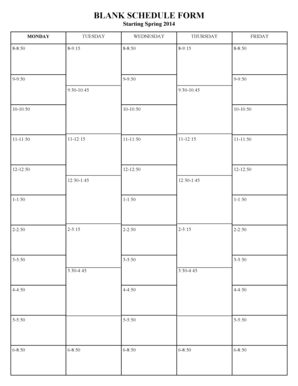
BLANK SCHEDULE FORM West Liberty University Westliberty


What is the Blank Schedule Form West Liberty University Westliberty?
The Blank Schedule Form from West Liberty University is a crucial document used for various administrative purposes within the institution. This form is designed to help students and faculty manage their schedules effectively, ensuring that all necessary information is accurately recorded. It serves as a template for organizing classes, appointments, and other commitments, making it easier to visualize and plan time efficiently.
How to Use the Blank Schedule Form West Liberty University Westliberty
Using the Blank Schedule Form involves a few straightforward steps. First, gather all relevant information regarding your classes, meetings, and other obligations. Next, fill in the form with the appropriate details, ensuring accuracy in the times and dates. This form can be utilized both digitally and in print, allowing for flexibility in how you manage your schedule. Once completed, keep a copy for your records and share it with any relevant parties if needed.
Steps to Complete the Blank Schedule Form West Liberty University Westliberty
Completing the Blank Schedule Form requires careful attention to detail. Follow these steps for effective completion:
- Identify the time frame for which you are scheduling.
- List all classes, meetings, and appointments in chronological order.
- Ensure that you allocate appropriate time slots for each entry.
- Review the form for any errors or omissions before finalizing.
- Save or print the completed form for easy reference.
Key Elements of the Blank Schedule Form West Liberty University Westliberty
The Blank Schedule Form includes several key elements that are essential for effective scheduling. These elements typically consist of:
- Date and time fields for each scheduled item.
- Sections for class names, meeting titles, and locations.
- Spaces for notes or additional comments related to each entry.
- Signature lines for verification if required.
Legal Use of the Blank Schedule Form West Liberty University Westliberty
The legal use of the Blank Schedule Form is important for maintaining compliance with university policies. When filled out correctly, this form can serve as a binding document for scheduling commitments. It is essential to ensure that all information is accurate and that the form is signed where necessary, as this can uphold its validity in administrative processes.
How to Obtain the Blank Schedule Form West Liberty University Westliberty
Obtaining the Blank Schedule Form is a straightforward process. Students and faculty can access the form through the official West Liberty University website or by visiting the administrative office. Additionally, the form may be available in digital format for easy download and completion, ensuring that all users have convenient access to this essential scheduling tool.
Quick guide on how to complete blank schedule form west liberty university westliberty
Effortlessly Complete BLANK SCHEDULE FORM West Liberty University Westliberty on Any Device
Digital document management has become increasingly popular among businesses and individuals alike. It offers an ideal eco-friendly alternative to traditional printed and signed documentation, as you can easily access the required form and securely store it online. airSlate SignNow provides you with all the tools necessary to create, edit, and electronically sign your documents swiftly without any delays. Manage BLANK SCHEDULE FORM West Liberty University Westliberty on any platform using airSlate SignNow's Android or iOS applications and streamline any document-driven process today.
The simplest method to modify and eSign BLANK SCHEDULE FORM West Liberty University Westliberty with ease
- Find BLANK SCHEDULE FORM West Liberty University Westliberty and click on Get Form to begin.
- Utilize the tools we provide to fill out your document.
- Emphasize important sections of the documents or redact sensitive information with tools that airSlate SignNow specifically provides for that purpose.
- Create your electronic signature using the Sign feature, which takes just seconds and holds the same legal validity as a conventional ink signature.
- Review the details and click on the Done button to save your changes.
- Select how you'd like to send your form—via email, SMS, or link invitation, or download it to your computer.
Put an end to lost or misplaced documents, frustrating form searches, or mistakes that necessitate printing new document copies. airSlate SignNow fulfills all your document management needs in just a few clicks from the device of your choosing. Edit and eSign BLANK SCHEDULE FORM West Liberty University Westliberty and maintain excellent communication throughout your form preparation journey with airSlate SignNow.
Create this form in 5 minutes or less
Create this form in 5 minutes!
How to create an eSignature for the blank schedule form west liberty university westliberty
How to create an electronic signature for a PDF online
How to create an electronic signature for a PDF in Google Chrome
How to create an e-signature for signing PDFs in Gmail
How to create an e-signature right from your smartphone
How to create an e-signature for a PDF on iOS
How to create an e-signature for a PDF on Android
People also ask
-
What is the BLANK SCHEDULE FORM West Liberty University Westliberty?
The BLANK SCHEDULE FORM West Liberty University Westliberty is a customizable document that allows students to organize their class schedules and commitments effectively. This form serves as a helpful tool for managing academic and extracurricular activities, ensuring students can plan their time efficiently.
-
How can I create a BLANK SCHEDULE FORM West Liberty University Westliberty?
Creating a BLANK SCHEDULE FORM West Liberty University Westliberty is straightforward with airSlate SignNow. You can easily generate a personalized schedule form using our intuitive interface, ensuring you capture all relevant details to meet your academic needs.
-
Is the BLANK SCHEDULE FORM West Liberty University Westliberty available for free?
While airSlate SignNow offers various pricing plans, the BLANK SCHEDULE FORM West Liberty University Westliberty can be accessed at no cost as part of our free trial. Explore our features without any obligation and discover how our tools can enhance your academic life.
-
What features does the BLANK SCHEDULE FORM West Liberty University Westliberty include?
The BLANK SCHEDULE FORM West Liberty University Westliberty includes essential features such as customizable fields, editable templates, and easy e-signature options. These functionalities make it convenient for students to adapt the form to their individual schedules.
-
Can I integrate the BLANK SCHEDULE FORM West Liberty University Westliberty with other tools?
Yes, the BLANK SCHEDULE FORM West Liberty University Westliberty can be seamlessly integrated with various productivity and collaboration tools. This integration facilitates better workflow management and allows students to sync their schedules with calendars and scheduling apps.
-
How does using the BLANK SCHEDULE FORM West Liberty University Westliberty benefit students?
Using the BLANK SCHEDULE FORM West Liberty University Westliberty helps students enhance their time management skills. It allows for better visibility of academic commitments, which helps to reduce stress and improve academic performance.
-
Can I share the BLANK SCHEDULE FORM West Liberty University Westliberty with others?
Absolutely! The BLANK SCHEDULE FORM West Liberty University Westliberty can be easily shared with classmates, friends, or advisors via email or direct links. This feature promotes collaboration and ensures everyone is on the same page regarding scheduling.
Get more for BLANK SCHEDULE FORM West Liberty University Westliberty
Find out other BLANK SCHEDULE FORM West Liberty University Westliberty
- Sign Arkansas Banking Affidavit Of Heirship Safe
- How To Sign Arkansas Banking Forbearance Agreement
- Sign Arizona Banking Permission Slip Easy
- Can I Sign California Banking Lease Agreement Template
- How Do I Sign Colorado Banking Credit Memo
- Help Me With Sign Colorado Banking Credit Memo
- How Can I Sign Colorado Banking Credit Memo
- Sign Georgia Banking Affidavit Of Heirship Myself
- Sign Hawaii Banking NDA Now
- Sign Hawaii Banking Bill Of Lading Now
- Sign Illinois Banking Confidentiality Agreement Computer
- Sign Idaho Banking Rental Lease Agreement Online
- How Do I Sign Idaho Banking Limited Power Of Attorney
- Sign Iowa Banking Quitclaim Deed Safe
- How Do I Sign Iowa Banking Rental Lease Agreement
- Sign Iowa Banking Residential Lease Agreement Myself
- Sign Kansas Banking Living Will Now
- Sign Kansas Banking Last Will And Testament Mobile
- Sign Kentucky Banking Quitclaim Deed Online
- Sign Kentucky Banking Quitclaim Deed Later