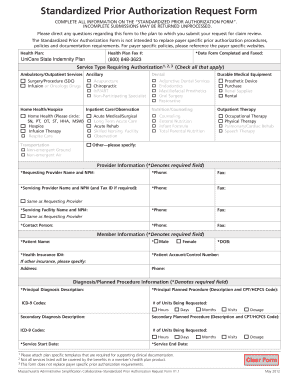
Unicare Prior Authorization Form


What is the Unicare Prior Authorization Form
The Unicare Prior Authorization Form is a crucial document used in the healthcare sector to obtain approval for specific medical services or treatments before they are provided. This form ensures that the requested services are medically necessary and covered under the patient's insurance plan. By submitting this form, healthcare providers can secure the necessary authorization from Unicare, which helps streamline the process for both providers and patients.
How to use the Unicare Prior Authorization Form
Using the Unicare Prior Authorization Form involves several steps to ensure that all required information is accurately provided. First, healthcare providers must gather patient information, including demographics and insurance details. Next, they should clearly outline the requested services or treatments and provide relevant medical documentation to support the request. Once completed, the form can be submitted to Unicare for review. It is essential to follow up to ensure the authorization is granted before proceeding with the treatment.
Steps to complete the Unicare Prior Authorization Form
Completing the Unicare Prior Authorization Form requires careful attention to detail. Here are the steps to follow:
- Collect patient information, including name, date of birth, and insurance ID.
- Specify the medical services or treatments being requested.
- Attach any necessary medical records or documentation that support the request.
- Review the form for accuracy and completeness.
- Submit the form to Unicare through the designated method, such as online submission or fax.
Legal use of the Unicare Prior Authorization Form
The legal use of the Unicare Prior Authorization Form is governed by healthcare regulations that ensure patient rights and insurance compliance. This form must be filled out accurately to avoid any legal issues related to insurance claims. It is vital for healthcare providers to adhere to the guidelines set forth by Unicare and relevant state laws when using this form to ensure that the authorization is valid and legally binding.
Key elements of the Unicare Prior Authorization Form
The Unicare Prior Authorization Form contains several key elements that are essential for a successful submission. These include:
- Patient demographics: Name, address, and insurance information.
- Provider information: Name, contact details, and NPI number.
- Details of the requested service: Description, CPT codes, and medical necessity justification.
- Supporting documentation: Any relevant medical records or notes from previous consultations.
Form Submission Methods
The Unicare Prior Authorization Form can be submitted through various methods to accommodate different preferences. Common submission methods include:
- Online submission via the Unicare provider portal.
- Faxing the completed form to the designated Unicare fax number.
- Mailing the form to the appropriate Unicare address.
Quick guide on how to complete unicare prior authorization form 44207469
Complete Unicare Prior Authorization Form effortlessly on any device
Digital document management has gained traction among companies and individuals alike. It serves as an excellent eco-friendly alternative to traditional printed and signed papers, allowing you to locate the necessary form and securely store it online. airSlate SignNow equips you with all the tools required to create, modify, and electronically sign your documents swiftly without hindrances. Manage Unicare Prior Authorization Form on any platform using airSlate SignNow’s Android or iOS applications and enhance any document-centric operation today.
The simplest way to modify and eSign Unicare Prior Authorization Form with ease
- Obtain Unicare Prior Authorization Form and click on Get Form to begin.
- Utilize the tools we provide to complete your document.
- Emphasize important sections of the documents or redact sensitive information using the tools specifically designed for that purpose by airSlate SignNow.
- Generate your signature using the Sign feature, which takes mere seconds and holds the same legal validity as a conventional wet ink signature.
- Review all the details and click on the Done button to save your modifications.
- Select your preferred method to send your form—via email, SMS, or an invitation link—or download it to your computer.
Leave behind the worries of lost or misplaced documents, tedious form searches, or errors that necessitate printing new document copies. airSlate SignNow addresses all your document management needs in just a few clicks from any chosen device. Edit and eSign Unicare Prior Authorization Form and ensure outstanding communication at every phase of your form preparation process with airSlate SignNow.
Create this form in 5 minutes or less
Create this form in 5 minutes!
How to create an eSignature for the unicare prior authorization form 44207469
How to create an electronic signature for a PDF online
How to create an electronic signature for a PDF in Google Chrome
How to create an e-signature for signing PDFs in Gmail
How to create an e-signature right from your smartphone
How to create an e-signature for a PDF on iOS
How to create an e-signature for a PDF on Android
People also ask
-
What is Unicare prior authorization and how does it work?
Unicare prior authorization is a process required by Unicare wherein healthcare providers obtain approval before certain services or medications are covered under a patient's plan. By submitting a request for Unicare prior authorization, providers ensure that the necessary medical necessity is established, leading to smoother transactions and reduced claim denials.
-
How can airSlate SignNow assist with Unicare prior authorization processes?
AirSlate SignNow simplifies the Unicare prior authorization process by allowing users to send, eSign, and track necessary documents in real-time. The platform's user-friendly interface ensures that healthcare providers can manage and expedite prior authorization requests efficiently, minimizing delays in patient care.
-
What are the key features of airSlate SignNow for handling Unicare prior authorization?
Key features of airSlate SignNow include customizable templates, bulk sending capabilities, and real-time tracking of document status. These features enhance the efficiency of managing Unicare prior authorization requests, ensuring that all necessary documentation is completed quickly and accurately.
-
Is airSlate SignNow compliant with healthcare regulations when used for Unicare prior authorization?
Yes, airSlate SignNow is designed to comply with HIPAA and other healthcare regulations, ensuring that all information shared during the Unicare prior authorization process is secure and confidential. This compliance is crucial for maintaining patient trust and meeting legal requirements.
-
What pricing plans does airSlate SignNow offer for businesses handling Unicare prior authorization?
AirSlate SignNow offers various pricing plans tailored to meet the needs of businesses handling Unicare prior authorization. Depending on the plan selected, users can access different features that streamline document management and provide additional support.
-
How does airSlate SignNow integrate with other tools for handling Unicare prior authorization?
AirSlate SignNow offers seamless integrations with various healthcare management systems and electronic health records (EHR) tools. These integrations enhance the efficiency of handling Unicare prior authorization by allowing easy data transfer and access to patient information.
-
Can airSlate SignNow help reduce the turnaround time for Unicare prior authorization requests?
Absolutely! By allowing for electronic signing and real-time tracking, airSlate SignNow signNowly reduces the turnaround time for Unicare prior authorization requests. This efficiency enables healthcare providers to focus more on patient care rather than administrative tasks.
Get more for Unicare Prior Authorization Form
Find out other Unicare Prior Authorization Form
- Help Me With Electronic signature Colorado Construction Rental Application
- Electronic signature Connecticut Construction Business Plan Template Fast
- Electronic signature Delaware Construction Business Letter Template Safe
- Electronic signature Oklahoma Business Operations Stock Certificate Mobile
- Electronic signature Pennsylvania Business Operations Promissory Note Template Later
- Help Me With Electronic signature North Dakota Charity Resignation Letter
- Electronic signature Indiana Construction Business Plan Template Simple
- Electronic signature Wisconsin Charity Lease Agreement Mobile
- Can I Electronic signature Wisconsin Charity Lease Agreement
- Electronic signature Utah Business Operations LLC Operating Agreement Later
- How To Electronic signature Michigan Construction Cease And Desist Letter
- Electronic signature Wisconsin Business Operations LLC Operating Agreement Myself
- Electronic signature Colorado Doctors Emergency Contact Form Secure
- How Do I Electronic signature Georgia Doctors Purchase Order Template
- Electronic signature Doctors PDF Louisiana Now
- How To Electronic signature Massachusetts Doctors Quitclaim Deed
- Electronic signature Minnesota Doctors Last Will And Testament Later
- How To Electronic signature Michigan Doctors LLC Operating Agreement
- How Do I Electronic signature Oregon Construction Business Plan Template
- How Do I Electronic signature Oregon Construction Living Will