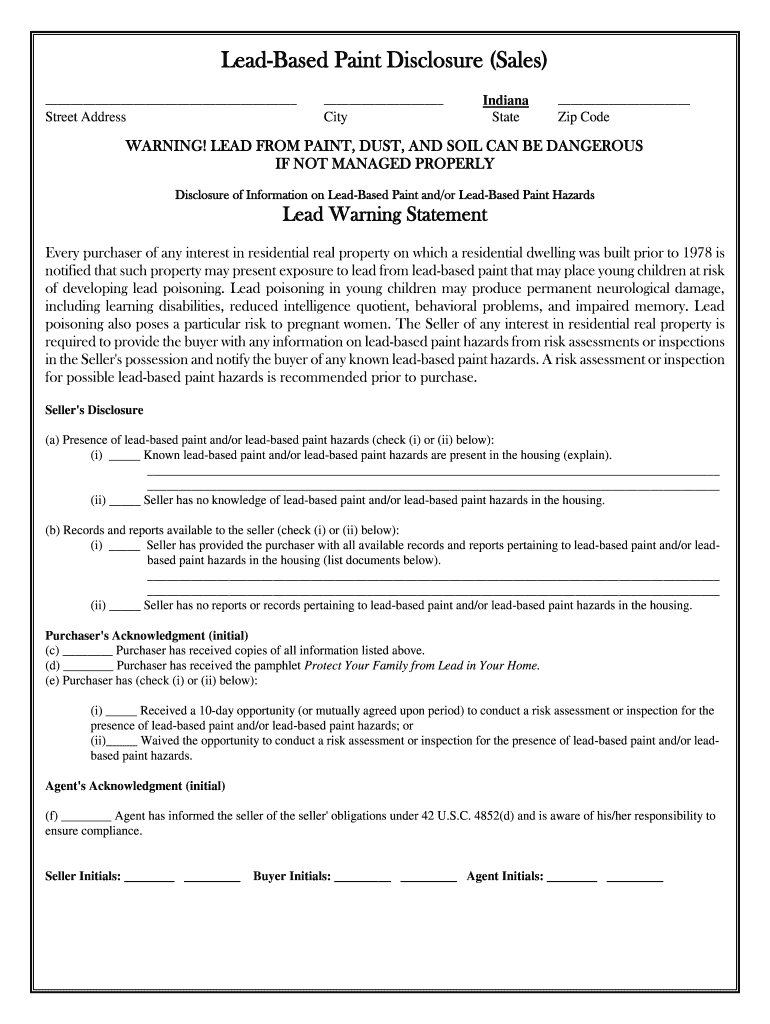
Seller's Disclosure Form


What is the Seller's Disclosure
The seller's disclosure is a crucial document in real estate transactions, particularly in Oregon. It serves to inform potential buyers about the condition of the property being sold. This form typically includes details about any known issues or defects, such as plumbing problems, roof leaks, or pest infestations. By providing this information upfront, sellers help buyers make informed decisions and reduce the risk of disputes after the sale.
Key Elements of the Seller's Disclosure
Understanding the key elements of the seller's disclosure form is essential for both sellers and buyers. The form generally includes:
- Property Information: Basic details about the property, including address and type.
- Disclosure of Known Issues: A section where sellers must disclose any known defects or issues with the property.
- Legal Obligations: Information regarding any legal obligations related to the property, such as zoning laws or easements.
- Signature Section: A place for the seller's signature, confirming that the information provided is accurate to the best of their knowledge.
Steps to Complete the Seller's Disclosure
Completing the seller's disclosure form involves several key steps to ensure accuracy and compliance with state regulations:
- Gather Property Information: Collect all necessary details about the property, including any past repairs or renovations.
- Identify Known Issues: Take time to assess the property for any known defects or issues that need to be disclosed.
- Fill Out the Form: Complete the seller's disclosure form accurately, ensuring all sections are filled out.
- Review and Sign: Review the completed form for accuracy and sign it to validate the disclosures made.
Legal Use of the Seller's Disclosure
The seller's disclosure is not just a formality; it has legal implications. In Oregon, failure to provide a seller's disclosure can lead to legal consequences, including potential lawsuits for misrepresentation. The form must be filled out truthfully, as any false statements can result in penalties. Buyers rely on this document to make informed decisions, and sellers have a legal obligation to disclose known issues to protect both parties involved in the transaction.
How to Obtain the Seller's Disclosure
Obtaining a seller's disclosure form in Oregon is straightforward. Sellers can typically find the form through real estate agents, online resources, or legal offices. It is important to ensure that the version used is current and complies with Oregon state laws. Many real estate websites also offer printable seller's disclosure forms, making it easy for sellers to access and fill them out as needed.
State-Specific Rules for the Seller's Disclosure
Oregon has specific rules governing the seller's disclosure process. These rules dictate what must be disclosed, the format of the disclosure, and the timeline for providing it to potential buyers. Sellers should familiarize themselves with Oregon's real estate laws to ensure compliance. This includes understanding the types of issues that must be disclosed and the legal ramifications of failing to do so.
Quick guide on how to complete sellers disclosure
Complete Seller's Disclosure effortlessly on any device
Digital document management has gained traction among businesses and individuals alike. It offers an ideal eco-friendly substitute for conventional printed and signed documents, allowing you to find the necessary form and securely store it online. airSlate SignNow equips you with all the tools required to create, edit, and eSign your documents quickly without interruptions. Manage Seller's Disclosure on any device using airSlate SignNow's Android or iOS applications and streamline any document-related process today.
The easiest way to edit and eSign Seller's Disclosure with ease
- Find Seller's Disclosure and click Get Form to begin.
- Utilize the tools we offer to fill out your form.
- Mark pertinent sections of the documents or obscure sensitive information with tools that airSlate SignNow specifically provides for that purpose.
- Create your eSignature using the Sign tool, which takes moments and carries the same legal validity as a traditional wet ink signature.
- Review all the details and click on the Done button to secure your modifications.
- Choose how you wish to submit your form, by email, SMS, or invitation link, or download it to your computer.
Forget about lost or misplaced files, tedious form searching, or errors that require printing new document copies. airSlate SignNow fulfills all your document management needs in just a few clicks from any device you prefer. Modify and eSign Seller's Disclosure and ensure outstanding communication at every stage of the form preparation process with airSlate SignNow.
Create this form in 5 minutes or less
Create this form in 5 minutes!
How to create an eSignature for the sellers disclosure
How to make an electronic signature for the Sellers Disclosure online
How to create an electronic signature for your Sellers Disclosure in Google Chrome
How to generate an eSignature for putting it on the Sellers Disclosure in Gmail
How to create an electronic signature for the Sellers Disclosure from your mobile device
How to create an electronic signature for the Sellers Disclosure on iOS devices
How to generate an eSignature for the Sellers Disclosure on Android devices
People also ask
-
What are printable seller's disclosure forms in Oregon?
Printable seller's disclosure forms in Oregon are legal documents that sellers must provide to potential buyers, outlining the condition of the property. These forms reveal any known issues or defects with the property, ensuring transparency during the sale process. Using printable seller's disclosure forms Oregon can help streamline real estate transactions.
-
How can I obtain printable seller's disclosure forms for Oregon?
You can easily obtain printable seller's disclosure forms Oregon through airSlate SignNow. Our platform offers customizable and downloadable templates that are compliant with Oregon law, ensuring you have the correct documentation for your real estate transactions. Simply visit our website to access these forms.
-
Are there any costs associated with printable seller's disclosure forms Oregon?
Accessing printable seller's disclosure forms Oregon through airSlate SignNow is cost-effective. We offer various pricing plans, allowing you to choose the one that best fits your budget and needs. With affordable options for individuals and businesses, you can efficiently manage your real estate paperwork.
-
Can I eSign printable seller's disclosure forms in Oregon?
Yes, you can eSign printable seller's disclosure forms Oregon on the airSlate SignNow platform. Our user-friendly interface allows you to digitally sign documents securely and efficiently, eliminating the need for printing and scanning. This simplifies the process for both sellers and buyers.
-
What features does airSlate SignNow offer for printable seller's disclosure forms in Oregon?
airSlate SignNow offers a range of features for printable seller's disclosure forms Oregon, including customizable templates, eSignature capabilities, and document management tools. Our platform ensures that you can quickly fill out, sign, and share your forms, enhancing your efficiency in real estate transactions.
-
Is it legal to use printable seller's disclosure forms Oregon from airSlate SignNow?
Yes, the printable seller's disclosure forms Oregon available on airSlate SignNow are legally compliant and adhere to state regulations. We ensure that our templates are updated to reflect current laws, giving you confidence in the documents you provide to buyers. Always consult with a legal professional for personalized advice.
-
Can I customize my printable seller's disclosure forms in Oregon?
Absolutely! With airSlate SignNow, you have the option to customize your printable seller's disclosure forms Oregon. This means you can add specific details about your property or adjust the template to fit your needs, ensuring that it accurately represents your unique circumstances.
Get more for Seller's Disclosure
- Application page 1 amazon simple storage service amazon s3 form
- Application for health coverage state of tennessee department of finance and administration return this application to accesstn form
- Acuerdo voluntario internal revenue service irs form
- California form 3885
- All forms publications
- Form 541 a
- Btc application for non contractors form
- Irs form 940employer039s annual futa tax return
Find out other Seller's Disclosure
- How Do I eSign Hawaii Finance & Tax Accounting NDA
- eSign Georgia Finance & Tax Accounting POA Fast
- eSign Georgia Finance & Tax Accounting POA Simple
- How To eSign Oregon Education LLC Operating Agreement
- eSign Illinois Finance & Tax Accounting Resignation Letter Now
- eSign Texas Construction POA Mobile
- eSign Kansas Finance & Tax Accounting Stock Certificate Now
- eSign Tennessee Education Warranty Deed Online
- eSign Tennessee Education Warranty Deed Now
- eSign Texas Education LLC Operating Agreement Fast
- eSign Utah Education Warranty Deed Online
- eSign Utah Education Warranty Deed Later
- eSign West Virginia Construction Lease Agreement Online
- How To eSign West Virginia Construction Job Offer
- eSign West Virginia Construction Letter Of Intent Online
- eSign West Virginia Construction Arbitration Agreement Myself
- eSign West Virginia Education Resignation Letter Secure
- eSign Education PDF Wyoming Mobile
- Can I eSign Nebraska Finance & Tax Accounting Business Plan Template
- eSign Nebraska Finance & Tax Accounting Business Letter Template Online