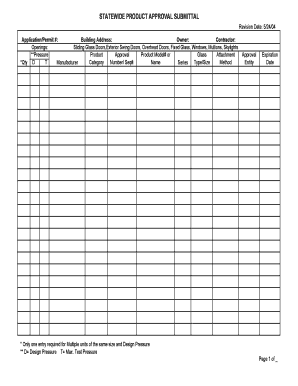
Product Approval Forms


What is the Product Approval Form?
The Product Approval Form is a crucial document used by businesses to obtain official approval for new products or modifications to existing products. This form ensures that all necessary regulatory and compliance checks are completed before a product enters the market. It typically includes details such as product specifications, intended use, and compliance with safety standards. Understanding the purpose of this form is essential for businesses aiming to streamline their product launch processes while adhering to legal requirements.
How to Use the Product Approval Form
Using the Product Approval Form involves several steps to ensure that all necessary information is accurately provided. Start by gathering all relevant product details, including specifications and compliance documentation. Next, fill out the form with precise information, ensuring clarity in each section. Once completed, the form should be submitted to the appropriate regulatory body or internal department for review. Utilizing electronic signature tools can enhance the submission process, making it more efficient and secure.
Steps to Complete the Product Approval Form
Completing the Product Approval Form requires careful attention to detail. Follow these steps for a successful submission:
- Gather all necessary documentation related to the product.
- Fill out the form with accurate and complete information.
- Review the form for any errors or omissions.
- Obtain necessary signatures from relevant stakeholders.
- Submit the form electronically or via the preferred submission method.
By adhering to these steps, businesses can ensure that their product approval process is efficient and compliant with regulatory standards.
Legal Use of the Product Approval Form
The legal use of the Product Approval Form is governed by various regulations that ensure compliance with industry standards. To be considered legally binding, the form must be completed accurately and signed by authorized personnel. Additionally, electronic signatures, when used, must comply with the ESIGN and UETA acts, which recognize the validity of eSignatures in the United States. Understanding these legal frameworks is essential for businesses to protect themselves and ensure the legitimacy of their product approvals.
Key Elements of the Product Approval Form
Several key elements must be included in the Product Approval Form to ensure its effectiveness and compliance:
- Product Description: A detailed overview of the product, including its purpose and features.
- Compliance Information: Documentation demonstrating adherence to relevant safety and regulatory standards.
- Signatures: Required signatures from authorized individuals within the organization.
- Submission Date: The date the form is submitted for approval.
Incorporating these elements helps streamline the approval process and ensures that all necessary information is provided for review.
Examples of Using the Product Approval Form
Product Approval Forms can be utilized in various scenarios across different industries. For instance, a food manufacturer may use the form to obtain approval for a new snack product, ensuring it meets health and safety regulations. Similarly, a technology company might submit a Product Approval Form for a new software application, demonstrating compliance with data protection laws. These examples illustrate the versatility and importance of the form in facilitating product launches across sectors.
Quick guide on how to complete product approval forms
Effortlessly Prepare Product Approval Forms on Any Device
Managing documents online has become increasingly popular among companies and individuals. It serves as an ideal environmentally friendly alternative to traditional printed and signed documents, allowing you to access the right form and securely store it online. airSlate SignNow provides you with all the necessary tools to create, modify, and electronically sign your documents quickly without interruptions. Handle Product Approval Forms on any system using airSlate SignNow's Android or iOS applications and enhance any document-oriented process today.
Effortless Editing and eSigning of Product Approval Forms
- Locate Product Approval Forms and then click Get Form to start.
- Use the tools available to complete your form.
- Emphasize important sections of your documents or redact sensitive information with the tools provided by airSlate SignNow specifically for that purpose.
- Create your electronic signature using the Sign tool, which takes just seconds and holds the same legal validity as a conventional ink signature.
- Review the details and click on the Done button to save your changes.
- Select your desired method to send your form via email, SMS, invitation link, or download it to your computer.
Eliminate concerns over lost or misplaced files, tedious searches for forms, or errors that necessitate printing new document copies. airSlate SignNow fulfills all your document management requirements in just a few clicks from the device of your preference. Modify and electronically sign Product Approval Forms and guarantee excellent communication throughout your form preparation journey with airSlate SignNow.
Create this form in 5 minutes or less
Create this form in 5 minutes!
How to create an eSignature for the product approval forms
How to create an electronic signature for a PDF online
How to create an electronic signature for a PDF in Google Chrome
How to create an e-signature for signing PDFs in Gmail
How to create an e-signature right from your smartphone
How to create an e-signature for a PDF on iOS
How to create an e-signature for a PDF on Android
People also ask
-
What are Product Approval Forms and how do they work?
Product Approval Forms are streamlined documents designed to facilitate the approval process for new products within a business. These forms can be created, sent, and eSigned using airSlate SignNow, ensuring that all necessary parties review and approve product proposals quickly and effectively.
-
How can Product Approval Forms improve my workflow?
By using Product Approval Forms, you can eliminate the hassles of traditional paper-based approval processes. airSlate SignNow automates the distribution and tracking of approval stages, helping you save time and maintain better organization throughout the product development lifecycle.
-
What features do airSlate SignNow's Product Approval Forms include?
airSlate SignNow offers a variety of features for Product Approval Forms, including customizable templates, real-time tracking, and automatic reminders. These features ensure that your approval processes are efficient and that no approvals fall through the cracks.
-
Is there a cost associated with using Product Approval Forms in airSlate SignNow?
Yes, pricing for airSlate SignNow's Product Approval Forms depends on the plan you choose. We offer flexible pricing based on the number of users and features you need, making it a cost-effective solution for companies of any size looking to streamline their approval processes.
-
Can I integrate Product Approval Forms with other software?
Absolutely! airSlate SignNow allows you to integrate Product Approval Forms with various applications like CRM systems and project management tools. This interoperability ensures that your approval processes fit seamlessly into your existing workflow.
-
What benefits do Product Approval Forms offer for remote teams?
Product Approval Forms provided by airSlate SignNow are especially beneficial for remote teams as they facilitate online collaboration. With features like eSigning and real-time updates, team members can review and approve documents from anywhere, ensuring continuous workflow without the need for in-person meetings.
-
How secure are my Product Approval Forms with airSlate SignNow?
Your Product Approval Forms are highly secure with airSlate SignNow, as we employ advanced encryption methods and comply with industry-standard security protocols. This ensures that your sensitive data and approvals remain protected throughout the entire approval process.
Get more for Product Approval Forms
Find out other Product Approval Forms
- eSign Hawaii Banking LLC Operating Agreement Fast
- eSign Hawaii Banking Permission Slip Online
- eSign Minnesota Banking LLC Operating Agreement Online
- How Do I eSign Mississippi Banking Living Will
- eSign New Jersey Banking Claim Mobile
- eSign New York Banking Promissory Note Template Now
- eSign Ohio Banking LLC Operating Agreement Now
- Sign Maryland Courts Quitclaim Deed Free
- How To Sign Massachusetts Courts Quitclaim Deed
- Can I Sign Massachusetts Courts Quitclaim Deed
- eSign California Business Operations LLC Operating Agreement Myself
- Sign Courts Form Mississippi Secure
- eSign Alabama Car Dealer Executive Summary Template Fast
- eSign Arizona Car Dealer Bill Of Lading Now
- How Can I eSign Alabama Car Dealer Executive Summary Template
- eSign California Car Dealer LLC Operating Agreement Online
- eSign California Car Dealer Lease Agreement Template Fast
- eSign Arkansas Car Dealer Agreement Online
- Sign Montana Courts Contract Safe
- eSign Colorado Car Dealer Affidavit Of Heirship Simple