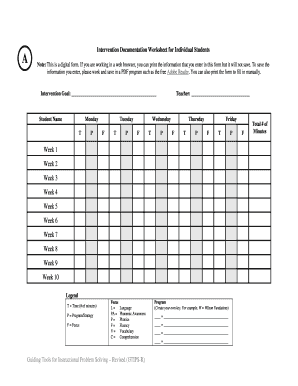
Intervention Documentation Worksheet Form


What is the Intervention Documentation Worksheet
The intervention documentation worksheet is a structured form used primarily in educational and therapeutic settings. It serves as a comprehensive tool for documenting interventions applied to individuals, particularly in special education or mental health contexts. This worksheet helps professionals track the effectiveness of various strategies and interventions, ensuring that all necessary information is recorded systematically. By maintaining detailed records, practitioners can evaluate progress, adjust approaches as needed, and provide a clear history of interventions for future reference.
How to use the Intervention Documentation Worksheet
Using the intervention documentation worksheet involves several straightforward steps. First, gather all relevant information about the individual receiving the intervention. This may include personal details, background information, and specific goals for the intervention. Next, fill out the worksheet by documenting the type of intervention applied, the date it was implemented, and any observations regarding its effectiveness. It is essential to record any adjustments made during the process and the outcomes observed. Regularly updating the worksheet ensures that all data remains current and useful for ongoing assessments.
Steps to complete the Intervention Documentation Worksheet
Completing the intervention documentation worksheet requires a systematic approach. Follow these steps:
- Begin by entering the individual's information, including name, age, and relevant background details.
- Clearly define the goals of the intervention, ensuring they are specific and measurable.
- Document the type of intervention being used, including any specific techniques or strategies employed.
- Record the dates of implementation and any follow-up assessments.
- Note observations and outcomes, including any changes in behavior or progress towards goals.
- Review and update the worksheet regularly to reflect ongoing developments and modifications to the intervention.
Legal use of the Intervention Documentation Worksheet
The intervention documentation worksheet must adhere to specific legal standards to ensure its validity. In the United States, compliance with regulations such as the Family Educational Rights and Privacy Act (FERPA) is crucial. This law protects the privacy of student education records, meaning that any documentation must be handled with care to maintain confidentiality. Additionally, ensuring that the worksheet is filled out accurately and completely is essential for it to be considered legally binding in any assessments or evaluations that may arise.
Key elements of the Intervention Documentation Worksheet
Several key elements are essential for a comprehensive intervention documentation worksheet. These include:
- Individual Information: Basic details about the person receiving the intervention.
- Goals: Clearly defined objectives that the intervention aims to achieve.
- Intervention Details: Description of the specific strategies and methods used.
- Implementation Dates: Accurate recording of when interventions were applied.
- Observations: Notes on the individual's response to the intervention and any changes noted.
Examples of using the Intervention Documentation Worksheet
Examples of how the intervention documentation worksheet can be used include tracking behavioral interventions in a school setting or documenting therapeutic strategies in a clinical environment. For instance, a special education teacher might use the worksheet to record the implementation of a new teaching strategy for a student with learning disabilities. Each entry would detail the intervention, the date it was applied, and the student's progress over time. This systematic approach allows for a clear understanding of what works and what may need adjustment.
Quick guide on how to complete intervention documentation worksheet
Complete Intervention Documentation Worksheet effortlessly on any device
Online document management has become increasingly popular among businesses and individuals. It offers an ideal eco-friendly alternative to traditional printed and signed documents, enabling you to access the necessary forms and securely store them online. airSlate SignNow provides all the tools you require to create, modify, and eSign your documents swiftly without delays. Manage Intervention Documentation Worksheet on any platform with airSlate SignNow's Android or iOS applications and streamline any document-related process today.
The most efficient way to modify and eSign Intervention Documentation Worksheet seamlessly
- Locate Intervention Documentation Worksheet and click on Get Form to begin.
- Utilize the tools we offer to fill out your form.
- Highlight important sections of your documents or obscure sensitive information with tools that airSlate SignNow provides specifically for this purpose.
- Create your signature using the Sign feature, which takes seconds and carries the same legal authority as a conventional wet ink signature.
- Review all the details and click on the Done button to save your changes.
- Select how you would like to send your form: via email, text message (SMS), invitation link, or download it to your computer.
Eliminate concerns about lost or misplaced documents, tedious form navigation, or errors that necessitate reprinting document copies. airSlate SignNow addresses all your document management needs in just a few clicks from any device you choose. Modify and eSign Intervention Documentation Worksheet to ensure effective communication at every step of the form preparation process with airSlate SignNow.
Create this form in 5 minutes or less
Create this form in 5 minutes!
How to create an eSignature for the intervention documentation worksheet
How to create an electronic signature for a PDF online
How to create an electronic signature for a PDF in Google Chrome
How to create an e-signature for signing PDFs in Gmail
How to create an e-signature right from your smartphone
How to create an e-signature for a PDF on iOS
How to create an e-signature for a PDF on Android
People also ask
-
What is an intervention documentation worksheet?
An intervention documentation worksheet is a tool designed to help users systematically record and track interventions and their outcomes. By using this worksheet, you can ensure that all relevant information is captured efficiently, facilitating better decision-making and accountability in your processes.
-
How does airSlate SignNow enhance the use of an intervention documentation worksheet?
airSlate SignNow streamlines the creation and distribution of intervention documentation worksheets through its user-friendly interface. Users can easily eSign and share the worksheets, ensuring quick access and real-time collaboration among team members, enhancing overall productivity.
-
Is there a cost associated with using airSlate SignNow for intervention documentation worksheets?
Yes, airSlate SignNow offers various pricing plans to suit different business needs. Each plan includes a range of features that can enhance how you manage your intervention documentation worksheets, making it a cost-effective solution for organizations of all sizes.
-
What features does airSlate SignNow offer for creating intervention documentation worksheets?
airSlate SignNow provides a range of features such as customizable templates, eSignature capabilities, and document tracking. These features make it easier to create and manage intervention documentation worksheets, ensuring that all your data is properly documented and securely stored.
-
Can I integrate other applications with airSlate SignNow when using intervention documentation worksheets?
Yes, airSlate SignNow supports various integrations with popular software applications. This allows you to enhance the functionality of your intervention documentation worksheets, making it easier to pull data from other systems and streamline your workflow.
-
What are the benefits of using an intervention documentation worksheet through airSlate SignNow?
Using an intervention documentation worksheet with airSlate SignNow can signNowly improve your documentation process, from accuracy to speed. The platform’s automation tools reduce manual effort, while its eSigning capabilities ensure quick approvals, ultimately improving your business efficiency.
-
Is it easy to share intervention documentation worksheets with my team using airSlate SignNow?
Absolutely! airSlate SignNow simplifies collaboration by allowing users to easily share intervention documentation worksheets with team members. You can send documents for review and eSignature, and track their status, making communication straightforward and efficient.
Get more for Intervention Documentation Worksheet
Find out other Intervention Documentation Worksheet
- How To Electronic signature Indiana Healthcare / Medical PDF
- How Do I Electronic signature Maryland Healthcare / Medical Presentation
- How To Electronic signature Tennessee Healthcare / Medical Word
- Can I Electronic signature Hawaii Insurance PDF
- Help Me With Electronic signature Colorado High Tech Form
- How To Electronic signature Indiana Insurance Document
- Can I Electronic signature Virginia Education Word
- How To Electronic signature Louisiana Insurance Document
- Can I Electronic signature Florida High Tech Document
- Can I Electronic signature Minnesota Insurance PDF
- How Do I Electronic signature Minnesota Insurance Document
- How To Electronic signature Missouri Insurance Form
- How Can I Electronic signature New Jersey Insurance Document
- How To Electronic signature Indiana High Tech Document
- How Do I Electronic signature Indiana High Tech Document
- How Can I Electronic signature Ohio Insurance Document
- Can I Electronic signature South Dakota Insurance PPT
- How Can I Electronic signature Maine Lawers PPT
- How To Electronic signature Maine Lawers PPT
- Help Me With Electronic signature Minnesota Lawers PDF