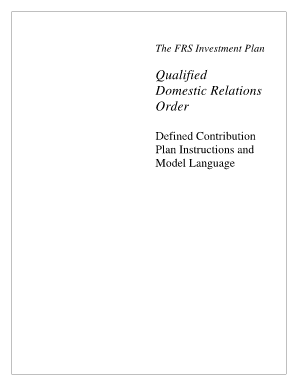
FRS Investment Plan QDRO Instructions and Model Language Guide Form


What is the FRS Investment Plan QDRO Instructions And Model Language Guide
The FRS Investment Plan QDRO Instructions and Model Language Guide is a comprehensive resource designed to assist individuals in navigating the complexities of Qualified Domestic Relations Orders (QDROs) related to the Florida Retirement System (FRS) Investment Plan. This guide outlines the necessary steps and provides model language that can be used to draft a QDRO, ensuring compliance with legal requirements. It serves as an essential tool for individuals going through divorce or separation, where the division of retirement assets is a critical concern.
How to use the FRS Investment Plan QDRO Instructions And Model Language Guide
Using the FRS Investment Plan QDRO Instructions and Model Language Guide involves several key steps. First, familiarize yourself with the terminology and components outlined in the guide. Next, follow the step-by-step instructions to draft your QDRO. It is important to adapt the model language provided to fit your specific situation. Ensure that all necessary information is included, such as the names of the parties involved and the specific retirement benefits being divided. Finally, review the completed document for accuracy before submission.
Steps to complete the FRS Investment Plan QDRO Instructions And Model Language Guide
Completing the FRS Investment Plan QDRO Instructions and Model Language Guide requires careful attention to detail. Start by gathering all relevant documents, including marriage certificates and financial statements. Then, follow these steps:
- Read through the guide thoroughly to understand the requirements.
- Use the model language to draft your QDRO, ensuring it meets the specific needs of your case.
- Include all necessary details, such as the effective date and the percentage of benefits to be awarded.
- Consult with a legal professional if needed to ensure compliance with state laws.
- Finalize the document and prepare it for submission to the appropriate court.
Legal use of the FRS Investment Plan QDRO Instructions And Model Language Guide
The legal use of the FRS Investment Plan QDRO Instructions and Model Language Guide is paramount for ensuring that the QDRO is enforceable in a court of law. The guide provides essential information about the legal framework governing QDROs, including compliance with federal and state laws. It is crucial to understand the legal implications of the language used in the QDRO and to ensure that it adheres to the specific requirements set forth by the FRS. This will help prevent any potential disputes or delays in the division of retirement assets.
Key elements of the FRS Investment Plan QDRO Instructions And Model Language Guide
Key elements of the FRS Investment Plan QDRO Instructions and Model Language Guide include:
- Definitions: Clear definitions of terms related to QDROs and retirement benefits.
- Model Language: Sample language that can be customized for individual cases.
- Required Information: Essential details that must be included in the QDRO.
- Submission Guidelines: Instructions on how to submit the QDRO to the court.
- Legal References: Citations of relevant laws and regulations governing QDROs.
Examples of using the FRS Investment Plan QDRO Instructions And Model Language Guide
Examples of using the FRS Investment Plan QDRO Instructions and Model Language Guide can provide valuable insights into its practical application. For instance, a couple going through a divorce may refer to the guide to draft a QDRO that specifies the division of a spouse's FRS retirement benefits. By following the model language, they can ensure that the order clearly outlines the percentage of benefits each party will receive. Additionally, the guide may include hypothetical scenarios illustrating common mistakes and how to avoid them, further enhancing understanding.
Quick guide on how to complete frs investment plan qdro instructions and model language guide
Complete FRS Investment Plan QDRO Instructions And Model Language Guide effortlessly on any device
Digital document management has gained traction with both businesses and individuals. It offers an excellent environmentally friendly substitute to conventional printed and signed documents, as you can easily access the necessary form and safely store it online. airSlate SignNow provides you with all the tools you need to generate, modify, and eSign your documents quickly and smoothly. Manage FRS Investment Plan QDRO Instructions And Model Language Guide on any device using the airSlate SignNow Android or iOS applications and streamline any document-related process today.
The easiest way to edit and eSign FRS Investment Plan QDRO Instructions And Model Language Guide without hassle
- Find FRS Investment Plan QDRO Instructions And Model Language Guide and click Get Form to commence.
- Utilize the tools we offer to complete your form.
- Select signNow sections of the documents or obscure sensitive information with tools that airSlate SignNow provides specifically for that purpose.
- Generate your eSignature with the Sign tool, which takes mere seconds and holds the same legal validity as a conventional wet ink signature.
- Review all the details and hit the Done button to save your changes.
- Choose how you wish to submit your form, via email, SMS, or invite link, or download it to your computer.
Eliminate concerns about lost or misplaced documents, tedious form searches, or errors that necessitate printing new document copies. airSlate SignNow addresses your needs in document management in just a few clicks from any device you prefer. Edit and eSign FRS Investment Plan QDRO Instructions And Model Language Guide and guarantee outstanding communication at any phase of the form preparation process with airSlate SignNow.
Create this form in 5 minutes or less
Create this form in 5 minutes!
How to create an eSignature for the frs investment plan qdro instructions and model language guide
How to create an electronic signature for a PDF online
How to create an electronic signature for a PDF in Google Chrome
How to create an e-signature for signing PDFs in Gmail
How to create an e-signature right from your smartphone
How to create an e-signature for a PDF on iOS
How to create an e-signature for a PDF on Android
People also ask
-
What is the FRS Investment Plan QDRO Instructions And Model Language Guide?
The FRS Investment Plan QDRO Instructions And Model Language Guide is a comprehensive resource designed to assist users in understanding the Qualified Domestic Relations Order process. This guide simplifies complex legal language and provides model language for drafting QDROs related to FRS retirement plans. It is essential for those needing to navigate divorce or property settlement tied to FRS investments.
-
How can the FRS Investment Plan QDRO Instructions And Model Language Guide benefit me?
Utilizing the FRS Investment Plan QDRO Instructions And Model Language Guide can save you time and reduce stress associated with legal paperwork. By providing clear instructions and model language, it streamlines the process of creating accurate documents required for QDROs. This ensures compliance with state regulations and enables smoother asset division.
-
Are there any costs associated with the FRS Investment Plan QDRO Instructions And Model Language Guide?
The FRS Investment Plan QDRO Instructions And Model Language Guide is offered as part of the airSlate SignNow subscription services. Pricing varies based on the features and services you select. Check our website for the most up-to-date pricing packages that include access to this essential guide.
-
What features are included in the FRS Investment Plan QDRO Instructions And Model Language Guide?
The FRS Investment Plan QDRO Instructions And Model Language Guide includes detailed step-by-step instructions, customizable model language templates, and legal compliance checks. These features empower users to draft precise QDROs while ensuring adherence to applicable laws. The guide is designed to be user-friendly, even for those without legal expertise.
-
Can I integrate the FRS Investment Plan QDRO Instructions And Model Language Guide with other tools?
Yes, the FRS Investment Plan QDRO Instructions And Model Language Guide integrates seamlessly with airSlate SignNow's eSigning and document management features. This means you can easily send, sign, and store your finalized QDRO documents within one platform. Additional integrations may also be available depending on your subscription plan.
-
Who can use the FRS Investment Plan QDRO Instructions And Model Language Guide?
The FRS Investment Plan QDRO Instructions And Model Language Guide is designed for anyone involved in the divorce or financial planning process, specifically targeting individuals and attorneys dealing with FRS retirement plans. It is also beneficial for financial advisors who assist clients in understanding their legal options. The guide is structured to be accessible for users of various backgrounds.
-
What if I have questions about using the FRS Investment Plan QDRO Instructions And Model Language Guide?
If you have questions while using the FRS Investment Plan QDRO Instructions And Model Language Guide, airSlate SignNow offers customer support via chat, email, and phone. Our dedicated team is ready to assist you with any inquiries or clarifications you may need. We strive to ensure that you can effectively use the guide to manage your QDRO documents.
Get more for FRS Investment Plan QDRO Instructions And Model Language Guide
Find out other FRS Investment Plan QDRO Instructions And Model Language Guide
- Sign Florida Car Dealer Resignation Letter Now
- Sign Georgia Car Dealer Cease And Desist Letter Fast
- Sign Georgia Car Dealer Purchase Order Template Mobile
- Sign Delaware Car Dealer Limited Power Of Attorney Fast
- How To Sign Georgia Car Dealer Lease Agreement Form
- How To Sign Iowa Car Dealer Resignation Letter
- Sign Iowa Car Dealer Contract Safe
- Sign Iowa Car Dealer Limited Power Of Attorney Computer
- Help Me With Sign Iowa Car Dealer Limited Power Of Attorney
- Sign Kansas Car Dealer Contract Fast
- Sign Kansas Car Dealer Agreement Secure
- Sign Louisiana Car Dealer Resignation Letter Mobile
- Help Me With Sign Kansas Car Dealer POA
- How Do I Sign Massachusetts Car Dealer Warranty Deed
- How To Sign Nebraska Car Dealer Resignation Letter
- How Can I Sign New Jersey Car Dealer Arbitration Agreement
- How Can I Sign Ohio Car Dealer Cease And Desist Letter
- How To Sign Ohio Car Dealer Arbitration Agreement
- How To Sign Oregon Car Dealer Limited Power Of Attorney
- How To Sign Pennsylvania Car Dealer Quitclaim Deed