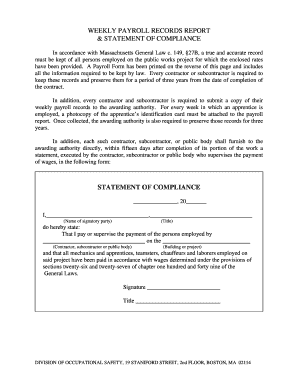
Massport Weekly Certified Payroll Report Form Cp2


What is the Massport Weekly Certified Payroll Report Form Cp2
The Massport Weekly Certified Payroll Report Form Cp2 is a crucial document used by contractors working on public projects in Massachusetts. This form is designed to ensure compliance with state labor laws by documenting the wages paid to workers. It serves as a certification that the payroll information provided is accurate and complete, reflecting the actual hours worked and wages earned by employees. The form is essential for maintaining transparency and accountability in public contracting, ensuring that workers are compensated fairly according to prevailing wage laws.
How to use the Massport Weekly Certified Payroll Report Form Cp2
Using the Massport Weekly Certified Payroll Report Form Cp2 involves several key steps. First, contractors must gather all necessary payroll data for the reporting period, including employee names, job classifications, hours worked, and wages paid. Once the data is compiled, it should be entered into the form accurately. After completing the form, it must be signed by an authorized representative to certify its accuracy. Finally, the completed form should be submitted to the appropriate authority, typically the Massachusetts Port Authority, by the specified deadline to ensure compliance with reporting requirements.
Steps to complete the Massport Weekly Certified Payroll Report Form Cp2
Completing the Massport Weekly Certified Payroll Report Form Cp2 requires careful attention to detail. Here are the steps to follow:
- Gather payroll records for the reporting week, including employee names, job titles, and hours worked.
- Calculate total wages paid to each employee, ensuring that all overtime and benefits are included.
- Fill out the form with the gathered information, ensuring accuracy in all entries.
- Review the completed form for any errors or omissions.
- Sign the form to certify its accuracy.
- Submit the form to the designated authority by the due date.
Key elements of the Massport Weekly Certified Payroll Report Form Cp2
The Massport Weekly Certified Payroll Report Form Cp2 includes several key elements that must be accurately reported. These elements consist of:
- Employee Information: Names, job classifications, and addresses of all employees.
- Hours Worked: Total hours worked by each employee during the reporting period.
- Wages Paid: The total wages, including overtime, paid to each employee.
- Contractor Information: Name, address, and contact details of the contractor.
- Certification: Signature of an authorized representative certifying the accuracy of the information.
Legal use of the Massport Weekly Certified Payroll Report Form Cp2
The legal use of the Massport Weekly Certified Payroll Report Form Cp2 is governed by Massachusetts labor laws. This form must be completed accurately and submitted on time to avoid penalties. It serves as a legal document that can be audited by state authorities to ensure compliance with prevailing wage laws. Failure to submit the form or providing false information can result in serious consequences, including fines and disqualification from future public contracts.
Form Submission Methods
The Massport Weekly Certified Payroll Report Form Cp2 can be submitted through various methods to accommodate different preferences. Contractors may choose to submit the form online, via mail, or in person. Online submission is often the most efficient method, allowing for quick processing and confirmation. When submitting by mail, it is important to ensure that the form is sent well before the deadline to avoid delays. In-person submissions can provide immediate confirmation of receipt, which may be beneficial for urgent filings.
Quick guide on how to complete massport weekly certified payroll report form cp2
Effortlessly Prepare Massport Weekly Certified Payroll Report Form Cp2 on Any Device
Managing documents online has gained traction among businesses and individuals alike. It serves as an ideal environmentally friendly alternative to conventional printed and signed paperwork, allowing you to access the necessary forms and securely keep them online. airSlate SignNow provides you with all the resources required to create, modify, and electronically sign your documents quickly and easily. Handle Massport Weekly Certified Payroll Report Form Cp2 on any platform with the airSlate SignNow applications for Android or iOS and simplify any document-related process today.
How to Alter and Electronically Sign Massport Weekly Certified Payroll Report Form Cp2 with Ease
- Locate Massport Weekly Certified Payroll Report Form Cp2 and click Get Form to begin.
- Utilize the tools we provide to complete your form.
- Emphasize pertinent sections of your documents or obscure sensitive data with tools that airSlate SignNow offers specifically for that purpose.
- Generate your signature using the Sign tool, which takes seconds and carries the same legal value as a conventional wet ink signature.
- Review the details and click the Done button to save your modifications.
- Choose how you would like to send your form: via email, text message (SMS), invitation link, or download it to your computer.
Eliminate concerns over lost or misplaced files, time-consuming form searches, or mistakes that require new document copies. airSlate SignNow meets all your document management needs in just a few clicks from any device you prefer. Adjust and electronically sign Massport Weekly Certified Payroll Report Form Cp2 to ensure effective communication at every stage of the form preparation process with airSlate SignNow.
Create this form in 5 minutes or less
Create this form in 5 minutes!
How to create an eSignature for the massport weekly certified payroll report form cp2
How to create an electronic signature for a PDF online
How to create an electronic signature for a PDF in Google Chrome
How to create an e-signature for signing PDFs in Gmail
How to create an e-signature right from your smartphone
How to create an e-signature for a PDF on iOS
How to create an e-signature for a PDF on Android
People also ask
-
What is the Massport Weekly Certified Payroll Report Form Cp2?
The Massport Weekly Certified Payroll Report Form Cp2 is a document required for contractors to report the weekly wages of their employees working on public works projects in Massachusetts. This form ensures compliance with state labor laws and helps maintain transparency in payroll reporting.
-
How can airSlate SignNow help with the Massport Weekly Certified Payroll Report Form Cp2?
airSlate SignNow streamlines the process of completing and submitting the Massport Weekly Certified Payroll Report Form Cp2 by providing easy eSigning capabilities and document management features. This makes it easier for businesses to submit their payroll reports on time and remain in compliance with state regulations.
-
What features does airSlate SignNow offer for the Massport Weekly Certified Payroll Report Form Cp2?
airSlate SignNow offers features such as customizable templates, secure cloud storage, and real-time tracking for the Massport Weekly Certified Payroll Report Form Cp2. These features allow businesses to efficiently manage their documents and ensure that all necessary information is included for compliance.
-
Is there a cost associated with using airSlate SignNow for the Massport Weekly Certified Payroll Report Form Cp2?
Yes, airSlate SignNow offers various pricing plans that cater to different business needs, including options for managing the Massport Weekly Certified Payroll Report Form Cp2. These plans are designed to be affordable and provide excellent value for features that enhance document management and compliance.
-
Can I easily integrate airSlate SignNow with other software for the Massport Weekly Certified Payroll Report Form Cp2?
airSlate SignNow supports integration with a variety of popular business applications, making it easier to incorporate the Massport Weekly Certified Payroll Report Form Cp2 into your existing workflows. Integrations enable seamless data transfer and improve overall efficiency for payroll processing.
-
What are the benefits of using airSlate SignNow for the Massport Weekly Certified Payroll Report Form Cp2?
Using airSlate SignNow for the Massport Weekly Certified Payroll Report Form Cp2 provides benefits such as reducing paperwork, enhancing compliance, and saving time. The user-friendly interface helps businesses focus on getting their reports submitted correctly and on time, while ensuring all stakeholders can access them easily.
-
How secure is the information when using airSlate SignNow for the Massport Weekly Certified Payroll Report Form Cp2?
airSlate SignNow prioritizes the security of user data by offering features like encryption and secure access controls. When using the platform for the Massport Weekly Certified Payroll Report Form Cp2, businesses can be confident that their sensitive payroll information is protected against unauthorized access.
Get more for Massport Weekly Certified Payroll Report Form Cp2
Find out other Massport Weekly Certified Payroll Report Form Cp2
- How Can I eSign New York Residential lease
- eSignature Colorado Cease and Desist Letter Later
- How Do I eSignature Maine Cease and Desist Letter
- How Can I eSignature Maine Cease and Desist Letter
- eSignature Nevada Cease and Desist Letter Later
- Help Me With eSign Hawaii Event Vendor Contract
- How To eSignature Louisiana End User License Agreement (EULA)
- How To eSign Hawaii Franchise Contract
- eSignature Missouri End User License Agreement (EULA) Free
- eSign Delaware Consulting Agreement Template Now
- eSignature Missouri Hold Harmless (Indemnity) Agreement Later
- eSignature Ohio Hold Harmless (Indemnity) Agreement Mobile
- eSignature California Letter of Intent Free
- Can I eSign Louisiana General Power of Attorney Template
- eSign Mississippi General Power of Attorney Template Free
- How Can I eSignature New Mexico Letter of Intent
- Can I eSign Colorado Startup Business Plan Template
- eSign Massachusetts Startup Business Plan Template Online
- eSign New Hampshire Startup Business Plan Template Online
- How To eSign New Jersey Startup Business Plan Template