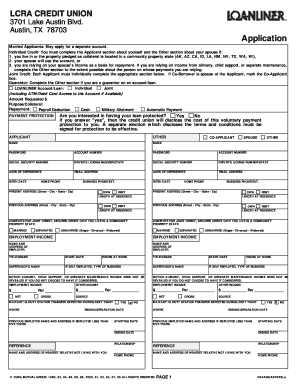
Liberty 42 Form


What is the Liberty 42?
The Liberty 42 is a financial product designed to assist individuals in managing their financial obligations. It serves as a tool for debt consolidation, enabling borrowers to combine multiple debts into a single loan. This process can simplify repayment and potentially reduce monthly payments, making it an attractive option for those facing financial stress. The Liberty 42 is structured to provide relief by offering competitive interest rates and flexible terms, tailored to meet the needs of various borrowers.
How to Use the Liberty 42
Utilizing the Liberty 42 involves several straightforward steps. First, individuals should assess their current financial situation, including outstanding debts and monthly expenses. Next, they can apply for the Liberty 42 through the designated platform, providing necessary personal and financial information. Once approved, borrowers can use the funds to pay off existing debts, streamlining their financial commitments into one manageable payment. Regular monitoring of the repayment schedule is crucial to ensure timely payments and maintain good credit health.
Steps to Complete the Liberty 42
Completing the Liberty 42 requires careful attention to detail. Follow these steps:
- Gather all relevant financial documents, including income statements and details of existing debts.
- Visit the official platform to fill out the application form.
- Submit the application and await approval, which may take a few days.
- Once approved, review the loan terms and conditions carefully.
- Use the loan proceeds to pay off your debts, ensuring to follow the repayment schedule provided.
Legal Use of the Liberty 42
The Liberty 42 is legally recognized as a valid financial instrument in the United States, provided it adheres to applicable laws and regulations. Compliance with federal and state lending laws is essential for both lenders and borrowers. This includes ensuring that all terms are clearly outlined and that borrowers are informed of their rights and responsibilities. Utilizing a reputable platform that follows these legal guidelines enhances the legitimacy and security of the transaction.
Eligibility Criteria
To qualify for the Liberty 42, applicants must meet specific eligibility criteria. Generally, this includes:
- Being a legal resident of the United States.
- Having a steady source of income.
- Maintaining a satisfactory credit score, which may vary by lender.
- Providing necessary documentation to verify identity and financial status.
Meeting these criteria helps ensure that borrowers can manage their repayments effectively and reduces the risk of default.
Application Process & Approval Time
The application process for the Liberty 42 is designed to be user-friendly. Applicants can typically complete the process online, which includes filling out a detailed application form and submitting required documents. Approval times can vary based on the lender's policies, but many borrowers receive a decision within a few days. Prompt communication with the lender can help clarify any questions and expedite the process.
Quick guide on how to complete liberty 42
Complete Liberty 42 effortlessly on any device
Digital document management has gained traction among businesses and individuals. It offers an ideal eco-conscious alternative to traditional printed and signed papers, as you can access the right format and securely save it online. airSlate SignNow provides all the resources needed to create, modify, and eSign your papers swiftly without delays. Manage Liberty 42 on any platform with airSlate SignNow Android or iOS applications and enhance any document-related workflow today.
The easiest way to modify and eSign Liberty 42 without hassle
- Locate Liberty 42 and then click Get Form to begin.
- Utilize the tools we provide to fill out your form.
- Highlight important sections of your documents or redact sensitive information with tools that airSlate SignNow specifically provides for that purpose.
- Create your signature with the Sign feature, which takes mere seconds and holds the same legal validity as a conventional wet ink signature.
- Review all the information and then click the Done button to save your changes.
- Select how you wish to share your form, whether by email, text message (SMS), or invitation link, or download it to your computer.
Eliminate concerns about lost or misplaced files, tiring form searches, or mistakes that necessitate printing new document copies. airSlate SignNow caters to all your document management needs in just a few clicks from your preferred device. Edit and eSign Liberty 42 to ensure smooth communication at any stage of your form preparation process with airSlate SignNow.
Create this form in 5 minutes or less
Create this form in 5 minutes!
How to create an eSignature for the liberty 42
How to create an electronic signature for a PDF online
How to create an electronic signature for a PDF in Google Chrome
How to create an e-signature for signing PDFs in Gmail
How to create an e-signature right from your smartphone
How to create an e-signature for a PDF on iOS
How to create an e-signature for a PDF on Android
People also ask
-
What is liberty42 and how does it relate to airSlate SignNow?
Liberty42 is a unique solution offered by airSlate SignNow that empowers businesses to efficiently manage document signing and e-signature workflows. With liberty42, organizations can enhance their operational efficiency while ensuring compliance and security in document handling.
-
What features does liberty42 offer for document management?
Liberty42 includes powerful features such as customizable templates, automated reminders, and real-time tracking of document status. These features help streamline the signing process, making it easier for users to manage their documents efficiently.
-
How does the pricing of liberty42 compare to other e-signature solutions?
The pricing of liberty42 is designed to be competitive and cost-effective compared to other e-signature solutions in the market. It offers flexible plans to suit businesses of all sizes, ensuring that users get the best value without sacrificing quality.
-
Can liberty42 integrate with other software and platforms?
Yes, liberty42 can seamlessly integrate with various software and platforms such as CRM systems, project management tools, and cloud storage services. This versatility allows businesses to incorporate airSlate SignNow into their existing workflows effortlessly.
-
What benefits can businesses expect from using liberty42?
Businesses using liberty42 can expect improved turnaround times on documents, reduced paper usage, and enhanced security for sensitive information. These benefits contribute to a more efficient and eco-friendly document management process.
-
Is liberty42 suitable for small businesses and startups?
Absolutely! Liberty42 is designed with scalability in mind, making it suitable for small businesses and startups that need reliable e-signature solutions. It provides essential features at an affordable price, helping these businesses thrive.
-
How user-friendly is the liberty42 platform?
The liberty42 platform is designed to be user-friendly with an intuitive interface that simplifies the document signing process. Users can easily navigate through features, ensuring that even those with limited technical expertise can manage their documents effectively.
Get more for Liberty 42
Find out other Liberty 42
- Sign Ohio Police Promissory Note Template Easy
- Sign Alabama Courts Affidavit Of Heirship Simple
- How To Sign Arizona Courts Residential Lease Agreement
- How Do I Sign Arizona Courts Residential Lease Agreement
- Help Me With Sign Arizona Courts Residential Lease Agreement
- How Can I Sign Arizona Courts Residential Lease Agreement
- Sign Colorado Courts LLC Operating Agreement Mobile
- Sign Connecticut Courts Living Will Computer
- How Do I Sign Connecticut Courts Quitclaim Deed
- eSign Colorado Banking Rental Application Online
- Can I eSign Colorado Banking Medical History
- eSign Connecticut Banking Quitclaim Deed Free
- eSign Connecticut Banking Business Associate Agreement Secure
- Sign Georgia Courts Moving Checklist Simple
- Sign Georgia Courts IOU Mobile
- How Can I Sign Georgia Courts Lease Termination Letter
- eSign Hawaii Banking Agreement Simple
- eSign Hawaii Banking Rental Application Computer
- eSign Hawaii Banking Agreement Easy
- eSign Hawaii Banking LLC Operating Agreement Fast