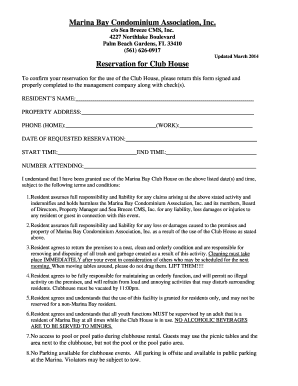
MB Clubhouse Rental Form 2014


What is the MB Clubhouse Rental Form
The MB Clubhouse Rental Form is a document used by individuals or organizations to request the rental of a clubhouse facility. This form serves as a formal agreement between the renter and the facility management, outlining the terms and conditions of the rental. It typically includes essential details such as the date and time of the event, the purpose of the rental, and any specific requirements or requests from the renter. Understanding the purpose of this form is crucial for ensuring a smooth rental process.
How to use the MB Clubhouse Rental Form
Using the MB Clubhouse Rental Form involves several straightforward steps. First, obtain the form from the designated source, which may be a website or physical location. Next, fill out the required fields accurately, including personal information and event details. Ensure that all necessary signatures are included to validate the form. Once completed, submit the form as instructed, either online or in person, depending on the facility's procedures. Familiarizing yourself with the form's structure will enhance your efficiency in completing it.
Steps to complete the MB Clubhouse Rental Form
Completing the MB Clubhouse Rental Form requires careful attention to detail. Follow these steps for a successful submission:
- Download or obtain the form from the appropriate source.
- Fill in your personal information, including your name, contact details, and any organization affiliation.
- Specify the date and time you wish to rent the clubhouse, along with the duration of the event.
- Describe the purpose of the rental, such as a party, meeting, or community event.
- Indicate any special requirements, such as seating arrangements or equipment needed.
- Review the form for accuracy and completeness.
- Sign and date the form before submission.
Legal use of the MB Clubhouse Rental Form
The legal use of the MB Clubhouse Rental Form is essential for both the renter and the facility management. This form acts as a binding contract that outlines the rights and responsibilities of each party. To ensure its legality, the form must be filled out completely, signed by both parties, and submitted according to the facility's guidelines. Compliance with local laws and regulations regarding rentals is also necessary to avoid disputes and ensure a smooth rental experience.
Key elements of the MB Clubhouse Rental Form
Several key elements are essential to the MB Clubhouse Rental Form. These include:
- Renter Information: Name, contact details, and organization (if applicable).
- Event Details: Date, time, and duration of the rental.
- Purpose of Rental: A brief description of the event.
- Special Requests: Any additional requirements or accommodations needed.
- Signatures: Required signatures from the renter and facility representative.
Form Submission Methods
The MB Clubhouse Rental Form can typically be submitted through various methods, depending on the facility's preferences. Common submission methods include:
- Online Submission: Many facilities allow for digital submission through their website.
- Mail: You may send the completed form via postal service to the facility's address.
- In-Person: Delivering the form directly to the facility can also be an option.
Quick guide on how to complete mb clubhouse rental form
Complete MB Clubhouse Rental Form seamlessly on any device
Digital document management has become widely embraced by businesses and individuals alike. It presents an excellent eco-friendly substitute to traditional printed and signed documents, allowing you to locate the correct form and securely store it online. airSlate SignNow provides all the tools necessary to create, edit, and eSign your documents quickly and efficiently. Manage MB Clubhouse Rental Form on any device using airSlate SignNow's Android or iOS applications and streamline any document-related tasks today.
How to modify and eSign MB Clubhouse Rental Form effortlessly
- Obtain MB Clubhouse Rental Form and click on Get Form to begin.
- Utilize the tools provided to complete your form.
- Emphasize important sections of the documents or conceal sensitive information with tools that airSlate SignNow offers specifically for this purpose.
- Create your eSignature using the Sign tool, which takes mere seconds and holds the same legal significance as a conventional wet ink signature.
- Review all details and click on the Done button to save your changes.
- Choose how you wish to share your form – via email, SMS, or an invite link, or download it to your computer.
Eliminate concerns about lost or misplaced documents, tedious form searches, or mistakes that require printing new copies. airSlate SignNow meets your document management needs with just a few clicks from your preferred device. Modify and eSign MB Clubhouse Rental Form to ensure effective communication at every step of the form preparation process with airSlate SignNow.
Create this form in 5 minutes or less
Find and fill out the correct mb clubhouse rental form
Create this form in 5 minutes!
How to create an eSignature for the mb clubhouse rental form
How to create an electronic signature for a PDF online
How to create an electronic signature for a PDF in Google Chrome
How to create an e-signature for signing PDFs in Gmail
How to create an e-signature right from your smartphone
How to create an e-signature for a PDF on iOS
How to create an e-signature for a PDF on Android
People also ask
-
What is the MB Clubhouse Rental Form?
The MB Clubhouse Rental Form is a customizable document that allows users to easily manage reservations for the clubhouse. It simplifies the process of booking and ensures all necessary information is collected efficiently. This form is ideal for organizations seeking an organized method for clubhouse rentals.
-
How much does the MB Clubhouse Rental Form cost?
The MB Clubhouse Rental Form itself is customizable and can be integrated at various pricing tiers, depending on your specific needs. Generally, airSlate SignNow offers flexible plans that can accommodate different budgets, ensuring you get the best value for managing your rentals.
-
Can I customize the MB Clubhouse Rental Form?
Yes, the MB Clubhouse Rental Form is fully customizable to suit your organization’s specific needs. You can add fields, modify text, and personalize branding to ensure the form meets your operational requirements. Customization makes the rental process more user-friendly for both you and your clients.
-
What features are included with the MB Clubhouse Rental Form?
The MB Clubhouse Rental Form includes features like electronic signatures, real-time tracking, and automated reminders. These functionalities streamline the rental process, reducing administrative workload while enhancing accuracy and accountability. With these features, managing clubhouse rentals becomes a hassle-free experience.
-
How does the MB Clubhouse Rental Form benefit my organization?
Utilizing the MB Clubhouse Rental Form can signNowly enhance your organization's efficiency in managing rentals. It eliminates paperwork, ensures compliance, and maintains a clear record of all transactions. This form helps facilitate a smooth reservation experience for both your team and your clients.
-
Is the MB Clubhouse Rental Form easy to use?
Absolutely! The MB Clubhouse Rental Form is designed with user-friendliness in mind. Its intuitive interface allows both administrators and clients to navigate easily, ensuring a seamless booking experience. This simplicity is central to its appeal as a rental management tool.
-
Can the MB Clubhouse Rental Form be integrated with other tools?
Yes, the MB Clubhouse Rental Form can be integrated with various applications and systems to enhance functionality. Integration with calendars, payment processors, and CRM systems can create a comprehensive management solution. This capability helps streamline your workflow and improves overall efficiency.
Get more for MB Clubhouse Rental Form
Find out other MB Clubhouse Rental Form
- Can I eSignature Mississippi Business Operations Document
- How To eSignature Missouri Car Dealer Document
- How Can I eSignature Missouri Business Operations PPT
- How Can I eSignature Montana Car Dealer Document
- Help Me With eSignature Kentucky Charity Form
- How Do I eSignature Michigan Charity Presentation
- How Do I eSignature Pennsylvania Car Dealer Document
- How To eSignature Pennsylvania Charity Presentation
- Can I eSignature Utah Charity Document
- How Do I eSignature Utah Car Dealer Presentation
- Help Me With eSignature Wyoming Charity Presentation
- How To eSignature Wyoming Car Dealer PPT
- How To eSignature Colorado Construction PPT
- How To eSignature New Jersey Construction PDF
- How To eSignature New York Construction Presentation
- How To eSignature Wisconsin Construction Document
- Help Me With eSignature Arkansas Education Form
- Can I eSignature Louisiana Education Document
- Can I eSignature Massachusetts Education Document
- Help Me With eSignature Montana Education Word