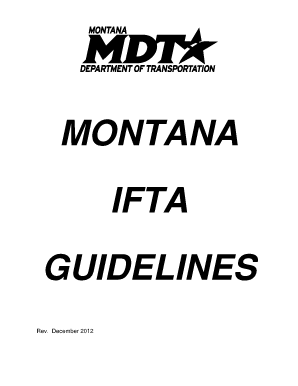
Montana Ifta Form


What is the Montana IFTA?
The Montana IFTA, or International Fuel Tax Agreement, is a tax collection agreement among the contiguous United States and Canadian provinces. It simplifies the reporting of fuel use by motor carriers operating in multiple jurisdictions. This agreement allows carriers to file a single tax return for fuel taxes owed to all participating jurisdictions, rather than filing separate returns for each state or province. Understanding the Montana IFTA is essential for businesses engaged in interstate transportation, ensuring compliance with fuel tax regulations.
How to use the Montana IFTA
To effectively use the Montana IFTA, businesses must first register with the Montana Department of Transportation. Once registered, carriers can report their fuel usage and miles traveled in each jurisdiction on a quarterly basis. The IFTA return must include details such as total miles driven, fuel purchased, and fuel consumed in each state. Accurate record-keeping is crucial, as it supports the information reported on the IFTA return and helps avoid penalties for non-compliance.
Steps to complete the Montana IFTA
Completing the Montana IFTA involves several key steps:
- Gather all necessary documentation, including fuel receipts and mileage logs.
- Calculate the total miles traveled in each jurisdiction and total fuel purchased.
- Determine the fuel consumption for each jurisdiction based on the miles traveled and fuel purchased.
- Fill out the IFTA return form accurately, ensuring all data is complete.
- Submit the completed form by the quarterly deadline, either online or by mail.
Legal use of the Montana IFTA
The legal use of the Montana IFTA is governed by the regulations set forth in the agreement. Carriers must comply with the reporting requirements and ensure that all information submitted is accurate and truthful. Failure to adhere to these regulations can result in penalties, including fines and potential audits. It is important for businesses to stay informed about any changes in the law that may affect their IFTA obligations.
Filing Deadlines / Important Dates
Filing deadlines for the Montana IFTA are typically set on a quarterly basis. Carriers must submit their IFTA returns by the last day of the month following the end of each quarter. For example, the deadlines are:
- First Quarter: April 30
- Second Quarter: July 31
- Third Quarter: October 31
- Fourth Quarter: January 31
Staying aware of these deadlines is crucial to avoid late fees and penalties.
Required Documents
To complete the Montana IFTA, several documents are required:
- Mileage logs detailing miles driven in each jurisdiction.
- Fuel purchase receipts for all fuel acquired during the reporting period.
- The completed IFTA return form, including all necessary calculations.
Maintaining accurate records of these documents will facilitate the filing process and ensure compliance with tax regulations.
Quick guide on how to complete montana ifta
Effortlessly Complete Montana Ifta on Any Device
Managing documents online has gained popularity among businesses and individuals. It offers an ideal eco-friendly alternative to traditional printed and signed papers, enabling you to obtain the correct form and securely store it online. airSlate SignNow equips you with all the necessary tools to swiftly create, modify, and eSign your documents without delays. Manage Montana Ifta on any platform using airSlate SignNow's Android or iOS applications and simplify your document-related tasks today.
How to Modify and eSign Montana Ifta with Ease
- Obtain Montana Ifta and select Get Form to begin.
- Utilize the provided tools to complete your form.
- Emphasize relevant sections of the documents or obscure sensitive information with tools specifically designed by airSlate SignNow for this purpose.
- Create your eSignature using the Sign feature, which only takes seconds and holds the same legal validity as a conventional wet ink signature.
- Review all the information and click on the Done button to save your modifications.
- Choose your preferred method of submission, whether by email, text message (SMS), invitation link, or download it to your computer.
Eliminate the hassle of lost or misplaced files, tedious form navigation, or mistakes that necessitate printing new document copies. airSlate SignNow meets your document management needs in just a few clicks from any device you prefer. Edit and eSign Montana Ifta and ensure excellent communication at every step of the document preparation process with airSlate SignNow.
Create this form in 5 minutes or less
Create this form in 5 minutes!
How to create an eSignature for the montana ifta
How to create an electronic signature for a PDF online
How to create an electronic signature for a PDF in Google Chrome
How to create an e-signature for signing PDFs in Gmail
How to create an e-signature right from your smartphone
How to create an e-signature for a PDF on iOS
How to create an e-signature for a PDF on Android
People also ask
-
What is Montana IFTA and how does it work?
Montana IFTA (International Fuel Tax Agreement) is a mechanism for fuel tax reporting for commercial vehicle operators who travel in multiple jurisdictions. By registering for Montana IFTA, operators can file and pay taxes in a streamlined process, ensuring compliance with state regulations. This is crucial for trucking businesses that operate across different states.
-
How can airSlate SignNow help with Montana IFTA documentation?
AirSlate SignNow offers a seamless way to manage and eSign your Montana IFTA documents electronically. With our platform, you can easily prepare, send, and sign required forms, signNowly reducing the time spent on paperwork. This allows transportation businesses to focus more on their operations rather than administrative tasks.
-
What are the pricing options for using airSlate SignNow for Montana IFTA?
airSlate SignNow provides various pricing plans that cater to different business needs, including features specifically designed for managing Montana IFTA documentation. Our cost-effective solutions ensure that you can select a plan that fits your budget while gaining access to all essential eSignature and document management features. Check our website for detailed pricing information.
-
What features does airSlate SignNow offer for Montana IFTA users?
AirSlate SignNow includes features such as customizable templates, in-person signing, and secure cloud storage, all of which are beneficial for users dealing with Montana IFTA. These tools enhance the efficiency of preparing and signing necessary documents, ultimately streamlining your processes. Additionally, you can track document status and receive notifications when your forms are signed.
-
Are there integrations available for managing Montana IFTA with airSlate SignNow?
Yes, airSlate SignNow integrates with various applications to enhance your workflow, specifically for Montana IFTA needs. You can connect with popular accounting software and fleet management tools, making it easier to manage your operations and tax documentation in a cohesive environment. This integration helps ensure that all your data is synchronized.
-
Can multiple users access airSlate SignNow for Montana IFTA documents?
Absolutely! AirSlate SignNow allows multiple users to access and collaborate on Montana IFTA documents simultaneously. This capability is particularly useful for teams within a business, ensuring that all stakeholders are involved in the signing process without the hassle of traditional workflows. You can easily assign roles and permissions to streamline the process.
-
How secure is airSlate SignNow when handling Montana IFTA documents?
Security is a top priority at airSlate SignNow, especially when dealing with sensitive Montana IFTA documents. Our platform employs advanced encryption protocols to safeguard your data and maintain confidentiality throughout the eSigning process. This ensures that your documents are protected against unauthorized access, so you can sign with confidence.
Get more for Montana Ifta
Find out other Montana Ifta
- eSign Florida Plumbing Business Plan Template Now
- How To eSign Georgia Plumbing Cease And Desist Letter
- eSign Florida Plumbing Credit Memo Now
- eSign Hawaii Plumbing Contract Mobile
- eSign Florida Plumbing Credit Memo Fast
- eSign Hawaii Plumbing Claim Fast
- eSign Hawaii Plumbing Letter Of Intent Myself
- eSign Hawaii Plumbing Letter Of Intent Fast
- Help Me With eSign Idaho Plumbing Profit And Loss Statement
- eSign Illinois Plumbing Letter Of Intent Now
- eSign Massachusetts Orthodontists Last Will And Testament Now
- eSign Illinois Plumbing Permission Slip Free
- eSign Kansas Plumbing LLC Operating Agreement Secure
- eSign Kentucky Plumbing Quitclaim Deed Free
- eSign Legal Word West Virginia Online
- Can I eSign Wisconsin Legal Warranty Deed
- eSign New Hampshire Orthodontists Medical History Online
- eSign Massachusetts Plumbing Job Offer Mobile
- How To eSign Pennsylvania Orthodontists Letter Of Intent
- eSign Rhode Island Orthodontists Last Will And Testament Secure