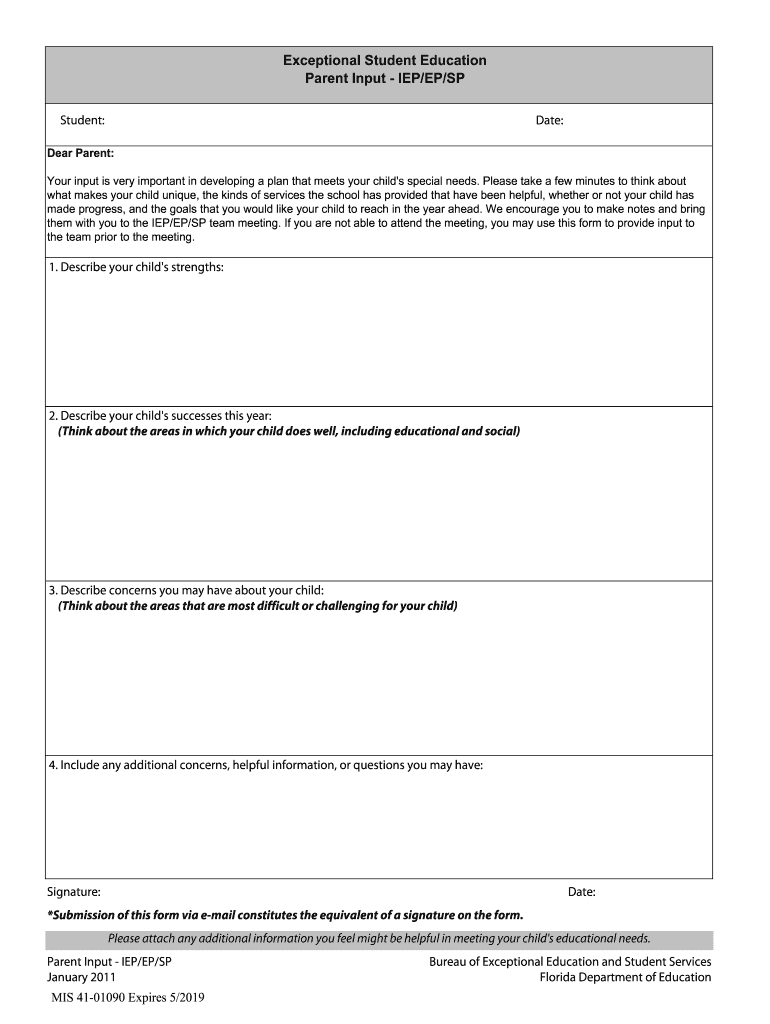
Printable Iep Form 2011-2026


What is the printable IEP form?
The printable Individualized Education Program (IEP) form is a legal document that outlines the educational plan for a student with disabilities. This form is designed to ensure that students receive the appropriate services and support tailored to their unique needs. It includes essential information such as the student's current performance, specific educational goals, and the services that will be provided. Understanding this form is crucial for parents to advocate effectively for their child's educational rights.
Key elements of the printable IEP form
The printable IEP form contains several key elements that are essential for developing a comprehensive educational plan. These elements include:
- Student Information: Basic details about the student, including name, date of birth, and school.
- Present Levels of Performance: A summary of the student's current abilities and challenges.
- Goals and Objectives: Specific, measurable goals that the student is expected to achieve within a set timeframe.
- Services and Supports: Description of the special education services, accommodations, and modifications the student will receive.
- Assessment and Evaluation: Information on how the student's progress will be monitored and assessed.
Steps to complete the printable IEP form
Completing the printable IEP form involves several important steps to ensure that it accurately reflects the student's needs. The process typically includes:
- Gathering Information: Collect relevant data about the student's performance, strengths, and areas for improvement.
- Collaborating with Educators: Work with teachers, special education staff, and other professionals to draft the IEP.
- Setting Goals: Develop specific, measurable goals that align with the student's needs and educational standards.
- Reviewing and Revising: Ensure all stakeholders review the IEP for accuracy and comprehensiveness before finalizing it.
- Obtaining Signatures: Secure necessary signatures from parents, educators, and other involved parties to formalize the document.
How to obtain the printable IEP form
Parents can obtain the printable IEP form through various channels. Typically, the form is available from the school district's special education department. Additionally, many educational websites provide downloadable versions of the IEP form. To ensure compliance with state regulations, parents should verify that they are using the most current version of the form required in California.
Legal use of the printable IEP form
The printable IEP form is a legally binding document that must adhere to federal and state regulations. In California, the Individuals with Disabilities Education Act (IDEA) mandates that IEPs be developed collaboratively and reviewed regularly. This legal framework ensures that parents have the right to participate in the IEP process and that the services outlined in the IEP are provided to the student. Understanding these legal aspects is vital for parents to protect their child's educational rights.
Examples of using the printable IEP form
Using the printable IEP form effectively can vary based on individual student needs. Examples include:
- Transition Planning: Including goals that prepare students for post-secondary education or employment.
- Behavioral Support: Outlining strategies and interventions for students with behavioral challenges.
- Accommodations: Specifying necessary adjustments, such as extended test time or alternative formats for assignments.
Quick guide on how to complete exceptional student education parent input iepepsp
The simplest method to locate and authorize Printable Iep Form
Across the entirety of your enterprise, unproductive workflows concerning document endorsement can drain numerous working hours. Signing documents such as Printable Iep Form is a normal aspect of activities in any organization, making the effectiveness of each agreement’s lifecycle crucial to the overall productivity of the company. With airSlate SignNow, approving your Printable Iep Form can be as straightforward and rapid as possible. You will discover on this platform the latest version of almost any document. Even better, you can sign it instantly without requiring the installation of external software on your computer or the need to print anything as physical copies.
Steps to obtain and authorize your Printable Iep Form
- Browse our collection by category or use the search bar to find the document you require.
- View the document preview by clicking on Learn more to confirm it is the correct one.
- Click Get form to start editing immediately.
- Fill out your document and include any necessary information using the toolbar.
- Once completed, click the Sign tool to authorize your Printable Iep Form.
- Select the signature method that suits you best: Draw, Generate initials, or upload an image of your handwritten signature.
- Click Done to finish editing and move on to document-sharing options as required.
With airSlate SignNow, you have everything you need to manage your documents proficiently. You can find, complete, modify, and even send your Printable Iep Form in a single tab without any trouble. Enhance your workflows with a single, intelligent eSignature solution.
Create this form in 5 minutes or less
FAQs
-
I am a CA IPCC student. Do I have to fill out form 112, if I am pursuing an MCom distance education under IGNOU University?
HI,U need to fill Form 112 at the time of joining articleship. Must fill form 112 when u join articleship otherwise u will get into trouble while apply to membership.Form 112 is required to be fill for every course pursuing with CA articleship including distance course also.You can also refer my below video for getting more information about form 112.Form 112 ICAI Very Important Information.:-
-
How do I write qualification details in order to fill out the AIIMS application form if a student is appearing in 12th standard?
There must be provision in the form for those who are taking 12 th board exam this year , so go through the form properly before filling it .
-
Why do my parents, who make a decent income but might still qualify, refuse to fill out FAFSA forms for my college education? I want to save them some money.
A2A. Why do my parents, who make a decent income but might still qualify, refuse to fill out FAFSA forms for my college education? I want to save them some money.The Parent’s Guide to Filling Out the FAFSA® Form - ED.gov Blog tells your parents what they need to do.
-
We are an education lead generation company. Our biggest challenge is verifying that users are students. Sometimes fake and college sales teams fill out the form. What do we have to do?
Thanks for A2AAre your users college going students or school students? Send them a verification mail on their college mail id. That might help. Ask them to fill college roll numbers. It would have been easier to answer had you given the link to your website.
Create this form in 5 minutes!
How to create an eSignature for the exceptional student education parent input iepepsp
How to make an electronic signature for the Exceptional Student Education Parent Input Iepepsp in the online mode
How to make an eSignature for the Exceptional Student Education Parent Input Iepepsp in Google Chrome
How to generate an electronic signature for putting it on the Exceptional Student Education Parent Input Iepepsp in Gmail
How to make an eSignature for the Exceptional Student Education Parent Input Iepepsp straight from your smart phone
How to generate an electronic signature for the Exceptional Student Education Parent Input Iepepsp on iOS devices
How to generate an eSignature for the Exceptional Student Education Parent Input Iepepsp on Android
People also ask
-
What is the IEP Parent Rights Cheat Sheet California and how can it help me?
The IEP Parent Rights Cheat Sheet California is a comprehensive resource that outlines the rights of parents in the Individualized Education Program process. It helps parents understand their entitlements and responsibilities, making it easier to advocate for their child’s educational needs. By utilizing this cheat sheet, parents can ensure they are fully informed and equipped to engage in productive discussions with educators.
-
How can I access the IEP Parent Rights Cheat Sheet California?
You can easily access the IEP Parent Rights Cheat Sheet California directly from our airSlate SignNow landing page. We provide a downloadable version for free so that parents can have this crucial information readily available when needed. This accessibility supports your efforts in understanding and exercising your rights effectively.
-
Is there a cost associated with obtaining the IEP Parent Rights Cheat Sheet California?
No, the IEP Parent Rights Cheat Sheet California is available free of charge on our website. Our mission at airSlate SignNow is to empower parents with the information they need without financial burdens. Downloading the cheat sheet is quick, easy, and completely free!
-
What features does airSlate SignNow offer that can assist parents in managing IEP documents?
airSlate SignNow provides powerful features such as electronic signature capabilities, document templates, and secure cloud storage. These features simplify the process of managing IEP documents, making it easy for parents to edit, sign, and share important files securely. With our solution, you can streamline your documentation process and focus more on your child's needs.
-
Can I integrate airSlate SignNow with other educational tools?
Yes, airSlate SignNow offers seamless integrations with various educational systems to enhance your document management experience. You can integrate it with platforms used by schools or educational organizations to ensure all your IEP-related documents are in one place. This interoperability helps improve communication and efficiency in the IEP process.
-
What benefits can I expect by using the IEP Parent Rights Cheat Sheet California?
Using the IEP Parent Rights Cheat Sheet California empowers you with knowledge about your rights and the IEP process. This understanding helps you communicate effectively with school personnel about your child’s educational needs. Ultimately, this resource supports your advocacy efforts, ensuring your voice is heard in discussions about your child's education.
-
How does airSlate SignNow ensure the security of my IEP documents?
airSlate SignNow prioritizes the security of your documents with industry-leading encryption and secure sharing options. We ensure that all your IEP documents are protected and accessible only to authorized individuals. With our platform, you can trust that your sensitive information is safe while you manage your IEP-related tasks.
Get more for Printable Iep Form
- This apple could have been saved form
- Non tax filer statement college board form
- Fillable sq 1 1481 combination roof and overflow form
- Scouts canada physical fitness form
- Empowerchiro form
- Reptile classifying worksheet form
- Behavior reward chart form
- Needymeds find help with the cost of medicine www form
Find out other Printable Iep Form
- Electronic signature Pennsylvania Real Estate Quitclaim Deed Fast
- Electronic signature Michigan Police Business Associate Agreement Simple
- Electronic signature Mississippi Police Living Will Safe
- Can I Electronic signature South Carolina Real Estate Work Order
- How To Electronic signature Indiana Sports RFP
- How Can I Electronic signature Indiana Sports RFP
- Electronic signature South Dakota Real Estate Quitclaim Deed Now
- Electronic signature South Dakota Real Estate Quitclaim Deed Safe
- Electronic signature Indiana Sports Forbearance Agreement Myself
- Help Me With Electronic signature Nevada Police Living Will
- Electronic signature Real Estate Document Utah Safe
- Electronic signature Oregon Police Living Will Now
- Electronic signature Pennsylvania Police Executive Summary Template Free
- Electronic signature Pennsylvania Police Forbearance Agreement Fast
- How Do I Electronic signature Pennsylvania Police Forbearance Agreement
- How Can I Electronic signature Pennsylvania Police Forbearance Agreement
- Electronic signature Washington Real Estate Purchase Order Template Mobile
- Electronic signature West Virginia Real Estate Last Will And Testament Online
- Electronic signature Texas Police Lease Termination Letter Safe
- How To Electronic signature Texas Police Stock Certificate