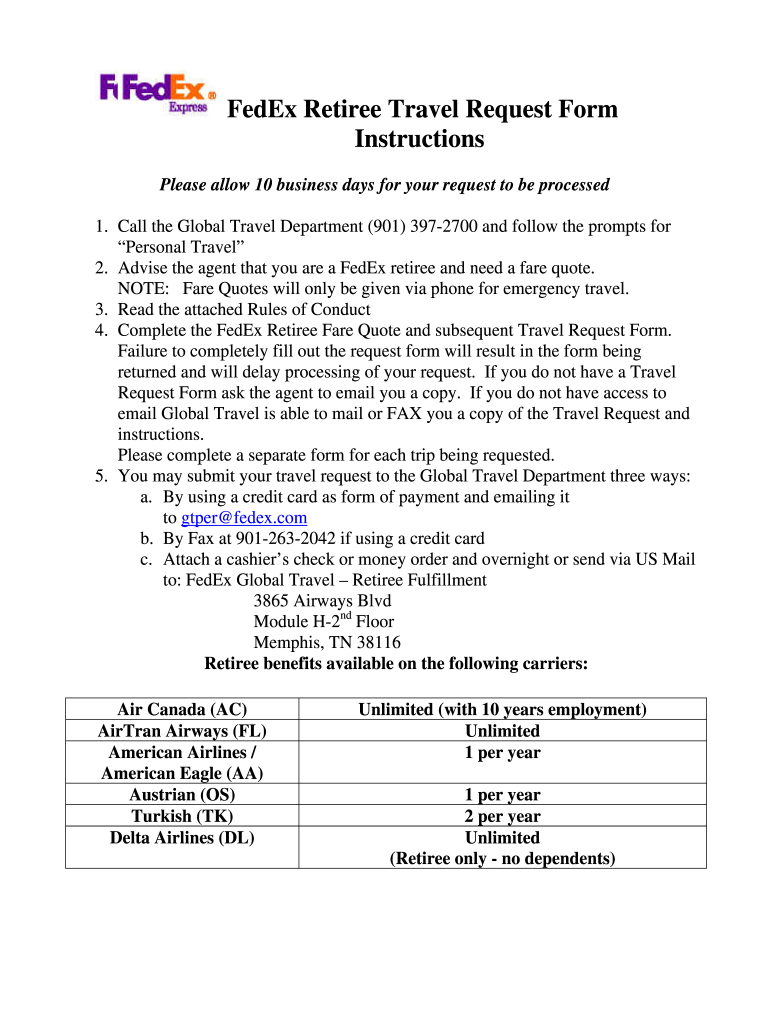
FedEx Retiree Travel Request Form


What is the FedEx Retiree Travel Request Form
The FedEx Retiree Travel Request Form is a specific document designed for retired employees of FedEx who wish to request travel benefits. This form is essential for accessing various travel-related perks that are available to retirees, including discounts on flights, accommodations, and other travel services. By completing this form, retirees can ensure they are utilizing the benefits they earned during their employment with FedEx.
How to use the FedEx Retiree Travel Request Form
Using the FedEx Retiree Travel Request Form involves several steps. First, retirees should obtain the form from the appropriate source, such as the FedEx retirement service center or the official FedEx benefits website. Once the form is in hand, retirees need to fill out their personal information, including their FedEx employee ID and contact details. After completing the form, it should be submitted according to the provided instructions, which may include online submission, mailing, or in-person delivery.
Steps to complete the FedEx Retiree Travel Request Form
Completing the FedEx Retiree Travel Request Form requires careful attention to detail. Here are the steps to follow:
- Obtain the form from the FedEx retirement service center or the FedEx benefits website.
- Fill in your personal information accurately, including your full name, FedEx employee ID, and contact information.
- Indicate the travel details, such as the destination, dates of travel, and any specific requests.
- Review the completed form for accuracy and completeness.
- Submit the form as instructed, ensuring to keep a copy for your records.
Eligibility Criteria
Eligibility for using the FedEx Retiree Travel Request Form typically includes being a retired employee of FedEx. Retirees must have completed a minimum period of service to qualify for travel benefits. Additionally, certain age or service-related criteria may apply, which can be verified through the FedEx retirement service center or the benefits website. Understanding these criteria is crucial for retirees to ensure they can access the benefits they are entitled to.
Form Submission Methods (Online / Mail / In-Person)
Retirees have multiple options for submitting the FedEx Retiree Travel Request Form. The most common methods include:
- Online Submission: Many retirees prefer to submit the form electronically through the FedEx benefits website, which allows for quick processing.
- Mail: Retirees can print the completed form and send it via postal service to the designated FedEx retirement service center.
- In-Person: For those who prefer direct interaction, submitting the form in person at the retirement service center is also an option.
Key elements of the FedEx Retiree Travel Request Form
The FedEx Retiree Travel Request Form includes several key elements that are essential for processing travel requests. These elements typically consist of:
- Personal Information: Full name, FedEx employee ID, and contact details.
- Travel Information: Destination, travel dates, and any specific requests related to the trip.
- Signature: A signature or electronic confirmation may be required to validate the request.
Quick guide on how to complete fedex retiree travel request form
Prepare FedEx Retiree Travel Request Form effortlessly on any device
Digital document management has become increasingly favored by organizations and individuals alike. It serves as an ideal environmentally friendly alternative to conventional printed and signed documents, allowing you to obtain the necessary form and securely store it online. airSlate SignNow provides you with all the resources needed to produce, modify, and electronically sign your documents quickly and without interruptions. Manage FedEx Retiree Travel Request Form on any device using airSlate SignNow's Android or iOS applications and enhance any document-oriented workflow today.
How to modify and electronically sign FedEx Retiree Travel Request Form with ease
- Locate FedEx Retiree Travel Request Form and click on Get Form to begin.
- Utilize the tools we offer to fill out your form.
- Emphasize important sections of the documents or obscure sensitive information using tools that airSlate SignNow specifically provides for this purpose.
- Create your signature using the Sign tool, which takes mere seconds and holds the same legal significance as a traditional handwritten signature.
- Review the details and click on the Done button to save your modifications.
- Select your preferred method for sending your form, whether by email, SMS, an invitation link, or download it to your computer.
Eliminate worries about lost or misplaced documents, tedious form searches, or mistakes that necessitate printing new document versions. airSlate SignNow meets all your document management needs with just a few clicks from your chosen device. Modify and electronically sign FedEx Retiree Travel Request Form and guarantee excellent communication at any stage of the form preparation process with airSlate SignNow.
Create this form in 5 minutes or less
Create this form in 5 minutes!
How to create an eSignature for the fedex retiree travel request form
How to create an electronic signature for a PDF online
How to create an electronic signature for a PDF in Google Chrome
How to create an e-signature for signing PDFs in Gmail
How to create an e-signature right from your smartphone
How to create an e-signature for a PDF on iOS
How to create an e-signature for a PDF on Android
People also ask
-
What are FedEx retirement benefits?
FedEx retirement benefits typically include pension plans, 401(k) savings plans, and health care coverage for retirees. These benefits are designed to provide financial security and health support during retirement. Employees are encouraged to review their specific retirement plan options offered by FedEx.
-
How do I enroll in FedEx retirement benefits?
To enroll in FedEx retirement benefits, employees need to follow the enrollment process outlined by FedEx. This usually involves accessing the employee portal and selecting the appropriate retirement plan options. It's important to complete the enrollment within the specified timeframe to ensure eligibility.
-
Are FedEx retirement benefits portable?
Yes, many FedEx retirement benefits are portable, allowing employees to transfer their 401(k) to a new employer or to an IRA. This portability ensures that employees can maintain their retirement savings as they change jobs. It's advisable to consult with a financial advisor for guidance on managing retirement benefits during job changes.
-
What is the average contribution for FedEx retirement benefits?
The contribution rate for FedEx retirement benefits can vary based on the specific plan chosen by the employee. Generally, employees can contribute a percentage of their salary to their 401(k), and FedEx often provides a matching contribution up to certain limits. This helps to maximize retirement savings.
-
Do FedEx retirement benefits include health insurance?
Yes, FedEx retirement benefits generally include health insurance options for retirees. Eligible employees can choose from various health plans that suit their needs during retirement. It's essential to review the specific health benefits available as part of the retirement package.
-
How can I calculate my FedEx retirement benefits?
To calculate your FedEx retirement benefits, you can use the retirement calculator available on the FedEx employee portal. This tool allows you to input your salary, years of service, and contribution rates to estimate your retirement income. Consider consulting with a financial advisor for a more detailed analysis.
-
What happens to FedEx retirement benefits if I leave the company?
If you leave FedEx, your retirement benefits will remain intact, but the options regarding accessing those benefits will depend on the plan specifics. Typically, you can roll over your 401(k) to another retirement account. It’s crucial to understand the implications of leaving before making a decision about your retirement funds.
Get more for FedEx Retiree Travel Request Form
- Distribution request form calpers supplemental income plans
- Magisterial appearance pennsylvaniapdffillercom form
- Lease violation form
- Form 442 t
- Hawaii residency form
- Ais programming form
- Agreement between contractor and owner for construction 09 27 12docx instructions for form 4797 sales of business property
- College progress report form
Find out other FedEx Retiree Travel Request Form
- Help Me With Electronic signature Montana Police Word
- How To Electronic signature Tennessee Real Estate Document
- How Do I Electronic signature Utah Real Estate Form
- How To Electronic signature Utah Real Estate PPT
- How Can I Electronic signature Virginia Real Estate PPT
- How Can I Electronic signature Massachusetts Sports Presentation
- How To Electronic signature Colorado Courts PDF
- How To Electronic signature Nebraska Sports Form
- How To Electronic signature Colorado Courts Word
- How To Electronic signature Colorado Courts Form
- How To Electronic signature Colorado Courts Presentation
- Can I Electronic signature Connecticut Courts PPT
- Can I Electronic signature Delaware Courts Document
- How Do I Electronic signature Illinois Courts Document
- How To Electronic signature Missouri Courts Word
- How Can I Electronic signature New Jersey Courts Document
- How Can I Electronic signature New Jersey Courts Document
- Can I Electronic signature Oregon Sports Form
- How To Electronic signature New York Courts Document
- How Can I Electronic signature Oklahoma Courts PDF