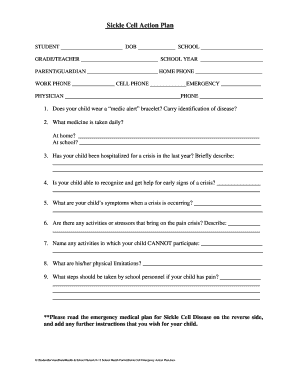
Sickle Cell Emergency Action Plan Form


What is the sickle cell emergency action plan?
The sickle cell emergency action plan is a crucial document designed to guide individuals with sickle cell disease and their caregivers in managing potential crises. This plan outlines specific steps to take during a sickle cell crisis, including symptoms to watch for and when to seek medical help. It serves as a personalized roadmap to ensure timely and effective care, minimizing complications and enhancing patient outcomes.
How to use the sickle cell emergency action plan
To effectively use the sickle cell emergency action plan, individuals should familiarize themselves with its contents and share it with family members, caregivers, and healthcare providers. The plan should include details such as emergency contact numbers, medication lists, and specific instructions for managing pain or other symptoms. During a crisis, having this plan readily accessible can facilitate quicker response times and ensure that everyone involved understands their role in providing care.
Key elements of the sickle cell emergency action plan
A comprehensive sickle cell emergency action plan should include several key elements:
- Patient information: Name, contact details, and medical history.
- Symptoms to monitor: Common signs of a crisis, such as pain levels and fatigue.
- Emergency contacts: Names and phone numbers of caregivers and healthcare providers.
- Treatment protocols: Specific medications and dosages to administer during a crisis.
- Hospital information: Preferred medical facilities and directions for getting there.
Steps to complete the sickle cell emergency action plan
Completing the sickle cell emergency action plan involves several steps:
- Gather necessary medical information, including medications and past medical history.
- Identify symptoms that require immediate attention.
- List emergency contacts and their roles in the care process.
- Discuss the plan with healthcare providers to ensure it meets medical guidelines.
- Review and update the plan regularly, especially after any changes in health status.
Legal use of the sickle cell emergency action plan
The sickle cell emergency action plan can be legally binding if it is properly executed and includes necessary signatures from the patient and caregivers. While not a formal legal document, having a well-documented plan can support compliance with healthcare regulations and ensure that medical professionals adhere to the patient's wishes during emergencies. It is advisable to keep copies of the plan in accessible locations and share them with relevant parties.
Quick guide on how to complete sickle cell emergency action plan
Effortlessly Prepare Sickle Cell Emergency Action Plan on Any Device
Digital document management has gained signNow traction among businesses and individuals. It serves as an ideal environmentally friendly alternative to conventional printed and signed forms, as you can easily locate the right template and securely keep it online. airSlate SignNow equips you with all the necessary tools to create, modify, and electronically sign your documents promptly without delays. Manage Sickle Cell Emergency Action Plan on any platform with airSlate SignNow's Android or iOS applications and enhance any document-driven workflow today.
How to Edit and Electronically Sign Sickle Cell Emergency Action Plan with Ease
- Access Sickle Cell Emergency Action Plan and click Get Form to begin.
- Utilize the tools we provide to complete your document.
- Emphasize important sections of the documents or redact sensitive information with tools that airSlate SignNow specifically offers for that purpose.
- Formulate your signature using the Sign feature, which takes seconds and carries the same legal validity as a traditional handwritten signature.
- Review all the information and then click the Done button to save your modifications.
- Select your preferred method to send your form, whether by email, SMS, invite link, or download it to your computer.
Eliminate concerns about lost or misplaced documents, tedious form searches, or errors that require reprinting new copies. airSlate SignNow meets your document management needs in just a few clicks from any device of your choosing. Modify and eSign Sickle Cell Emergency Action Plan and ensure outstanding communication throughout the form preparation process with airSlate SignNow.
Create this form in 5 minutes or less
Create this form in 5 minutes!
How to create an eSignature for the sickle cell emergency action plan
How to create an electronic signature for a PDF online
How to create an electronic signature for a PDF in Google Chrome
How to create an e-signature for signing PDFs in Gmail
How to create an e-signature right from your smartphone
How to create an e-signature for a PDF on iOS
How to create an e-signature for a PDF on Android
People also ask
-
What is a sickle cell emergency action plan?
A sickle cell emergency action plan is a comprehensive document that outlines the steps to take during a sickle cell crisis. It provides essential information for caregivers and healthcare providers to ensure prompt and effective treatment. By having a detailed plan in place, individuals with sickle cell disease can minimize complications and enhance their quality of life.
-
How can airSlate SignNow help with my sickle cell emergency action plan?
AirSlate SignNow enables you to create, manage, and eSign your sickle cell emergency action plan quickly and securely. With its user-friendly interface, you can easily customize your document to meet individual needs and ensure that it is readily accessible for caregivers. This streamlines communication and enhances preparedness in case of an emergency.
-
Is there a cost associated with creating a sickle cell emergency action plan using airSlate SignNow?
AirSlate SignNow offers flexible pricing plans to fit different budgets, including options for individuals and businesses. While there may be associated costs for using premium features, creating a sickle cell emergency action plan benefits from a cost-effective solution. Consider taking advantage of our free trial to assess the platform before making a commitment.
-
Can I integrate airSlate SignNow with other healthcare systems for my sickle cell emergency action plan?
Yes, airSlate SignNow seamlessly integrates with various healthcare management systems, enhancing the accessibility of your sickle cell emergency action plan. This integration allows healthcare providers to access your document swiftly and coordinate care effectively during emergencies. Explore our extensive integration capabilities to find the best fit for your needs.
-
What features does airSlate SignNow offer for my sickle cell emergency action plan?
AirSlate SignNow provides features like customizable templates, secure eSignature capabilities, and document sharing to effectively manage your sickle cell emergency action plan. You can easily update and distribute your plan to ensure that all parties involved are informed. Additionally, cloud storage features ensure your document is accessible anytime and anywhere.
-
How can I ensure my sickle cell emergency action plan is compliant with health regulations?
With airSlate SignNow, you can maintain compliance with important health regulations while creating your sickle cell emergency action plan. Our platform adheres to strict data security protocols to protect sensitive health information. Regular updates and best practice recommendations help you stay informed about compliance standards.
-
Can airSlate SignNow help educate caregivers about the sickle cell emergency action plan?
Absolutely! AirSlate SignNow provides materials and resources that can aid in educating caregivers about the components of a sickle cell emergency action plan. By facilitating easy access to the plan and including essential information, caregivers can be better prepared to act during emergencies, ensuring a timely response to crises.
Get more for Sickle Cell Emergency Action Plan
Find out other Sickle Cell Emergency Action Plan
- eSignature Arkansas Life Sciences LLC Operating Agreement Mobile
- eSignature California Life Sciences Contract Safe
- eSignature California Non-Profit LLC Operating Agreement Fast
- eSignature Delaware Life Sciences Quitclaim Deed Online
- eSignature Non-Profit Form Colorado Free
- eSignature Mississippi Lawers Residential Lease Agreement Later
- How To eSignature Mississippi Lawers Residential Lease Agreement
- Can I eSignature Indiana Life Sciences Rental Application
- eSignature Indiana Life Sciences LLC Operating Agreement Fast
- eSignature Kentucky Life Sciences Quitclaim Deed Fast
- Help Me With eSignature Georgia Non-Profit NDA
- How Can I eSignature Idaho Non-Profit Business Plan Template
- eSignature Mississippi Life Sciences Lease Agreement Myself
- How Can I eSignature Mississippi Life Sciences Last Will And Testament
- How To eSignature Illinois Non-Profit Contract
- eSignature Louisiana Non-Profit Business Plan Template Now
- How Do I eSignature North Dakota Life Sciences Operating Agreement
- eSignature Oregon Life Sciences Job Offer Myself
- eSignature Oregon Life Sciences Job Offer Fast
- eSignature Oregon Life Sciences Warranty Deed Myself