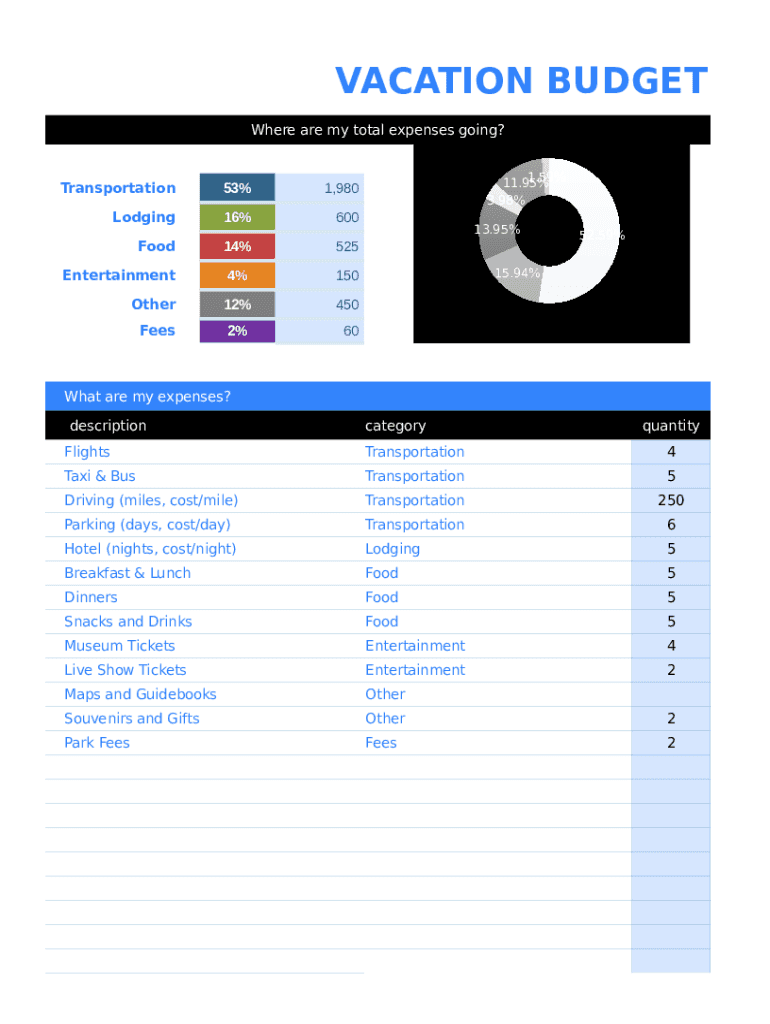
Vacation Budget Plan Form


What is the vacation budget plan
A vacation budget plan is a detailed outline that helps individuals or families allocate their financial resources for travel. It typically includes estimated expenses such as transportation, accommodation, meals, activities, and miscellaneous costs. By creating a vacation budget plan, travelers can ensure they stay within their financial limits while enjoying their trip. This structured approach allows for better financial management and can help avoid overspending, making the vacation experience more enjoyable and stress-free.
How to use the vacation budget plan
Using a vacation budget plan involves several steps to ensure all potential expenses are considered. Start by listing all anticipated costs, including transportation, lodging, food, entertainment, and any additional fees. Next, assign estimated amounts to each category based on research and personal preferences. Once the budget is established, track actual spending against the estimates during the trip. This ongoing comparison helps identify areas where adjustments may be necessary, ensuring the trip remains within budget.
Steps to complete the vacation budget plan
Completing a vacation budget plan requires a systematic approach. Begin by determining the total budget available for the trip. Next, break down the budget into specific categories:
- Transportation: Include airfare, car rentals, gas, and public transport.
- Accommodation: Account for hotel costs or alternative lodging options.
- Meals: Estimate daily food expenses, considering dining out and groceries.
- Activities: Plan for entrance fees, tours, and entertainment.
- Miscellaneous: Set aside funds for souvenirs, tips, and unexpected expenses.
After categorizing expenses, sum the totals to ensure they align with the overall budget. Adjust any categories as needed to maintain balance.
Key elements of the vacation budget plan
The key elements of a vacation budget plan include:
- Budget Overview: A summary of total funds allocated for the trip.
- Expense Categories: Clearly defined sections for transportation, lodging, meals, activities, and miscellaneous costs.
- Estimated Costs: Projected amounts for each category based on research and past experiences.
- Actual Costs: Space to record real expenses incurred during the trip.
- Adjustments: Notes on any changes made to the budget during the trip.
Incorporating these elements helps create a comprehensive and effective vacation budget plan.
Legal use of the vacation budget plan
The vacation budget plan is primarily a personal financial tool and does not typically involve legal requirements. However, maintaining accurate records of expenses can be beneficial for tax purposes, especially if any costs are deductible. For instance, if the trip is for business purposes, documenting expenses can support claims for tax deductions. It is essential to keep receipts and maintain a clear record of all transactions related to the trip to ensure compliance with IRS guidelines.
Examples of using the vacation budget plan
Examples of using a vacation budget plan can vary based on individual circumstances. For a family trip to Disney World, the budget might include:
- Airfare: $600
- Hotel: $1,200 for five nights
- Food: $500 for meals
- Park Tickets: $800 for four days
- Souvenirs: $200
In contrast, a couple traveling to a beach resort might allocate funds differently, focusing more on accommodation and activities while minimizing transportation costs if driving. Each example illustrates how tailoring the budget to specific needs enhances financial planning for vacations.
Quick guide on how to complete vacation budget plan
Effortlessly Prepare Vacation Budget Plan on Any Device
Digital document management has become increasingly popular among businesses and individuals. It offers an ideal eco-friendly substitute for traditional printed and signed papers, as you can easily locate the correct form and securely store it online. airSlate SignNow equips you with all the tools necessary to create, edit, and eSign your documents promptly without delays. Manage Vacation Budget Plan on any device using airSlate SignNow's Android or iOS applications and enhance any document-centric process today.
How to Edit and eSign Vacation Budget Plan with Ease
- Locate Vacation Budget Plan and click Get Form to initiate.
- Utilize the tools provided to complete your form.
- Emphasize signNow sections of your documents or obscure sensitive data using tools that airSlate SignNow specifically provides for this purpose.
- Generate your signature via the Sign feature, which takes mere seconds and holds the same legal integrity as a conventional wet ink signature.
- Review the details and click on the Done button to save your modifications.
- Select your preferred method for delivering your form, whether by email, text message (SMS), invitation link, or download it to your computer.
Eliminate concerns about lost or misplaced files, tedious form searches, or mistakes that necessitate printing new document copies. airSlate SignNow addresses all your document management needs in just a few clicks from your chosen device. Edit and eSign Vacation Budget Plan and ensure excellent communication at every stage of the document preparation process with airSlate SignNow.
Create this form in 5 minutes or less
Create this form in 5 minutes!
How to create an eSignature for the vacation budget plan
How to create an electronic signature for a PDF online
How to create an electronic signature for a PDF in Google Chrome
How to create an e-signature for signing PDFs in Gmail
How to create an e-signature right from your smartphone
How to create an e-signature for a PDF on iOS
How to create an e-signature for a PDF on Android
People also ask
-
What is a vacation budget plan and how can airSlate SignNow help?
A vacation budget plan is a financial outline that helps you allocate funds for various travel expenses. With airSlate SignNow, you can easily create and share documents related to your vacation budget plan, ensuring that all stakeholders are on the same page and that your budgeting process is seamless.
-
How can I incorporate a vacation budget plan into my business planning with airSlate SignNow?
Incorporating a vacation budget plan into your business planning is straightforward with airSlate SignNow. You can draft, eSign, and send documents that detail your travel budget, allowing you to manage expenses effectively while ensuring that all necessary approvals are obtained quickly.
-
Are there any specific features in airSlate SignNow that assist with creating a vacation budget plan?
Yes, airSlate SignNow offers various features such as customizable templates and collaborative tools that can aid in creating a comprehensive vacation budget plan. These features allow users to easily input their planned expenses and view real-time updates, making budgeting more efficient.
-
Is airSlate SignNow a cost-effective solution for managing my vacation budget plan?
Absolutely! airSlate SignNow provides a cost-effective solution for managing your vacation budget plan. With affordable pricing and robust features, you can ensure your travel expenses are well-organized without overspending on budgeting software.
-
Can I integrate airSlate SignNow with other tools to enhance my vacation budget plan management?
Yes, airSlate SignNow offers integration capabilities with multiple productivity tools. This allows you to enhance your vacation budget plan management by pulling in data from other applications you use, streamlining your workflow to stay ahead of budgetary needs.
-
What benefits does airSlate SignNow provide when implementing a vacation budget plan?
Implementing a vacation budget plan using airSlate SignNow comes with numerous benefits, including improved accuracy in budgeting, faster document turnaround times, and easier collaboration among team members. These advantages can lead to better financial planning and oversight for your trips.
-
How secure is my vacation budget plan when using airSlate SignNow?
Your vacation budget plan is secure with airSlate SignNow, which employs advanced encryption and security measures to protect your documents and data. This ensures that all sensitive information regarding your budget is safeguarded during the eSigning process.
Get more for Vacation Budget Plan
Find out other Vacation Budget Plan
- eSignature North Carolina Legal Cease And Desist Letter Safe
- How Can I eSignature Ohio Legal Stock Certificate
- How To eSignature Pennsylvania Legal Cease And Desist Letter
- eSignature Oregon Legal Lease Agreement Template Later
- Can I eSignature Oregon Legal Limited Power Of Attorney
- eSignature South Dakota Legal Limited Power Of Attorney Now
- eSignature Texas Legal Affidavit Of Heirship Easy
- eSignature Utah Legal Promissory Note Template Free
- eSignature Louisiana Lawers Living Will Free
- eSignature Louisiana Lawers Last Will And Testament Now
- How To eSignature West Virginia Legal Quitclaim Deed
- eSignature West Virginia Legal Lease Agreement Template Online
- eSignature West Virginia Legal Medical History Online
- eSignature Maine Lawers Last Will And Testament Free
- eSignature Alabama Non-Profit Living Will Free
- eSignature Wyoming Legal Executive Summary Template Myself
- eSignature Alabama Non-Profit Lease Agreement Template Computer
- eSignature Arkansas Life Sciences LLC Operating Agreement Mobile
- eSignature California Life Sciences Contract Safe
- eSignature California Non-Profit LLC Operating Agreement Fast