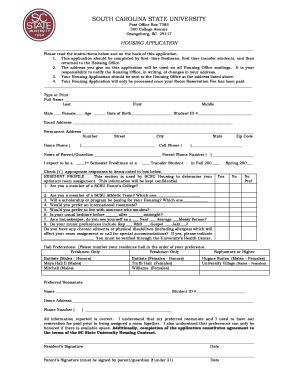
New Student Housing Application South Carolina State University Scsu Form


Understanding the New Student Housing Application at South Carolina State University
The New Student Housing Application for South Carolina State University (SCSU) is a crucial document for incoming students seeking on-campus accommodations. This application is designed to collect essential information from students, including personal details, housing preferences, and any special requirements. Completing this application accurately is vital for securing a place in the university's dorms.
Steps to Complete the New Student Housing Application
Filling out the SCSU housing application involves several steps to ensure that all necessary information is provided. Here’s a straightforward process to follow:
- Gather personal information, including your full name, student ID, and contact details.
- Review housing options available at SCSU, including room types and amenities.
- Complete the application form, ensuring all sections are filled out accurately.
- Submit the application electronically through the university's housing portal.
- Check your email for confirmation and any further instructions regarding your housing assignment.
How to Obtain the New Student Housing Application
The SCSU housing application can be accessed online through the university’s official housing website. Students must log in using their university credentials to download or fill out the application form. It is advisable to access the application early to ensure timely submission and to secure preferred housing options.
Legal Considerations for the New Student Housing Application
When filling out the SCSU housing application, it is important to understand the legal implications of providing accurate information. The application serves as a binding agreement between the student and the university. Misrepresentation or failure to disclose important information may lead to penalties, including loss of housing privileges. Therefore, students should ensure that all information is truthful and complete.
Key Elements of the New Student Housing Application
The SCSU housing application includes several key elements that students should pay attention to:
- Personal Information: Basic details such as name, address, and contact information.
- Housing Preferences: Options for room type and roommate preferences.
- Special Requirements: Any accommodations needed for disabilities or medical conditions.
- Signature: An electronic signature is often required to validate the application.
Application Process and Approval Time
The application process for the SCSU housing application typically begins in the spring for the upcoming academic year. After submission, the university reviews applications based on various criteria, including availability and preferences. Students can expect to receive housing assignments a few weeks after the application deadline, allowing time to prepare for their move.
Quick guide on how to complete new student housing application south carolina state university scsu
Complete New Student Housing Application South Carolina State University Scsu easily on any device
Online document management has become increasingly popular among companies and individuals. It offers an ideal eco-friendly alternative to traditional printed and signed documents, allowing you to find the appropriate form and securely archive it online. airSlate SignNow equips you with all the necessary tools to craft, edit, and electronically sign your documents swiftly and without delay. Handle New Student Housing Application South Carolina State University Scsu on any platform using airSlate SignNow's Android or iOS applications, and enhance any document-focused procedure today.
The easiest way to edit and electronically sign New Student Housing Application South Carolina State University Scsu with ease
- Find New Student Housing Application South Carolina State University Scsu and click Get Form to begin.
- Utilize the tools we offer to complete your form.
- Emphasize relevant sections of your documents or redact sensitive information using tools that airSlate SignNow offers specifically for this purpose.
- Generate your signature with the Sign tool, which takes mere seconds and carries the same legal validity as a conventional wet ink signature.
- Review the information and click on the Done button to secure your changes.
- Choose your preferred method for sending your form, via email, SMS, or invitation link, or download it to your computer.
Say goodbye to lost or misplaced documents, tedious form searches, or errors that necessitate printing new document copies. airSlate SignNow fulfills all your document management requirements in just a few clicks from any device you prefer. Edit and electronically sign New Student Housing Application South Carolina State University Scsu to ensure excellent communication at any phase of the document preparation process with airSlate SignNow.
Create this form in 5 minutes or less
Create this form in 5 minutes!
How to create an eSignature for the new student housing application south carolina state university scsu
How to create an electronic signature for a PDF online
How to create an electronic signature for a PDF in Google Chrome
How to create an e-signature for signing PDFs in Gmail
How to create an e-signature right from your smartphone
How to create an e-signature for a PDF on iOS
How to create an e-signature for a PDF on Android
People also ask
-
What is the south carolina state university housing application process?
The south carolina state university housing application process is straightforward and user-friendly. Students can easily apply online through the university’s housing portal. After logging in, individuals will complete their housing preferences and submit the application to secure their residence.
-
What are the costs associated with the south carolina state university housing application?
The costs related to the south carolina state university housing application vary based on the type of accommodation chosen. Generally, students should expect to pay an application fee and subsequent housing fees, which cover room and board. It’s advisable to review the latest fee schedule on the official university website for accurate pricing.
-
When is the deadline for the south carolina state university housing application?
Deadlines for the south carolina state university housing application can vary each academic year. Typically, students should submit their applications early in the spring semester to secure preferred housing options. Checking the university’s housing website will provide the most current deadlines and information.
-
What types of housing are available through the south carolina state university housing application?
The south carolina state university housing application offers a variety of housing types, including traditional residence halls, apartments, and suite-style accommodations. Students can select from different options based on their preferences and living arrangements. Each housing type comes with its unique amenities and features.
-
Are there any benefits to completing the south carolina state university housing application early?
Yes, there are numerous benefits to completing the south carolina state university housing application early. Early applicants have a higher chance of securing their preferred housing options and may also have access to special housing features. Additionally, applying early can simplify the transition to university life.
-
Can I edit my south carolina state university housing application after submission?
Yes, students can make edits to their south carolina state university housing application after submission. However, there may be a deadline by which changes must be made before the housing assignments are finalized. It's important to review the university’s policies on modifying applications for specific guidelines.
-
Is financial aid available for the south carolina state university housing application?
Yes, financial aid can be applied to expenses associated with the south carolina state university housing application. Students are encouraged to fill out the FAFSA to determine their eligibility for financial assistance. It is beneficial to consult with the university’s financial aid office for detailed information.
Get more for New Student Housing Application South Carolina State University Scsu
- Military service and residency for tuition purposes faq florida form
- Services agreement to initiate a new projectmatter form
- Cash request form
- Student information registrarfasharvardedu
- The deadline to submit these forms is january 6 2017
- Pearsonthe worlds learning companyus form
- 2017 2018 verification worksheet norfolk state university nsu form
- Print students name form
Find out other New Student Housing Application South Carolina State University Scsu
- How To Electronic signature Michigan Real Estate Form
- How To Electronic signature Arizona Police PDF
- Help Me With Electronic signature New Hampshire Real Estate PDF
- Can I Electronic signature New Hampshire Real Estate Form
- Can I Electronic signature New Mexico Real Estate Form
- How Can I Electronic signature Ohio Real Estate Document
- How To Electronic signature Hawaii Sports Presentation
- How To Electronic signature Massachusetts Police Form
- Can I Electronic signature South Carolina Real Estate Document
- Help Me With Electronic signature Montana Police Word
- How To Electronic signature Tennessee Real Estate Document
- How Do I Electronic signature Utah Real Estate Form
- How To Electronic signature Utah Real Estate PPT
- How Can I Electronic signature Virginia Real Estate PPT
- How Can I Electronic signature Massachusetts Sports Presentation
- How To Electronic signature Colorado Courts PDF
- How To Electronic signature Nebraska Sports Form
- How To Electronic signature Colorado Courts Word
- How To Electronic signature Colorado Courts Form
- How To Electronic signature Colorado Courts Presentation