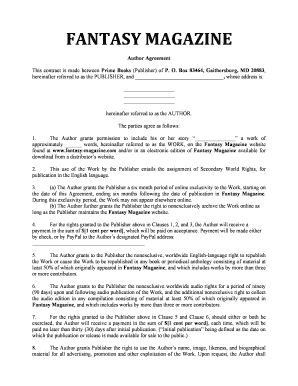
Fantasy Contract Template Form


What is the Fantasy Contract Template
The fantasy contract template is a specialized document designed for use in fantasy sports leagues, particularly fantasy football. This template outlines the terms and conditions of participation in a league, including rules for drafting players, scoring systems, and league management. It serves as a formal agreement among league members, ensuring that everyone is aware of their responsibilities and the guidelines governing the league. By utilizing a fantasy contract template, league organizers can create a clear framework that enhances the overall experience for participants.
How to use the Fantasy Contract Template
Using the fantasy contract template involves several straightforward steps. First, league organizers should customize the template to reflect specific league rules and preferences. This includes defining scoring systems, roster limits, and any unique rules that may apply. Once the template is tailored, it can be shared with all league members for review and signature. Each participant should carefully read the contract to ensure understanding and agreement. After all parties have signed, the finalized document can be stored electronically for future reference.
Key elements of the Fantasy Contract Template
Several key elements are essential in a fantasy contract template. These include:
- League Structure: Details about the type of league (e.g., redraft, keeper, dynasty).
- Draft Rules: Guidelines for how the player draft will be conducted.
- Scoring System: A clear explanation of how points are awarded for player performance.
- Trade Policies: Rules governing player trades between league members.
- Dispute Resolution: Procedures for resolving conflicts that may arise during the season.
Steps to complete the Fantasy Contract Template
Completing the fantasy contract template requires attention to detail to ensure all necessary information is included. The steps are as follows:
- Review the template and identify sections that need customization.
- Fill in the league name, season year, and any specific rules.
- Ensure all league members' names and contact information are accurately recorded.
- Distribute the completed contract to all participants for signature.
- Collect signed copies and store them securely for future reference.
Legal use of the Fantasy Contract Template
The fantasy contract template can be legally binding if it meets certain criteria. To ensure its legal standing, the document must be signed by all parties involved. Additionally, it should clearly outline the terms of the agreement, including any penalties for non-compliance with league rules. While fantasy sports contracts are generally informal, having a written agreement can help resolve disputes and clarify expectations among participants.
Examples of using the Fantasy Contract Template
There are various scenarios where a fantasy contract template can be effectively utilized. For instance, in a league with multiple owners, the contract can outline how decisions are made regarding trades and player acquisitions. Another example is in a keeper league, where the contract specifies which players can be retained for future seasons. By providing clear examples of usage, league members can better understand the importance of the contract in maintaining a fair and enjoyable competitive environment.
Quick guide on how to complete fantasy contract template
Finalize Fantasy Contract Template seamlessly on any gadget
Digital document management has gained traction among companies and individuals. It offers an excellent eco-friendly substitute for conventional printed and signed paperwork, as you can locate the correct form and safely store it online. airSlate SignNow equips you with all the resources necessary to generate, modify, and eSign your documents promptly without interruptions. Handle Fantasy Contract Template on any gadget using airSlate SignNow Android or iOS applications and streamline any document-related process today.
How to adjust and eSign Fantasy Contract Template effortlessly
- Locate Fantasy Contract Template and then click Get Form to begin.
- Make use of the tools we offer to complete your document.
- Select important sections of the documents or obscure sensitive information with tools that airSlate SignNow provides specifically for that function.
- Create your signature using the Sign tool, which takes moments and carries the same legal validity as a conventional wet ink signature.
- Verify all details and then click on the Done button to preserve your changes.
- Choose your preferred method to dispatch your form, whether by email, text message (SMS), invite link, or download it to your computer.
Eliminate concerns about lost or misplaced documents, cumbersome form searching, or mistakes that necessitate printing fresh document copies. airSlate SignNow meets your needs in document management in just a few clicks from any device you prefer. Alter and eSign Fantasy Contract Template and guarantee excellent communication throughout your form preparation process with airSlate SignNow.
Create this form in 5 minutes or less
Create this form in 5 minutes!
How to create an eSignature for the fantasy contract template
How to create an electronic signature for a PDF online
How to create an electronic signature for a PDF in Google Chrome
How to create an e-signature for signing PDFs in Gmail
How to create an e-signature right from your smartphone
How to create an e-signature for a PDF on iOS
How to create an e-signature for a PDF on Android
People also ask
-
What is a fantasy contract template and how can it benefit my business?
A fantasy contract template is a customizable document designed to outline agreed terms in a flexible manner. This template helps ensure that all parties are on the same page, reducing misunderstandings. Using a fantasy contract template can streamline your contract process, saving you time and enhancing clarity in business transactions.
-
How does airSlate SignNow simplify the use of a fantasy contract template?
airSlate SignNow offers an intuitive platform for creating, sending, and eSigning your fantasy contract template. With user-friendly features, you can easily customize your template according to your needs and quickly distribute it to clients for swift approval. The platform's automation tools also help in tracking contract statuses, making the process seamless.
-
Is there a free trial available for the fantasy contract template feature?
Yes, airSlate SignNow provides a free trial that allows you to explore the features of the fantasy contract template without any commitment. During this trial, you can test the customization tools and the eSigning process to ensure it meets your business needs. Sign up today to start optimizing your contract management.
-
What integrations does airSlate SignNow offer for a fantasy contract template?
airSlate SignNow integrates seamlessly with various applications, such as Google Drive, Salesforce, and Microsoft Office. This connectivity allows you to easily import data into your fantasy contract template and streamline your workflows. You can enhance your document management system by leveraging these integrations to automate contract processes further.
-
Can I customize the fantasy contract template for various contracts?
Absolutely! The fantasy contract template is designed for customization, allowing you to tailor it for a variety of contracts. Whether you need a template for freelance work or business partnerships, you can adapt the language, clauses, and sections to suit your specific requirements, ensuring maximum compliance and relevance.
-
What pricing options are available for using airSlate SignNow's fantasy contract template?
airSlate SignNow offers competitive pricing plans that cater to businesses of all sizes. You can select from monthly or annual subscriptions, which include full access to the fantasy contract template feature along with other premium tools. By choosing a plan that fits your budget, you'll efficiently enhance your document management capabilities without overspending.
-
What security measures protect my fantasy contract template on airSlate SignNow?
Security is a top priority at airSlate SignNow. Your fantasy contract template and all related documents are protected by advanced encryption protocols to safeguard sensitive information. Additionally, user authentication and secure cloud storage ensure that your data remains confidential and easily accessible only to authorized personnel.
Get more for Fantasy Contract Template
Find out other Fantasy Contract Template
- Help Me With Electronic signature Arkansas Legal PDF
- How Can I Electronic signature Arkansas Legal Document
- How Can I Electronic signature California Legal PDF
- Can I Electronic signature Utah High Tech PDF
- How Do I Electronic signature Connecticut Legal Document
- How To Electronic signature Delaware Legal Document
- How Can I Electronic signature Georgia Legal Word
- How Do I Electronic signature Alaska Life Sciences Word
- How Can I Electronic signature Alabama Life Sciences Document
- How Do I Electronic signature Idaho Legal Form
- Help Me With Electronic signature Arizona Life Sciences PDF
- Can I Electronic signature Colorado Non-Profit Form
- How To Electronic signature Indiana Legal Form
- How To Electronic signature Illinois Non-Profit Document
- Can I Electronic signature Kentucky Legal Document
- Help Me With Electronic signature New Jersey Non-Profit PDF
- Can I Electronic signature New Jersey Non-Profit Document
- Help Me With Electronic signature Michigan Legal Presentation
- Help Me With Electronic signature North Dakota Non-Profit Document
- How To Electronic signature Minnesota Legal Document