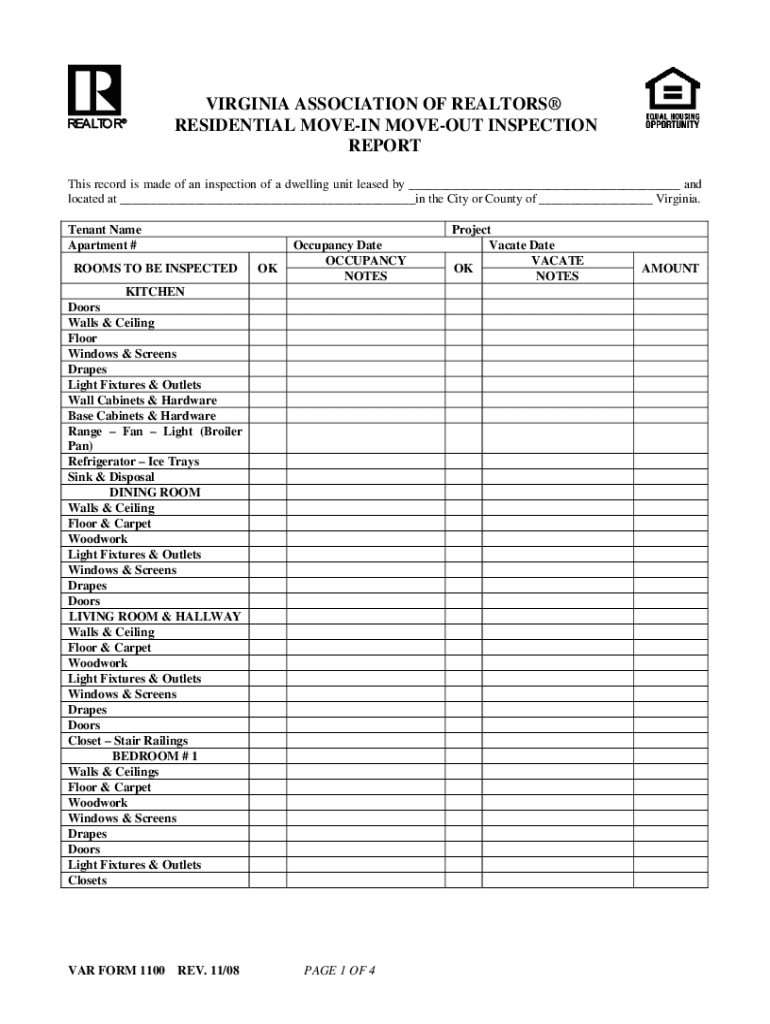
Virginia Association of Realtors Residential Move in Move Out Form


What is the Virginia Association Of Realtors Residential Move in Move out
The Virginia Association of Realtors Residential Move in Move out form serves as a crucial document for tenants and landlords during the transition between rental properties. This form outlines the conditions of the property at the time of moving in and moving out, ensuring that both parties are aware of the property's condition and any existing damages. It helps to protect the rights of both landlords and tenants by providing a clear record of the property's state, which can be referenced in case of disputes regarding security deposits or property damages.
How to use the Virginia Association Of Realtors Residential Move in Move out
Using the Virginia Association of Realtors Residential Move in Move out form involves several straightforward steps. First, both the landlord and tenant should carefully review the property together to note any existing damages or issues. Next, they should complete the form by documenting the condition of each room and any appliances included in the rental. Both parties should sign and date the form to confirm their agreement on the property's condition. It is advisable to keep a copy of the completed form for future reference.
Steps to complete the Virginia Association Of Realtors Residential Move in Move out
Completing the Virginia Association of Realtors Residential Move in Move out form requires careful attention to detail. Follow these steps:
- Schedule a walkthrough of the property with the landlord or tenant.
- Inspect each room, noting the condition of walls, floors, and fixtures.
- Record any damages or areas of concern on the form.
- Both parties should sign and date the document to acknowledge its accuracy.
- Make copies for both the landlord and tenant for their records.
Key elements of the Virginia Association Of Realtors Residential Move in Move out
Several key elements are essential for the effective use of the Virginia Association of Realtors Residential Move in Move out form. These include:
- Property Address: Clearly state the address of the rental property.
- Inspection Details: Document the date and time of the inspection.
- Condition Report: Provide a detailed account of the condition of each room and any appliances.
- Signatures: Ensure both the landlord and tenant sign the form to validate it.
Legal use of the Virginia Association Of Realtors Residential Move in Move out
The legal use of the Virginia Association of Realtors Residential Move in Move out form is vital for both landlords and tenants. This document serves as a legal record that can be referenced in disputes over security deposits or property damages. To ensure its legal validity, both parties must sign the form, and it is advisable to retain copies for their records. Compliance with local laws regarding rental agreements and property inspections is also necessary to uphold the form's legal standing.
State-specific rules for the Virginia Association Of Realtors Residential Move in Move out
In Virginia, specific rules govern the use of the Residential Move in Move out form. Landlords are required to provide tenants with a copy of the completed form, and it is recommended that the inspection occurs within a reasonable timeframe before or after the tenant moves in or out. Additionally, Virginia law stipulates that landlords must return security deposits within a specified period, which can be supported by the documentation provided in this form. Understanding these state-specific rules helps both parties navigate their rights and responsibilities effectively.
Quick guide on how to complete virginia association of realtors residential move in move out
Complete Virginia Association Of Realtors Residential Move in Move out effortlessly on any device
Online document management has become increasingly popular among companies and individuals. It offers an ideal eco-friendly alternative to traditional printed and signed documents, as you can find the right template and securely save it online. airSlate SignNow provides you with all the resources necessary to create, modify, and eSign your documents quickly without delays. Handle Virginia Association Of Realtors Residential Move in Move out on any device using airSlate SignNow's Android or iOS applications and streamline any document-related process today.
How to edit and eSign Virginia Association Of Realtors Residential Move in Move out with ease
- Find Virginia Association Of Realtors Residential Move in Move out and then click Get Form to begin.
- Utilize the tools we provide to complete your document.
- Emphasize relevant sections of the documents or redact sensitive information with tools that airSlate SignNow offers specifically for that purpose.
- Create your signature using the Sign feature, which takes moments and carries the same legal standing as a traditional wet ink signature.
- Verify the details and then click on the Done button to save your changes.
- Choose how you want to share your form, via email, SMS, or invite link, or download it to your computer.
Forget about lost or misplaced documents, tedious form searching, or errors necessitating the printing of new document copies. airSlate SignNow addresses your document management needs in just a few clicks from your chosen device. Edit and eSign Virginia Association Of Realtors Residential Move in Move out and ensure outstanding communication at every stage of the form preparation process with airSlate SignNow.
Create this form in 5 minutes or less
Create this form in 5 minutes!
How to create an eSignature for the virginia association of realtors residential move in move out
How to create an electronic signature for a PDF online
How to create an electronic signature for a PDF in Google Chrome
How to create an e-signature for signing PDFs in Gmail
How to create an e-signature right from your smartphone
How to create an e-signature for a PDF on iOS
How to create an e-signature for a PDF on Android
People also ask
-
What is the Virginia Association Of Realtors Residential Move in Move out?
The Virginia Association Of Realtors Residential Move in Move out is a comprehensive resource designed to streamline the process of moving in and out of residential properties. It includes guidelines, recommendations, and forms to ensure a smooth transition for both buyers and sellers. Utilizing airSlate SignNow can enhance this process by enabling secure electronic signatures.
-
How does airSlate SignNow support the Virginia Association Of Realtors Residential Move in Move out?
airSlate SignNow supports the Virginia Association Of Realtors Residential Move in Move out by providing an easy-to-use platform for electronic document signing. This feature is crucial for realtors and their clients, making it easier to handle all necessary paperwork without the hassles of physical signatures. It also ensures compliance with the industry standards set by the Virginia Association of Realtors.
-
What are the pricing options for using airSlate SignNow for the Virginia Association Of Realtors Residential Move in Move out?
airSlate SignNow offers flexible pricing plans that cater to different needs, including options specifically for realtors using the Virginia Association Of Realtors Residential Move in Move out. This ensures that you can find a plan that fits your budget while still accessing all necessary features. Contact airSlate SignNow for detailed pricing information and available discounts.
-
What features does airSlate SignNow provide for managing the Virginia Association Of Realtors Residential Move in Move out?
airSlate SignNow includes a robust set of features that are perfect for managing the Virginia Association Of Realtors Residential Move in Move out. Key features include customizable templates, bulk sending of documents, and real-time tracking of signed documents. These capabilities make the process efficient and convenient for realtors and their clients.
-
Can I integrate airSlate SignNow with other tools used in the Virginia Association Of Realtors Residential Move in Move out?
Yes, airSlate SignNow offers integrations with various tools commonly used in the real estate industry, enhancing the workflow of the Virginia Association Of Realtors Residential Move in Move out. Popular integrations include CRM platforms and cloud storage services, allowing seamless document management. This interoperability helps streamline operations and improve productivity.
-
What benefits can I expect from using airSlate SignNow for my real estate documents related to the Virginia Association Of Realtors Residential Move in Move out?
Using airSlate SignNow for your real estate documents related to the Virginia Association Of Realtors Residential Move in Move out offers numerous benefits. Primarily, it enhances efficiency by expediting the signing process, reducing turnaround times for critical documents. Additionally, it improves security by ensuring that all electronic signatures are legally binding and secure.
-
Is airSlate SignNow easy to use for those new to the Virginia Association Of Realtors Residential Move in Move out?
Absolutely! airSlate SignNow is designed with user-friendliness in mind, making it suitable even for newcomers to the Virginia Association Of Realtors Residential Move in Move out. The platform features an intuitive interface and provides support resources to ease the learning curve. This means you can focus on your real estate goals without getting bogged down in technicalities.
Get more for Virginia Association Of Realtors Residential Move in Move out
Find out other Virginia Association Of Realtors Residential Move in Move out
- How To eSign Wisconsin Education PDF
- Help Me With eSign Nebraska Finance & Tax Accounting PDF
- How To eSign North Carolina Finance & Tax Accounting Presentation
- How To eSign North Dakota Finance & Tax Accounting Presentation
- Help Me With eSign Alabama Healthcare / Medical PDF
- How To eSign Hawaii Government Word
- Can I eSign Hawaii Government Word
- How To eSign Hawaii Government Document
- How To eSign Hawaii Government Document
- How Can I eSign Hawaii Government Document
- Can I eSign Hawaii Government Document
- How Can I eSign Hawaii Government Document
- How To eSign Hawaii Government Document
- How To eSign Hawaii Government Form
- How Can I eSign Hawaii Government Form
- Help Me With eSign Hawaii Healthcare / Medical PDF
- How To eSign Arizona High Tech Document
- How Can I eSign Illinois Healthcare / Medical Presentation
- Can I eSign Hawaii High Tech Document
- How Can I eSign Hawaii High Tech Document