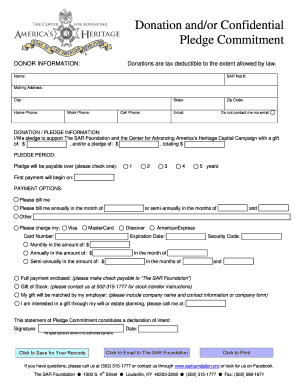
Download CAAH Donation & Pledge Form SAR Foundation


Understanding the Sample Pledge Form
The sample pledge form is a crucial document often used by organizations to gather commitments from donors or supporters. This form outlines the terms of the pledge, including the amount pledged, the payment schedule, and any specific conditions that may apply. It serves as a formal agreement between the donor and the organization, ensuring clarity and accountability for both parties. Understanding its components is essential for effective use.
Key Elements of the Sample Pledge Form
A well-structured sample pledge form includes several key elements to ensure it meets legal and organizational requirements. These elements typically consist of:
- Donor Information: Name, address, and contact details of the donor.
- Pledge Amount: The total amount the donor commits to contribute.
- Payment Schedule: Details on when payments are due, whether as a lump sum or in installments.
- Purpose of the Pledge: A clear statement regarding what the funds will support.
- Signature Line: A section for the donor’s signature to validate the pledge.
Steps to Complete the Sample Pledge Form
Completing the sample pledge form accurately is vital for ensuring that all parties understand the commitment. Follow these steps:
- Fill in Donor Information: Provide accurate personal details, including name and contact information.
- Specify the Pledge Amount: Clearly state the total amount you intend to pledge.
- Outline the Payment Schedule: Indicate whether the pledge will be fulfilled in one payment or multiple installments.
- State the Purpose: Describe the specific project or cause that the pledge will support.
- Sign the Form: Ensure you sign and date the form to make it legally binding.
Legal Use of the Sample Pledge Form
The sample pledge form is legally binding when completed correctly. To ensure its validity, it must comply with relevant laws governing contracts and donations. This includes providing clear terms, obtaining signatures, and maintaining records of the pledge. Organizations should also be aware of state-specific regulations that may affect the execution of the pledge.
How to Use the Sample Pledge Form Effectively
To maximize the effectiveness of the sample pledge form, organizations should consider the following practices:
- Clear Communication: Provide potential donors with clear information about the purpose and impact of their pledge.
- Follow Up: After the form is submitted, maintain communication with donors to keep them informed about the use of their contributions.
- Record Keeping: Maintain organized records of all completed pledge forms for accountability and future reference.
Examples of Using the Sample Pledge Form
The sample pledge form can be utilized in various contexts, such as:
- Fundraising Campaigns: Organizations can use the form to gather pledges for specific projects or initiatives.
- Membership Drives: Nonprofits may leverage the form to secure financial commitments from new members.
- Event Sponsorships: Businesses can pledge funds to support community events, ensuring visibility and goodwill.
Quick guide on how to complete download caah donation amp pledge form sar foundation
Effortlessly Prepare Download CAAH Donation & Pledge Form SAR Foundation on Any Device
Managing documents online has become increasingly favored by companies and individuals alike. It offers an ideal environmentally friendly substitute for conventional printed and signed documents, as you can easily access the necessary forms and securely archive them online. airSlate SignNow provides all the resources you require to create, modify, and eSign your documents quickly and efficiently. Handle Download CAAH Donation & Pledge Form SAR Foundation on any device with airSlate SignNow's Android or iOS applications and simplify your document-related processes today.
How to Edit and eSign Download CAAH Donation & Pledge Form SAR Foundation with Ease
- Obtain Download CAAH Donation & Pledge Form SAR Foundation and click Get Form to begin.
- Use the provided tools to fill in your document.
- Emphasize important sections of the documents or obscure sensitive information using the tools that airSlate SignNow offers specifically for that purpose.
- Create your eSignature with the Sign feature, which takes just seconds and has the same legal validity as a traditional handwritten signature.
- Review the details and click on the Done button to save your changes.
- Choose how you wish to send your form, via email, SMS, or invitation link, or download it to your computer.
Eliminate worries about lost or misplaced documents, tedious form searches, or errors that require printing new copies. airSlate SignNow meets your document management needs in just a few clicks from any device you prefer. Edit and eSign Download CAAH Donation & Pledge Form SAR Foundation to ensure clear communication throughout the form preparation process with airSlate SignNow.
Create this form in 5 minutes or less
Create this form in 5 minutes!
How to create an eSignature for the download caah donation amp pledge form sar foundation
How to create an electronic signature for a PDF online
How to create an electronic signature for a PDF in Google Chrome
How to create an e-signature for signing PDFs in Gmail
How to create an e-signature right from your smartphone
How to create an e-signature for a PDF on iOS
How to create an e-signature for a PDF on Android
People also ask
-
What is a sample pledge form and how can it be used?
A sample pledge form is a customizable document that organizations use to collect commitments from donors or participants. You can easily create and modify a sample pledge form with airSlate SignNow to streamline the signing process and ensure accurate data collection.
-
What features does airSlate SignNow offer for creating a sample pledge form?
airSlate SignNow provides powerful tools for crafting a sample pledge form, such as drag-and-drop functionality, template libraries, and secure electronic signatures. These features allow you to create professional forms quickly and efficiently, enhancing user experience.
-
How does using a sample pledge form benefit my fundraising efforts?
Utilizing a sample pledge form can signNowly enhance your fundraising campaigns by simplifying the donation process for contributors. It allows for easy tracking of pledges and commitments, ensuring that you can effectively manage and acknowledge donor support.
-
Is there a cost associated with using airSlate SignNow to create a sample pledge form?
Yes, airSlate SignNow offers various pricing plans tailored to fit the needs of different organizations. This includes access to features needed to create a sample pledge form, ensuring that you receive excellent value for your investment in eSigning and document management.
-
Can I integrate my sample pledge form with other applications using airSlate SignNow?
Absolutely! airSlate SignNow supports seamless integrations with a variety of applications such as CRM systems and email marketing tools. This means you can easily sync your sample pledge form data across platforms to streamline your workflows.
-
What types of organizations can benefit from using a sample pledge form?
Nonprofits, schools, and community organizations are just a few examples of groups that can benefit from utilizing a sample pledge form. Whether you’re looking to gather donations or secure commitments, this tool can enhance your engagement and collection efforts.
-
How secure is a sample pledge form created with airSlate SignNow?
Security is a top priority at airSlate SignNow. A sample pledge form created with our platform is protected with robust encryption and complies with industry standards, ensuring that all your data and donor information remain confidential and secure.
Get more for Download CAAH Donation & Pledge Form SAR Foundation
Find out other Download CAAH Donation & Pledge Form SAR Foundation
- eSign Colorado Legal Operating Agreement Safe
- How To eSign Colorado Legal POA
- eSign Insurance Document New Jersey Online
- eSign Insurance Form New Jersey Online
- eSign Colorado Life Sciences LLC Operating Agreement Now
- eSign Hawaii Life Sciences Letter Of Intent Easy
- Help Me With eSign Hawaii Life Sciences Cease And Desist Letter
- eSign Hawaii Life Sciences Lease Termination Letter Mobile
- eSign Hawaii Life Sciences Permission Slip Free
- eSign Florida Legal Warranty Deed Safe
- Help Me With eSign North Dakota Insurance Residential Lease Agreement
- eSign Life Sciences Word Kansas Fast
- eSign Georgia Legal Last Will And Testament Fast
- eSign Oklahoma Insurance Business Associate Agreement Mobile
- eSign Louisiana Life Sciences Month To Month Lease Online
- eSign Legal Form Hawaii Secure
- eSign Hawaii Legal RFP Mobile
- How To eSign Hawaii Legal Agreement
- How Can I eSign Hawaii Legal Moving Checklist
- eSign Hawaii Legal Profit And Loss Statement Online