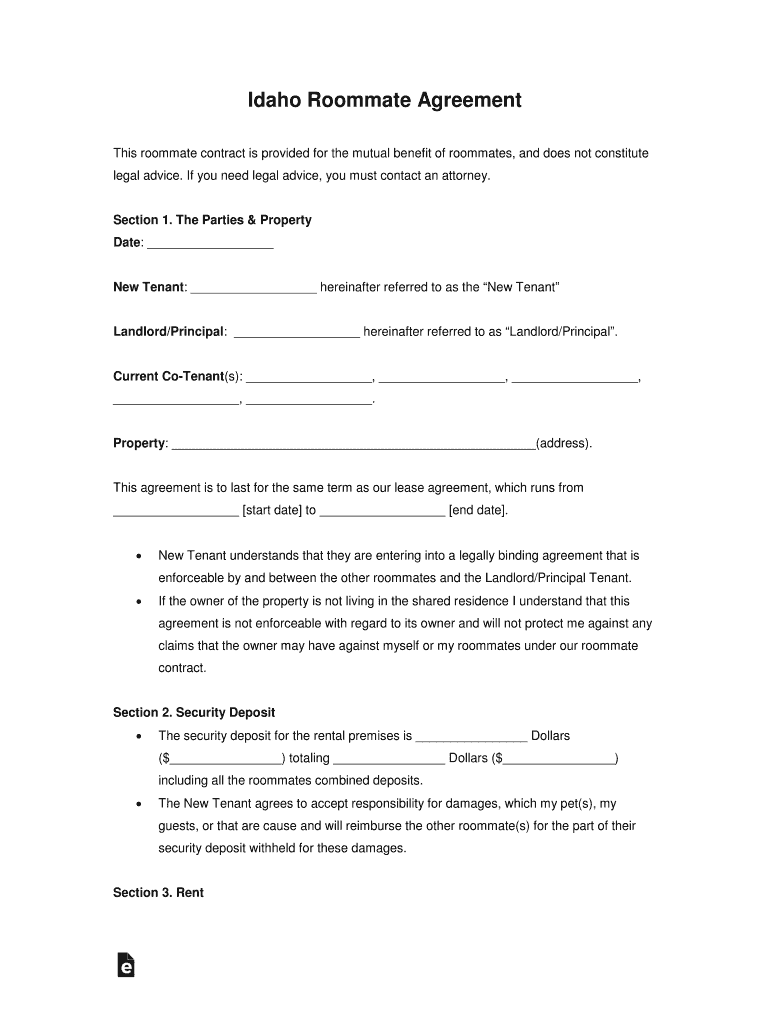
Idaho Roommate Room Rental Lease Agreement Form


What is the Idaho Roommate Room Rental Lease Agreement Form
The Idaho Roommate Room Rental Lease Agreement Form is a legal document that outlines the terms and conditions between roommates sharing a rental property in Idaho. This form serves as a binding contract that details each roommate's responsibilities, rights, and obligations regarding the rental arrangement. It typically includes information such as the rental period, payment terms, security deposits, and rules for shared spaces. By utilizing this form, roommates can ensure clarity and prevent misunderstandings throughout the duration of their lease.
Key elements of the Idaho Roommate Room Rental Lease Agreement Form
Essential components of the Idaho Roommate Room Rental Lease Agreement Form include:
- Names of all roommates: Clearly listing all parties involved in the agreement.
- Property address: Specifying the location of the rental unit.
- Lease term: Indicating the start and end dates of the rental period.
- Rent amount and payment schedule: Stating the total rent due, individual contributions, and payment deadlines.
- Security deposit: Outlining the amount required and the conditions for its return.
- Rules for shared spaces: Defining how common areas are to be used and maintained.
- Termination conditions: Explaining how the agreement can be ended by any party.
How to use the Idaho Roommate Room Rental Lease Agreement Form
Using the Idaho Roommate Room Rental Lease Agreement Form involves several steps to ensure that all necessary information is accurately captured. First, gather all roommates to discuss and agree upon the terms of the lease. Next, fill out the form with the required details, ensuring that all parties review the document for accuracy. Once completed, each roommate should sign the agreement, either physically or digitally, to confirm their acceptance of the terms. It is advisable to keep a copy of the signed agreement for each roommate's records.
Steps to complete the Idaho Roommate Room Rental Lease Agreement Form
Completing the Idaho Roommate Room Rental Lease Agreement Form can be done efficiently by following these steps:
- Gather necessary information, including names, contact details, and rental property information.
- Discuss and agree on the terms of the rental, such as rent amount and payment schedule.
- Fill out the form, ensuring clarity and accuracy in all sections.
- Review the completed form together to confirm that all roommates agree with the terms.
- Sign the agreement, either in person or using a digital signing tool for convenience.
- Distribute copies of the signed agreement to all roommates for their records.
Legal use of the Idaho Roommate Room Rental Lease Agreement Form
The Idaho Roommate Room Rental Lease Agreement Form is legally binding when executed properly. To ensure its legal validity, all parties must sign the document, and it should comply with Idaho state laws regarding rental agreements. It is important to include all necessary details and adhere to any specific regulations that may apply to rental properties in Idaho. By following these guidelines, the agreement can serve as a reliable reference in case of disputes or misunderstandings.
State-specific rules for the Idaho Roommate Room Rental Lease Agreement Form
Idaho has specific regulations that govern rental agreements, which must be considered when completing the Idaho Roommate Room Rental Lease Agreement Form. These rules include:
- Compliance with Idaho's rental laws regarding security deposits, which cannot exceed a certain amount.
- Requirements for written notice before terminating a lease, which varies based on the duration of the tenancy.
- Provisions for repairs and maintenance responsibilities, ensuring that both landlords and tenants understand their obligations.
Quick guide on how to complete free idaho roommate room rental lease agreement form
Effortlessly Prepare Idaho Roommate Room Rental Lease Agreement Form on Any Device
Managing documents online has gained traction among businesses and individuals. It offers a superb environmentally friendly substitute to traditional printed and signed documents, as you can easily locate the necessary form and securely store it online. airSlate SignNow equips you with all the necessary tools to efficiently create, modify, and electronically sign your documents without delays. Handle Idaho Roommate Room Rental Lease Agreement Form on any platform using airSlate SignNow's Android or iOS applications and enhance any document-centric activity today.
How to Edit and Electronically Sign Idaho Roommate Room Rental Lease Agreement Form with Ease
- Locate Idaho Roommate Room Rental Lease Agreement Form and then click Get Form to begin.
- Utilize the tools we provide to complete your document.
- Highlight pertinent sections of your documents or redact sensitive information using the tools specifically available through airSlate SignNow.
- Create your signature with the Sign feature, which takes mere seconds and holds the same legal validity as a conventional wet ink signature.
- Review the information and then click on the Done button to save your changes.
- Select your preferred method to share your form, whether by email, SMS, or invitation link, or download it to your computer.
Eliminate the hassle of lost or mislaid documents, tedious form searches, or errors that necessitate printing new document copies. airSlate SignNow meets your document management needs with just a few clicks from any device you choose. Edit and electronically sign Idaho Roommate Room Rental Lease Agreement Form to ensure outstanding communication at every stage of your form preparation process with airSlate SignNow.
Create this form in 5 minutes or less
Create this form in 5 minutes!
How to create an eSignature for the free idaho roommate room rental lease agreement form
How to generate an eSignature for a PDF file online
How to generate an eSignature for a PDF file in Google Chrome
How to create an electronic signature for signing PDFs in Gmail
How to make an eSignature right from your mobile device
The best way to create an eSignature for a PDF file on iOS
How to make an eSignature for a PDF on Android devices
People also ask
-
What is a printable room rental agreement?
A printable room rental agreement is a legally binding document that outlines the terms and conditions between a landlord and tenant for renting a room. This agreement ensures both parties understand their rights and responsibilities. With airSlate SignNow, you can easily create and customize such agreements for printing or electronic signing.
-
How can I create a printable room rental agreement using airSlate SignNow?
Creating a printable room rental agreement using airSlate SignNow is straightforward. Simply use our user-friendly templates to input the necessary details, customize the terms, and save your agreement. You can then print it or send it for eSignature instantly.
-
What are the benefits of using a printable room rental agreement?
Using a printable room rental agreement provides clarity and legal protection for both landlords and tenants. It defines key elements such as rental terms, payment options, and security deposits, minimizing the risk of disputes. Additionally, electronic signatures with airSlate SignNow streamline the process, making it hassle-free.
-
Is there a cost associated with using airSlate SignNow for a printable room rental agreement?
airSlate SignNow offers various pricing plans, which are designed to be cost-effective for businesses and individuals alike. You can create, send, and manage your printable room rental agreements with no hidden fees. Check our website for the latest pricing details and plan options.
-
Can I customize my printable room rental agreement template?
Yes, airSlate SignNow allows full customization of your printable room rental agreement. You can modify any section to fit your unique needs, add specific clauses, and personalize the template according to your requirements. This flexibility ensures your agreement fully represents the rental terms you wish to establish.
-
What integrations does airSlate SignNow offer for rental agreements?
airSlate SignNow integrates seamlessly with various platforms such as Google Drive, Dropbox, and Microsoft Office. This enables you to easily manage and access your printable room rental agreements alongside other documents. Streamlined integrations enhance your workflow efficiency and keep everything organized.
-
How secure is my printable room rental agreement with airSlate SignNow?
The security of your printable room rental agreement is a top priority at airSlate SignNow. Our platform uses advanced encryption and secure servers to protect your documents and sensitive information. You can trust that your agreements are safe and accessible only to authorized parties.
Get more for Idaho Roommate Room Rental Lease Agreement Form
Find out other Idaho Roommate Room Rental Lease Agreement Form
- Electronic signature Nevada Software Development Agreement Template Free
- Electronic signature New York Operating Agreement Safe
- How To eSignature Indiana Reseller Agreement
- Electronic signature Delaware Joint Venture Agreement Template Free
- Electronic signature Hawaii Joint Venture Agreement Template Simple
- Electronic signature Idaho Web Hosting Agreement Easy
- Electronic signature Illinois Web Hosting Agreement Secure
- Electronic signature Texas Joint Venture Agreement Template Easy
- How To Electronic signature Maryland Web Hosting Agreement
- Can I Electronic signature Maryland Web Hosting Agreement
- Electronic signature Michigan Web Hosting Agreement Simple
- Electronic signature Missouri Web Hosting Agreement Simple
- Can I eSignature New York Bulk Sale Agreement
- How Do I Electronic signature Tennessee Web Hosting Agreement
- Help Me With Electronic signature Hawaii Debt Settlement Agreement Template
- Electronic signature Oregon Stock Purchase Agreement Template Later
- Electronic signature Mississippi Debt Settlement Agreement Template Later
- Electronic signature Vermont Stock Purchase Agreement Template Safe
- Electronic signature California Stock Transfer Form Template Mobile
- How To Electronic signature Colorado Stock Transfer Form Template