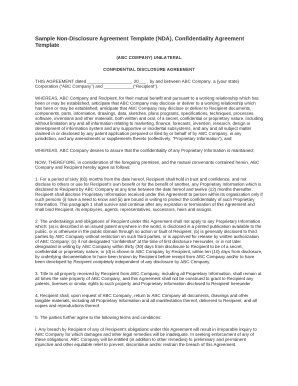
Sample Non Disclosure Agreement Template NDA, Confidentiality Agreement Template Form


What is a Non-Disclosure Agreement Form?
A non-disclosure agreement (NDA) form is a legal document designed to protect sensitive information shared between parties. It establishes a confidential relationship, ensuring that the receiving party does not disclose the information to unauthorized individuals. This form is crucial in various business scenarios, such as partnerships, mergers, or when sharing proprietary data. The NDA form outlines the specific information deemed confidential and the obligations of the parties involved regarding its use and protection.
Key Elements of an NDA Form
An effective NDA form typically includes several key elements:
- Definition of Confidential Information: Clearly defines what constitutes confidential information to avoid ambiguity.
- Obligations of the Receiving Party: Specifies the responsibilities of the party receiving the confidential information, including how it should be handled and protected.
- Duration of Confidentiality: States the time period during which the information must remain confidential.
- Exclusions from Confidentiality: Lists any information that is not considered confidential, such as publicly available data or information already known to the receiving party.
- Consequences of Breach: Outlines the penalties or legal actions that may result from a breach of the agreement.
Steps to Complete an NDA Form
Filling out an NDA form involves several straightforward steps:
- Identify the Parties: Clearly list the names and addresses of all parties involved in the agreement.
- Define Confidential Information: Specify the type of information that will be protected under the agreement.
- Outline Obligations: Detail the responsibilities of each party regarding the handling of confidential information.
- Set the Duration: Determine how long the confidentiality obligations will remain in effect.
- Review and Sign: Ensure all parties review the document thoroughly before signing to confirm understanding and agreement.
Legal Use of an NDA Form
To ensure the NDA form is legally binding, it must comply with specific legal standards. The agreement should be clear, mutually agreed upon, and signed by all parties involved. Additionally, it is essential to ensure that the NDA adheres to relevant state laws, as legal requirements may vary. A well-drafted NDA can provide enforceable protection against unauthorized disclosures, making it a vital tool for businesses and individuals alike.
Examples of Using an NDA Form
NDA forms are commonly used in various scenarios, including:
- Business Partnerships: When two companies collaborate and share proprietary information.
- Employment Agreements: Employers may require employees to sign an NDA to protect trade secrets.
- Investor Discussions: Startups often use NDAs when discussing sensitive information with potential investors.
Obtaining an NDA Form Template
Accessing a sample NDA form template is straightforward. Many online resources provide customizable templates that can be tailored to meet specific needs. It is advisable to choose a template that includes all necessary elements and complies with legal standards. Reviewing multiple templates can help ensure that the final document effectively protects the intended confidential information.
Quick guide on how to complete sample non disclosure agreement template nda confidentiality agreement template
Complete Sample Non Disclosure Agreement Template NDA, Confidentiality Agreement Template seamlessly on any device
Digital document management has gained signNow traction among businesses and individuals. It offers an ideal eco-conscious substitute to traditional printed and signed documents, allowing you to obtain the correct format and securely store it online. airSlate SignNow equips you with all the necessary tools to create, modify, and eSign your documents quickly and without interruptions. Handle Sample Non Disclosure Agreement Template NDA, Confidentiality Agreement Template on any device with the airSlate SignNow Android or iOS applications and simplify any document-focused process today.
The easiest way to modify and eSign Sample Non Disclosure Agreement Template NDA, Confidentiality Agreement Template effortlessly
- Find Sample Non Disclosure Agreement Template NDA, Confidentiality Agreement Template and then click Get Form to begin.
- Utilize the tools we provide to fill out your form.
- Emphasize important sections of your documents or obscure sensitive details with tools that airSlate SignNow specifically offers for that purpose.
- Generate your eSignature using the Sign feature, which takes mere seconds and carries the same legal significance as a traditional ink signature.
- Review the information and then click on the Done button to save your changes.
- Choose how you want to share your form, via email, text message (SMS), or invite link, or download it to your computer.
Put aside concerns about misplaced documents, laborious form searches, or errors that necessitate printing new document copies. airSlate SignNow meets your document management needs in just a few clicks from any device of your choice. Modify and eSign Sample Non Disclosure Agreement Template NDA, Confidentiality Agreement Template and ensure excellent communication at every stage of the form preparation process with airSlate SignNow.
Create this form in 5 minutes or less
Create this form in 5 minutes!
How to create an eSignature for the sample non disclosure agreement template nda confidentiality agreement template
How to create an electronic signature for a PDF online
How to create an electronic signature for a PDF in Google Chrome
How to create an e-signature for signing PDFs in Gmail
How to create an e-signature right from your smartphone
How to create an e-signature for a PDF on iOS
How to create an e-signature for a PDF on Android
People also ask
-
What is a NDA form?
A NDA form, or Non-Disclosure Agreement, is a legal document that protects confidential information shared between parties. It outlines specific terms regarding what information is considered confidential, the obligations of the parties, and the duration of confidentiality. Understanding what is a NDA form is essential for businesses seeking to safeguard sensitive information during negotiations or collaborations.
-
Why do I need a NDA form for my business?
Having a NDA form in place is crucial for protecting your company’s intellectual property and sensitive data. By clearly outlining confidentiality obligations, a NDA form helps to prevent unauthorized disclosure of information. This is especially important during discussions with potential partners or clients, where trust and security are paramount.
-
How much does it cost to create a NDA form using airSlate SignNow?
Creating a NDA form with airSlate SignNow is cost-effective and often included with your subscription plan. Our platform provides templates and an easy-to-use interface to generate customized NDA forms quickly. You can choose from various pricing plans based on your business needs, making it an economical choice for document management.
-
What features does airSlate SignNow offer for NDA forms?
airSlate SignNow offers features such as electronic signatures, document templates, and secure storage for your NDA forms. Additionally, you can track the status of your documents in real time and receive notifications when your NDA form is signed. These features streamline the process, making it easier for you to manage confidentiality agreements.
-
Can I customize a NDA form with airSlate SignNow?
Yes, you can easily customize a NDA form using airSlate SignNow. Our user-friendly platform allows you to edit templates to fit your specific needs, ensuring the NDA form aligns with the particulars of your agreement. This flexibility means you can adapt the document to suit various business situations.
-
Is a NDA form legally binding?
Yes, a NDA form can be legally binding if it meets certain criteria. To be enforceable, the NDA must clearly define the confidential information, the obligations of each party, and the consequences of bsignNowing the agreement. Understanding the legal aspects of what is a NDA form is vital for ensuring its effectiveness in protecting your business interests.
-
How can I share a NDA form with clients or partners?
With airSlate SignNow, sharing a NDA form with clients or partners is straightforward. You can send the document directly via email or generate a secure link for them to access it. Our platform also supports signing from any device, ensuring that all parties can easily complete the NDA form regardless of their location.
Get more for Sample Non Disclosure Agreement Template NDA, Confidentiality Agreement Template
Find out other Sample Non Disclosure Agreement Template NDA, Confidentiality Agreement Template
- Help Me With Sign Nebraska Business Operations Presentation
- How To Sign Arizona Car Dealer Form
- How To Sign Arkansas Car Dealer Document
- How Do I Sign Colorado Car Dealer PPT
- Can I Sign Florida Car Dealer PPT
- Help Me With Sign Illinois Car Dealer Presentation
- How Can I Sign Alabama Charity Form
- How Can I Sign Idaho Charity Presentation
- How Do I Sign Nebraska Charity Form
- Help Me With Sign Nevada Charity PDF
- How To Sign North Carolina Charity PPT
- Help Me With Sign Ohio Charity Document
- How To Sign Alabama Construction PDF
- How To Sign Connecticut Construction Document
- How To Sign Iowa Construction Presentation
- How To Sign Arkansas Doctors Document
- How Do I Sign Florida Doctors Word
- Can I Sign Florida Doctors Word
- How Can I Sign Illinois Doctors PPT
- How To Sign Texas Doctors PDF