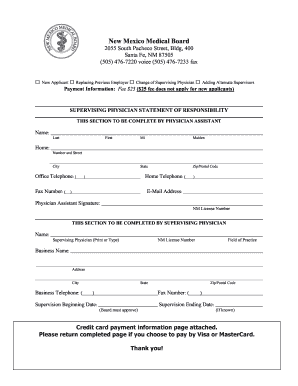
Supervising Physician Statement of Responsibility Form


What is the statement of responsibility template?
The statement of responsibility template is a formal document used to outline the responsibilities and obligations of a supervising physician in a clinical setting. This template serves as a legal acknowledgment of the supervisory relationship between a physician and a healthcare provider, such as a nurse practitioner or physician assistant. It typically includes key details such as the names of the parties involved, the scope of practice, and specific duties assigned to the supervising physician. This document is essential for ensuring clarity in roles and responsibilities, which can help mitigate legal risks and enhance patient care.
How to use the statement of responsibility template
Using the statement of responsibility template involves several straightforward steps. First, gather all necessary information about the supervising physician and the healthcare provider. Next, fill in the template with accurate details, ensuring that all sections are completed, including the scope of practice and any specific responsibilities. Once the document is filled out, both parties should review it for accuracy and completeness. After finalizing the content, both the supervising physician and the healthcare provider should sign the document to make it legally binding. It is advisable to keep a copy for each party's records.
Steps to complete the statement of responsibility template
Completing the statement of responsibility template requires careful attention to detail. Follow these steps for a successful completion:
- Identify the parties involved, including their full names and professional titles.
- Define the scope of practice for the healthcare provider, detailing the specific duties they are authorized to perform.
- Outline the responsibilities of the supervising physician, including oversight and support roles.
- Include any relevant state-specific regulations that may apply to the supervisory relationship.
- Review the document thoroughly to ensure all information is accurate and complies with legal requirements.
- Obtain signatures from both parties to validate the document.
Legal use of the statement of responsibility template
The legal use of the statement of responsibility template hinges on its compliance with relevant state laws and regulations. This document must accurately reflect the supervisory relationship to be considered legally binding. It is essential to ensure that both parties understand their obligations as outlined in the template. Additionally, maintaining compliance with healthcare regulations, such as those set forth by state medical boards, is crucial. Proper execution of this document can provide legal protection in case of disputes or malpractice claims.
Key elements of the statement of responsibility template
Several key elements should be included in the statement of responsibility template to ensure its effectiveness and legal standing:
- Identifying Information: Full names and contact information of the supervising physician and the healthcare provider.
- Scope of Practice: A clear description of the tasks and responsibilities the healthcare provider is authorized to perform.
- Supervisory Responsibilities: Specific duties of the supervising physician, including oversight and guidance.
- Duration: The period during which the supervisory relationship is effective.
- Signatures: Signatures of both parties to confirm agreement and understanding of the document.
Examples of using the statement of responsibility template
Examples of using the statement of responsibility template can vary based on different healthcare settings. For instance, in a hospital, a supervising physician may use the template to outline their responsibilities in overseeing nurse practitioners working in a specialty clinic. In a private practice, the template can clarify the roles of a physician assistant under the supervision of a primary care physician. These examples illustrate how the template can be tailored to fit various healthcare environments, ensuring clarity and compliance across different scenarios.
Quick guide on how to complete supervising physician statement of responsibility form
Accomplish Supervising Physician Statement Of Responsibility Form effortlessly on any gadget
Digital document management has become increasingly favored by businesses and individuals. It offers an excellent eco-friendly substitute for traditional printed and signed documents, allowing you to access the necessary form and securely save it online. airSlate SignNow equips you with all the resources needed to create, modify, and electronically sign your documents promptly without delays. Manage Supervising Physician Statement Of Responsibility Form on any device using airSlate SignNow's Android or iOS applications and enhance any document-oriented process today.
How to adjust and electronically sign Supervising Physician Statement Of Responsibility Form with ease
- Obtain Supervising Physician Statement Of Responsibility Form and click Get Form to begin.
- Use the tools we offer to complete your document.
- Highlight important sections of the documents or redact sensitive information with tools that airSlate SignNow specifically offers for that purpose.
- Generate your electronic signature with the Sign feature, which takes mere seconds and holds the same legal significance as a conventional wet ink signature.
- Review all the details and then click on the Done button to store your changes.
- Choose your preferred method to share your form, via email, text (SMS), or invitation link, or download it to your computer.
No more concerns about lost or misplaced documents, tiring form retrieval, or errors requiring the printing of new copies. airSlate SignNow meets your needs in document management in just a few clicks from any device you select. Modify and electronically sign Supervising Physician Statement Of Responsibility Form and guarantee superior communication at any phase of your form preparation with airSlate SignNow.
Create this form in 5 minutes or less
Create this form in 5 minutes!
How to create an eSignature for the supervising physician statement of responsibility form
How to create an electronic signature for a PDF online
How to create an electronic signature for a PDF in Google Chrome
How to create an e-signature for signing PDFs in Gmail
How to create an e-signature right from your smartphone
How to create an e-signature for a PDF on iOS
How to create an e-signature for a PDF on Android
People also ask
-
What is a statement of responsibility template?
A statement of responsibility template is a formal document that outlines the obligations and expectations of a party involved in a contract or agreement. It serves to clarify responsibilities and help prevent misunderstandings. Using airSlate SignNow, you can easily create and customize a statement of responsibility template to suit your specific needs.
-
How can I create a statement of responsibility template using airSlate SignNow?
Creating a statement of responsibility template with airSlate SignNow is straightforward. Simply choose our user-friendly interface to start from a customizable template or upload your own document. Once you have your template ready, you can add signature fields and other necessary elements to streamline the signing process.
-
Are there any costs associated with using the statement of responsibility template?
airSlate SignNow offers a cost-effective solution for document management, including the use of a statement of responsibility template. Our pricing plans are designed to accommodate various business needs, ensuring you get the features you require at an affordable rate. Explore our plans to find one that suits your budget and requirements.
-
What features are included when using a statement of responsibility template?
When you use a statement of responsibility template with airSlate SignNow, you gain access to various features such as electronic signatures, document tracking, and automated reminders. These tools enhance the efficiency of your documentation, ensuring that all parties fulfill their responsibilities in a timely manner.
-
Can I integrate the statement of responsibility template with other tools?
Yes, airSlate SignNow allows seamless integration with various third-party applications to enhance your workflow. You can integrate your statement of responsibility template with popular tools like Google Drive, Salesforce, and other CRM systems. This integration helps streamline your document management processes and improves overall efficiency.
-
What are the benefits of using a statement of responsibility template?
Using a statement of responsibility template can greatly enhance clarity and accountability in any agreement. It helps ensure all parties understand their obligations, reducing the likelihood of disputes. Additionally, with airSlate SignNow, you can efficiently manage and execute the agreement, saving time and reducing costs.
-
Is it easy to modify a statement of responsibility template in airSlate SignNow?
Yes, modifying a statement of responsibility template in airSlate SignNow is simple and user-friendly. You can easily edit text, add or remove fields, and update any information as needed. This flexibility allows you to keep your documents up to date with minimal effort.
Get more for Supervising Physician Statement Of Responsibility Form
- Regarding felony form
- Practon group form
- 656 2015 form
- Florida supreme court approved family law form 12993a supplemental final judgment modifying parental responsibility visitation
- Nghp correspondence cover sheet form
- Www marriage certificate form
- Va form 10091
- Application for poor person relief and assignment of counsel fcwp nycourts form
Find out other Supervising Physician Statement Of Responsibility Form
- Sign Mississippi Education Business Plan Template Free
- Help Me With Sign Minnesota Education Residential Lease Agreement
- Sign Nevada Education LLC Operating Agreement Now
- Sign New York Education Business Plan Template Free
- Sign Education Form North Carolina Safe
- Sign North Carolina Education Purchase Order Template Safe
- Sign North Dakota Education Promissory Note Template Now
- Help Me With Sign North Carolina Education Lease Template
- Sign Oregon Education Living Will Easy
- How To Sign Texas Education Profit And Loss Statement
- Sign Vermont Education Residential Lease Agreement Secure
- How Can I Sign Washington Education NDA
- Sign Wisconsin Education LLC Operating Agreement Computer
- Sign Alaska Finance & Tax Accounting Purchase Order Template Computer
- Sign Alaska Finance & Tax Accounting Lease Termination Letter Free
- Can I Sign California Finance & Tax Accounting Profit And Loss Statement
- Sign Indiana Finance & Tax Accounting Confidentiality Agreement Later
- Sign Iowa Finance & Tax Accounting Last Will And Testament Mobile
- Sign Maine Finance & Tax Accounting Living Will Computer
- Sign Montana Finance & Tax Accounting LLC Operating Agreement Computer