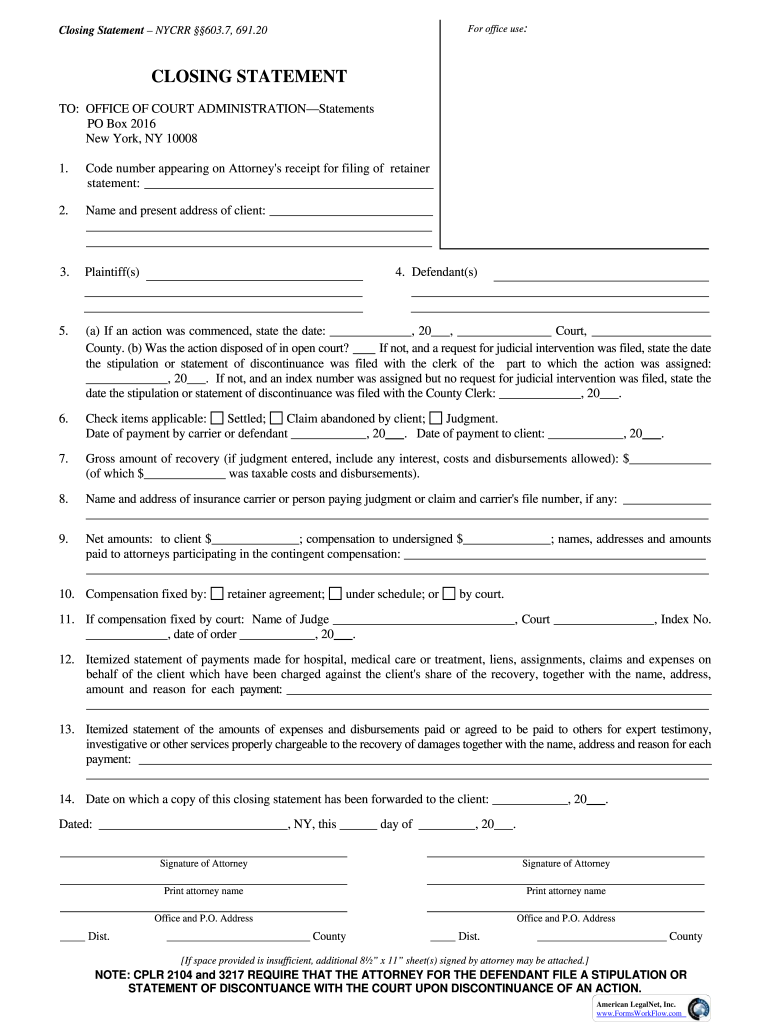
Single Home Closing Statement Example Form


What is the single home closing statement example
A closing statement in real estate is a crucial document that outlines the financial details of a property transaction. It summarizes the costs involved in the sale, including the purchase price, loan amounts, and any associated fees. The closing statement serves as a final account of the transaction, detailing how much the buyer and seller will receive or pay at closing. In the context of a single home, this document is often referred to as a home closing statement example, which provides a clear overview of the financial obligations and disbursements involved in the sale.
Key elements of the single home closing statement example
The key elements of a single home closing statement include:
- Purchase Price: The agreed-upon price for the property.
- Loan Amount: The amount financed through a mortgage, if applicable.
- Closing Costs: Fees associated with the transaction, such as title insurance, appraisal fees, and attorney fees.
- Prorations: Adjustments for property taxes, homeowner association fees, and other expenses that are prorated based on the closing date.
- Net Amounts: The final amounts that the buyer and seller will receive or pay after all deductions and adjustments.
Steps to complete the single home closing statement example
Completing a single home closing statement involves several steps:
- Gather all necessary documents, including the purchase agreement and loan documents.
- List the purchase price and loan amount at the top of the statement.
- Itemize all closing costs, ensuring to include both buyer and seller fees.
- Calculate prorations for taxes and fees based on the closing date.
- Summarize the net amounts for both parties, showing what each will receive or pay.
Legal use of the single home closing statement example
The single home closing statement is a legally binding document that must comply with various federal and state regulations. It is essential for ensuring transparency in real estate transactions and protecting the interests of both buyers and sellers. The statement must accurately reflect all financial aspects of the transaction to avoid disputes and ensure compliance with laws such as the Real Estate Settlement Procedures Act (RESPA). Proper execution of the closing statement is crucial for the legal transfer of property ownership.
How to obtain the single home closing statement example
To obtain a single home closing statement example, you can contact your real estate agent or attorney, who can provide you with a template or sample. Additionally, online resources and legal document services may offer downloadable examples tailored to your state’s requirements. It is important to ensure that any example you use aligns with local laws and practices to maintain compliance and accuracy in your transaction.
State-specific rules for the single home closing statement example
State-specific rules govern the content and format of the single home closing statement. These regulations can vary significantly, affecting what must be included and how it is presented. For instance, some states may require additional disclosures or specific language to be used in the statement. It is advisable to consult with a local real estate professional or legal expert to ensure that your closing statement meets all applicable state requirements.
Quick guide on how to complete single home closing statement example
Effortlessly prepare Single Home Closing Statement Example on any gadget
Digital document management has become increasingly popular among companies and individuals. It serves as an ideal environmentally friendly alternative to traditional printed and signed paperwork, allowing you to access the correct format and securely store it online. airSlate SignNow provides all the resources you need to generate, modify, and eSign your documents swiftly without delays. Manage Single Home Closing Statement Example on any device using airSlate SignNow's Android or iOS applications and streamline any document-related workflow today.
The easiest method to modify and eSign Single Home Closing Statement Example with minimal effort
- Obtain Single Home Closing Statement Example and then click Get Form to begin.
- Use the tools available to fill out your document.
- Emphasize important sections of the documents or redact sensitive information using tools offered by airSlate SignNow specifically for that purpose.
- Create your signature using the Sign feature, which takes only seconds and has the same legal validity as a conventional ink signature.
- Review the information and then click on the Done button to finalize your edits.
- Choose how you wish to deliver your form, via email, SMS, or an invite link, or download it to your computer.
Say goodbye to lost or misplaced documents, tedious form searches, or errors that necessitate printing new document copies. airSlate SignNow takes care of all your document management needs in just a few clicks from any device of your choice. Modify and eSign Single Home Closing Statement Example and ensure effective communication at every step of your form preparation with airSlate SignNow.
Create this form in 5 minutes or less
Create this form in 5 minutes!
How to create an eSignature for the single home closing statement example
How to create an electronic signature for a PDF in the online mode
How to create an electronic signature for a PDF in Chrome
How to create an eSignature for putting it on PDFs in Gmail
The way to create an eSignature right from your smart phone
How to create an eSignature for a PDF on iOS devices
The way to create an eSignature for a PDF on Android OS
People also ask
-
What is the oca retainer statement form and how can it benefit my business?
The oca retainer statement form is a document used to outline the terms of a client's retainer agreement. By utilizing this form, businesses can streamline their administrative processes and ensure clarity in financial arrangements. This increase in efficiency allows for improved client relationships and enhances overall workflow.
-
How much does the oca retainer statement form cost?
The oca retainer statement form is available through airSlate SignNow's subscription plans, which offer various pricing tiers. Depending on the chosen plan, businesses can access this form and other features at competitive rates. This flexibility allows companies to select a pricing option that best suits their budget and needs.
-
Can I customize the oca retainer statement form?
Yes, the oca retainer statement form can be easily customized within airSlate SignNow. Users can modify fields, include company branding, and tailor the document to meet specific requirements. This level of customization ensures that the form aligns perfectly with a business's unique practices.
-
Is the oca retainer statement form legally binding?
When properly executed through airSlate SignNow, the oca retainer statement form is legally binding. eSigning the document ensures that both parties have agreed to the terms outlined, providing legal protection and clarity. This reliable process helps mitigate potential disputes in the future.
-
What features are included with the oca retainer statement form?
The oca retainer statement form comes with features such as eSigning, form tracking, and cloud storage. These functionalities not only facilitate easy document management but also enhance collaboration between parties. Overall, these features contribute to a more efficient and organized workflow.
-
How secure is the oca retainer statement form process?
The process of using the oca retainer statement form through airSlate SignNow is highly secure. The platform employs advanced encryption and compliance measures to protect sensitive data. This commitment to security ensures your documents remain confidential and protected at all times.
-
What integrations are available for using the oca retainer statement form?
airSlate SignNow offers seamless integrations with various applications to enhance the functionality of the oca retainer statement form. This includes popular tools such as Google Drive and Salesforce, allowing businesses to connect their existing workflows effortlessly. Such integrations facilitate a more streamlined document management experience.
Get more for Single Home Closing Statement Example
Find out other Single Home Closing Statement Example
- eSignature Oklahoma Plumbing Rental Application Secure
- How Can I eSignature Connecticut Real Estate Quitclaim Deed
- eSignature Pennsylvania Plumbing Business Plan Template Safe
- eSignature Florida Real Estate Quitclaim Deed Online
- eSignature Arizona Sports Moving Checklist Now
- eSignature South Dakota Plumbing Emergency Contact Form Mobile
- eSignature South Dakota Plumbing Emergency Contact Form Safe
- Can I eSignature South Dakota Plumbing Emergency Contact Form
- eSignature Georgia Real Estate Affidavit Of Heirship Later
- eSignature Hawaii Real Estate Operating Agreement Online
- eSignature Idaho Real Estate Cease And Desist Letter Online
- eSignature Idaho Real Estate Cease And Desist Letter Simple
- eSignature Wyoming Plumbing Quitclaim Deed Myself
- eSignature Colorado Sports Living Will Mobile
- eSignature Iowa Real Estate Moving Checklist Simple
- eSignature Iowa Real Estate Quitclaim Deed Easy
- eSignature Real Estate Form Louisiana Simple
- eSignature Louisiana Real Estate LLC Operating Agreement Myself
- Can I eSignature Louisiana Real Estate Quitclaim Deed
- eSignature Hawaii Sports Living Will Safe