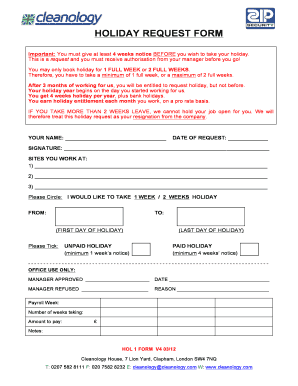
Cleanology Holidays Form


What is the Cleanology Holidays
The Cleanology Holidays form is a specialized document designed for individuals or businesses to request time off for personal or professional reasons. This form is essential for maintaining clear communication between employees and employers regarding holiday requests. It ensures that all parties are aware of the intended time away from work, which helps in planning and resource allocation.
How to use the Cleanology Holidays
Using the Cleanology Holidays form involves a straightforward process. First, gather the necessary information, including your name, department, and the specific dates you wish to take off. Next, fill out the form accurately, ensuring that all required fields are completed. Once filled out, submit the form to your supervisor or HR department for approval. It is advisable to keep a copy for your records.
Steps to complete the Cleanology Holidays
Completing the Cleanology Holidays form requires careful attention to detail. Follow these steps:
- Gather your personal and employment details.
- Specify the dates you intend to take off.
- Provide a reason for your holiday request, if required.
- Review the form for accuracy and completeness.
- Submit the form to the appropriate authority for approval.
Legal use of the Cleanology Holidays
The Cleanology Holidays form must adhere to specific legal requirements to be considered valid. This includes ensuring that the form is filled out correctly and submitted within the designated time frame. Employers should maintain records of all submitted forms to comply with labor laws and regulations. Using a secure platform for electronic submissions can further enhance the legality and security of the process.
Key elements of the Cleanology Holidays
Several key elements are crucial for the Cleanology Holidays form. These include:
- Employee identification details.
- Requested holiday dates.
- Reason for the holiday.
- Signature of the employee and approval from the supervisor.
Incorporating these elements ensures that the form serves its purpose effectively and meets organizational standards.
Examples of using the Cleanology Holidays
Examples of using the Cleanology Holidays form can vary depending on individual circumstances. For instance, an employee may use the form to request time off for a family vacation, a personal matter, or a medical leave. Each scenario requires the employee to clearly state their intentions and provide necessary details to facilitate the approval process.
Form Submission Methods (Online / Mail / In-Person)
The Cleanology Holidays form can typically be submitted through various methods, depending on the organization's policies. Common submission methods include:
- Online submission via a designated HR portal.
- Mailing a physical copy to the HR department.
- Delivering the form in person to a supervisor or HR representative.
Choosing the appropriate method ensures that the request is processed efficiently and in a timely manner.
Quick guide on how to complete cleanology holidays
Effortlessly complete Cleanology Holidays on any device
Digital document management has gained traction among businesses and individuals alike. It offers an ideal environmentally-friendly option to conventional printed and signed documents, allowing you to access the appropriate form and securely store it online. airSlate SignNow provides all the tools necessary to create, edit, and electronically sign your documents swiftly without delays. Manage Cleanology Holidays on any device using airSlate SignNow's Android or iOS applications and enhance any document-related process today.
How to edit and electronically sign Cleanology Holidays with ease
- Find Cleanology Holidays and click on Get Form to begin.
- Utilize the tools provided to complete your form.
- Emphasize relevant sections of the documents or obscure sensitive information using tools specifically designed for that purpose by airSlate SignNow.
- Create your signature with the Sign feature, which takes mere seconds and carries the same legal validity as a conventional handwritten signature.
- Review the information and click the Done button to save your updates.
- Select your preferred method to send your form, whether by email, SMS, invite link, or download to your computer.
Eliminate the hassle of lost or misfiled documents, tedious form searches, or errors that necessitate printing additional document copies. airSlate SignNow addresses all your document management requirements in just a few clicks from any device you choose. Edit and electronically sign Cleanology Holidays to ensure outstanding communication at every stage of the form preparation process with airSlate SignNow.
Create this form in 5 minutes or less
Create this form in 5 minutes!
How to create an eSignature for the cleanology holidays
How to create an electronic signature for a PDF online
How to create an electronic signature for a PDF in Google Chrome
How to create an e-signature for signing PDFs in Gmail
How to create an e-signature right from your smartphone
How to create an e-signature for a PDF on iOS
How to create an e-signature for a PDF on Android
People also ask
-
What are cleanology holidays?
Cleanology holidays are specially curated breaks that combine relaxation with eco-friendly, cleaning-focused activities. These holidays offer a unique opportunity to rejuvenate while engaging in sustainable practices that promote a cleaner environment.
-
How can I book cleanology holidays?
Booking cleanology holidays is simple and can typically be done through various travel platforms or directly with providers specializing in eco-friendly tourism. To make your booking seamless, ensure that you verify the offerings and read customer reviews for an enjoyable experience.
-
What services are included in cleanology holidays?
Cleanology holidays often include accommodations, guided eco-tours, workshops on sustainable practices, and cleaning-related activities that contribute to environmental conservation. These additional services make for a holistic experience, blending leisure with learning.
-
Are cleanology holidays suitable for families?
Yes, cleanology holidays are suitable for families looking to engage in fun and educational activities together. Many programs include family-friendly options, making these holidays an excellent choice for parents who want to instill eco-conscious values in their children.
-
What is the pricing structure for cleanology holidays?
The pricing for cleanology holidays varies depending on the duration, location, and included activities. While some packages may offer all-inclusive options, it's essential to compare different providers to find the best value that meets your budget and preferences.
-
What are the benefits of choosing cleanology holidays?
Choosing cleanology holidays allows you to enjoy a vacation while contributing positively to the environment. Beyond relaxation, these holiday experiences enrich your knowledge about sustainable practices and promote a sense of community with like-minded travelers.
-
Can cleanology holidays be customized?
Many providers offer the option to customize cleanology holidays to better fit individual preferences and needs. You can often select specific activities, duration, and even accommodations to create a personalized eco-friendly travel experience.
Get more for Cleanology Holidays
Find out other Cleanology Holidays
- How To Electronic signature Alabama Courts Stock Certificate
- Can I Electronic signature Arkansas Courts Operating Agreement
- How Do I Electronic signature Georgia Courts Agreement
- Electronic signature Georgia Courts Rental Application Fast
- How Can I Electronic signature Hawaii Courts Purchase Order Template
- How To Electronic signature Indiana Courts Cease And Desist Letter
- How Can I Electronic signature New Jersey Sports Purchase Order Template
- How Can I Electronic signature Louisiana Courts LLC Operating Agreement
- How To Electronic signature Massachusetts Courts Stock Certificate
- Electronic signature Mississippi Courts Promissory Note Template Online
- Electronic signature Montana Courts Promissory Note Template Now
- Electronic signature Montana Courts Limited Power Of Attorney Safe
- Electronic signature Oklahoma Sports Contract Safe
- Electronic signature Oklahoma Sports RFP Fast
- How To Electronic signature New York Courts Stock Certificate
- Electronic signature South Carolina Sports Separation Agreement Easy
- Electronic signature Virginia Courts Business Plan Template Fast
- How To Electronic signature Utah Courts Operating Agreement
- Electronic signature West Virginia Courts Quitclaim Deed Computer
- Electronic signature West Virginia Courts Quitclaim Deed Free