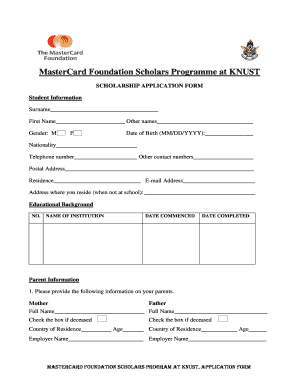
Knust Admission Forms


What is the Knust Admission Forms
The Knust admission forms are essential documents required for prospective students seeking to enroll in undergraduate programs at Kwame Nkrumah University of Science and Technology (KNUST). These forms serve as a formal application to the university, providing necessary information about the applicant, including personal details, academic history, and intended course of study. Completing the admission form accurately is crucial for a successful application process.
How to Obtain the Knust Admission Forms
To obtain the Knust admission forms, applicants can visit the official KNUST website where the forms are made available for download. Typically, the forms are provided in PDF format, allowing candidates to fill them out digitally or print them for manual completion. It is important to check for the latest version of the forms, as updates may occur annually or based on specific admissions cycles.
Steps to Complete the Knust Admission Forms
Completing the Knust admission forms involves several key steps:
- Download the admission form from the KNUST website.
- Review the instructions carefully to understand the requirements.
- Fill in personal information, including name, address, and contact details.
- Provide academic qualifications and any relevant supporting documents.
- Double-check all entries for accuracy before submission.
Following these steps ensures that the application is complete and reduces the chances of delays in processing.
Legal Use of the Knust Admission Forms
The legal use of the Knust admission forms is governed by specific regulations that ensure the integrity of the application process. When submitted, the forms must be filled out truthfully, as providing false information can lead to disqualification from the admissions process. Additionally, electronic submissions must comply with eSignature laws to ensure that the signatures are legally binding.
Required Documents
Applicants must submit several required documents along with the Knust admission forms. These typically include:
- High school transcripts or equivalent academic records.
- Proof of identity, such as a birth certificate or national ID.
- Passport-sized photographs.
- Any additional documents specified by the university for specific programs.
Gathering these documents in advance can streamline the application process.
Form Submission Methods
The Knust admission forms can be submitted through various methods, accommodating different preferences and circumstances:
- Online submission via the KNUST admissions portal, where applicants can upload their completed forms and documents.
- Mailing the forms to the university's admissions office, ensuring they are sent well before the application deadline.
- In-person submission at designated KNUST offices, allowing for immediate confirmation of receipt.
Choosing the right submission method is important to meet deadlines and ensure that the application is processed efficiently.
Quick guide on how to complete knust admission form
Complete knust admission form effortlessly on any device
Web-based document management has gained traction among businesses and individuals. It offers an ideal environmentally friendly substitute for conventional printed and signed papers, allowing you to access the necessary form and securely save it online. airSlate SignNow equips you with all the tools required to create, edit, and eSign your documents swiftly without delays. Handle knust admission forms on any platform using airSlate SignNow's Android or iOS applications and enhance any document-centered process today.
The simplest way to edit and eSign knust forms with ease
- Obtain knust forms code and click on Get Form to begin.
- Utilize the tools we provide to complete your document.
- Highlight important sections of the documents or conceal sensitive information with tools that airSlate SignNow offers specifically for that purpose.
- Create your eSignature with the Sign tool, which takes just seconds and holds the same legal validity as a conventional wet ink signature.
- Review the information and click on the Done button to save your changes.
- Select how you wish to share your form, whether by email, text message (SMS), invitation link, or download it to your computer.
Eliminate concerns about lost or misplaced documents, tedious form searching, or mistakes requiring the reprinting of new document copies. airSlate SignNow meets your document management needs in just a few clicks from any device you choose. Edit and eSign knust undergraduate forms and guarantee excellent communication at every phase of your form preparation process with airSlate SignNow.
Create this form in 5 minutes or less
Related searches to section 220 admissions template
Create this form in 5 minutes!
How to create an eSignature for the knust application form
How to create an electronic signature for a PDF online
How to create an electronic signature for a PDF in Google Chrome
How to create an e-signature for signing PDFs in Gmail
How to create an e-signature right from your smartphone
How to create an e-signature for a PDF on iOS
How to create an e-signature for a PDF on Android
People also ask closing date for knust forms 2023
-
What are KNUST admission forms and how do I obtain them?
KNUST admission forms are essential documents required for applying to undergraduate programs at the Kwame Nkrumah University of Science and Technology. You can obtain the admission forms by visiting the official KNUST website or through authorized outlets that distribute these forms. It’s crucial to fill them out accurately to ensure successful processing of your application.
-
What is the cost associated with KNUST admission forms?
The cost of KNUST admission forms varies each academic year, typically ranging from a nominal fee to cover administrative expenses. It's advisable to check the KNUST website for the latest pricing details to ensure you are prepared for the payment when obtaining your admission forms. Remember that additional fees may apply based on chosen programs.
-
When is the deadline for submitting KNUST admission forms?
Deadlines for submitting KNUST admission forms generally fall in the early part of the academic year, typically around May or June. It's important to keep an eye on the KNUST official announcements for any updates regarding timelines to avoid missing your chance to apply. Ensure you submit your forms well before the deadline for processing.
-
Can KNUST admission forms be submitted online?
Yes, KNUST admission forms can be submitted online through the university’s admissions portal. This convenient method allows applicants to fill out their forms and attach necessary documents digitally. Make sure to follow the online instructions carefully to ensure your submission is complete and successful.
-
What documents are required with KNUST admission forms?
When submitting KNUST admission forms, applicants typically need to provide academic transcripts, identification documents, and a recent passport-sized photograph. Additional requirements may include reference letters and an application fee payment receipt. Always check the specific requirements for your program as they may vary.
-
What benefits come from using KNUST admission forms?
Using KNUST admission forms effectively is the first step toward securing a place at one of the leading universities in Ghana. Completing the forms correctly enhances your chances of acceptance and demonstrates your commitment to your academic future. Additionally, the process opens up opportunities for scholarships and financial aid offered by the university.
-
How can I track the status of my KNUST admission forms?
You can track the status of your KNUST admission forms by logging into your account on the university’s admissions portal. The portal provides real-time updates on the processing of your application and any additional requirements that may be needed. Stay proactive by checking the site regularly after submission.
Get more for knust admission forms pdf
Find out other where can i get knust admission to buy
- eSign North Dakota Police Rental Lease Agreement Now
- eSign Tennessee Courts Living Will Simple
- eSign Utah Courts Last Will And Testament Free
- eSign Ohio Police LLC Operating Agreement Mobile
- eSign Virginia Courts Business Plan Template Secure
- How To eSign West Virginia Courts Confidentiality Agreement
- eSign Wyoming Courts Quitclaim Deed Simple
- eSign Vermont Sports Stock Certificate Secure
- eSign Tennessee Police Cease And Desist Letter Now
- Help Me With eSign Texas Police Promissory Note Template
- eSign Utah Police LLC Operating Agreement Online
- eSign West Virginia Police Lease Agreement Online
- eSign Wyoming Sports Residential Lease Agreement Online
- How Do I eSign West Virginia Police Quitclaim Deed
- eSignature Arizona Banking Moving Checklist Secure
- eSignature California Banking Warranty Deed Later
- eSignature Alabama Business Operations Cease And Desist Letter Now
- How To eSignature Iowa Banking Quitclaim Deed
- How To eSignature Michigan Banking Job Description Template
- eSignature Missouri Banking IOU Simple