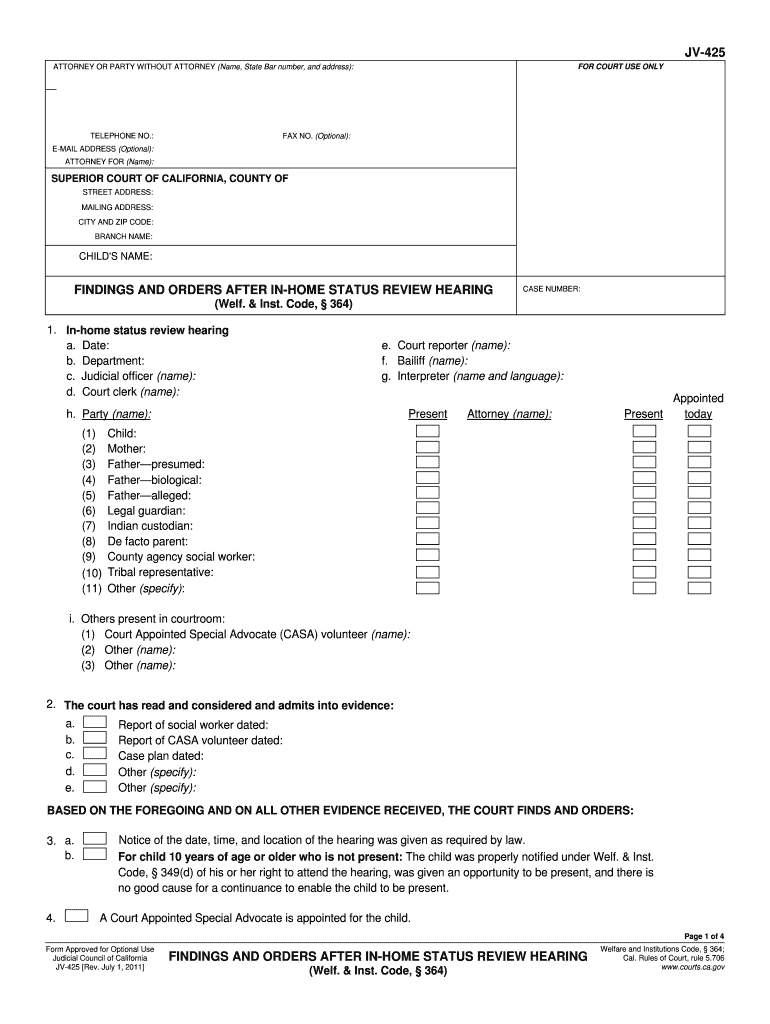
425 Status Ca Form


What is the 425 Status Ca
The 425 Status Ca refers to a specific form used in California's legal system, particularly in family law cases. This form is essential for individuals seeking to review the status of their case after certain proceedings, such as a child custody or support modification. It provides a structured way for parties to communicate their current circumstances to the court, ensuring that all relevant information is considered in ongoing legal matters.
How to use the 425 Status Ca
Using the 425 Status Ca involves several steps to ensure proper completion and submission. First, gather all necessary information related to your case, including details about any changes in circumstances since the last hearing. Next, fill out the form accurately, providing clear and concise information. Once completed, the form must be filed with the appropriate court, and copies should be served to all involved parties. This process ensures that everyone is informed and that the court has the latest information for review.
Steps to complete the 425 Status Ca
Completing the 425 Status Ca requires careful attention to detail. Follow these steps for successful completion:
- Gather all relevant information regarding your case.
- Fill out the form, ensuring all sections are completed accurately.
- Review the form for any errors or omissions.
- File the form with the court, adhering to local filing procedures.
- Serve copies of the filed form to all parties involved in the case.
Legal use of the 425 Status Ca
The legal use of the 425 Status Ca is crucial in family law proceedings. This form is recognized by the courts as a formal method to update case information. It must be filled out truthfully and accurately, as any misrepresentation can have legal consequences. The information provided can influence court decisions regarding custody, support, and other important matters, making it essential to understand its legal implications.
Required Documents
When completing the 425 Status Ca, certain documents may be required to support your statements. These can include:
- Previous court orders related to your case.
- Financial statements or income documentation.
- Any relevant correspondence with the court or other parties.
Having these documents ready can facilitate a smoother process and provide the court with the necessary context for your case.
Form Submission Methods
The 425 Status Ca can be submitted through various methods, depending on local court rules. Common submission methods include:
- Online submission through the court's electronic filing system.
- Mailing the completed form to the court's designated address.
- In-person submission at the court clerk's office.
It is important to check with your local court for specific submission guidelines and any associated fees.
Quick guide on how to complete 425 status ca
Effortlessly complete 425 Status Ca on any gadget
Digital document management has become favored by businesses and individuals alike. It offers an ideal eco-friendly alternative to traditional printed and signed documents, allowing you to locate the appropriate form and securely store it online. airSlate SignNow provides all the tools necessary for you to create, modify, and electronically sign your documents quickly without delays. Manage 425 Status Ca on any gadget with airSlate SignNow's Android or iOS applications and enhance any document-related process today.
How to modify and eSign 425 Status Ca with ease
- Locate the 425 Status Ca and click Get Form to begin.
- Utilize the tools we provide to fill out your document.
- Emphasize important sections of your documents or redact sensitive information with tools that airSlate SignNow specifically provides for that purpose.
- Create your electronic signature using the Sign feature, which takes mere seconds and holds the same legal validity as a conventional wet ink signature.
- Review all the details and click on the Done button to save your changes.
- Select your preferred method to send your form, whether by email, SMS, or invitation link, or download it to your computer.
Put an end to lost or misplaced documents, tedious form searches, or errors that necessitate printing new copies. airSlate SignNow manages all your document handling needs in just a few clicks from any device you prefer. Modify and eSign 425 Status Ca and ensure effective communication at every stage of your form preparation process with airSlate SignNow.
Create this form in 5 minutes or less
Create this form in 5 minutes!
How to create an eSignature for the 425 status ca
The best way to create an electronic signature for a PDF document online
The best way to create an electronic signature for a PDF document in Google Chrome
How to generate an eSignature for signing PDFs in Gmail
The best way to generate an eSignature from your smart phone
The way to create an eSignature for a PDF document on iOS
The best way to generate an eSignature for a PDF file on Android OS
People also ask
-
What is the CA JV form in home status review?
The CA JV form in home status review is a crucial document used during the review process for joint ventures in California. It helps ensure that all necessary parties are informed of the status and can take appropriate actions. Understanding this form is essential for maintaining compliance and effective communication.
-
How does airSlate SignNow assist with the CA JV form in home status review?
airSlate SignNow simplifies the process of handling the CA JV form in home status review by allowing users to electronically sign and send documents seamlessly. Its user-friendly interface ensures that all necessary stakeholders can access and review the form quickly, enhancing efficiency and reducing delays.
-
What are the pricing options for using airSlate SignNow?
airSlate SignNow offers flexible pricing plans tailored to various business needs, starting with a free trial and ranging to premium features. Each plan provides access to essential functionalities for managing documents, including the CA JV form in home status review, ensuring businesses can choose the right plan according to their usage requirements.
-
Are there any integrations available with airSlate SignNow?
Yes, airSlate SignNow provides multiple integrations with popular applications that can enhance your experience while handling the CA JV form in home status review. These integrations make it easy to connect with CRM systems, cloud storage, and other business tools, streamlining the document management process.
-
What are the key benefits of using airSlate SignNow for document signing?
Using airSlate SignNow for document signing, including the CA JV form in home status review, offers numerous benefits. It boosts productivity through automation, ensures legally binding signatures, and enhances compliance with industry regulations. Moreover, its accessibility allows users to sign from anywhere, reducing turnaround time.
-
Is the CA JV form in home status review customizable?
Yes, the CA JV form in home status review can be customized using airSlate SignNow. Users can easily modify templates to fit specific business needs, ensuring that all required information is included and any relevant fields are adjusted. Customization helps streamline processes and tailor the form to meet regulatory requirements.
-
How secure is airSlate SignNow when handling sensitive documents?
airSlate SignNow prioritizes security and employs advanced encryption and security protocols to protect documents like the CA JV form in home status review. Compliance with industry standards, such as GDPR and HIPAA, ensures that sensitive information remains confidential and secure during the signing and storage processes.
Get more for 425 Status Ca
- Printable notary log sheet texas form
- Collateral assignment form axa axa com
- Pulaski county occupational tax form np 100
- How cancel voter registration san diego county form
- Application for permanent registration plate north carolina ncdot form
- Investment advisor agreement template form
- Investment fund agreement template form
- Investment club agreement template form
Find out other 425 Status Ca
- Can I Electronic signature Hawaii Insurance PDF
- Help Me With Electronic signature Colorado High Tech Form
- How To Electronic signature Indiana Insurance Document
- Can I Electronic signature Virginia Education Word
- How To Electronic signature Louisiana Insurance Document
- Can I Electronic signature Florida High Tech Document
- Can I Electronic signature Minnesota Insurance PDF
- How Do I Electronic signature Minnesota Insurance Document
- How To Electronic signature Missouri Insurance Form
- How Can I Electronic signature New Jersey Insurance Document
- How To Electronic signature Indiana High Tech Document
- How Do I Electronic signature Indiana High Tech Document
- How Can I Electronic signature Ohio Insurance Document
- Can I Electronic signature South Dakota Insurance PPT
- How Can I Electronic signature Maine Lawers PPT
- How To Electronic signature Maine Lawers PPT
- Help Me With Electronic signature Minnesota Lawers PDF
- How To Electronic signature Ohio High Tech Presentation
- How Can I Electronic signature Alabama Legal PDF
- How To Electronic signature Alaska Legal Document