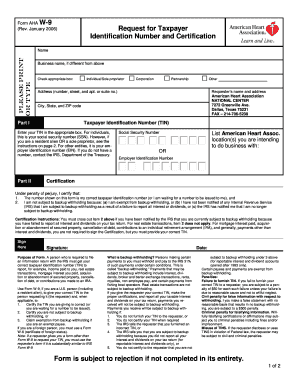
American Heart Association W9 Form


What is the American Heart Association W-9
The American Heart Association W-9 form is a tax-related document that provides essential information about the organization for tax reporting purposes. This form is typically requested by entities that need to report payments made to the American Heart Association, such as donations or sponsorships. The W-9 includes details like the organization's name, address, and taxpayer identification number (TIN). It is crucial for ensuring compliance with IRS regulations regarding income reporting.
How to use the American Heart Association W-9
Using the American Heart Association W-9 involves a few straightforward steps. First, ensure you have the correct form, which can be obtained from the American Heart Association's official website or through direct request. Once you have the form, fill it out accurately with the required information. After completing the form, you may need to submit it to the entity requesting it, ensuring it is done in a timely manner to avoid any compliance issues. Digital tools can simplify this process, allowing for easy filling and signing online.
Steps to complete the American Heart Association W-9
Completing the American Heart Association W-9 form requires careful attention to detail. Here are the steps to follow:
- Obtain the form from a reliable source.
- Enter the full legal name of the organization as registered with the IRS.
- Provide the organization's business address.
- Fill in the taxpayer identification number (TIN), which is typically the employer identification number (EIN).
- Sign and date the form to certify that the information is accurate.
Double-check all entries to ensure accuracy before submission.
Legal use of the American Heart Association W-9
The American Heart Association W-9 form serves a legal purpose in the context of tax compliance. It is essential for organizations that make payments to the American Heart Association to collect this form to ensure that they can accurately report these payments to the IRS. The information provided on the W-9 is used to prepare 1099 forms, which report income paid to non-employees. Proper completion and submission of the W-9 help avoid potential penalties for non-compliance with IRS regulations.
Key elements of the American Heart Association W-9
Several key elements are essential when filling out the American Heart Association W-9 form. These include:
- Legal Name: The full name of the American Heart Association as registered with the IRS.
- Business Address: The mailing address where the organization receives correspondence.
- Taxpayer Identification Number (TIN): The EIN that identifies the organization for tax purposes.
- Certification: A signature and date affirming the accuracy of the information provided.
Ensuring these elements are correctly filled out is vital for the form's validity.
Form Submission Methods
The American Heart Association W-9 can be submitted through various methods, depending on the preferences of the requesting entity. Common submission methods include:
- Online Submission: Many organizations accept digital submissions, allowing for quick and efficient processing.
- Email: The completed form can be sent via email to the requesting party.
- Mail: For those who prefer traditional methods, mailing a hard copy of the completed form is also an option.
It is important to confirm the preferred submission method with the requesting organization to ensure timely processing.
Quick guide on how to complete american heart association w9
Effortlessly Prepare American Heart Association W9 on Various Devices
Digital document management has become increasingly favored by businesses and individuals alike. It serves as an ideal eco-friendly alternative to traditional printed and signed documents, allowing you to easily find the right form and securely save it online. airSlate SignNow provides you with all the tools necessary to create, edit, and eSign your documents quickly and without delays. Manage American Heart Association W9 across any platform using the airSlate SignNow Android or iOS applications and enhance any document-centric workflow today.
How to Edit and eSign American Heart Association W9 with Ease
- Find American Heart Association W9 and click on Get Form to begin.
- Utilize the tools we provide to complete your document.
- Highlight important sections of your documents or redact sensitive information using tools that airSlate SignNow specifically offers for that purpose.
- Create your signature with the Sign tool, which takes mere seconds and carries the same legal validity as a standard handwritten signature.
- Review all the details carefully and click on the Done button to save your changes.
- Choose how you want to deliver your form, whether by email, SMS, or shared link, or download it to your computer.
Say goodbye to lost or misplaced files, tedious document searches, and errors that require new copies to be printed. airSlate SignNow manages all your document administration needs with just a few clicks from any device you choose. Edit and eSign American Heart Association W9 and ensure seamless communication at every stage of the document preparation process with airSlate SignNow.
Create this form in 5 minutes or less
Create this form in 5 minutes!
How to create an eSignature for the american heart association w9
How to create an electronic signature for a PDF online
How to create an electronic signature for a PDF in Google Chrome
How to create an e-signature for signing PDFs in Gmail
How to create an e-signature right from your smartphone
How to create an e-signature for a PDF on iOS
How to create an e-signature for a PDF on Android
People also ask
-
What is the American Heart Association W9 form?
The American Heart Association W9 form is a document used for tax purposes, allowing organizations like the American Heart Association to provide their taxpayer identification information. It is essential for businesses and individuals dealing with tax reporting and compliance. Understanding this form can help streamline financial transactions related to donations or sponsorships.
-
How can airSlate SignNow help with the American Heart Association W9?
airSlate SignNow offers an efficient solution for eSigning and managing the American Heart Association W9 form. With our easy-to-use platform, you can securely send, sign, and store the W9 digitally, saving time and reducing paperwork. This ensures compliance and enables smoother transactions with the American Heart Association.
-
Is there a cost to use airSlate SignNow for documents like the American Heart Association W9?
Yes, airSlate SignNow offers a variety of pricing plans, catering to businesses of all sizes. Our cost-effective solution ensures that you can efficiently manage documents, including the American Heart Association W9, without breaking the bank. Explore our pricing options to find the plan that suits your needs best.
-
What features does airSlate SignNow provide for managing the American Heart Association W9?
AirSlate SignNow includes features such as document templates, secure cloud storage, and audit trails for documents like the American Heart Association W9. These features enhance productivity and ensure compliance. Users can easily edit, sign, and share forms while tracking their status in real-time.
-
Can I integrate airSlate SignNow with other software for handling the American Heart Association W9?
Absolutely! airSlate SignNow integrates seamlessly with numerous applications like CRM systems, accounting software, and cloud storage services. This capability allows for a streamlined process when handling the American Heart Association W9. Integrating with your existing tools enhances efficiency and keeps all documents organized.
-
What benefits does airSlate SignNow offer for organizations needing the American Heart Association W9?
Using airSlate SignNow for the American Heart Association W9 offers numerous benefits, such as improved workflow, enhanced security, and reduced turnaround times. Organizations can eSign documents quickly and remotely, which is crucial for timely compliance and processes. This digital approach minimizes errors and helps maintain professional relationships.
-
How secure is airSlate SignNow when handling sensitive documents like the American Heart Association W9?
AirSlate SignNow prioritizes security and ensures that all documents, including the American Heart Association W9, are protected with advanced encryption and security protocols. Our platform complies with various regulatory standards, providing peace of mind that your information is safe. You can manage sensitive documents confidently with our reliable solutions.
Get more for American Heart Association W9
- Strayer university peregrine exam form
- 2014 2015 income property verification salem state university form
- Subcontractor qualification form1 embree group
- Chapter13 chapter test changes on the western frontier form
- Chapter section quiz native american societies around 1492 form
- Standardized form aam consent form for permanent cosmetics
- Kansas 4h record form
- Postsecondary enrollment options pseo student eligibility form
Find out other American Heart Association W9
- eSign Utah Legal Last Will And Testament Secure
- Help Me With eSign California Plumbing Business Associate Agreement
- eSign California Plumbing POA Mobile
- eSign Kentucky Orthodontists Living Will Mobile
- eSign Florida Plumbing Business Plan Template Now
- How To eSign Georgia Plumbing Cease And Desist Letter
- eSign Florida Plumbing Credit Memo Now
- eSign Hawaii Plumbing Contract Mobile
- eSign Florida Plumbing Credit Memo Fast
- eSign Hawaii Plumbing Claim Fast
- eSign Hawaii Plumbing Letter Of Intent Myself
- eSign Hawaii Plumbing Letter Of Intent Fast
- Help Me With eSign Idaho Plumbing Profit And Loss Statement
- eSign Illinois Plumbing Letter Of Intent Now
- eSign Massachusetts Orthodontists Last Will And Testament Now
- eSign Illinois Plumbing Permission Slip Free
- eSign Kansas Plumbing LLC Operating Agreement Secure
- eSign Kentucky Plumbing Quitclaim Deed Free
- eSign Legal Word West Virginia Online
- Can I eSign Wisconsin Legal Warranty Deed