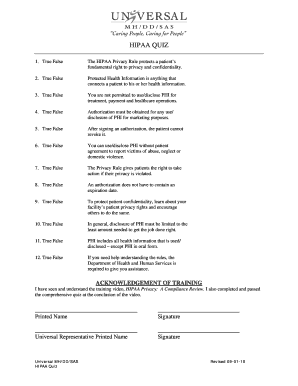
Printable HIPAA Quiz Form


What is the Printable Hipaa Quiz
The Printable HIPAA Quiz is a resource designed to help individuals and organizations assess their understanding of the Health Insurance Portability and Accountability Act (HIPAA). This quiz typically includes a series of questions that cover key aspects of HIPAA regulations, privacy rules, and security requirements. It serves as an educational tool for healthcare professionals, administrative staff, and anyone involved in handling protected health information (PHI).
How to use the Printable Hipaa Quiz
Using the Printable HIPAA Quiz is straightforward. First, download the quiz from a reliable source. Once you have the document, print it out for easy access. Participants can then answer the questions at their own pace. It is beneficial to review the answers and explanations provided after completing the quiz to reinforce understanding of HIPAA compliance. This self-assessment can be an effective way to identify areas where further training may be needed.
Key elements of the Printable Hipaa Quiz
The key elements of the Printable HIPAA Quiz typically include questions related to:
- Definitions of PHI and its importance
- Understanding patient rights under HIPAA
- Security measures required to protect PHI
- Consequences of non-compliance
- Best practices for maintaining confidentiality
These elements are designed to ensure that users have a comprehensive understanding of HIPAA regulations and their implications in a healthcare setting.
Steps to complete the Printable Hipaa Quiz
Completing the Printable HIPAA Quiz involves several steps:
- Download and print the quiz from a trusted source.
- Read each question carefully and consider your answers.
- Fill in your answers on the printed quiz.
- Review the correct answers and explanations provided after completion.
- Identify any areas where you need further clarification or training.
Following these steps will help ensure that you gain the most from the quiz experience.
Legal use of the Printable Hipaa Quiz
The Printable HIPAA Quiz can be used legally as an educational tool to enhance understanding and compliance with HIPAA regulations. Organizations may incorporate the quiz into their training programs to ensure that employees are knowledgeable about patient privacy and security measures. However, it is essential to ensure that the quiz is up-to-date and reflects current HIPAA guidelines to maintain its legal validity.
Examples of using the Printable Hipaa Quiz
Examples of using the Printable HIPAA Quiz include:
- As part of an onboarding process for new healthcare employees.
- During refresher training sessions for existing staff.
- In preparation for audits or compliance assessments.
- As a discussion starter in team meetings focused on privacy and security.
These examples illustrate the versatility of the quiz as a tool for promoting HIPAA awareness and compliance within various healthcare environments.
Quick guide on how to complete printable hipaa quiz
Complete Printable Hipaa Quiz effortlessly on any apparatus
Digital document management has become increasingly favored by businesses and individuals. It offers an ideal eco-friendly substitute for traditional printed and signed documents, as you can obtain the correct form and securely save it online. airSlate SignNow equips you with all the necessary tools to create, modify, and eSign your documents swiftly without delays. Manage Printable Hipaa Quiz on any apparatus with airSlate SignNow Android or iOS applications and streamline any document-related process today.
The simplest way to modify and eSign Printable Hipaa Quiz without hassle
- Obtain Printable Hipaa Quiz and click on Get Form to begin.
- Utilize the tools we offer to complete your form.
- Highlight pertinent sections of the documents or obscure sensitive information with tools that airSlate SignNow provides specifically for that purpose.
- Create your signature with the Sign feature, which takes mere seconds and holds the same legal validity as a conventional wet ink signature.
- Review all the details and click on the Done button to save your modifications.
- Select how you would like to deliver your form, via email, SMS, or invitation link, or download it to your computer.
Forget about lost or misplaced files, cumbersome form searching, or mistakes that necessitate printing new document copies. airSlate SignNow fulfills all your document management needs in just a few clicks from any device of your choosing. Alter and eSign Printable Hipaa Quiz and ensure outstanding communication at any point in your form preparation process with airSlate SignNow.
Create this form in 5 minutes or less
Create this form in 5 minutes!
How to create an eSignature for the printable hipaa quiz
How to create an electronic signature for a PDF online
How to create an electronic signature for a PDF in Google Chrome
How to create an e-signature for signing PDFs in Gmail
How to create an e-signature right from your smartphone
How to create an e-signature for a PDF on iOS
How to create an e-signature for a PDF on Android
People also ask
-
What is the HIPAA test and why is it important for businesses?
The HIPAA test evaluates whether a business complies with the HIPAA regulations for handling sensitive patient information. It is crucial because non-compliance can lead to heavy fines and legal issues. Understanding the HIPAA test ensures businesses adopt necessary safeguards for protected health information.
-
How does airSlate SignNow support HIPAA compliance?
airSlate SignNow provides secure electronic signatures and document management features that are designed to help businesses comply with HIPAA regulations. By completing the HIPAA test, businesses can verify they are utilizing SignNow in a compliant manner. Our platform safeguards patient data through encryption and access control measures.
-
What features in airSlate SignNow assist with the HIPAA test?
Key features in airSlate SignNow that assist with the HIPAA test include audit trails, secure storage, and user access controls. These features ensure that all actions are traceable, documents are stored securely, and only authorized personnel have access. This functionality is essential for businesses aiming to pass the HIPAA test.
-
Is there a cost associated with the HIPAA test using airSlate SignNow?
While taking the HIPAA test itself may not incur a direct cost, using airSlate SignNow to ensure compliance may involve subscription fees. However, this investment is worthwhile for the peace of mind it provides in safeguarding sensitive medical information. Pricing plans are flexible and geared towards businesses of all sizes.
-
Does airSlate SignNow integrate with other tools for better HIPAA compliance?
Yes, airSlate SignNow integrates with various tools that can enhance HIPAA compliance. Integrating with CRM systems and healthcare applications can streamline workflows while ensuring that sensitive data is handled correctly. This interoperability aids businesses in maintaining compliance as they prepare for the HIPAA test.
-
Can I customize workflows in airSlate SignNow for HIPAA compliance?
Absolutely! airSlate SignNow allows you to customize workflows to meet the specific requirements necessary for HIPAA compliance. Custom workflows can help ensure that every step involving protected health information adheres to HIPAA guidelines, making it easier to prepare for the HIPAA test.
-
How can businesses ensure they are ready for the HIPAA test using airSlate SignNow?
To ensure readiness for the HIPAA test, businesses should regularly review their processes and ensure all document management complies with HIPAA standards. airSlate SignNow provides resources and features to help monitor compliance proactively. Regular training of employees on HIPAA policies is also recommended.
Get more for Printable Hipaa Quiz
- Art of living flyers generator form
- Form of nomination under bye law no32
- Apply for a loweamp39s escrow account community buying group form
- Henry transou memorial junior golf classic tygajuniorgolf form
- Housing search log sheet the housing authority of elgin haelgin form
- Mumps varicella measles rubella whittier medical services form
- Form 275 021 04 contractor certification of eeoaa policy
- Cit 0007 forms
Find out other Printable Hipaa Quiz
- eSign Vermont Finance & Tax Accounting Emergency Contact Form Simple
- eSign Delaware Government Stock Certificate Secure
- Can I eSign Vermont Finance & Tax Accounting Emergency Contact Form
- eSign Washington Finance & Tax Accounting Emergency Contact Form Safe
- How To eSign Georgia Government Claim
- How Do I eSign Hawaii Government Contract
- eSign Hawaii Government Contract Now
- Help Me With eSign Hawaii Government Contract
- eSign Hawaii Government Contract Later
- Help Me With eSign California Healthcare / Medical Lease Agreement
- Can I eSign California Healthcare / Medical Lease Agreement
- How To eSign Hawaii Government Bill Of Lading
- How Can I eSign Hawaii Government Bill Of Lading
- eSign Hawaii Government Promissory Note Template Now
- eSign Hawaii Government Work Order Online
- eSign Delaware Healthcare / Medical Living Will Now
- eSign Healthcare / Medical Form Florida Secure
- eSign Florida Healthcare / Medical Contract Safe
- Help Me With eSign Hawaii Healthcare / Medical Lease Termination Letter
- eSign Alaska High Tech Warranty Deed Computer