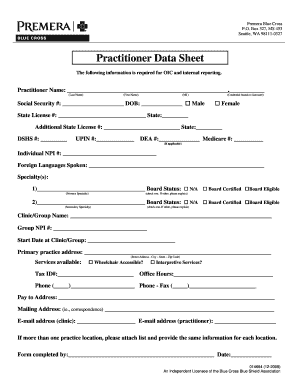
Premera Blue Cross Practitioner Data Sheet Form 2005-2026


Understanding the Premera Blue Cross Prior Authorization Form
The Premera Blue Cross prior authorization form is a crucial document used by healthcare providers to obtain approval for certain medical services or medications before they are provided to patients. This process ensures that the proposed treatment is medically necessary and covered under the patient's insurance plan. The form typically requires detailed information about the patient's medical history, the requested service, and the rationale for the treatment. Understanding its components can help streamline the approval process.
Steps to Complete the Premera Blue Cross Prior Authorization Form
Completing the Premera authorization form involves several key steps to ensure accuracy and compliance. First, gather all necessary patient information, including their insurance details and medical history. Next, fill out the form with the required details about the requested service or medication. Be sure to include the physician's information and any supporting documentation, such as test results or treatment plans. Finally, review the completed form for any errors before submission to avoid delays in the authorization process.
Legal Use of the Premera Blue Cross Prior Authorization Form
The Premera Blue Cross prior authorization form is legally binding when completed correctly. It serves as a formal request for approval from the insurance provider, and both the healthcare provider and the patient must adhere to the terms outlined in the form. Compliance with regulations, such as the Health Insurance Portability and Accountability Act (HIPAA), is essential to protect patient information during this process. Proper use of the form can help ensure that patients receive timely access to necessary medical care.
Key Elements of the Premera Blue Cross Prior Authorization Form
Several key elements must be included in the Premera authorization form to facilitate a smooth approval process. These elements typically include:
- Patient Information: Full name, date of birth, and insurance policy number.
- Provider Information: Name, contact details, and provider identification number.
- Service Details: Description of the requested service or medication, including codes if applicable.
- Clinical Justification: Explanation of the medical necessity for the requested service, supported by relevant documentation.
Form Submission Methods for the Premera Authorization Form
Submitting the Premera Blue Cross prior authorization form can be done through various methods, depending on the preferences of the healthcare provider and the requirements of Premera. Common submission methods include:
- Online Submission: Many providers can submit the form electronically through Premera's secure portal.
- Mail: The completed form can be printed and sent via postal mail to the appropriate Premera address.
- In-Person: Some providers may choose to deliver the form directly to a local Premera office.
Examples of Using the Premera Blue Cross Prior Authorization Form
Practical examples of when to use the Premera authorization form include scenarios such as:
- A patient requiring a specific medication that is not on the formulary.
- A healthcare provider seeking approval for a surgical procedure that may require pre-authorization.
- A request for specialized imaging services, such as MRI or CT scans, that necessitate prior approval.
Quick guide on how to complete premera blue cross practitioner data sheet form
Prepare Premera Blue Cross Practitioner Data Sheet Form effortlessly on any device
Digital document management has become increasingly popular among businesses and individuals. It offers an ideal eco-friendly alternative to traditional printed and signed documents, allowing you to access the appropriate form and securely save it online. airSlate SignNow provides you with all the necessary tools to create, modify, and eSign your documents quickly without delays. Manage Premera Blue Cross Practitioner Data Sheet Form on any device using the airSlate SignNow Android or iOS applications and enhance any document-driven process today.
How to alter and eSign Premera Blue Cross Practitioner Data Sheet Form with ease
- Locate Premera Blue Cross Practitioner Data Sheet Form and click Get Form to begin.
- Utilize the tools we provide to finalize your document.
- Emphasize essential sections of your documents or obscure sensitive information with tools that airSlate SignNow offers specifically for that purpose.
- Generate your signature using the Sign feature, which takes moments and holds the same legal validity as a conventional wet ink signature.
- Review the details and click the Done button to save your modifications.
- Select how you wish to share your form, whether by email, text message (SMS), invitation link, or download it to your computer.
Eliminate concerns about lost or misplaced documents, tedious form searching, or mistakes that require printing new document copies. airSlate SignNow addresses your document management needs in just a few clicks from any device you prefer. Edit and eSign Premera Blue Cross Practitioner Data Sheet Form while ensuring outstanding communication at any stage of your form preparation process with airSlate SignNow.
Create this form in 5 minutes or less
Create this form in 5 minutes!
How to create an eSignature for the premera blue cross practitioner data sheet form
The best way to create an electronic signature for a PDF in the online mode
The best way to create an electronic signature for a PDF in Chrome
How to create an eSignature for putting it on PDFs in Gmail
The way to generate an eSignature right from your smart phone
The way to create an eSignature for a PDF on iOS devices
The way to generate an eSignature for a PDF on Android OS
People also ask
-
What is a Premera authorization form and why is it important?
A Premera authorization form is a document that healthcare providers submit to Premera Blue Cross to request prior authorization for specific medical services or prescriptions. This form is critical as it ensures that the services are covered under the patient's insurance plan, helping to avoid unexpected medical costs.
-
How can airSlate SignNow assist with filling out the Premera authorization form?
airSlate SignNow simplifies the process of completing the Premera authorization form by providing an easy-to-use electronic signature platform. Our solution allows users to fill out and eSign the form quickly, ensuring accuracy and compliance, which saves time for both healthcare providers and patients.
-
Is there a cost associated with using airSlate SignNow for the Premera authorization form?
Yes, airSlate SignNow offers various pricing plans tailored to meet the needs of different businesses. Our solutions are affordable and include unlimited access to features such as eSigning, document templates, and secure storage, making it a cost-effective choice for handling the Premera authorization form.
-
What features does airSlate SignNow offer for managing the Premera authorization form?
airSlate SignNow provides several features for managing the Premera authorization form, including customizable templates, automated workflows, and secure document storage. These tools help streamline the authorization process, ensuring that all necessary information is captured efficiently.
-
Can I integrate airSlate SignNow with other software for Premera authorization forms?
Absolutely! airSlate SignNow offers seamless integrations with popular applications like Google Drive, Salesforce, and Dropbox, allowing for smooth management of the Premera authorization form alongside your existing systems. This interoperability enhances productivity by connecting your workflow tools in one platform.
-
What benefits do users gain from using airSlate SignNow for the Premera authorization form?
By using airSlate SignNow for the Premera authorization form, users benefit from faster processing times, reduced paperwork errors, and improved document tracking. This efficiency enables healthcare providers to focus more on patient care rather than administrative tasks, ultimately leading to a better overall experience.
-
Is the Premera authorization form secure with airSlate SignNow?
Yes, security is a top priority at airSlate SignNow. We utilize advanced encryption and authentication measures to ensure that the Premera authorization form and all documents are protected, giving users peace of mind regarding the confidentiality and integrity of their sensitive information.
Get more for Premera Blue Cross Practitioner Data Sheet Form
- Medicare easy pay form
- Verification of authenticity of foreign license rating and form
- Ssi application 483764368 form
- Icpc 100a form and instructions
- Treasury seal form
- Pdf patent electronic verification form instructions united states
- Cms 802 matrix for providers cms 802 matrix for providers form
- Amp2 34 form
Find out other Premera Blue Cross Practitioner Data Sheet Form
- Can I eSign Connecticut Legal Form
- How Do I eSign Connecticut Legal Form
- How Do I eSign Hawaii Life Sciences Word
- Can I eSign Hawaii Life Sciences Word
- How Do I eSign Hawaii Life Sciences Document
- How Do I eSign North Carolina Insurance Document
- How Can I eSign Hawaii Legal Word
- Help Me With eSign Hawaii Legal Document
- How To eSign Hawaii Legal Form
- Help Me With eSign Hawaii Legal Form
- Can I eSign Hawaii Legal Document
- How To eSign Hawaii Legal Document
- Help Me With eSign Hawaii Legal Document
- How To eSign Illinois Legal Form
- How Do I eSign Nebraska Life Sciences Word
- How Can I eSign Nebraska Life Sciences Word
- Help Me With eSign North Carolina Life Sciences PDF
- How Can I eSign North Carolina Life Sciences PDF
- How Can I eSign Louisiana Legal Presentation
- How To eSign Louisiana Legal Presentation