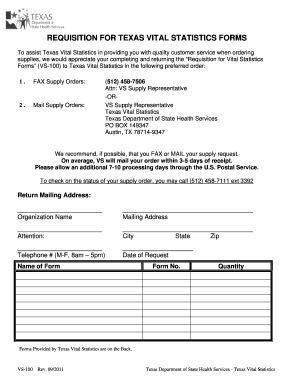
Vital Statics Form


What is the Vital Statics Form
The Vital Statics Form is a crucial document used to record essential life events such as births, deaths, marriages, and divorces. This form serves as an official record and is typically required for various legal and administrative purposes. It is essential for maintaining accurate public records and is often used in applications for identification, benefits, and legal proceedings. Understanding the purpose and significance of this form is vital for individuals and families as they navigate important life events.
How to use the Vital Statics Form
Using the Vital Statics Form involves a straightforward process. First, individuals must obtain the form from the appropriate state or local government office, often available online or in person. Once acquired, the form should be filled out with accurate and complete information regarding the life event being recorded. This includes details such as names, dates, and locations. After completing the form, it must be submitted to the relevant authority, which may vary depending on the type of event. Ensuring that all information is correct is crucial, as inaccuracies can lead to delays or complications.
Steps to complete the Vital Statics Form
Completing the Vital Statics Form involves several key steps:
- Obtain the form from the appropriate government office or website.
- Fill in personal details accurately, including names, dates, and locations related to the event.
- Review the completed form for any errors or omissions.
- Sign and date the form where required.
- Submit the form to the designated office, either online, by mail, or in person, depending on local regulations.
Legal use of the Vital Statics Form
The Vital Statics Form holds significant legal weight as it serves as an official record of important life events. It is essential for various legal processes, including obtaining identification documents, applying for benefits, and settling estates. The form must be completed accurately and submitted in a timely manner to ensure compliance with state laws. Failure to properly file this form can lead to legal complications and may affect an individual's rights or access to services.
Key elements of the Vital Statics Form
Key elements of the Vital Statics Form include:
- Personal Information: Names, dates of birth, and other identifying details of the individuals involved.
- Event Details: Specifics regarding the life event, such as the date, time, and location.
- Signatures: Required signatures from individuals involved or witnesses, depending on the type of event.
- Submission Information: Instructions on where and how to submit the form, including any fees that may be applicable.
Who Issues the Form
The Vital Statics Form is typically issued by state or local government agencies responsible for maintaining vital records. This may include departments of health, vital statistics offices, or county clerks. Each state has its own regulations and procedures for issuing and processing these forms, so it is essential for individuals to check with their local authorities for specific guidance. Understanding the issuing authority helps ensure that the form is completed and submitted correctly.
Quick guide on how to complete vital statics form
Effortlessly Prepare Vital Statics Form on Any Device
Digital document management has become increasingly favored by businesses and individuals alike. It offers an ideal environmentally friendly alternative to traditional printed and signed forms, allowing you to find the appropriate template and securely keep it online. airSlate SignNow equips you with all the resources necessary to create, edit, and electronically sign your documents quickly and efficiently. Manage Vital Statics Form on any device using airSlate SignNow's Android or iOS applications and simplify any paperwork process today.
Easy Steps to Edit and eSign Vital Statics Form Without Hassle
- Find Vital Statics Form and then click Get Form to begin.
- Utilize the resources we provide to complete your document.
- Emphasize relevant sections of your documents or redact sensitive information with specialized tools that airSlate SignNow offers for this purpose.
- Generate your electronic signature using the Sign tool, which takes mere seconds and carries the same legal validity as a traditional handwritten signature.
- Review the information and then click on the Done button to save your modifications.
- Decide how you wish to send your form, via email, SMS, or an invitation link, or download it to your computer.
Say goodbye to lost or misfiled documents, tedious form navigation, or mistakes that necessitate printing new copies. airSlate SignNow meets your document management needs in just a few clicks from any device you choose. Edit and eSign Vital Statics Form and maintain exceptional communication throughout your form preparation process with airSlate SignNow.
Create this form in 5 minutes or less
Create this form in 5 minutes!
How to create an eSignature for the vital statics form
How to create an electronic signature for a PDF online
How to create an electronic signature for a PDF in Google Chrome
How to create an e-signature for signing PDFs in Gmail
How to create an e-signature right from your smartphone
How to create an e-signature for a PDF on iOS
How to create an e-signature for a PDF on Android
People also ask
-
What is a Vital Statics Form and how does it work?
A Vital Statics Form is an essential document used to record key personal information, including birth and death details. With airSlate SignNow, you can easily fill out and eSign your Vital Statics Form digitally, streamlining the process for both individuals and institutions. This user-friendly approach ensures that you can submit important documents quickly and securely.
-
How can airSlate SignNow help with my Vital Statics Form?
airSlate SignNow facilitates the completion and eSigning of your Vital Statics Form, allowing you to manage your documents from anywhere. Our platform provides templates and features tailored specifically for essential documentation. This means you can reduce time spent on paperwork while ensuring that all information is accurate and secure.
-
Is airSlate SignNow a cost-effective solution for managing my Vital Statics Form?
Yes, airSlate SignNow offers competitive pricing plans that accommodate various business needs, making it a cost-effective solution for managing your Vital Statics Form. By reducing the need for physical paperwork and streamlining eSigning processes, you can save time and resources. Explore our pricing options to find the best fit for your organization.
-
Can I integrate airSlate SignNow with other applications for managing my Vital Statics Form?
Absolutely! airSlate SignNow easily integrates with various applications such as CRM systems and cloud storage services, enhancing your workflow when dealing with Vital Statics Forms. Leveraging these integrations allows for seamless data exchange and improved efficiency in document processing.
-
What features does airSlate SignNow offer for eSigning my Vital Statics Form?
airSlate SignNow provides multiple features designed for the efficient eSigning of your Vital Statics Form. This includes secure digital signatures, customizable templates, and real-time notifications. These features ensure that your signatures are legally binding and that you are always updated on the status of your form.
-
How secure is my information when using airSlate SignNow for the Vital Statics Form?
Your data security is our top priority at airSlate SignNow. We implement industry-standard encryption and security protocols to protect your Vital Statics Form and any personal information within it. This allows you to trust that your documents are safe during the eSigning process.
-
Can I access my Vital Statics Form from multiple devices using airSlate SignNow?
Yes, airSlate SignNow is designed for accessibility across multiple devices, whether you're on a desktop, tablet, or smartphone. This flexibility allows you to complete or manage your Vital Statics Form at your convenience, no matter where you are. Enjoy the freedom of accessing your documents anytime, anywhere.
Get more for Vital Statics Form
- Product change notification letter bptib bicbbcomb form
- Hunter hollow employment application hospice amp form
- Health services confirmation and follow up notification centerstonefcs form
- Brandsource credit card application and disclosures form
- Adb homelink account opening form unitylink
- Skilled nursing visit note c1 form
- Bake sale flyer worldlabelcom free printable bake sale flyer form
- Lowescomcdrebate center421976552 form
Find out other Vital Statics Form
- How To eSign Hawaii Construction Word
- How Can I eSign Hawaii Construction Word
- How Can I eSign Hawaii Construction Word
- How Do I eSign Hawaii Construction Form
- How Can I eSign Hawaii Construction Form
- How To eSign Hawaii Construction Document
- Can I eSign Hawaii Construction Document
- How Do I eSign Hawaii Construction Form
- How To eSign Hawaii Construction Form
- How Do I eSign Hawaii Construction Form
- How To eSign Florida Doctors Form
- Help Me With eSign Hawaii Doctors Word
- How Can I eSign Hawaii Doctors Word
- Help Me With eSign New York Doctors PPT
- Can I eSign Hawaii Education PDF
- How To eSign Hawaii Education Document
- Can I eSign Hawaii Education Document
- How Can I eSign South Carolina Doctors PPT
- How Can I eSign Kansas Education Word
- How To eSign Kansas Education Document