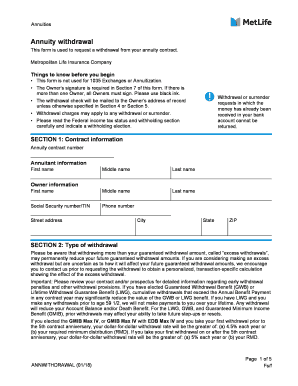
Annuity Withdrawal 2018


What is the Annuity Withdrawal
An annuity withdrawal refers to the process of taking money out of an annuity contract. An annuity is a financial product that provides a stream of income, typically used for retirement. When individuals decide to withdraw funds from their annuity, they may encounter specific rules and regulations that govern the withdrawal process. Understanding these aspects is crucial for making informed financial decisions.
Steps to complete the Annuity Withdrawal
Completing an annuity withdrawal involves several important steps to ensure that the process is executed correctly. Here are the key steps:
- Review your annuity contract to understand withdrawal terms, including any penalties or fees.
- Determine the amount you wish to withdraw and consider the impact on your future income.
- Contact your annuity provider to request a withdrawal form or access it online.
- Fill out the annuity withdrawal form accurately, providing necessary personal and account information.
- Submit the completed form according to your provider's instructions, which may include online submission, mail, or in-person delivery.
- Keep a copy of the submitted form for your records.
Legal use of the Annuity Withdrawal
The legal use of an annuity withdrawal is governed by both federal and state laws. It is essential to comply with these regulations to ensure that the withdrawal is valid and recognized by financial institutions. Key legal considerations include:
- Understanding the tax implications of withdrawals, including potential penalties for early withdrawals.
- Ensuring that the withdrawal complies with the terms outlined in the annuity contract.
- Maintaining records of all transactions for legal and tax purposes.
Required Documents
To successfully complete an annuity withdrawal, certain documents may be required. These documents help verify your identity and the legitimacy of the withdrawal request. Commonly required documents include:
- A completed annuity withdrawal form.
- Proof of identity, such as a government-issued ID.
- Any additional documentation specified by the annuity provider.
Who Issues the Form
The annuity withdrawal form is typically issued by the insurance company or financial institution that manages the annuity. Each provider may have its own version of the form, so it is important to obtain the correct document directly from your provider. This ensures that you are using the most current and relevant form for your specific annuity contract.
IRS Guidelines
The Internal Revenue Service (IRS) has specific guidelines regarding annuity withdrawals, particularly concerning tax implications. It is important to be aware of the following:
- Withdrawals may be subject to income tax, depending on the type of annuity and the amount withdrawn.
- Early withdrawals, typically before age fifty-nine and a half, may incur additional penalties.
- Consulting IRS publications or a tax professional can provide clarity on how withdrawals will affect your tax situation.
Quick guide on how to complete annuity withdrawal
Effortlessly prepare Annuity Withdrawal on any device
The management of online documents has gained popularity among businesses and individuals alike. It serves as an ideal eco-friendly substitute for conventional printed and signed paperwork, enabling you to easily find the correct form and securely store it online. airSlate SignNow equips you with all the necessary tools to create, modify, and electronically sign your documents quickly and efficiently. Manage Annuity Withdrawal on any device using airSlate SignNow's Android or iOS applications and enhance any document-related workflow today.
The simplest way to modify and electronically sign Annuity Withdrawal without hassle
- Find Annuity Withdrawal and click Get Form to begin.
- Utilize the tools provided to complete your form.
- Emphasize important sections of your documents or conceal sensitive information with specialized tools offered by airSlate SignNow.
- Create your signature using the Sign tool, which takes only seconds and carries the same legal validity as a traditional wet ink signature.
- Review all the details and click the Done button to save your modifications.
- Choose your preferred method to share your form—via email, SMS, invitation link, or download it to your PC.
Say goodbye to lost or misplaced documents, tedious form searches, and mistakes that require reprinting new document copies. airSlate SignNow meets your document management needs in just a few clicks from any device of your choice. Modify and electronically sign Annuity Withdrawal, ensuring outstanding communication at every phase of the form preparation process with airSlate SignNow.
Create this form in 5 minutes or less
Find and fill out the correct annuity withdrawal
Create this form in 5 minutes!
How to create an eSignature for the annuity withdrawal
The best way to generate an eSignature for a PDF in the online mode
The best way to generate an eSignature for a PDF in Chrome
How to create an eSignature for putting it on PDFs in Gmail
How to create an eSignature right from your smart phone
How to create an eSignature for a PDF on iOS devices
How to create an eSignature for a PDF on Android OS
People also ask
-
What is an Annuity Withdrawal?
An Annuity Withdrawal refers to the process of taking money out of your annuity contract before it matures. This can provide immediate access to funds, which may be necessary for unforeseen expenses or investments. However, it's crucial to understand the tax implications and potential penalties associated with Annuity Withdrawals.
-
How can airSlate SignNow streamline the Annuity Withdrawal process?
airSlate SignNow allows you to easily eSign and manage documents related to Annuity Withdrawals. Our user-friendly platform simplifies the submission of withdrawal requests, ensuring faster processing. By digitizing this process, you save time and minimize errors, leading to a smooth experience.
-
Are there any fees associated with Annuity Withdrawals through airSlate SignNow?
While airSlate SignNow itself does not impose fees for processing Annuity Withdrawals, your annuity provider may charge withdrawal fees or surrender charges. It's essential to review your annuity contract for specific conditions regarding fees. Our platform can help you stay organized and informed about these details.
-
What documentation is required for an Annuity Withdrawal?
Typically, you'll need to submit your annuity contract details along with a completed withdrawal request form. Supporting documents, such as identification and proof of ownership may also be necessary. airSlate SignNow offers templates to help you efficiently gather and submit these documents for your Annuity Withdrawal.
-
Can I track the status of my Annuity Withdrawal with airSlate SignNow?
Absolutely! With airSlate SignNow, you can easily track the status of your Annuity Withdrawal in real time. Our platform sends notifications and updates, ensuring you’re informed at every step of the process for your peace of mind.
-
What features does airSlate SignNow offer for managing Annuity Withdrawals?
airSlate SignNow provides a range of features to streamline your Annuity Withdrawals, including eSignature capabilities, document templates, and secure storage. These tools enhance collaboration among parties and ensure that all necessary paperwork is completed efficiently. Our platform is designed to address your needs with an intuitive interface.
-
Are there benefits to using airSlate SignNow for Annuity Withdrawals?
Using airSlate SignNow for Annuity Withdrawals offers several benefits, including reduced processing time and enhanced accuracy in documentation. The ease of eSigning eliminates the hassle of paper forms, and our secure cloud storage ensures your documents are always available when needed. This streamlined experience supports your withdrawal goals effectively.
Get more for Annuity Withdrawal
- Model release form uk
- California apartment association approved form
- Form long financial
- Taa lease agreement form
- Medical diagnosis template form
- Fillable cornell notes template form
- Illinois residential real property disclosure pdf form
- Special assistance notice of county of residence reassignmenttransfer form
Find out other Annuity Withdrawal
- How Do I Electronic signature Indiana Lawers Quitclaim Deed
- How To Electronic signature Maryland Lawers Month To Month Lease
- Electronic signature North Carolina High Tech IOU Fast
- How Do I Electronic signature Michigan Lawers Warranty Deed
- Help Me With Electronic signature Minnesota Lawers Moving Checklist
- Can I Electronic signature Michigan Lawers Last Will And Testament
- Electronic signature Minnesota Lawers Lease Termination Letter Free
- Electronic signature Michigan Lawers Stock Certificate Mobile
- How Can I Electronic signature Ohio High Tech Job Offer
- How To Electronic signature Missouri Lawers Job Description Template
- Electronic signature Lawers Word Nevada Computer
- Can I Electronic signature Alabama Legal LLC Operating Agreement
- How To Electronic signature North Dakota Lawers Job Description Template
- Electronic signature Alabama Legal Limited Power Of Attorney Safe
- How To Electronic signature Oklahoma Lawers Cease And Desist Letter
- How To Electronic signature Tennessee High Tech Job Offer
- Electronic signature South Carolina Lawers Rental Lease Agreement Online
- How Do I Electronic signature Arizona Legal Warranty Deed
- How To Electronic signature Arizona Legal Lease Termination Letter
- How To Electronic signature Virginia Lawers Promissory Note Template