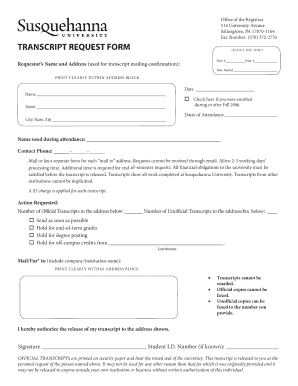
Susquehanna University Transcript Request Form


What is the Susquehanna University Transcript Request
The Susquehanna University transcript request is a formal document used by students and alumni to obtain their academic records from the university. This transcript includes vital information such as courses taken, grades received, and degrees conferred. It serves as an official record that may be required for further education, employment opportunities, or other purposes. Understanding the importance of this document is crucial for anyone who has attended Susquehanna University.
How to Use the Susquehanna University Transcript Request
Using the Susquehanna University transcript request involves several straightforward steps. First, individuals must access the official request form, which can typically be found on the university's website. Next, they need to fill out the required information, including personal details and the specific transcripts requested. After completing the form, it is essential to review all entries for accuracy before submission. Finally, the form can be submitted electronically or via mail, depending on the options provided by the university.
Steps to Complete the Susquehanna University Transcript Request
Completing the Susquehanna University transcript request involves a series of clear steps:
- Access the official transcript request form on the Susquehanna University website.
- Provide personal information, including your full name, student ID, and contact details.
- Indicate the type of transcript needed, whether it is an official or unofficial copy.
- Specify the delivery method, such as electronic delivery or physical mailing.
- Review all entered information for accuracy.
- Submit the completed form as instructed, either online or by mailing it to the designated office.
Legal Use of the Susquehanna University Transcript Request
The legal use of the Susquehanna University transcript request is governed by various regulations that ensure the authenticity and confidentiality of academic records. It is important to understand that submitting this request signifies consent for the university to release personal academic information. Compliance with the Family Educational Rights and Privacy Act (FERPA) is essential, as it protects students' educational records from unauthorized disclosure. Therefore, individuals should ensure they are following all legal requirements when requesting their transcripts.
Key Elements of the Susquehanna University Transcript Request
Several key elements are essential when filling out the Susquehanna University transcript request. These include:
- Personal Information: Full name, student ID, and contact details.
- Transcript Type: Indication of whether an official or unofficial transcript is needed.
- Delivery Method: Choice between electronic delivery or physical mailing.
- Signature: A signature or electronic confirmation is often required to authorize the release of records.
Form Submission Methods
The Susquehanna University transcript request can be submitted through various methods, depending on the university's current procedures. Common submission methods include:
- Online Submission: Many universities offer an online portal for submitting transcript requests electronically.
- Mail: Individuals may also choose to print the completed form and send it via postal mail to the appropriate office.
- In-Person: Some may prefer to deliver the request form in person, allowing for immediate confirmation of receipt.
Quick guide on how to complete susquehanna university transcript request
Effortlessly prepare Susquehanna University Transcript Request on any device
Digital document management has gained traction among both businesses and individuals. It offers a fantastic eco-friendly substitute for conventional printed and signed papers, as you can acquire the appropriate form and securely store it online. airSlate SignNow equips you with all the tools necessary to create, modify, and electronically sign your documents rapidly without any delays. Manage Susquehanna University Transcript Request on any device using airSlate SignNow's Android or iOS applications and simplify any document-related process today.
The easiest way to edit and eSign Susquehanna University Transcript Request effortlessly
- Locate Susquehanna University Transcript Request and then click Get Form to begin.
- Utilize the tools we offer to complete your document.
- Highlight important sections of the documents or redact sensitive information using tools specifically provided by airSlate SignNow for that purpose.
- Create your signature using the Sign tool, which only takes seconds and carries the same legal validity as a traditional wet ink signature.
- Review the details and then select the Done button to save your changes.
- Select how you wish to share your form, whether by email, text message (SMS), or invitation link, or download it to your computer.
Say goodbye to lost or misplaced files, tedious form searches, or errors that require printing new document copies. airSlate SignNow meets all your document management needs in just a few clicks from any device you prefer. Edit and eSign Susquehanna University Transcript Request and guarantee excellent communication throughout your document preparation process with airSlate SignNow.
Create this form in 5 minutes or less
Create this form in 5 minutes!
How to create an eSignature for the susquehanna university transcript request
How to create an electronic signature for a PDF online
How to create an electronic signature for a PDF in Google Chrome
How to create an e-signature for signing PDFs in Gmail
How to create an e-signature right from your smartphone
How to create an e-signature for a PDF on iOS
How to create an e-signature for a PDF on Android
People also ask
-
What is the process for obtaining a Susquehanna University transcript through airSlate SignNow?
To obtain a Susquehanna University transcript using airSlate SignNow, you simply need to request access through the university's official website. Once you've submitted your request, airSlate SignNow allows you to digitally sign any required forms, making the process quick and efficient.
-
How much does it cost to request a Susquehanna University transcript with airSlate SignNow?
The cost associated with requesting a Susquehanna University transcript generally varies based on the number of copies requested. However, using airSlate SignNow streamlines the payment process, ensuring that you can securely complete your transaction without unnecessary delays.
-
What features does airSlate SignNow offer for handling Susquehanna University transcripts?
airSlate SignNow provides several features that enhance the handling of Susquehanna University transcripts, including secure electronic signatures, document tracking, and easy integration with various cloud storage solutions. These features facilitate a smooth workflow from request to final receipt of your transcript.
-
Can I send my Susquehanna University transcript to multiple recipients using airSlate SignNow?
Yes, airSlate SignNow allows you to send your Susquehanna University transcript to multiple recipients simultaneously. This feature is particularly beneficial for those applying to jobs or further educational opportunities where multiple institutions or employers are involved.
-
How secure is the transmission of my Susquehanna University transcript with airSlate SignNow?
airSlate SignNow prioritizes security, ensuring that your Susquehanna University transcript is transmitted securely using advanced encryption protocols. This means your private information remains confidential and protected throughout the entire process.
-
Is airSlate SignNow compatible with other document management tools for managing Susquehanna University transcripts?
Absolutely! airSlate SignNow seamlessly integrates with various document management systems, allowing you to efficiently manage and retrieve your Susquehanna University transcripts alongside other important documents. This flexibility enhances productivity and convenience.
-
What are the benefits of using airSlate SignNow for my Susquehanna University transcript?
Using airSlate SignNow offers signNow advantages for handling your Susquehanna University transcript, including its user-friendly interface and quick turnaround times. Additionally, the platform helps reduce paperwork, minimizing the time spent on administrative tasks.
Get more for Susquehanna University Transcript Request
- Monthly operating report for corporate or partnership debtor justice form
- Rule pool cover pump return form
- Voluntarily surrender texas identification card online form
- Cr 115 2013 2019 form
- Cr 143 2014 form
- Cr 165 form 2016 2019
- Uil a academics categories spicewood elementary pta spicewoodpta form
- Death claim form annexure b sworn statement of dependency on the deceased
Find out other Susquehanna University Transcript Request
- Electronic signature Oregon Finance & Tax Accounting Lease Agreement Online
- Electronic signature Delaware Healthcare / Medical Limited Power Of Attorney Free
- Electronic signature Finance & Tax Accounting Word South Carolina Later
- How Do I Electronic signature Illinois Healthcare / Medical Purchase Order Template
- Electronic signature Louisiana Healthcare / Medical Quitclaim Deed Online
- Electronic signature Louisiana Healthcare / Medical Quitclaim Deed Computer
- How Do I Electronic signature Louisiana Healthcare / Medical Limited Power Of Attorney
- Electronic signature Maine Healthcare / Medical Letter Of Intent Fast
- How To Electronic signature Mississippi Healthcare / Medical Month To Month Lease
- Electronic signature Nebraska Healthcare / Medical RFP Secure
- Electronic signature Nevada Healthcare / Medical Emergency Contact Form Later
- Electronic signature New Hampshire Healthcare / Medical Credit Memo Easy
- Electronic signature New Hampshire Healthcare / Medical Lease Agreement Form Free
- Electronic signature North Dakota Healthcare / Medical Notice To Quit Secure
- Help Me With Electronic signature Ohio Healthcare / Medical Moving Checklist
- Electronic signature Education PPT Ohio Secure
- Electronic signature Tennessee Healthcare / Medical NDA Now
- Electronic signature Tennessee Healthcare / Medical Lease Termination Letter Online
- Electronic signature Oklahoma Education LLC Operating Agreement Fast
- How To Electronic signature Virginia Healthcare / Medical Contract