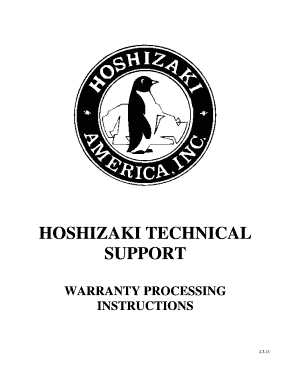
Hoshizaki Warranty Claim Form


What is the Hoshizaki Warranty Claim Form
The Hoshizaki Warranty Claim Form is a document designed for customers to request repair or replacement services for their Hoshizaki products under warranty. This form serves as an official request to initiate the warranty process, ensuring that customers can receive the support they need for their ice machines and other equipment. It typically requires details such as the product model, serial number, purchase date, and information about the issue being experienced.
How to Use the Hoshizaki Warranty Claim Form
Using the Hoshizaki Warranty Claim Form involves several straightforward steps. First, gather all necessary information about your product, including the model number and serial number, which are usually found on the product label. Next, clearly describe the issue you are facing with the equipment. Once you have filled out the form, you can submit it through the designated submission method, whether online, by mail, or in person. Ensure that you keep a copy of the completed form for your records.
Key Elements of the Hoshizaki Warranty Claim Form
Several key elements must be included in the Hoshizaki Warranty Claim Form to ensure it is processed efficiently. These elements include:
- Product Information: Model number and serial number.
- Purchase Details: Date of purchase and retailer information.
- Customer Information: Name, address, and contact details.
- Description of the Issue: A detailed explanation of the problem.
Including all these elements helps facilitate a smoother warranty claim process.
Steps to Complete the Hoshizaki Warranty Claim Form
Completing the Hoshizaki Warranty Claim Form involves a series of clear steps:
- Collect necessary product details, including model and serial numbers.
- Document the purchase date and retailer information.
- Provide your contact information accurately.
- Describe the issue with your product in detail.
- Review the form for completeness and accuracy.
- Submit the form through the appropriate channel.
Following these steps ensures that your warranty claim is submitted correctly and can be processed without delays.
How to Obtain the Hoshizaki Warranty Claim Form
The Hoshizaki Warranty Claim Form can typically be obtained through several channels. Customers can visit the official Hoshizaki website to download a digital version of the form. Alternatively, you may contact Hoshizaki customer service directly to request a physical copy be sent to you. Retailers that sell Hoshizaki products may also have copies available for customers. Ensuring you have the correct and most recent version of the form is essential for a successful claim.
Form Submission Methods
There are various methods available for submitting the Hoshizaki Warranty Claim Form. Customers can choose to submit the form online through the Hoshizaki website, which often provides a streamlined process. Alternatively, you may print the form and send it via mail to the designated Hoshizaki service center. In some cases, you might also be able to deliver the form in person at a local Hoshizaki service location. Each method has its own timelines and processing speeds, so choose the one that best fits your needs.
Quick guide on how to complete hoshizaki warranty claim form
Effortlessly Prepare Hoshizaki Warranty Claim Form on Any Device
Managing documents online has become increasingly popular among businesses and individuals. It offers a perfect eco-friendly alternative to traditional printed and signed papers, as you can easily find the correct form and securely store it online. airSlate SignNow equips you with all the necessary tools to create, modify, and electronically sign your documents quickly without delays. Handle Hoshizaki Warranty Claim Form on any platform with airSlate SignNow’s Android or iOS applications and simplify any document-related process today.
How to Edit and Electronically Sign Hoshizaki Warranty Claim Form with Ease
- Find Hoshizaki Warranty Claim Form and click on Get Form to begin.
- Utilize the tools we offer to complete your form.
- Mark important sections of the documents or obscure sensitive information with tools specifically designed by airSlate SignNow for that purpose.
- Create your electronic signature with the Sign feature, which takes mere seconds and carries the same legal validity as a conventional wet ink signature.
- Review all the information and click on the Done button to save your changes.
- Choose how you want to send your form, via email, text message (SMS), invite link, or download it to your computer.
Say goodbye to lost or misplaced documents, tedious form searching, or errors that necessitate printing new copies. airSlate SignNow meets your document management needs in just a few clicks from any device you prefer. Edit and electronically sign Hoshizaki Warranty Claim Form while ensuring excellent communication throughout the form preparation process with airSlate SignNow.
Create this form in 5 minutes or less
Create this form in 5 minutes!
How to create an eSignature for the hoshizaki warranty claim form
How to create an electronic signature for a PDF online
How to create an electronic signature for a PDF in Google Chrome
How to create an e-signature for signing PDFs in Gmail
How to create an e-signature right from your smartphone
How to create an e-signature for a PDF on iOS
How to create an e-signature for a PDF on Android
People also ask
-
What is the hoshizaki warranty on the products?
The hoshizaki warranty typically covers a limited period, offering protection against manufacturing defects and ensuring that your products function optimally. Make sure to review the details provided with your purchase to understand the specific terms and duration of the warranty.
-
How can I file a hoshizaki warranty claim?
To file a hoshizaki warranty claim, simply contact the retailer where you purchased your product or signNow out to Hoshizaki's customer service directly. You will need to provide proof of purchase along with details of the issue you're experiencing.
-
Does the hoshizaki warranty cover accidental damage?
Unfortunately, the hoshizaki warranty does not cover accidental damage. It specifically protects against manufacturing defects. For accidental damage, consider purchasing additional coverage or protection plans directly from the retailer.
-
What is included in the hoshizaki warranty?
The hoshizaki warranty generally includes repairs or replacements for defective parts and equipment components. However, it is essential to read the warranty documentation as coverage can vary between products.
-
How do I know if my hoshizaki warranty is still valid?
To ensure your hoshizaki warranty is still valid, check the warranty card or receipt for the purchase date. Typically, warranties begin from the date of purchase, so if you’re within that period, your warranty should still be active.
-
Can I transfer my hoshizaki warranty to another person?
Yes, hoshizaki warranties are often transferable, but you must check the specific terms outlined in the warranty documentation. It may require notifying Hoshizaki to ensure that the new owner receives warranty protection.
-
What happens if my hoshizaki product is not repairable?
If your hoshizaki product is deemed non-repairable under the warranty, Hoshizaki will typically provide a replacement product or issue a refund depending on the terms of the warranty. Be sure to refer to the warranty policy for clarification on this process.
Get more for Hoshizaki Warranty Claim Form
- Storage business package alaska form
- Child care services package alaska form
- Special or limited power of attorney for real estate sales transaction by seller alaska form
- Special or limited power of attorney for real estate purchase transaction by purchaser alaska form
- Limited power of attorney where you specify powers with sample powers included alaska form
- Limited power of attorney for stock transactions and corporate powers alaska form
- Special durable power of attorney for bank account matters alaska form
- Alaska business 497295042 form
Find out other Hoshizaki Warranty Claim Form
- eSign Alabama Insurance LLC Operating Agreement Easy
- How Can I eSign Alabama Insurance LLC Operating Agreement
- eSign Virginia Government POA Simple
- eSign Hawaii Lawers Rental Application Fast
- eSign Hawaii Lawers Cease And Desist Letter Later
- How To eSign Hawaii Lawers Cease And Desist Letter
- How Can I eSign Hawaii Lawers Cease And Desist Letter
- eSign Hawaii Lawers Cease And Desist Letter Free
- eSign Maine Lawers Resignation Letter Easy
- eSign Louisiana Lawers Last Will And Testament Mobile
- eSign Louisiana Lawers Limited Power Of Attorney Online
- eSign Delaware Insurance Work Order Later
- eSign Delaware Insurance Credit Memo Mobile
- eSign Insurance PPT Georgia Computer
- How Do I eSign Hawaii Insurance Operating Agreement
- eSign Hawaii Insurance Stock Certificate Free
- eSign New Hampshire Lawers Promissory Note Template Computer
- Help Me With eSign Iowa Insurance Living Will
- eSign North Dakota Lawers Quitclaim Deed Easy
- eSign Ohio Lawers Agreement Computer