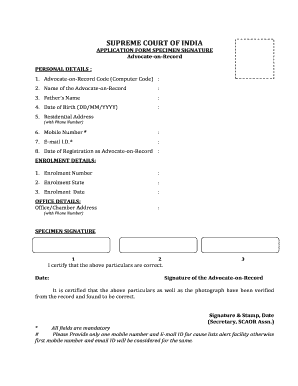
Specimen Signature Form


What is the specimen signature?
The specimen signature refers to a sample of an individual's signature that is used for verification purposes. It serves as a reference point for organizations to confirm the authenticity of a signature on various documents. Understanding the specimen signature meaning is crucial, especially in legal and financial contexts, where accurate identification is essential. This sample can be required by banks, legal entities, or any organization that necessitates proof of identity and intent.
How to use the specimen signature
Using a specimen signature involves providing a clear and consistent representation of your signature for verification. When filling out forms that require a specimen signature, ensure that you replicate your signature as closely as possible to how it appears on official documents. This consistency aids in preventing disputes over authenticity. Organizations may request this sample during account openings, loan applications, or legal agreements to authenticate your identity.
Legal use of the specimen signature
The legal use of a specimen signature is governed by various laws and regulations. In the United States, electronic signatures are recognized under the ESIGN Act and UETA, which affirm the validity of eSignatures in legal transactions. To ensure that a specimen signature is legally binding, it must meet specific criteria, such as being provided voluntarily and with the intent to sign. Organizations must also maintain compliance with relevant regulations to uphold the integrity of the signature process.
Key elements of the specimen signature
Several key elements define a valid specimen signature. These include:
- Authenticity: The signature must be a true representation of the individual’s intent.
- Consistency: It should match the signature used on other official documents.
- Legibility: The signature should be clear enough to be easily recognized.
- Context: The circumstances under which the specimen signature is provided should be documented to support its validity.
Steps to complete the specimen signature
Completing a specimen signature involves a few straightforward steps:
- Prepare the document: Ensure you have the correct form or document that requires your specimen signature.
- Sign in the designated area: Use a pen or digital tool to sign where indicated, ensuring it resembles your usual signature.
- Review for accuracy: Check that your signature is legible and matches your other official signatures.
- Submit the document: Follow the submission guidelines provided, whether online or in person.
Examples of using the specimen signature
Specimen signatures are commonly used in various scenarios, including:
- Banking: When opening a new account, banks often require a specimen signature to verify identity.
- Legal documents: Contracts and agreements may require a specimen signature to confirm the signer's intent.
- Loan applications: Lenders may request a specimen signature to authenticate the borrower's identity and intentions.
Quick guide on how to complete what is specimen signature example
Effortlessly Prepare what is specimen signature example on Any Device
Managing documents online has gained signNow traction with both businesses and individuals. It serves as a perfect eco-friendly substitute for conventional printed and signed papers, allowing you to locate the appropriate form and securely store it online. airSlate SignNow equips you with all the tools necessary to create, edit, and eSign your documents swiftly and without interruption. Handle sigobe spécimen de signature on any device using the airSlate SignNow applications for Android or iOS, and enhance any document-related task today.
How to Edit and eSign specimen signature meaning with Ease
- Obtain specimen signature sample and select Get Form to commence.
- Utilize the tools we provide to fill out your document.
- Emphasize important parts of the documents or obscure sensitive information using tools specifically designed for that purpose by airSlate SignNow.
- Create your eSignature with the Sign tool, which takes only moments and holds the same legal authority as a traditional handwritten signature.
- Review all the details and click on the Done button to save your modifications.
- Select your preferred method to send your form, whether via email, text (SMS), invitation link, or download it to your computer.
Eliminate concerns about lost or misplaced documents, tedious form searching, or mistakes that necessitate printing additional copies. airSlate SignNow meets your document management needs in just a few clicks from your chosen device. Edit and eSign specimen signature definition to ensure effective communication at every stage of the form preparation process with airSlate SignNow.
Create this form in 5 minutes or less
Related searches to signature specimen sample
Create this form in 5 minutes!
How to create an eSignature for the pf specimen signature
How to create an electronic signature for a PDF online
How to create an electronic signature for a PDF in Google Chrome
How to create an e-signature for signing PDFs in Gmail
How to create an e-signature right from your smartphone
How to create an e-signature for a PDF on iOS
How to create an e-signature for a PDF on Android
People also ask specimen signature
-
What is a specimen signature example?
A specimen signature example is a sample signature provided for verification purposes. It helps establish the authenticity of a person’s signature when signing documents electronically. Understanding what is specimen signature example is crucial for ensuring security in e-signatures.
-
How can airSlate SignNow assist with specimen signature examples?
airSlate SignNow allows users to create and manage specimen signature examples easily. With its user-friendly interface, businesses can save time by preparing specimen signatures for verification in minutes. This functionality enhances the security of electronic transactions.
-
Is there a cost associated with using airSlate SignNow for specimen signatures?
Yes, airSlate SignNow has various pricing plans to accommodate different business needs. Depending on the plan you choose, you can utilize features like creating specimen signature examples for a flat monthly fee. The investment is often justified by the increased efficiency and security provided.
-
What features does airSlate SignNow offer related to specimen signatures?
AirSlate SignNow offers diverse features, including customizable templates to manage specimen signature examples. Users can also track document status, ensuring that all signatures, including specimen signatures, are properly collected. The platform simplifies the document signing process effectively.
-
Can I integrate airSlate SignNow with other applications for managing specimen signatures?
Absolutely! AirSlate SignNow supports multiple integrations with popular applications, which enhances its usability for managing specimen signature examples. You can connect it with CRM systems, cloud storage, and other tools to streamline workflows.
-
What are the benefits of using electronic specimen signatures with airSlate SignNow?
Utilizing electronic specimen signatures with airSlate SignNow improves efficiency and reduces paperwork. It allows for quicker transactions and eliminates the need for physical signatures, making it environmentally friendly. Additionally, it provides a clear audit trail for improved compliance.
-
How does airSlate SignNow ensure the security of specimen signatures?
AirSlate SignNow employs advanced security measures to protect specimen signatures. Features like encryption and secure access controls ensure that all signature data, including specimen signatures, are safeguarded against unauthorized access. This helps maintain the integrity of signed documents.
Get more for spécimen de signature modèle
- Complete both pages or the form will be returned
- Vehicle registration for military families form
- Bill of sale bos ampamp odometer disclosure statement ods form
- Cdl 1 texas commercial driver license application texas commercial driver license application form
- Notice of lien charge account customer form
- Mcts 270 draft5 page 108212006 pdf form
- Personalized ampamp specialty platessouth dakota department of form
- Penndot form mv 552a cloudfront net
Find out other 3 specimen signature
- eSign Vermont Finance & Tax Accounting Emergency Contact Form Simple
- eSign Delaware Government Stock Certificate Secure
- Can I eSign Vermont Finance & Tax Accounting Emergency Contact Form
- eSign Washington Finance & Tax Accounting Emergency Contact Form Safe
- How To eSign Georgia Government Claim
- How Do I eSign Hawaii Government Contract
- eSign Hawaii Government Contract Now
- Help Me With eSign Hawaii Government Contract
- eSign Hawaii Government Contract Later
- Help Me With eSign California Healthcare / Medical Lease Agreement
- Can I eSign California Healthcare / Medical Lease Agreement
- How To eSign Hawaii Government Bill Of Lading
- How Can I eSign Hawaii Government Bill Of Lading
- eSign Hawaii Government Promissory Note Template Now
- eSign Hawaii Government Work Order Online
- eSign Delaware Healthcare / Medical Living Will Now
- eSign Healthcare / Medical Form Florida Secure
- eSign Florida Healthcare / Medical Contract Safe
- Help Me With eSign Hawaii Healthcare / Medical Lease Termination Letter
- eSign Alaska High Tech Warranty Deed Computer