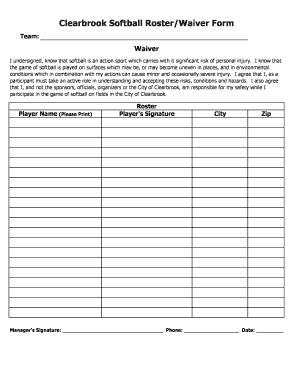
Softball Waiver Form


What is the Softball Waiver Form
The softball waiver form is a legal document designed to protect organizations and individuals involved in softball activities from liability. By signing this form, participants acknowledge the inherent risks associated with playing softball and agree not to hold the organization responsible for any injuries or accidents that may occur during participation. This form is essential for leagues, teams, and organizations to ensure that all participants understand the risks and agree to waive their rights to sue in case of an incident.
How to Use the Softball Waiver Form
Using the softball waiver form involves several straightforward steps. First, ensure that the form is filled out completely, including all required fields such as participant name, date of birth, and contact information. Next, participants must read the waiver carefully to understand the implications of signing it. Finally, participants should sign and date the form, either physically or digitally, to confirm their agreement. Organizations should keep these forms on file for their records, as they may be required in case of an incident.
Steps to Complete the Softball Waiver Form
Completing the softball waiver form can be done in a few simple steps:
- Download the form: Obtain the latest version of the softball waiver form from a reliable source.
- Fill in participant details: Provide necessary information such as the participant's name, address, and emergency contact.
- Read the waiver: Carefully review the terms and conditions outlined in the waiver to understand the risks involved.
- Sign the form: Participants must sign and date the form to indicate their acceptance of the terms.
- Submit the form: Return the completed form to the organization or league, either electronically or in person.
Legal Use of the Softball Waiver Form
The softball waiver form holds legal weight when it meets specific criteria. For it to be enforceable, the form must clearly outline the risks involved in participation, be signed voluntarily by the participant, and include language that indicates the participant is waiving their right to sue. Additionally, organizations must ensure that the form complies with state laws regarding liability waivers, as these laws can vary significantly across different jurisdictions.
Key Elements of the Softball Waiver Form
Several key elements must be included in the softball waiver form to ensure its validity:
- Participant information: Full name, contact details, and date of birth.
- Risk acknowledgment: A clear statement that outlines the risks associated with softball activities.
- Waiver clause: Language that explicitly states the participant waives their right to sue the organization.
- Signature and date: The participant's signature and the date of signing to confirm agreement.
Examples of Using the Softball Waiver Form
The softball waiver form can be utilized in various scenarios, such as:
- Youth leagues: Parents or guardians sign on behalf of minors participating in youth softball leagues.
- Adult recreational leagues: Adult players sign the waiver before joining recreational softball teams.
- Softball camps: Participants at softball camps must complete the waiver to engage in activities safely.
Quick guide on how to complete softball waiver form 448978812
Prepare Softball Waiver Form effortlessly on any device
Web-based document management has become increasingly favored by organizations and individuals alike. It serves as an ideal environmentally-friendly alternative to traditional printed and signed papers, allowing you to acquire the necessary forms and securely keep them online. airSlate SignNow equips you with all the resources needed to create, modify, and electronically sign your documents quickly without delays. Handle Softball Waiver Form on any device with the airSlate SignNow apps available for Android or iOS and simplify any document-related procedure today.
The simplest method to modify and eSign Softball Waiver Form with ease
- Obtain Softball Waiver Form and then click Get Form to begin.
- Utilize the tools we provide to complete your document.
- Emphasize important sections of your documents or obscure sensitive information with tools that airSlate SignNow supplies expressly for that purpose.
- Generate your eSignature using the Sign tool, which takes mere seconds and holds the same legal validity as a conventional wet ink signature.
- Review all the details and then click the Done button to store your changes.
- Select your preferred method of sharing your form, whether by email, SMS, or invitation link, or download it to your computer.
Eliminate concerns about lost or misplaced files, tedious form retrieval, or mistakes that necessitate printing new document copies. airSlate SignNow fulfills all your document management needs in just a few clicks from any device you choose. Modify and eSign Softball Waiver Form and ensure excellent communication at any phase of the form preparation process with airSlate SignNow.
Create this form in 5 minutes or less
Create this form in 5 minutes!
How to create an eSignature for the softball waiver form 448978812
How to create an electronic signature for a PDF online
How to create an electronic signature for a PDF in Google Chrome
How to create an e-signature for signing PDFs in Gmail
How to create an e-signature right from your smartphone
How to create an e-signature for a PDF on iOS
How to create an e-signature for a PDF on Android
People also ask
-
What is a softball waiver form?
A softball waiver form is a legal document that participants sign to acknowledge the risks associated with playing softball. By signing the form, individuals agree to waive their rights to sue in the event of injuries. It's an essential tool for organizers to protect themselves from liability.
-
How can I create a softball waiver form with airSlate SignNow?
Creating a softball waiver form with airSlate SignNow is straightforward. You can easily design a customized form using our user-friendly interface. Once your softball waiver form is ready, you can send it out for eSignature to participants in minutes.
-
Is there a cost to use airSlate SignNow for my softball waiver form?
airSlate SignNow offers a cost-effective solution for managing your softball waiver form. Pricing varies based on your chosen plan, which includes features like unlimited eSignatures and advanced document management. Check our pricing page for more details.
-
What features does airSlate SignNow offer for softball waiver forms?
airSlate SignNow provides a range of features for your softball waiver form, including customizable templates, secure eSigning, and real-time tracking of document status. These features streamline your process and ensure that all signed forms are stored securely.
-
Can I integrate my softball waiver form with other apps?
Yes, airSlate SignNow allows you to integrate your softball waiver form with various applications such as Google Drive, Dropbox, and CRM systems. This ensures that your documents are easily accessible and can be linked to your existing workflow.
-
How does eSigning a softball waiver form work?
eSigning a softball waiver form with airSlate SignNow is quick and secure. Participants can sign the form electronically from any device, which saves time compared to traditional paper methods. Once signed, both parties receive a copy for their records.
-
What are the benefits of using airSlate SignNow for my softball waiver form?
Using airSlate SignNow for your softball waiver form offers numerous benefits. It simplifies the signing process, enhances security, and provides instant access to signed documents. This efficiency helps you focus more on organizing your events rather than paperwork.
Get more for Softball Waiver Form
- Example of termination to send to cash renter terminating their lease from the owner form
- Mls form
- Exclusive authorization and right to sell listing agreement for mississippi 2011 form
- Rent supplement rap form
- Pine beach nj caveat form
- Form 116 fmls
- Starlab rental agreement form raritan valley community college
- Costume damage form
Find out other Softball Waiver Form
- Help Me With eSignature Tennessee Banking PDF
- How Can I eSignature Virginia Banking PPT
- How Can I eSignature Virginia Banking PPT
- Can I eSignature Washington Banking Word
- Can I eSignature Mississippi Business Operations Document
- How To eSignature Missouri Car Dealer Document
- How Can I eSignature Missouri Business Operations PPT
- How Can I eSignature Montana Car Dealer Document
- Help Me With eSignature Kentucky Charity Form
- How Do I eSignature Michigan Charity Presentation
- How Do I eSignature Pennsylvania Car Dealer Document
- How To eSignature Pennsylvania Charity Presentation
- Can I eSignature Utah Charity Document
- How Do I eSignature Utah Car Dealer Presentation
- Help Me With eSignature Wyoming Charity Presentation
- How To eSignature Wyoming Car Dealer PPT
- How To eSignature Colorado Construction PPT
- How To eSignature New Jersey Construction PDF
- How To eSignature New York Construction Presentation
- How To eSignature Wisconsin Construction Document