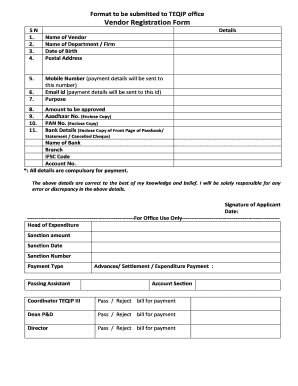
Vendor Registration Form


What is the vendor registration form?
The vendor registration form is a crucial document used by businesses to collect essential information from potential vendors. This form typically captures details such as the vendor's name, contact information, business structure, tax identification number, and banking information. It serves as a foundational tool for establishing a formal relationship between a business and its vendors, ensuring that both parties have a clear understanding of the terms and conditions of their engagement.
How to use the vendor registration form
Using the vendor registration form involves several straightforward steps. First, businesses must determine the specific information they require from vendors to facilitate transactions. Once the form is customized to meet these needs, it can be distributed to potential vendors for completion. After vendors fill out the form, businesses should review the submissions for accuracy and completeness. This process helps ensure that all necessary information is collected to streamline future transactions and maintain accurate records.
Steps to complete the vendor registration form
Completing the vendor registration form can be broken down into a few key steps:
- Gather necessary information: Collect all relevant details required to fill out the form, including business name, contact details, and tax identification number.
- Fill out the form: Carefully enter the gathered information into the appropriate sections of the vendor registration form.
- Review for accuracy: Double-check all entries to ensure that there are no errors or omissions.
- Submit the form: Send the completed form to the business requesting it, either electronically or via traditional mail.
Legal use of the vendor registration form
The vendor registration form must comply with various legal requirements to be considered valid. In the United States, electronic signatures can be legally binding if they meet the standards set by the ESIGN Act and the Uniform Electronic Transactions Act (UETA). It is essential for businesses to ensure that the form is filled out accurately and signed appropriately to avoid potential legal issues. Additionally, maintaining a secure method for storing completed forms is vital for compliance with data protection regulations.
Key elements of the vendor registration form
Several key elements are typically included in a vendor registration form to ensure comprehensive information collection:
- Vendor Information: Name, address, and contact details.
- Business Structure: Type of business entity, such as LLC, corporation, or partnership.
- Tax Information: Tax identification number or Social Security number.
- Banking Details: Information for payment processing, including bank account details.
- Certifications: Any relevant certifications or licenses held by the vendor.
Form submission methods
Vendors can submit the completed vendor registration form through various methods, depending on the preferences of the requesting business. Common submission methods include:
- Online Submission: Many businesses allow vendors to fill out and submit the form electronically through a secure portal.
- Mail: Vendors may also choose to print the form and send it via postal service.
- In-Person: Some businesses may require vendors to deliver the form in person, especially if additional documentation is needed.
Quick guide on how to complete vendor registration form
Effortlessly prepare vendor registration form on any device
Online document management has become increasingly favored by businesses and individuals alike. It offers a perfect environmentally friendly substitute for traditional printed and signed documents, as you can access the appropriate form and securely store it online. airSlate SignNow provides all the tools you need to create, edit, and eSign your documents quickly and without delays. Manage vendor registration form on any device with airSlate SignNow's Android or iOS applications and streamline any document-related task today.
How to modify and eSign vendor registration form pdf effortlessly
- Locate vendor registration form template and click on Get Form to begin.
- Use the tools we provide to complete your form.
- Highlight relevant sections of your documents or obscure sensitive data with tools that airSlate SignNow offers specifically for that purpose.
- Create your eSignature using the Sign tool, which takes just seconds and carries the same legal validity as a traditional wet ink signature.
- Review all the information and then click the Done button to save your modifications.
- Choose how you would like to send your form, whether by email, text message (SMS), invitation link, or download it to your computer.
Eliminate the worries of lost or misplaced files, tedious form searching, or mistakes that necessitate printing new copies of documents. airSlate SignNow satisfies your document management needs in just a few clicks from any device of your choice. Modify and eSign vendor form pdf while ensuring excellent communication at every stage of your form preparation process with airSlate SignNow.
Create this form in 5 minutes or less
Related searches to vendor registration form
Create this form in 5 minutes!
How to create an eSignature for the vendor registration form pdf
How to create an electronic signature for a PDF online
How to create an electronic signature for a PDF in Google Chrome
How to create an e-signature for signing PDFs in Gmail
How to create an e-signature right from your smartphone
How to create an e-signature for a PDF on iOS
How to create an e-signature for a PDF on Android
People also ask vendor form pdf
-
What is a vendor registration form and why is it important?
A vendor registration form is a document that allows businesses to collect necessary information from potential vendors or suppliers. It is crucial for maintaining accurate records, ensuring compliance, and streamlining the onboarding process. By utilizing a robust vendor registration form, you can enhance communication and establish a trustworthy relationship with your vendors.
-
How can airSlate SignNow help with vendor registration forms?
airSlate SignNow simplifies the process of creating, sending, and managing vendor registration forms. Our platform provides customizable templates that allow businesses to tailor the forms to their specific needs. Additionally, the eSignature feature ensures that both parties can easily sign documents digitally, speeding up the registration process.
-
What are the pricing options for using airSlate SignNow for vendor registration forms?
airSlate SignNow offers a range of pricing plans to accommodate various business sizes and budgets. You can choose from basic to advanced plans, each providing essential features for managing vendor registration forms effectively. Always check our pricing page for the most current offers and packages.
-
Are there any integrations available for vendor registration forms with airSlate SignNow?
Yes, airSlate SignNow offers integrations with multiple third-party applications, enhancing the functionality of your vendor registration forms. You can integrate with popular tools such as CRM systems, project management software, and accounting tools. These integrations facilitate a seamless workflow and improved data management.
-
Can I customize the vendor registration form on airSlate SignNow?
Absolutely! airSlate SignNow allows you to customize your vendor registration form to include your company branding and specific fields that are relevant to your needs. This customization ensures that the form collects all necessary information efficiently and matches your corporate image.
-
What security measures does airSlate SignNow have for vendor registration forms?
airSlate SignNow prioritizes security with industry-leading measures for vendor registration forms, including encryption and secure cloud storage. We ensure that your information is protected and compliant with regulations. Furthermore, our platform offers audit trails to help you track all activities related to the forms.
-
Is it easy to access and manage vendor registration forms with airSlate SignNow?
Yes, airSlate SignNow provides an intuitive dashboard, making it easy to access and manage your vendor registration forms. You can track the status of forms, review responses, and manage signed documents efficiently. The user-friendly interface ensures a smooth experience for all users.
Get more for vendor registration form
Find out other vendor registration form pdf
- eSign Hawaii Construction Lease Agreement Mobile
- Help Me With eSign Hawaii Construction LLC Operating Agreement
- eSign Hawaii Construction Work Order Myself
- eSign Delaware Doctors Quitclaim Deed Free
- eSign Colorado Doctors Operating Agreement Computer
- Help Me With eSign Florida Doctors Lease Termination Letter
- eSign Florida Doctors Lease Termination Letter Myself
- eSign Hawaii Doctors Claim Later
- eSign Idaho Construction Arbitration Agreement Easy
- eSign Iowa Construction Quitclaim Deed Now
- How Do I eSign Iowa Construction Quitclaim Deed
- eSign Louisiana Doctors Letter Of Intent Fast
- eSign Maine Doctors Promissory Note Template Easy
- eSign Kentucky Construction Claim Online
- How Can I eSign Maine Construction Quitclaim Deed
- eSign Colorado Education Promissory Note Template Easy
- eSign North Dakota Doctors Affidavit Of Heirship Now
- eSign Oklahoma Doctors Arbitration Agreement Online
- eSign Oklahoma Doctors Forbearance Agreement Online
- eSign Oregon Doctors LLC Operating Agreement Mobile