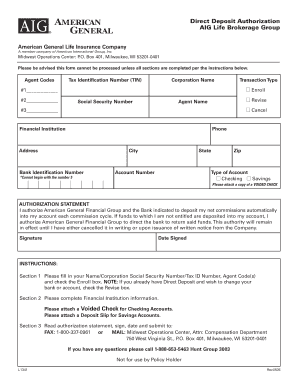
Aig Direct Deposit Form


What is the AIG Direct Deposit Form?
The AIG Direct Deposit Form is a document used by individuals to authorize American General to deposit funds directly into their bank accounts. This form is essential for ensuring that payments, such as insurance benefits or retirement distributions, are received promptly and securely. By providing the necessary banking information, users can streamline their payment processes and avoid delays associated with traditional check methods.
Steps to Complete the AIG Direct Deposit Form
Completing the AIG Direct Deposit Form involves several straightforward steps:
- Obtain the form from the official AIG website or through direct communication with AIG.
- Fill in your personal information, including your name, address, and Social Security number.
- Provide your bank account details, including the account number and routing number.
- Sign and date the form to authorize the direct deposit.
- Submit the completed form either online, by mail, or in person, as per AIG's guidelines.
Legal Use of the AIG Direct Deposit Form
The AIG Direct Deposit Form is legally binding once completed and signed. To ensure its validity, users must comply with relevant laws governing electronic signatures and direct deposit transactions. This includes adherence to the ESIGN Act and UETA, which establish the legal standing of electronic documents and signatures in the United States. Proper execution of the form guarantees that funds will be deposited directly into the specified account without any legal complications.
Key Elements of the AIG Direct Deposit Form
Several key elements are crucial for the AIG Direct Deposit Form to function effectively:
- Personal Information: Accurate details about the account holder, including full name and contact information.
- Banking Information: Essential account details, such as the bank's routing number and the account number.
- Authorization Signature: The signature of the account holder is required to validate the form.
- Date: The date of signing is important for record-keeping and compliance purposes.
How to Obtain the AIG Direct Deposit Form
The AIG Direct Deposit Form can be obtained through several methods. Users can visit the official AIG website, where the form is typically available for download. Alternatively, individuals may request the form by contacting AIG customer service directly. It is essential to ensure that the most recent version of the form is used to avoid any processing issues.
Form Submission Methods
Once the AIG Direct Deposit Form is completed, it can be submitted through various methods:
- Online Submission: If available, users can submit the form electronically via the AIG portal.
- Mail: The completed form can be sent to the designated AIG address for processing.
- In-Person: Users may also choose to deliver the form directly to an AIG office, if convenient.
Quick guide on how to complete aig direct deposit form 74825228
Effortlessly prepare Aig Direct Deposit Form on any device
Managing documents online has gained popularity among businesses and individuals alike. It serves as an ideal eco-friendly substitute for traditional printed and signed materials, as you can easily locate the necessary form and securely store it in the cloud. airSlate SignNow provides all the tools required to swiftly create, modify, and electronically sign your documents without delays. Handle Aig Direct Deposit Form on any platform with the airSlate SignNow apps for Android or iOS and enhance any document-oriented task today.
How to modify and electronically sign Aig Direct Deposit Form with ease
- Locate Aig Direct Deposit Form and click Get Form to begin.
- Utilize the tools we provide to complete your form.
- Emphasize relevant sections of the documents or obscure sensitive information using the tools airSlate SignNow specifically provides for that purpose.
- Generate your signature with the Sign tool, which takes mere seconds and holds the same legal validity as a traditional handwritten signature.
- Review all details and then click on the Done button to save your modifications.
- Choose how you wish to deliver your form, whether by email, SMS, or invitation link, or download it to your computer.
Eliminate concerns about lost or misplaced files, cumbersome form searches, or mistakes that require reprinting documents. airSlate SignNow addresses all your document management requirements in just a few clicks from any device you prefer. Alter and electronically sign Aig Direct Deposit Form to ensure effective communication at every stage of your form preparation process with airSlate SignNow.
Create this form in 5 minutes or less
Create this form in 5 minutes!
How to create an eSignature for the aig direct deposit form 74825228
How to create an electronic signature for a PDF online
How to create an electronic signature for a PDF in Google Chrome
How to create an e-signature for signing PDFs in Gmail
How to create an e-signature right from your smartphone
How to create an e-signature for a PDF on iOS
How to create an e-signature for a PDF on Android
People also ask
-
What is American General Direct Deposit?
American General Direct Deposit is an electronic payment method that allows individuals to receive their payments directly into their bank accounts. This service ensures that funds are transferred securely and promptly, eliminating the need for physical checks. With airSlate SignNow, you can easily manage your documents related to American General Direct Deposit.
-
How does American General Direct Deposit work?
American General Direct Deposit works by allowing payroll and payment providers to deposit funds directly into an employee's or customer's bank account. Users simply need to provide their banking details to set it up. Utilizing airSlate SignNow, you can securely send and eSign documents required for initiating your American General Direct Deposit.
-
What are the benefits of using American General Direct Deposit?
The benefits of American General Direct Deposit include faster access to funds, reduced risk of check fraud, and convenience for users who prefer electronic transactions. Additionally, this method saves time and reduces costs associated with handling physical checks. airSlate SignNow can enhance this experience by streamlining your document signing process.
-
Is there a fee for using American General Direct Deposit?
There are typically no fees for employees receiving payments through American General Direct Deposit; however, providers may have different policies. It’s essential to check with your employer or financial institution for any potential fees involved. When managing your paperwork, airSlate SignNow ensures an affordable solution for all your eSignature needs.
-
Can I set up American General Direct Deposit for multiple accounts?
Yes, many employers allow you to set up American General Direct Deposit for multiple bank accounts. This feature enables individuals to allocate their salary across different accounts as per their financial planning. To facilitate this process, use airSlate SignNow to eSign and submit the necessary forms securely.
-
How can airSlate SignNow assist with American General Direct Deposit documentation?
airSlate SignNow streamlines the documentation process for American General Direct Deposit by providing a platform to eSign essential forms quickly and securely. This saves time and ensures that all required documents are properly managed and stored. Enjoy a hassle-free document management experience with airSlate SignNow integrated into your workflow.
-
What features does airSlate SignNow offer for managing American General Direct Deposit?
airSlate SignNow offers various features such as eSignature, document templates, and audit trails that are essential for managing American General Direct Deposit. These features allow users to handle their documentation with ease and maintain transparency throughout the process. With our platform, you can ensure compliance and efficiency.
Get more for Aig Direct Deposit Form
- Managed care errors and omissions liability travelers form
- Pta welcome letter amp volunteer form orangeusd
- Application for a firearms permit form
- Acas early conciliation form pdf
- Referral form 238755371
- Conjoint collaborateur form
- Antrag auf erstattung von fahrkosten im zusammenhang aok plus form
- Parents consent form for issuance of pakistan visa applicants under 16 year of age
Find out other Aig Direct Deposit Form
- eSignature Minnesota Sports Rental Lease Agreement Free
- eSignature Minnesota Sports Promissory Note Template Fast
- eSignature Minnesota Sports Forbearance Agreement Online
- eSignature Oklahoma Real Estate Business Plan Template Free
- eSignature South Dakota Police Limited Power Of Attorney Online
- How To eSignature West Virginia Police POA
- eSignature Rhode Island Real Estate Letter Of Intent Free
- eSignature Rhode Island Real Estate Business Letter Template Later
- eSignature South Dakota Real Estate Lease Termination Letter Simple
- eSignature Tennessee Real Estate Cease And Desist Letter Myself
- How To eSignature New Mexico Sports Executive Summary Template
- Can I eSignature Utah Real Estate Operating Agreement
- eSignature Vermont Real Estate Warranty Deed Online
- eSignature Vermont Real Estate Operating Agreement Online
- eSignature Utah Real Estate Emergency Contact Form Safe
- eSignature Washington Real Estate Lease Agreement Form Mobile
- How Can I eSignature New York Sports Executive Summary Template
- eSignature Arkansas Courts LLC Operating Agreement Now
- How Do I eSignature Arizona Courts Moving Checklist
- eSignature Wyoming Real Estate Quitclaim Deed Myself