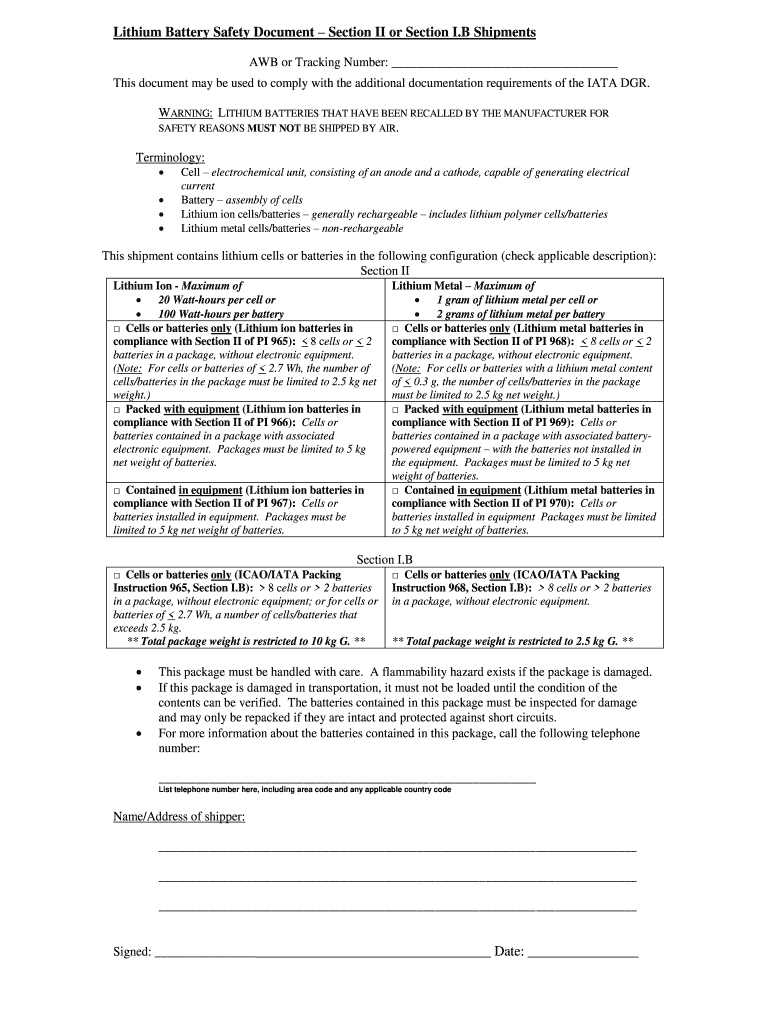
DRAFT UPS Customer Lithium Battery Safety Document UPScom Ups Form


Understanding the UPS Lithium Battery Safety Document
The UPS lithium battery safety document is essential for shipping lithium batteries safely and in compliance with regulations. This document outlines the necessary precautions and requirements for the safe transport of lithium batteries, ensuring that shippers adhere to federal and state laws. It includes critical information on packaging, labeling, and handling procedures to minimize risks associated with lithium battery shipments.
Steps to Complete the UPS Lithium Battery Safety Document
Completing the UPS lithium battery safety document involves several key steps. First, gather all necessary information about the lithium batteries being shipped, including their type, weight, and quantity. Next, accurately fill out the document, ensuring that all details are correct and comply with UPS guidelines. Once completed, review the document for any errors and ensure that it is signed where required. Finally, attach the document to your shipment as specified by UPS regulations.
Key Elements of the UPS Lithium Battery Safety Document
The UPS lithium battery safety document contains several key elements that must be addressed. These include:
- Battery Type: Specify whether the batteries are lithium-ion or lithium metal.
- Packaging Instructions: Follow UPS guidelines for packaging to prevent damage and ensure safety.
- Labeling Requirements: Include the appropriate labels indicating the presence of lithium batteries.
- Emergency Response Information: Provide details on how to handle incidents involving lithium batteries.
Legal Use of the UPS Lithium Battery Safety Document
The legal use of the UPS lithium battery safety document is crucial for compliance with shipping regulations. This document serves as a declaration that the shipper has adhered to all safety protocols and legal requirements for transporting lithium batteries. Failure to use this document correctly can result in penalties, including fines and shipment delays. It is important to stay informed about any changes in regulations that may affect the use of this document.
How to Obtain the UPS Lithium Battery Safety Document
To obtain the UPS lithium battery safety document, visit the UPS website or contact UPS customer service for guidance. The document is typically available for download in a printable format. Ensure that you are using the most current version of the document to comply with the latest regulations. If you are unsure about the requirements, UPS representatives can provide assistance and clarification.
Examples of Using the UPS Lithium Battery Safety Document
There are various scenarios in which the UPS lithium battery safety document is utilized. For instance, a business shipping lithium-ion batteries for consumer electronics must complete the document to ensure safe transport. Similarly, companies sending lithium metal batteries for medical devices must also use this document to comply with legal requirements. Each example highlights the importance of proper documentation in facilitating safe and compliant shipping practices.
Quick guide on how to complete draft ups customer lithium battery safety document upscom ups
Complete DRAFT UPS Customer Lithium Battery Safety Document UPScom Ups seamlessly on any device
Online document management has become increasingly popular among businesses and individuals. It offers an excellent environmentally friendly substitute for traditional printed and signed documents, allowing you to access the correct form and securely store it online. airSlate SignNow provides all the resources you require to generate, modify, and eSign your documents promptly and without interruptions. Manage DRAFT UPS Customer Lithium Battery Safety Document UPScom Ups on any device using the airSlate SignNow Android or iOS applications and enhance any document-centered process today.
How to modify and eSign DRAFT UPS Customer Lithium Battery Safety Document UPScom Ups effortlessly
- Obtain DRAFT UPS Customer Lithium Battery Safety Document UPScom Ups and then click Get Form to begin.
- Use the tools we provide to complete your document.
- Emphasize important sections of your documents or redact sensitive information with tools that airSlate SignNow makes available specifically for that purpose.
- Generate your eSignature using the Sign feature, which takes mere moments and holds the same legal authority as a conventional wet ink signature.
- Review all the details and then click on the Done button to save your modifications.
- Select how you wish to share your form—via email, text message (SMS), invitation link, or download it to your computer.
Say goodbye to lost or misplaced documents, tedious form searches, or errors that require printing new document copies. airSlate SignNow satisfies all your document management needs in just a few clicks from any device of your choice. Modify and eSign DRAFT UPS Customer Lithium Battery Safety Document UPScom Ups and ensure exceptional communication throughout your form preparation process with airSlate SignNow.
Create this form in 5 minutes or less
FAQs
-
I want to create a web app that enables users to sign up/in, fill out a form, and then fax it to a fax machine. How to difficult is this to develop?
Are you sending yourself the fax or are they able to send the fax anywhere? The latter has already been done numerous times. There are email to fax and fax to email applications that have been available for decades. I'm pretty certain that converting email to fax into app or form submission to fax is pretty trivial. They convert faxes to PDF's in many of these apps IIRC so anywhere you could view a PDF you could get a fax.
-
What’s the easiest way to create custom forms on an iPhone (Daily Reports) so that I can open them up on my phone and fill them out, and then forward them to our office?
I prefer Google Forms. You can choose many types of questions. Then, you can directly share them, or email everyone a link. Link:create and analyze surveys, for free.
-
I have been selected for Accenture on last Saturday. I filled up the EAF form and sent all relevant documents. How many days it would take to receive offer letter ?
Congratulations!!It shall be there within a day or max by end of the week, you can always call the HR person.
-
How much time does it take to get a yes/no answer for Canada Express Entry after filling out all the form & signing up? How many points are needed for a positive answer, i.e. how many points do the people that are getting accepted have on average?
The minimum that I know people got accepted is from 450 to 470 points.Usually when you fill up the information it tells you straight up if you are in the pool or not.By experience Canada’a express entry system is THE WORST THING EVER happened to the Canada’s immigration. It is literally a nightmare! The portal crashes, and sometimes only open between midnight and 3am. You literally need to be the luckiest person to have it work normally. What is worst about it: Is that the Canadian government keeps on saying they will fix issues, and in the same time calling it the best system ever, where it is the worst system I have ever seen. NO technical support whatsoever.Good luck in your application.My advice also, Canada is not as it advertises. It s quite hard out there, and people are racist (not to your face, but we a smile and in their mind, which is to the worst).I do not recommend Canada as a land for immigration, but I recommend Canada for studying. Schools there are pretty multicultural, and you do not feel the racism only when you go in the labour market or create your company.
-
I'm working on a website that lists hostels etc. Now, the whole website works fine but I want to add a form so that the customer has to fill it up before seeing the property and only once during their visit on the website. How do I do it?
Add a popup before showing property.or better even add a form in the flow which is invoked beforethe property is shown. capture details as required.show property details only upon successful filling of form.there is a downside. if you force to give phone number either they will give fake number or less signups or you have to validate phone.use cookies to register or have a flag in appropriate table to register this form filling. after completion of form filling and showing the property clear the cookie / database field. this is to show only once per visit.though this easy only, it cannot be done without knowing nothing about coding. use serverside cookie or db table field.I assume that you do not use cms like wordpress.you use gravity as said above.its not free though.try to use contact form 7.mysql_connect - ManualCookies - ManualJavaScript Cookies
Create this form in 5 minutes!
How to create an eSignature for the draft ups customer lithium battery safety document upscom ups
How to make an electronic signature for the Draft Ups Customer Lithium Battery Safety Document Upscom Ups online
How to make an electronic signature for your Draft Ups Customer Lithium Battery Safety Document Upscom Ups in Google Chrome
How to make an electronic signature for putting it on the Draft Ups Customer Lithium Battery Safety Document Upscom Ups in Gmail
How to make an electronic signature for the Draft Ups Customer Lithium Battery Safety Document Upscom Ups straight from your smart phone
How to generate an electronic signature for the Draft Ups Customer Lithium Battery Safety Document Upscom Ups on iOS devices
How to make an electronic signature for the Draft Ups Customer Lithium Battery Safety Document Upscom Ups on Android devices
People also ask
-
What is a UPS lithium battery label and why is it important?
A UPS lithium battery label is a specialized label required for shipping lithium batteries via UPS. This label is crucial for ensuring compliance with safety regulations, as it provides essential information regarding the safe handling and transport of lithium batteries, helping to prevent accidents during logistics.
-
How can I get a UPS lithium battery label for my shipments?
You can obtain a UPS lithium battery label by using the airSlate SignNow platform, which allows you to create and customize shipping labels quickly. Simply input your shipment details, and airSlate SignNow will generate the necessary UPS lithium battery label that meets regulatory standards for lithium battery transport.
-
Are there any additional costs associated with UPS lithium battery labels?
While obtaining a UPS lithium battery label through airSlate SignNow is affordable, shipping costs can vary based on package weight and destination. Make sure to calculate the total costs, including both shipping and labeling expenses, to understand the full impact on your budget when sending lithium batteries.
-
What features should I look for in a UPS lithium battery label service?
When choosing a UPS lithium battery label service, look for features such as automated label generation, compliance checks, and ease of use. AirSlate SignNow offers these functionalities, ensuring that you can easily produce compliant UPS lithium battery labels while streamlining your shipping process.
-
Can airSlate SignNow integrate with my existing shipping software for UPS lithium battery labels?
Yes, airSlate SignNow can seamlessly integrate with many existing shipping software solutions. This allows you to automate the creation of UPS lithium battery labels within your current workflow, ensuring that you maintain compliance without disrupting your shipping processes.
-
What are the benefits of using airSlate SignNow for UPS lithium battery labels?
Using airSlate SignNow for UPS lithium battery labels offers several benefits, including ease of use, cost-effectiveness, and compliance assurance. The platform simplifies the labeling process, helping businesses save time and avoid potential fines due to improper labeling.
-
Are UPS lithium battery labels customizable through airSlate SignNow?
Yes, UPS lithium battery labels can be customized through airSlate SignNow. Users can update the label information as needed, ensuring accurate and compliant shipping based on specific shipment requirements. This flexibility is essential for any business shipping lithium batteries.
Get more for DRAFT UPS Customer Lithium Battery Safety Document UPScom Ups
Find out other DRAFT UPS Customer Lithium Battery Safety Document UPScom Ups
- Electronic signature Massachusetts Disclosure Notice Free
- Electronic signature Delaware Drug Testing Consent Agreement Easy
- Electronic signature North Dakota Disclosure Notice Simple
- Electronic signature California Car Lease Agreement Template Free
- How Can I Electronic signature Florida Car Lease Agreement Template
- Electronic signature Kentucky Car Lease Agreement Template Myself
- Electronic signature Texas Car Lease Agreement Template Easy
- Electronic signature New Mexico Articles of Incorporation Template Free
- Electronic signature New Mexico Articles of Incorporation Template Easy
- Electronic signature Oregon Articles of Incorporation Template Simple
- eSignature Montana Direct Deposit Enrollment Form Easy
- How To Electronic signature Nevada Acknowledgement Letter
- Electronic signature New Jersey Acknowledgement Letter Free
- Can I eSignature Oregon Direct Deposit Enrollment Form
- Electronic signature Colorado Attorney Approval Later
- How To Electronic signature Alabama Unlimited Power of Attorney
- Electronic signature Arizona Unlimited Power of Attorney Easy
- Can I Electronic signature California Retainer Agreement Template
- How Can I Electronic signature Missouri Unlimited Power of Attorney
- Electronic signature Montana Unlimited Power of Attorney Secure