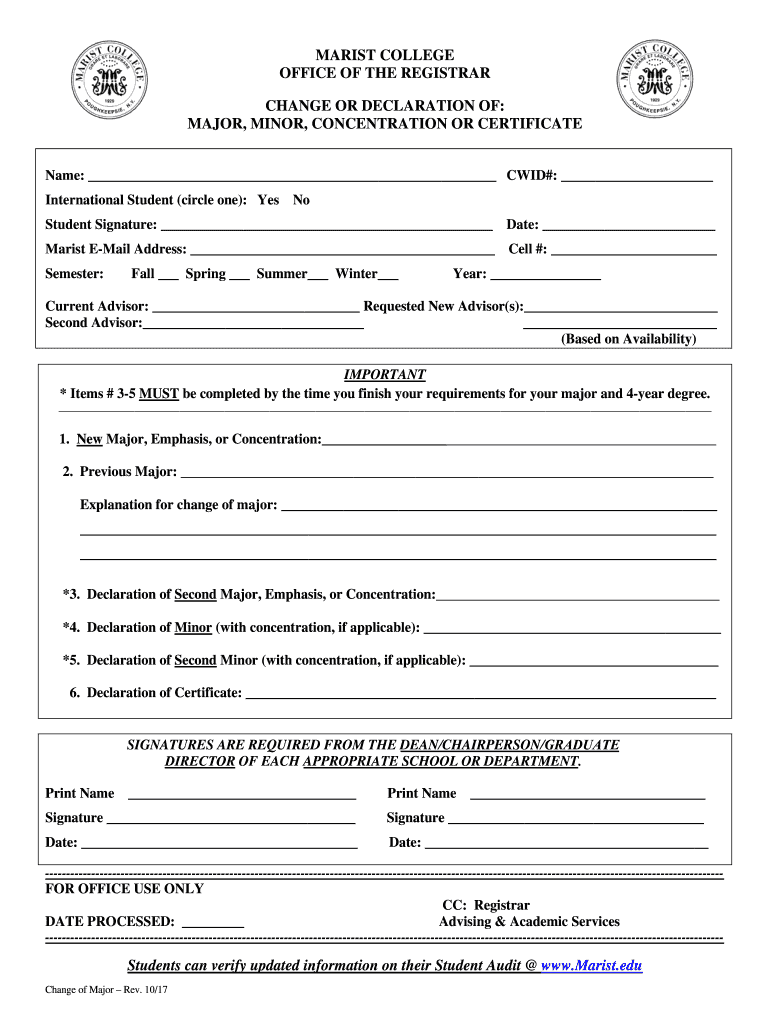
Change of Major Form Marist College 2017-2026


What is the Marist Override Form?
The Marist override form is a document used by students at Marist College to request an exception to standard academic policies, particularly regarding course registration. This form allows students to seek approval for enrolling in courses that may have prerequisites or restrictions that they do not meet. It is essential for students who wish to change their academic path or explore new areas of study without being hindered by typical enrollment criteria.
How to Use the Marist Override Form
To use the Marist override form effectively, students should first ensure they understand the specific requirements for the course they wish to enroll in. The form typically requires students to provide their personal information, details about the course, and a justification for the override request. It is advisable to consult with an academic advisor before submitting the form to ensure that all necessary information is included and that the request is well-founded.
Steps to Complete the Marist Override Form
Completing the Marist override form involves several key steps:
- Obtain the form from the Marist College website or academic office.
- Fill in your personal information, including your student ID and contact details.
- Specify the course for which you are requesting an override, including the course code and title.
- Provide a detailed explanation of why you are requesting the override.
- Obtain any necessary signatures from faculty or advisors to support your request.
- Submit the completed form to the appropriate department, either online or in person.
Legal Use of the Marist Override Form
The Marist override form is legally binding once submitted, provided it adheres to the college's policies and procedures. This means that students must ensure that all information is accurate and that any claims made within the form are truthful. Misrepresentation can lead to disciplinary action, so it is crucial to understand the implications of the request and to follow the college's guidelines closely.
Key Elements of the Marist Override Form
Key elements of the Marist override form typically include:
- Student Information: Name, student ID, and contact details.
- Course Information: Course title, code, and semester.
- Justification: A clear and concise explanation for the override request.
- Signatures: Required endorsements from faculty or advisors.
Form Submission Methods
The Marist override form can usually be submitted through various methods, including:
- Online Submission: Many colleges offer a digital submission option through their student portal.
- In-Person Submission: Students may also submit the form directly to the academic office.
- Mail: Sending the completed form via postal service is another option, though it may delay processing.
Quick guide on how to complete change of major form marist college
Easily Prepare Change Of Major Form Marist College on Any Device
The management of documents online has gained traction among businesses and individuals alike. It offers an ideal sustainable option compared to traditional printed and signed papers, allowing you to access the desired form and securely keep it online. airSlate SignNow equips you with all the necessary tools to generate, modify, and electronically sign your documents swiftly without any hold-ups. Manage Change Of Major Form Marist College on any device using airSlate SignNow's Android or iOS applications and simplify any document-related task today.
Effortlessly Edit and eSign Change Of Major Form Marist College
- Locate Change Of Major Form Marist College and click Get Form to begin.
- Make use of the tools we provide to finalize your document.
- Emphasize signNow sections of your documents or obscure private information using the tools that airSlate SignNow offers specifically for these tasks.
- Generate your eSignature utilizing the Sign feature, which takes only seconds and bears the same legal validity as a conventional handwritten signature.
- Review all information and click on the Done button to save your changes.
- Choose how you wish to share your form, via email, text message (SMS), invitation link, or download it onto your computer.
Eliminate concerns about lost or mislaid files, tedious form navigation, or mistakes that necessitate printing additional document copies. airSlate SignNow addresses all your document management needs in just a few clicks from any device you prefer. Modify and eSign Change Of Major Form Marist College to ensure outstanding communication at every stage of the form preparation process with airSlate SignNow.
Create this form in 5 minutes or less
Create this form in 5 minutes!
How to create an eSignature for the change of major form marist college
How to create an electronic signature for a PDF online
How to create an electronic signature for a PDF in Google Chrome
How to create an e-signature for signing PDFs in Gmail
How to create an e-signature right from your smartphone
How to create an e-signature for a PDF on iOS
How to create an e-signature for a PDF on Android
People also ask
-
What is the marist override form and how is it used?
The marist override form is a document used by students at Marist College to request overrides on courses during registration. It ensures that students can enroll in classes that may have restrictions or prerequisites, enabling better academic planning.
-
How can I obtain a marist override form?
You can obtain the marist override form from the Marist College academic advising office or download it from their official website. Ensure you fill out all required information accurately to avoid any delays in the approval process.
-
Are there any fees associated with submitting a marist override form?
Typically, there are no fees associated with submitting a marist override form at Marist College. However, some courses may have additional costs. Always check with the academic advising office for specific details related to your course selection.
-
How long does it take to process a marist override form?
The processing time for a marist override form can vary based on the time of year and program demands. Generally, students can expect a response within 1-2 weeks. It's crucial to submit the form as early as possible to ensure timely enrollment.
-
What if my marist override form is denied?
If your marist override form is denied, you will receive a notification explaining the reasons. You can discuss this with your academic advisor to explore alternative options or possibly reapply under different circumstances.
-
Can I submit my marist override form electronically?
Yes, many students prefer to submit their marist override form electronically, especially using platforms like airSlate SignNow for eSignature convenience. This method speeds up the submission process and ensures secure handling of your information.
-
What information do I need to provide on the marist override form?
When filling out the marist override form, you will typically need to provide personal information, the course details, and the reason for the override request. Make sure to include any supporting documents that might strengthen your case.
Get more for Change Of Major Form Marist College
Find out other Change Of Major Form Marist College
- Sign Maryland Courts Quitclaim Deed Free
- How To Sign Massachusetts Courts Quitclaim Deed
- Can I Sign Massachusetts Courts Quitclaim Deed
- eSign California Business Operations LLC Operating Agreement Myself
- Sign Courts Form Mississippi Secure
- eSign Alabama Car Dealer Executive Summary Template Fast
- eSign Arizona Car Dealer Bill Of Lading Now
- How Can I eSign Alabama Car Dealer Executive Summary Template
- eSign California Car Dealer LLC Operating Agreement Online
- eSign California Car Dealer Lease Agreement Template Fast
- eSign Arkansas Car Dealer Agreement Online
- Sign Montana Courts Contract Safe
- eSign Colorado Car Dealer Affidavit Of Heirship Simple
- eSign Car Dealer Form Georgia Simple
- eSign Florida Car Dealer Profit And Loss Statement Myself
- eSign Georgia Car Dealer POA Mobile
- Sign Nebraska Courts Warranty Deed Online
- Sign Nebraska Courts Limited Power Of Attorney Now
- eSign Car Dealer Form Idaho Online
- How To eSign Hawaii Car Dealer Contract