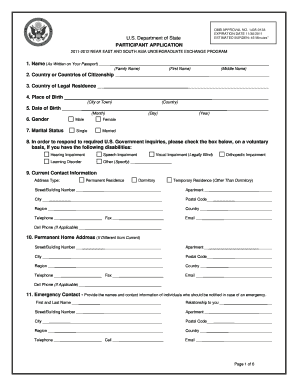
Ugrad Application Form Sample


What is the Ugrad Application Form Sample
The Ugrad application form sample is a standardized document used by students seeking admission to undergraduate programs in various educational institutions. This form typically collects essential information such as personal details, academic history, and extracurricular activities. It serves as a key component of the admissions process, allowing institutions to evaluate applicants based on their qualifications and suitability for the program.
How to Use the Ugrad Application Form Sample
Using the Ugrad application form sample involves several steps to ensure all required information is accurately provided. First, download the form from the appropriate source or institution's website. Next, carefully read the instructions to understand the required sections. Fill in your personal details, including name, contact information, and educational background. Be sure to provide accurate and honest information, as discrepancies can lead to complications in the admissions process. Once completed, review the form for any errors before submitting it as instructed.
Steps to Complete the Ugrad Application Form Sample
Completing the Ugrad application form sample involves a systematic approach:
- Gather necessary documents, such as transcripts and identification.
- Download and open the Ugrad application form sample.
- Fill in personal information, ensuring accuracy.
- Detail your academic achievements and extracurricular activities.
- Review your entries for completeness and correctness.
- Submit the form according to the specified guidelines, whether online or by mail.
Key Elements of the Ugrad Application Form Sample
The Ugrad application form sample includes several key elements essential for the admissions process:
- Personal Information: Name, address, contact details, and date of birth.
- Academic History: Details of previous schools attended, grades, and GPA.
- Extracurricular Activities: Involvement in clubs, sports, and community service.
- Essays or Personal Statements: Opportunities to express your motivations and goals.
- Recommendations: Contact information for individuals who can provide references.
Legal Use of the Ugrad Application Form Sample
The Ugrad application form sample must be used in compliance with educational regulations and institutional policies. It is essential to ensure that all information provided is truthful and complete, as false information can lead to disqualification from the admissions process. Additionally, institutions may have specific guidelines regarding the submission of the form, including deadlines and required supporting documents. Understanding these legal aspects helps maintain the integrity of the application process.
Form Submission Methods
Submitting the Ugrad application form sample can be done through various methods, depending on the institution's requirements:
- Online Submission: Many institutions offer an online portal for application submissions, allowing for a streamlined process.
- Mail: Some institutions may require physical copies of the application, which should be sent to the designated admissions office.
- In-Person: In certain cases, applicants may have the option to submit their forms directly at the admissions office.
Quick guide on how to complete ugrad application form sample 50949706
Prepare Ugrad Application Form Sample effortlessly on any device
Managing documents online has become increasingly popular among businesses and individuals alike. It serves as an excellent eco-friendly alternative to traditional printed and signed documents, allowing you to find the appropriate template and securely store it online. airSlate SignNow provides all the necessary tools to create, modify, and electronically sign your documents quickly without any delays. Handle Ugrad Application Form Sample on any device with airSlate SignNow's Android or iOS applications and enhance any document-driven workflow today.
The easiest way to modify and eSign Ugrad Application Form Sample seamlessly
- Find Ugrad Application Form Sample and click Get Form to initiate the process.
- Utilize the tools available to fill out your form.
- Emphasize important sections of your documents or redact sensitive information with specific tools provided by airSlate SignNow for that purpose.
- Create your eSignature using the Sign feature, which takes mere seconds and carries the same legal validity as a traditional handwritten signature.
- Review all details and then click the Done button to save your changes.
- Choose how you wish to send your form, whether by email, SMS, or through an invite link, or download it to your computer.
Eliminate worries about lost or misplaced documents, tedious form searches, or mistakes that require printing new copies. airSlate SignNow meets your document management needs with just a few clicks from your chosen device. Edit and eSign Ugrad Application Form Sample, ensuring outstanding communication at every stage of the form preparation process with airSlate SignNow.
Create this form in 5 minutes or less
Create this form in 5 minutes!
How to create an eSignature for the ugrad application form sample 50949706
How to create an electronic signature for a PDF online
How to create an electronic signature for a PDF in Google Chrome
How to create an e-signature for signing PDFs in Gmail
How to create an e-signature right from your smartphone
How to create an e-signature for a PDF on iOS
How to create an e-signature for a PDF on Android
People also ask
-
What is an ugrad application form?
An ugrad application form is a document used by prospective undergraduate students to apply to colleges or universities. It typically includes personal information, academic history, and other relevant details. Using airSlate SignNow, you can easily manage and eSign your ugrad application form online.
-
How can I fill out the ugrad application form using airSlate SignNow?
To fill out the ugrad application form using airSlate SignNow, simply upload the document to our platform. You can then enter your information directly into the form fields and utilize our eSignature feature to sign electronically. This process is efficient and simplifies your application submission.
-
Does airSlate SignNow offer templates for the ugrad application form?
Yes, airSlate SignNow provides templates specifically for ugrad application forms. These templates are customizable, allowing you to tailor the form to fit your needs. Streamlining your application process has never been easier with our ready-to-use templates.
-
Can I track the status of my ugrad application form with airSlate SignNow?
Absolutely! airSlate SignNow allows you to track the status of your ugrad application form in real-time. You'll receive notifications when the application has been viewed, signed, or completed, ensuring you stay informed throughout the submission process.
-
Is there a cost associated with using airSlate SignNow for my ugrad application form?
Yes, airSlate SignNow offers various pricing plans that cater to different needs, including those for students needing to submit an ugrad application form. Our cost-effective solutions make it accessible for all users. You can explore our pricing page to find the best plan for you.
-
What features does airSlate SignNow provide for managing the ugrad application form?
airSlate SignNow provides robust features for managing your ugrad application form, including customizable fields, reusable templates, and secure eSigning capabilities. These features help simplify the application process and enhance user experience by providing a seamless way to complete your application.
-
Can I integrate airSlate SignNow with other applications for my ugrad application form?
Yes, airSlate SignNow integrates with a variety of applications, allowing you to manage your ugrad application form alongside your existing workflows. Whether you need to connect with CRM systems, document storage solutions, or other productivity apps, our integration capabilities enhance your document management experience.
Get more for Ugrad Application Form Sample
- Grant deed form 497298208
- Quitclaim deed from husband to himself and wife california form
- Signing agent form
- California disclaimer 497298211 form
- Agreement for services of investment agent with agent to purchase and sell investments for the benefit of client california form
- Llc limited liability company form
- Ca request notice form
- Quitclaim deed from husband and wife to husband and wife california form
Find out other Ugrad Application Form Sample
- How To eSign Hawaii Employee confidentiality agreement
- eSign Idaho Generic lease agreement Online
- eSign Pennsylvania Generic lease agreement Free
- eSign Kentucky Home rental agreement Free
- How Can I eSign Iowa House rental lease agreement
- eSign Florida Land lease agreement Fast
- eSign Louisiana Land lease agreement Secure
- How Do I eSign Mississippi Land lease agreement
- eSign Connecticut Landlord tenant lease agreement Now
- eSign Georgia Landlord tenant lease agreement Safe
- Can I eSign Utah Landlord lease agreement
- How Do I eSign Kansas Landlord tenant lease agreement
- How Can I eSign Massachusetts Landlord tenant lease agreement
- eSign Missouri Landlord tenant lease agreement Secure
- eSign Rhode Island Landlord tenant lease agreement Later
- How Can I eSign North Carolina lease agreement
- eSign Montana Lease agreement form Computer
- Can I eSign New Hampshire Lease agreement form
- How To eSign West Virginia Lease agreement contract
- Help Me With eSign New Mexico Lease agreement form